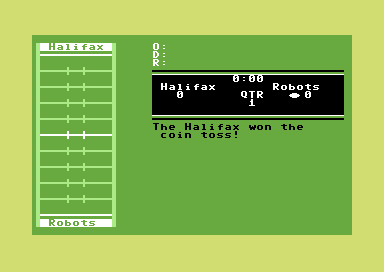Ports of Call - Play Online
DOS - 1989
For small DOS games like Ports of Call, you can play online immediately with your browser (Chrome, Firefox, Safari, Internet Explorer...). This feature is still experimental, the game may not work properly. Warning: game save should work, but you should try it early! Also, be careful to select the right game executable in the list below.
Emulator configuration
You can choose which game version you want to use, then you have to choose the right game executable and press PLAY.
To exit fullscreen mode, press escape. Playing experience can be poor due to your browser or your computer. Download Ports of Call and launch it with DOSBox to have the best playing experience!
If the game is too fast or too slow, try hitting CTRL-F11 (slower) and CTRL-F12 (faster).
Comments
tom 2023-11-01
it is possible to save but how can i get the file to start it the next time?
Atlan 2022-02-14
@AleOrtu You have to match the ships speed and direction to the lifeboats one. Doesn't work always but I try to get ahead of it or catch it from behind, having almost the same speed when the impact happens.
AleOrtu 2021-11-19
I play it on Windows 10 with DOS Box without any problems.
Does anybody know what to do with the castaway boat? I try to catch it or let it get to my stopped ship but I always kill him ..
Jolle 2018-10-02
@ Frankie:
just like in the original DOS game, in order to activate the tool bar you need to right click and drag.
Remember to keep the right mouse button clicked when moving the cursor, then you can open the menu, save, load, do basically anything. I already saved one ship from sinking! ;)
Hope this helps. Have fun!
Tom 2018-03-13
Unfortunately this game won't load any game data (try on Chrome and FF)
Frankie 2017-09-28
Omg, this is really nice. Just like old times. But.. it's impossible to get that menu-bar at the top active; the one where you can choose to save and load games, among other things. This is kind of disastrous, since it's adding a lot of stress not being able to save and load games while playing. Please, is there a solution to this problem? I would be over the top grateful.
Thanks a lot,
a reminiscing Frank
Norway
Write a comment
Share your tips to run properly Ports of Call in your browser: best browser to use, specific DOSBox config... You can drop a comment for anything too!
Similar games
Fellow retro gamers also downloaded these games: