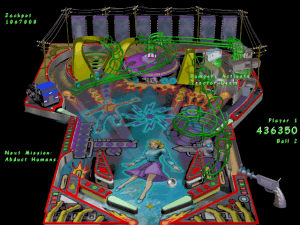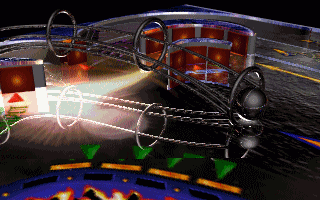Description of Psycho Pinball
Psycho Pinball is a vastly underrated pinball game that will please both beginners and experts alike.
Developed by Codemasters and published by Phillips Media, the game offers 4 fun tables, good music, and a clear digital voice that guide you to extra points and jackpots. Similar to most other pinball games, and Extreme Pinball in particular, you play Psycho Pinball from a top-down perspective, seeing half of the table on the screen, which then scrolls up or down to track the ball.
The four tables are Psycho, Trick or Treat, The Abyss, and Wild West. In addition to having different settings and goals, they vary in difficulty level. What sets Psycho Pinball apart from other pinball games is the bonus games you can play if you get the ball in the right hole. These bonus games are played at the bottom of the screen, and give you extra points. The table are “linked” in a sense that you can go to the other tables if you get the ball in the correct spot.
Aside from fun bonus games, Psycho Pinball has all the trappings that will keep pinball fans hooked for a long time. The game features a three ball multiball, a realistic tilt, and progressive game play targets with rewards. Up to four players can play on each table. Also included are twelve different surface types of varying friction like rubber and metal, over 200 sound effects, three difficulty levels with five speed options from Fogey to Psycho, and excellent animations.
Good graphics, clearly stated goals, and plenty of on-line help will introduce newbies to the genre, while veterans will have fun with all-around solid gameplay and bonus games. Recommended!
Review By HOTUD
External links
Comments and reviews
Abby 2024-04-22 0 point
Thanks to Specstuffer for start.bat to get around the copy protection so elegantly! That is a must.
I went digging through settings recently and found that this game supports playing audio via the Gravis Ultrasound. This works in DosBox. You basically have to install the drivers, then enable it.
Psycho Pinball's sound.bat script appears to be in French. Unfortunately, it doesn't set all the options correctly for itself (for me, anyway). One of its scripts throws an error if you try to set ultrasound settings manually (every single other option is for soundblaster).
Config.bin is just a text file. Change line 3 to "4ultrasound". Sound.bat should handle that correctly, but check if it isn't.
Next, edit psycho.bat. For DosBox, I'll assume the default settings. Make it look like this:
Psycho.bat
@echo off
SET ULTRASND=240,3,3,5,5
SET ULTRADIR=C:\ULTRASND
_P_.EXE
Then run start.bat.
It seems to work for me after doing that. I'm reasonably sure after checking it with SoundBlaster emulation turned off in DosBox ("sbtype=none" in dosbox config).
Tom 2023-05-18 1 point DOS version
DOS version with a setup (it will install the game with DOSBox and create the desktop shortcut from which you can run the game instantly): https://www.oldgames.sk/game/psycho-pinball/
Gamecus 2023-04-01 0 point DOS version
How yo fix the message: "Use cursor keys to highlight on reverse of manual at location"
In the installed game, locate the folder OTHERS. Here, Create a empty text file called HISCORE.flg, delete any old hiscore.flg files if you find them.
Specstuffer 2022-04-02 1 point
After much thought and testing I have found a work around for this game asking to reference a symbol table at start up. First an explanation. I noticed that the game is allowing 4 executions to occur before requiring input from the symbol table which can only be found on the paper game manual. So, it occurred to me that the game had to be keeping a count of the number of executions. This meant storing the count in a file. I figured that if I could determine what file the count was being used, I could prevent the game from altering that file and therefore prevent it from knowing what the count is. I determined the file is called "hiscores.flg" and it is located in the "other" directory of the main game directory. The game alters this file and changes it's attributes to "hidden, read only".
The work around. Unzip the game to a directory called " psycpin". Create a directory under "psycpin" called "temp" . Do not run the game yet! Copy "hiscores.flg" from "other" to " temp". Create the following batch file.
Start.bat
@echo off
attrib -r -h m:\psycpin\other\hiscores.flg
copy /Z m:\psycpin\temp\hiscores.flg m:\psycpin\other
Psycho.bat
Edit this batch file for the correct drive letter. Placé it in the "psycpin" directory. Use "start.bat" to start the game.
psycho-pinballer 2020-09-28 1 point DOS version
This game must be in a subdirectory in order to work. (otherwise: tons of "illegal reads")
If you try to create a shortcut like this:
"\DOSBox.exe" "\psycho.bat"
It will not work.
You have to create a unique configuration file for this game.
And create the shortcut like this:
"\DOSBox.exe" -conf "\example.conf"
And "example.conf" should have at the end [autoexec] the mount options, for example:
mount c d:\downloads\
c:
cd psycho-pinball_dos_en
psycho.bat
PhilB 2020-04-29 3 points DOS version
When i start the game, a message shows:
'Use cursor keys to highlight on reverse of manual at location:
column x, row y'
Where can we find the correct codes, or bypass this ?
MentalZero 2014-05-27 3 points DOS version
Thanks for this works fine in DropBox who needs consoles when we have emulators and all these cool old games.
Manniche 2013-10-25 -7 points DOS version
Please help
When i start the game, a message shows:
'Use cursor keys to highlight on reverse of manual at location:
(example) column D, row 10'
Is it possible to skip this part?
chibimaria 2013-06-01 1 point DOS version
First unzipped game and change the name of the unzipped file to pp.
Put this in a folder named games.
And then put this file in root c:
Then I used DosBox.
Commands for DosBox are:
mount c c:\games\
c:
cd pp
psycho
And it's done ^.^
Stripeytrousers 2013-05-25 -2 points DOS version
If tells me if can't find the install.cfg .... can anyone help?
Write a comment
Share your gamer memories, help others to run the game or comment anything you'd like. If you have trouble to run Psycho Pinball, read the abandonware guide first!
Download Psycho Pinball
We may have multiple downloads for few games when different versions are available. Also, we try to upload manuals and extra documentation when possible. If you have additional files to contribute or have the game in another language, please contact us!
DOS Version
Genesis ROM
- Year: 1995
- Publisher: Codemasters Software Company Limited, The
- Developer: Codemasters Software Company Limited, The
Similar games
Fellow retro gamers also downloaded these games:


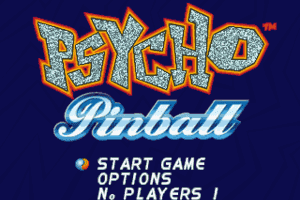
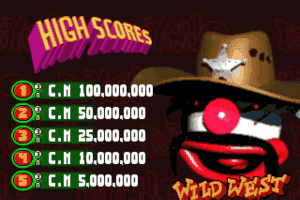
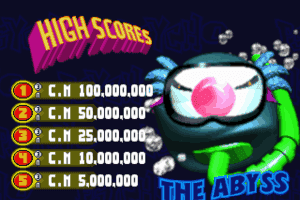


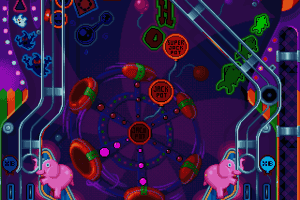





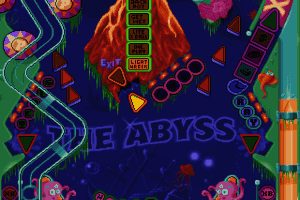
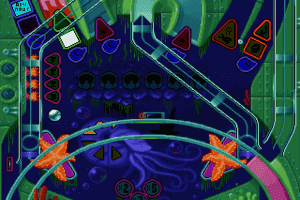
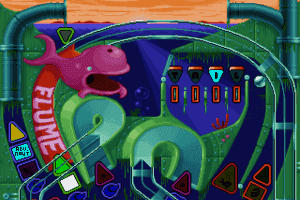








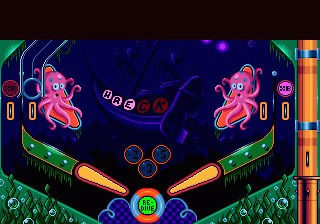
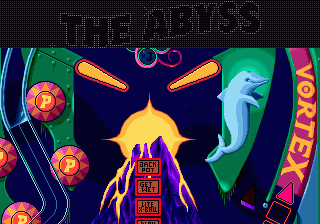

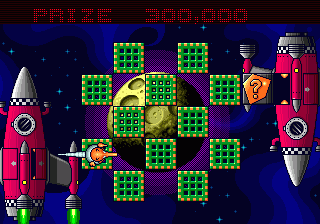








 6 MB
6 MB