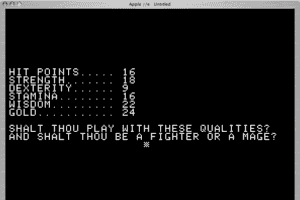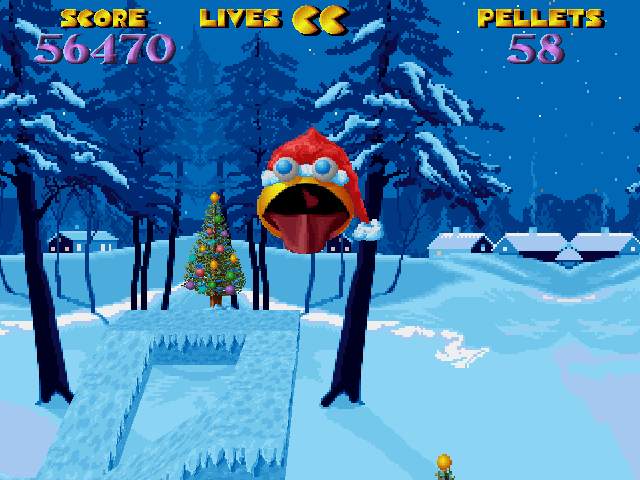Description of Project Nomads
If you haven't played Project Nomads or want to try this strategy video game, download it now for free! Published in 2002 by CDV Software Entertainment AG, Empire Interactive Europe Ltd., 1C Company, Project Nomads (aka Проект "Бродяги", 游侠计划) is still a popular arcade title amongst retrogamers, with a whopping 4.5/5 rating.
External links
How to play Project Nomads Windows
NoCD for version 1.0 showed too many warnings, so we didn't upload it, you can find that NoCD on GameCopyWorld, if you want. We highly recommend to play the game with patch 1.2e, because that patch fixes some bugs, plus NoCD for version 1.2e showed only few warnings
The game version 1.2e with NoCD has been tested on Windows 7 64-bit and Windows 10, it works fine. You may experience some small troubles when you play the game on modern systems, check our Guide and Notes for details
Install & play guide:
- Mount the disc image. You will need the utility for mounting disc image files, like WinCDEmu, UltraISO, Alcohol 52%/Alcohol 120% or Daemon Tools Lite
- Install the game. Install it not in default path
C:/Program Files/Project Nomads, but in some non-system folder, likeC:/Games/Project Nomads, otherwise you may have difficulties with fixes - Also it is recommended to install DirectX from the disc (if you're using Windows 10 - enable DirectPlay, read this or this guide how to do it)
- After you installed the game - install the patch 1.2e (Patch #2)
- Then install NoCD - copy nomads.exe from the archive and put it into
Project Nomads/Run/bin/win32directory, agree to replace original file - Open the directory with installed game and find nomads.exe. Right click on nomads.exe - Properties - Compatibility - Set "Run this app in compatibility mode with Windows 98" and "Run as administrator"
- Launch the game and play. If the game doesn't work in compatibility mode with Windows 98 - try to launch it in compatibility mode with other version of Windows (Windows 95, 2000, XP, etc.)
Notes:
- If the installation doesn't start - try to launch Setup.exe in compatibility mode with old version of Windows (98, 2000 or XP)
- NoCD is required for the launch because the game is using SecuROM DRM protection, which doesn't work correctly on modern systems. That NoCD "breaks" DRM protection and allows the game to work on modern systems
- It is recommended to install all versions of Microsoft Visual C++ Redistributable for the correct work of the game
- Also it is recommended to install RAD Video Tools and K-Lite Codec Pack for the correct work of the game
- The game works on DirectX 8, so if you're using Windows 8, 8.1, 10 or 11 - you need to enable DirectPlay: Go to Control Panel, and select 'Programs'. Select 'Turn Windows features on and off', click on 'Legacy Components' and check the box 'DirectPlay'. Select OK, once the installation is done, restart your computer
- By default the game works only in 4:3 resolutions, up to 1024x768. But you can run it in higher resolution by HeX-editing nnomads.dll file in
Project Nomads/Run/bin/win32folder, here's the guide how to do it - For unknown reason when you HeX-edit that dll-file, you can't enter height parameter with more than 3 digits. For example, if you want resolution 1680x1050, you cannot enter -w(1680)-h(1050), -h (height) parameter doesn't support more than 3 digits. But there's a possible workaround - enter in -w the correct width, and in -h enter any 3 digits height, and the game will run in the resolution you want, i.e. for 1680x1050 resolution you need -w(1680)-h(960). Check this guide for more details (it's on Russian, use translation machine)
- If you don't know how to use HeX-editors - you can use this Widescreen fix for 1366x768 (we also uploaded it to our website). That fix replaces 1024x768 display resolution for 1366x768, but user interface is stretched
- If you have display with 1920x1080, 2560x1440 or 3840x2160 resolution - we recommend to use Proper Widescreen Resolutions Support mod by certainmorning. That mod changes the game's 4:3 resolutions for 16:9 high resolutions (640x480 -> 1920x1080, 800X600 -> 2560x1440, 1024x768 -> 3840x2160) with correct interface proportions. But unfortunately, that mod works only with that 3 resolutions and doesn't support any other resolution
- Alternative method is to run the game through dgVoodoo utility and set the new resolution in dgVoodoo Control Panel, but user interface will be stretched. The game with dgVoodoo has been tested on Windows 7 64-bit and Windows 10, works with no problem
- Some users complained about sound glitches (echoing, "scratched" sounds) on EAX sound cards. If you have sound card with EAX support and have troubles with in-game audio - disable EAX while you play the game
- The game was using GameSpy servers for the multiplayer, and GameSpy is closed for years already. But you can play the multiplayer in two ways: by emulating LAN game, with utilities like Hamachi or Tunngle; or by using GameSpy alternative clients like OpenSpy
- Don't forget to check PCGamingWiki if you have troubles
Captures and Snapshots
Comments and reviews
tash 2023-11-06 0 point
Good Game to be played, but seems to need CD Key, Anyone can post it will be grateful
admin 2023-10-24 2 points
We have updated this page, added some fixes for widescreen and high-res displays, plus instruction how to comfortably play the game on modern systems
Dis 2023-08-28 0 point
Purchased this from Poundland years ago! Man, I just randomly came across this. This is a kicker in memories. A friend and I purchased copies and we would play it and talk about it in "I.T Class"
How time flies... Nice and sad at the same time.
Zocki505 2023-04-02 1 point
Game doesnt work, tried every version but no.
It always opens, show a black screen, rearrange my tabs and then close itself.
Leviathan. 2022-04-15 -3 points
Please join our discord server! https://discord.gg/SY4kZhpWMq it MIGHT be possible that the game will be available for buy (fixed for win 11) on Zoom Platform.
masvra 2021-05-18 0 point
Gamecopyworld is OK just use other browser that is not opera or chrome I use "basilisk browser" and download a no cd patch.
CaraH 2020-06-01 -3 points
https://www.gamecopyworld.com/games/pc_project_nomads.shtml is invalid link for NOCD. Google shuts it down as dangerous malicious. Can someone who actually has the NOCD post it? Thank you.
RolandDeschain79 2019-04-05 1 point
A creative and original game I loved to play as a teen. Taking control of the hanger and flying the planes was such a blast.
Get the Widescreen patch here:
http://www.playground.ru/files/project_nomads_widescreen_support_hack-107197/
Get the No-CD patch here:
https://www.gamecopyworld.com/games/pc_project_nomads.shtml
Write a comment
Share your gamer memories, help others to run the game or comment anything you'd like. If you have trouble to run Project Nomads (Windows), read the abandonware guide first!
Download Project Nomads
We may have multiple downloads for few games when different versions are available. Also, we try to upload manuals and extra documentation when possible. If you have additional files to contribute or have the game in another language, please contact us!
Windows Version
Game Extras
Various files to help you run Project Nomads, apply patches, fixes, maps or miscellaneous utilities.
Mac Version
- Year: 2005
- Publisher: Virtual Programming Ltd., e.p.i.c. interactive entertainment gmbh
- Developer: Radon Labs GmbH
Visit MacintoshGarden for more details about Mac version
Game Extras
Various files to help you run Project Nomads, apply patches, fixes, maps or miscellaneous utilities.
Similar games
Fellow retro gamers also downloaded these games:


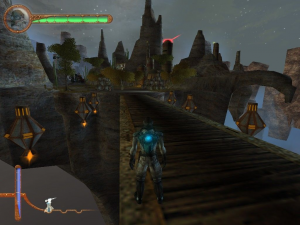








 506 MB
506 MB 502 MB
502 MB 473 MB
473 MB 475 MB
475 MB