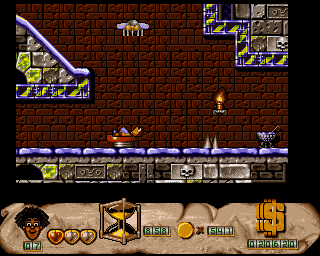Rocky's Boots - Play Online
DOS - 1984
For small DOS games like Rocky's Boots, you can play online immediately with your browser (Chrome, Firefox, Safari, Internet Explorer...). This feature is still experimental, the game may not work properly. Warning: game save should work, but you should try it early! Also, be careful to select the right game executable in the list below.
Emulator configuration
You have to choose the right game executable, then press PLAY.
To exit fullscreen mode, press escape. Playing experience can be poor due to your browser or your computer. Download Rocky's Boots and launch it with DOSBox to have the best playing experience!
If the game is too fast or too slow, try hitting CTRL-F11 (slower) and CTRL-F12 (faster).
Comments
Scott 2024-01-10
even after recomendations fine movement still not working.
FOSTERWERKS 2020-12-27
THANK YOU SLOPPYJOES!!!
I just spent the last hour and a half trying everything I possibly could think of trying to get the fine movement to work. Including downloading different versions of DOSBox, changing the keyboard mapping (but first learning how to change the keyboard mapping), and IRONICALLY enough trying both shift keys at the same time. Does not work in the DOSBox version, but I can verify it does work for the online version (also using a Chrome browser and Win10). I can also verify that this workaround does not work in Firefox browsers. Again, thank you so much! Now... off to relive my childhood :)
Sloppyjoes 2020-12-02
FINE MOVEMENT ENABLED: The game tells you to to "shift+arrow key". This does not work in the emulator. However, I found a workaround.
While playing the game, within the emulator, press the left and right shift keys at the same time. For some reason, this toggles a setting, and enables fine movement if you use the number pad arrows instead of the regular arrows. So use the number pad (8,4,6,2) arrows for fine movement, and the regular arrows for normal movement.
I do not know why pressing both shift keys simultaneously enables this workaround. This has been tested on two different computers running Windows 10, Chrome browser.
Schlark Mercenary 2019-12-22
Shift-Arrow fine KB movements not enabled.
Impossible to play.
sloppyjoes 2018-11-15
Shift + Arrow key doesn't work, and is needed to play the game.
HERMAN 2018-08-10
CONFIRMED. I WILL NEVER BE FREE
Adam 2018-04-26
Shift doesn't enable fine movement. Running Chrome 65.0.3325.209 (Official Build) (64-bit).
Write a comment
Share your tips to run properly Rocky's Boots in your browser: best browser to use, specific DOSBox config... You can drop a comment for anything too!
Similar games
Fellow retro gamers also downloaded these games: