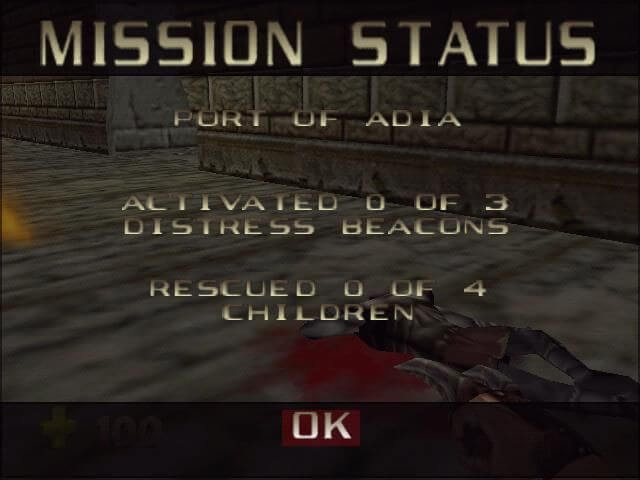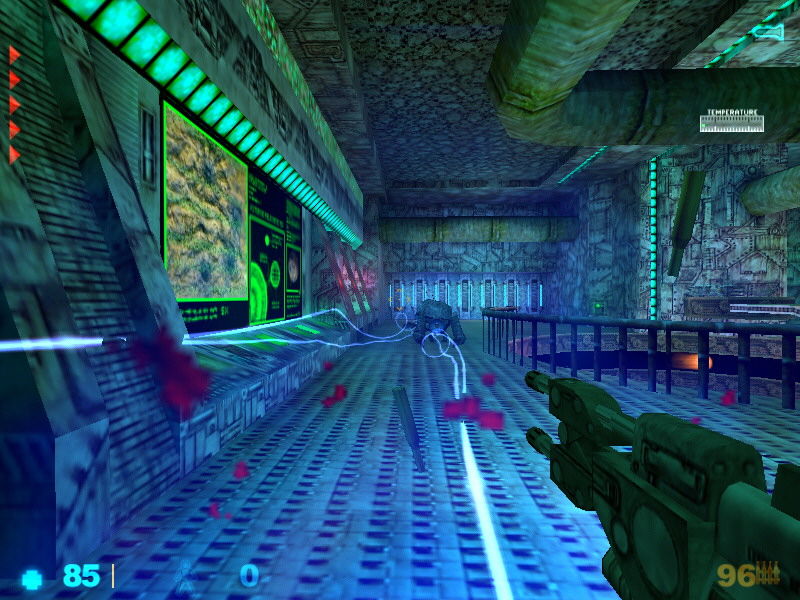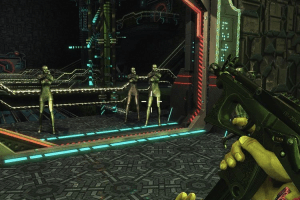Turok: Evolution
Windows - 2003
Description of Turok: Evolution
Here is the video game “Turok: Evolution”! Released in 2003 on Windows, it's still available and playable with some tinkering. It's an action game, set in a sci-fi / futuristic, shooter, dinosaurs, comics and regional differences themes.
External links
How to play Turok: Evolution Windows
The game with NoCD has been tested on Windows 7 64-bit and Windows 10, it works okay. The game supports widescreen and high resolutions up to 4K. However, the game has some troubles on modern systems, check our Guide and Notes for details
Install & play guide:
- Mount the disc image of CD1. You will need the utility for mounting disc image files, like WinCDEmu, UltraISO, Alcohol 52%/Alcohol 102% or Daemon Tools Lite
- Launch the installation (if autorun doesn't work - simply launch the installation from RunSetup.exe inside the disc)
- Select "Typical" installation, to install all components of the game
- When the installation process will ask for CD2 - mount the disc image of CD2. Do the same when the installation process will ask to enter CD1 again. CD2 must be mounted in same virtual drive as CD1, so first un-mount disc image of CD1 and then mount the disc image of CD2. In example, if CD1 was in virtual drive G:, CD2 must be mounted in virtual drive G: as well
- Also it is recommended to install DirectX from the disc (if you're using Windows 10 - enable DirectPlay, read this or this guide how to do it)
- After you installed the game - install NoCD, copy Turok4.exe from the archive and put it in game directory, agree to replace original files
- Now install Microsoft DirectInput Mapper, just run Install.bat as administrator. DirectInput Mapper is required because the game has the bug with controls remapping on modern systems
- Open the directory with installed game and find Turok4.exe and Turok4_Config.exe. Right click on both exe-files - Properties - Compatibility - Set "Run this app in compatibility mode with Windows XP SP3" and "Run as administrator"
- Run Turok Configuration (Turok4_Config.exe) to select Settings, then launch the game and play. If the game doesn't work in compatibility mode with Windows XP - try to launch it in compatibility mode with other version of Windows (Windows 95, 98, 2000, etc.)
Important notes:
- Make sure to install Microsoft DirectInput Mapper, because the game has annoying bug on modern systems, when you can't remap keyboard bindings. DirectInput Mapper fixes it
- Also, change controls setup or mouse settings ONLY in main menu. Don't change any keyboard or mouse settings during the game, otherwise all key bindings will "disappear", and you can't move. If that happens with you - close the game throught Task Manager (Ctrl+Alt+Del), then run it again, key bindings will "return"
Other notes:
- If the installation doesn't start - try to launch Setup.exe in compatibility mode with old version of Windows (98, 2000 or XP)
- NoCD is required for the launch because the game is using SecuROM DRM protection, which doesn't work correctly on modern systems. That NoCD "breaks" DRM protection and allows the game to work on modern systems
- It is recommended to install all versions of Microsoft Visual C++ Redistributable for the correct work of the game
- Also it is recommended to install RAD Video Tools and K-Lite Codec Pack for the correct work of the game
- Install game not in default path
C:/Program Files/Turok Evolution, but in some non-system folder, likeC:/Games/Turok Evolution, otherwise you may have difficulties with NoCD and savegames - If you has troubles when you cannot make savegame - re-install the game in non-system folder, like
C:/Games/Turok Evolution, or change C:/Program Files folder permissions - If you feel that mouse movement is too slow - try to decrease DPI of your mouse, or set Polling Rate to 125 Hz or lower
- If you want to play in Windowed mode - use DxWnd and follow the steps in this guide
- The game works the best on Windows XP, users who tested it on Windows XP said that there's no problems with key bindings or anything else. So if you have troubles with the game - try to run it on Virtual Machine with Windows XP
- If you feel that the game is too hard - enter one of cheat codes into Cheats menu
- Don't forget to check PCGamingWiki page if you have troubles
Captures and Snapshots
Comments and reviews
Bob 2024-04-26 0 point
Also Aim is inverted by default!
As cant access Control Menu, dont worry
For some reason the Invert Toggle is under ADVANCED menu
Bob 2024-04-26 0 point
If cant get your CD mounting software to find/use CD2 - TUROKCD2.BWI
rename it to TUROKCD2.ISO and proceeded to install
STEAMDECK
-Fix Controls
I copied to my SteamDeck & used protonTricks to install
dinput or dinput8 to get controls to work.
But if I opened the menu to look at the controls, the page would never open, then would stop all controls working.
Restarting game would then allow game to work.
If wondering what Zoom button is, its MouseMiddle.
ISSUES
-Control page wont load, as mentioned above
-Most objects have 100% brightness, so looks worse than Xbox or other consoles
-No shadows or lighting or transparencies working
-Zooming on Pistol, positions aim to the left by like 10degrees.
Aim will return to where shooting out of zoom.
Weirdly Tekbow zoom is perfect.
-All sounds are highly compressed & sound worse than any console version.
- Seems like the best version of the game is Xbox
I would play xbox version, but apparently only 30fps.
everything discussed here
Digital Foundry - https://yewtu.be/watch?v=W30AjewV4_0
Wish someone with some talent would fix the transparencies and object brightness properties and add the Shaders & sound from Xbox version.
Game is ugly, looks worse than Tresspasser with the shader issues.
admin 2023-11-25 1 point
We have updated this page, added the installation guide and solutions for most common troubles
@MASURA Change any keyboard/mouse settings ONLY in main menu, if you change that settings during the game - all controls will break
Masura 2023-11-14 1 point
Okay so everything works... except for the controls, I cant disable inverted controls or input breaks entirely and nothing works as soon as i load into the game, and I also cant access the controls menu at all.
Jackson 2023-09-15 -1 point
bei mir funkioniert es leider überhaupt nicht :/ habe aber einen neuen Gaming laptop mit windowas 11 falls es damit was zutun hat?
BahamaGuy 2023-07-20 1 point
Hey, so I'm not a big tech guy, but have successfully downloaded and played a lot of my favourite old games recently. I am Dying to play Turok again, like the good ole Gamecube days. I would be most appreciative of a step-by-step breakdown on how to unzip this file, and then begin the process of opening it up systematically, any extra downloads, etc. Please and thank you!
General Loc 2023-03-15 0 point
Anyone having problems then try validating the files from the CDROM menu, then when it asks for disk 2 make sure to mount disk 2 in the same slot as disk 1, and then run in xp service pack 3 as said by others below. This fixed the black screen and audio problem for me.
BigOwl 2021-08-21 -1 point
you must open the file TUROKCD1.cue and then TUROKCD2.BWI with the WinCDEmu. in the same drive, for example E:\
77787 2021-01-12 -23 points
Guys DreamWorks classics own the rights to the Turok series since 2016, making it a grey area to be legal abandonware, Steam brought this to my attention while trying to share a this link to the game.
https://turok.fandom.com/wiki/DreamWorks_Classics
https://bit-tech.net/reviews/gaming/pc/abandonware-the-ethics-and-essentials/1/
Kerbal1985 2020-11-22 0 point
I managed to download and install Turok: Evolution but I can't make it run. It requests my permission for changes and then crashes back to the desktop. I could use some help. P&T
Kerbal1985 2020-11-22 -1 point
I managed to download and install Turok: Evolution but I can't make it run. It requests my permission for changes and then crashes back to the desktop. I could use some help. P&T
Sobryx 2020-10-30 2 points
Works like a charm like some said:
When mounting second CD, be sure that it is on the same letter than the first one.
If you don't havevideos, just run the executable with compatibility for windows XP (service pack 3)
salvi 2020-09-14 -4 points
i have install the game i try to run it and it tells me plz insert disc 2 what i must do ?
JurassicYautja 2020-04-29 4 points
Guys! I've found a solution!
after stalling the game you guys got to download a crack! where? I've found one here https://megagames.com/download/296708/0
If you are afraid of the link, you can just google turok evolution crack like I did and find it.
Download it, extract it, and replace the original launcher with it.
What a pain in that place just to play an old game.... nevertheless it was worth it, I used to play the crap out of this thing when I was a kid.
Blanco 2020-04-28 0 point
Gme Runs perfectly fine, except I cannot see the cinematic cutscenes. Does anyone know a fix?
qwert 2020-04-10 0 point
CAN'T FOR THE LIFE OF ME INSTALL THIS DAMN GAME. I mounted both images and run the setup but it tells me files are missing. They are on disk 2 and I can see them...
eegonx3 2020-02-15 11 points
the game runs fantastic.. all you gotta do is install on D drive Not the C drive to correct load save game issue. also you must use power iso to install to correct the disc 2 read problems. last but not least, to correct aim problems and cut scene video problems, all will be resolved when after the game is completley installed right click the crack exe that runs the game and go to compatibility and select run compatible for windows xp service pack 3. and walla. YOu have a Gread running copy of Turok Evolution PC. sorry for the misspelling and awful grammar.. scinserley EeGoN
PermaNull 2019-04-20 3 points
Just letting everyone know I've been working on a multiplayer online mod for this:
https://github.com/PermaNulled/T4Browser
Hopefully will have an alpha release soon.
agent 2019-04-01 3 points
Also one more thing
If you are unable to load your game install the game to drive :D not :C
@ALEX They are meant to disappear if you spear them they leave ammo or health.
Johnny Black 2019-02-18 -2 points
Had to manually install everything on disk 2, since it had problems writing, even though I didn't install in program files. Also, the game requires both images to be mounted and doesn't even start. My advice to anyone who actually wants to play this game is to get the .iso for ps2/gamecube emulation and play it that way. The torrents for this game on PC are all dead. Don't waste your time.
Alex 2019-01-15 0 point
Game keeps crashing for me (Once in the zoo cheat level and once in chapter 3). Also can't see cutscenes/intro and enemies who surrender disappear
agent 2018-11-13 6 points
I had the same problem with the textures missing.
To fix this you need: for example if you mounted the ISO(CD1) to drive F: you need to mount CD2 to to drive F: not the next available. There will also be no error messages, actually if you read it carefully its say that that and that files are missing because its looking for the files where your first disk was mounted.
nonamoda 2018-11-11 2 points
works like a charm just changed some setting in nvidia inspectors and it works with all the textures
The Destroyer Part: 2 2018-09-12 1 point
Got Disk 2 Working, You've got to mount it with DAEMON Tools Lite rather than WinMount but install errors which result in majority of textures missing.
Eg. Game Starts but there's no textures, you can move around but you can't see anything just particle effects but sound works.
Would appreciate Tutorial.
Write a comment
Share your gamer memories, help others to run the game or comment anything you'd like. If you have trouble to run Turok: Evolution (Windows), read the abandonware guide first!
Download Turok: Evolution
We may have multiple downloads for few games when different versions are available. Also, we try to upload manuals and extra documentation when possible. If you have additional files to contribute or have the game in another language, please contact us!
Windows Version
Game Extras
Various files to help you run Turok: Evolution, apply patches, fixes, maps or miscellaneous utilities.
Similar games
Fellow retro gamers also downloaded these games:
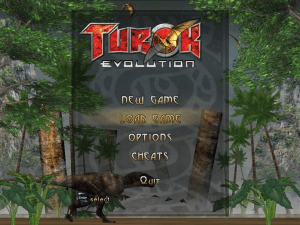



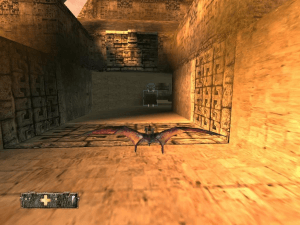






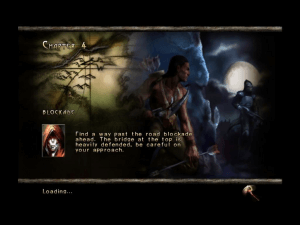






 1.2 GB
1.2 GB
 673 MB
673 MB 284 B
284 B