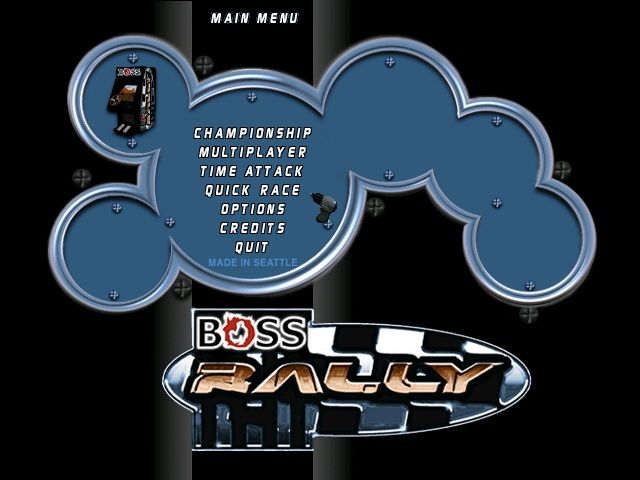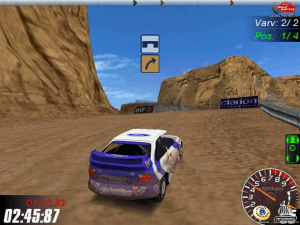Colin McRae Rally
Windows - 1998
Description of Colin McRae Rally
Colin McRae Rally (aka コリン・マクレー ザ・ラリー, 科林麦克雷拉力) is a video game published in 1998 on Windows by Codemasters Software Company Limited, The, Sold Out Sales & Marketing Ltd., Imagineer Co., Ltd.. It's a racing / driving and sports game, set in an off-road / monster truck, licensed title, vehicle simulator, automobile and track racing themes.
External links
How to play Colin McRae Rally Windows
The game with patch v1.5, Windows 7 fix and dgVoodoo has been tested on Windows 7 64-bit and Windows 10, it works fine. You may experience some troubles when you play the game on modern systems, check our Guide and Notes for details
Install & play guide:
- Mount the disc image. You will need the utility for mounting disc image files, like WinCDEmu, UltraISO, Alcohol 52%/Alcohol 120% or Daemon Tools Lite
- Install the game (if autorun doesn't work - simply launch the installation from Setup.exe inside the disc)
- You can skip installation of DirectX 6 and DirectX Media, since they don't work on modern systems. Also, skip installation of Indeo video codec, since it is disabled in new Windows systems by default. On the step when you need to choose your video card - choose "Auto select"
- If you're using Windows 8, 8.1, 10 or 11 - make sure that you enabled DirectPlay if you didn't make it before, read this or this guide how to do it
- After you installed the game - install the patch 1.5
- Then use Windows 7 fix by kFYatek - simply run cmr_w7.exe and it will automatically update game's files and add compatibility with Windows 7 and newer systems, plus it will remove CD check
- Now you will need to download and install dgVoodoo, because the game has graphics problems on modern machines. To install dgVoodoo copy the dll-files from the MS/x86 folder, dgVoodooCpl.exe and dgVoodoo.conf to the game folder, if you want to change dgVoodoo settings - open dgVoodooCpl.exe. Also, you can download pre-configured dgVoodoo files from our website, simply extract files from the archive and put them in game folder
- Open the directory with the game and find Game.exe and Rally.exe. Right click on both exe-files - Properties - Compatibility - Set "Run this app in compatibility mode with Windows XP SP2 or Windows XP SP3" and "Run as administrator"
- Launch the game and play. If the game doesn't work in compatibility mode with Windows XP - try to launch it in compatibility mode with other version of Windows (Windows 95, 98, 2000, etc.)
How to play the game in widescreen:
- The best and most recommended method is to use dgVoodoo, in combination with Windows 7 fix. To install dgVoodoo copy the dll-files from the MS/x86 folder, dgVoodooCpl.exe and dgVoodoo.conf to the game folder. Then open dgVoodooCpl.exe, go to DirectX tab and select "Force Vsync", for the best performance. In Resolution menu set the new display resolution for the game. Run the game from Rally.exe and in Settings disable Motion Smoothness, that way the game will work more stable. Also, with dgVoodoo you can play the game in high resolution with anti-aliasing and texture filtering, to get better graphics. You can select the settings you want in dgVoodooCpl.exe, then click "Apply" to save settings, close dgVoodooCpl and run the game. We checked the game with different dgVoodoo settings, the game worked fine
- Another method is to not install Windows 7 fix, only the game with patch v1.5, and then edit exe-file with HeX-editor, to enable new resolution. Here's a video guide how to do it. Also, here's Widescreen fix for 16:9 resolution, with already edited exe-files. Edited exe-files are compatible with dgVoodoo too, just don't select new resolutions in dgVoodoo Control Panel
Notes:
- If the installation doesn't start - try to launch Setup.exe in compatibility mode with old version of Windows (98, 2000 or XP). Also, try to launch Setup.exe inside
CD/Setupfolder, if Setup.exe in main CD folder doesn't run - Patch v1.5 removes disc protection and fixes some bugs, that patch is required if you want to use any of fixes. Please note that for Italian version you must use the patch v1.4 for Italian version. Polish version must be already patched for the latest version, because we uploaded 2003 release by eXtra Klasyka
- It is recommended to install all versions of Microsoft Visual C++ Redistributable and NET Framework for the correct work of the game for the correct work of the game
- The game works on DirectX 6, so if you're using Windows 8, 8.1, 10 or 11 - you need to enable DirectPlay: Go to Control Panel, and select 'Programs'. Select 'Turn Windows features on and off', click on 'Legacy Components' and check the box 'DirectPlay'. Select OK, once the installation is done, restart your computer
- For users of Windows 8 and later: if Windows 7 fix by kFYatek doesn't work for you - try alternative fix by Patrxgt, that fix also adds compatibility with modern systems and removes CD check, but seems that it has some small troubles
- On modern systems, 3D-models of cars in main menu may appear with broken textures - they become grey or blue color. That bug is random, but luckily it is non-critical, and cars in game itself appears with correct textures
- If Motion Smoothness is enabled in game settings, the game's framerate is locked at 30 FPS. It is recommended to disable it (switch to "OFF") for better framerate, because the game can work up to 111 FPS. But it can result in weird camera behavior, to fix it enable Vertical Synchronization (Vsync) in control panel of your video card or, if you use dgVoodoo, in dgVoodoo Control Panel
- Very rarely but sometimes when you disable Motion Smoothness and the game runs on more than 60 FPS, it works "weird". If you have any troubles on high framerate - try to limit the game's framerate to 60 FPS. If you use dgVoodoo - open dgVoodoo.conf, find the line
FPSLimit = 0and change "0" to "60". Alternatively, you can set framerate limit in video card panel or with one of framerate limit utilities - When you play the game with dgVoodoo, you may experience the situation when the intro videos for the Rally School courses have sound but no image. If you get that problem - open dgVoodoo Control Panel and check that Alt+Enter shortcut is not disabled. Then you can switch to windowed mode when you want to see those videos
- For users of Windows XP: the game with patch v1.5 should work with no problem on Windows XP and older systems, but if the game doesn't run even with patch - use Windows XP fix, simply run cmronw2k.exe and it should fix the problem. Also, that fix works for Windows 2000 too
- The game was using Indeo codec for intro videos. By default that codec is disabled in modern Windows systems, so when you run the game and see black screen - simply press Esc button few times, to skip intro videos. Or run the game from Rally.exe inside game directory, in that case intro videos will be skipped automatically. If you want to enable Indeo codec anyway - check this thread for scripts that can enable/disable Indeo codec in your system. Indeo codec was disabled in modern Windows OS by Microsoft by default, for safety reasons, so we recommend to disable it again, once you don't need it anymore
- Don't forget to check PCGamingWiki if you have troubles, it is very useful!
Captures and Snapshots
Comments and reviews
admin 2024-02-28 1 point
We updated this page, added more language versions, plus fixes and guide how to run the game on modern systems. We also added repack by Magipack for easier installation, it includes fixes and should work "out-of-the-box", just install & play
jimakoskx 2023-09-05 1 point
hello,Please can you help us install this mcray 1998 ?
Please....i downloaded but cant burn iso etc.
Can you provide full explained details on installin it for noobs(like me)
Thank you in advance
trax 2023-08-27 0 point
I figured it out! you need patch 1.5 and you need to turn the application Europe into a iso image and run it in win 95 or 98 or 2000, and then go to c:/codemasters/cmrally and use the application rally, enjoy playing!
trax 2023-08-26 1 point
i play on pcem for retro games, and when im done installing it to windows 98 (or 95) it says program can only be ran by original disk, is there a work around or something?
HAHA 2023-05-27 0 point
Free Racer you are a deuchebag. Go back to bagging groceries at the local mini-mart.
Free Racer 2022-11-12 -1 point
34 Racing Games, where you go to the Next Race.
And 3 Racing Games more, from Developers i also have Games.
And a Saitek P 750
Free Racer 2022-11-05 -1 point
I am Collector many Old High End Hardware.
33 Racing Games, where you go to the next Race.
And 2 More.
Gamepads are:
4x Saitek P1500
2X PS 2700
1x P 2600
Free Racer 2022-08-04 -2 points
There were a lot of developers back then. Codemasters was the only one that really sucked.
Mouse 2022-01-22 -3 points
No win98 with passed Hardware no Colin
Myabandonware will go the same how ISOZONE
This XP Patch make System freeze.
Mouse 2022-01-09 0 point
Athlon 5000+
2x 6000+
Pentium E5400
Core To Duo E7300 und E7500
FX 4100
2 Ersatz Bundle, Ersatz Ram für jedes System
Karten insgesammt: Custom Designs 6x ATI 6670, 2x 5870, 3x Nvidia 8800GT
NEC Multisync LCD 1760NX, 2x 1970NX. Fujitsu Siemens Szenic View P 19-2, Dell Ultrasharp 1908FP
4x Saitek P1500 und PS 2700
XP 32Bit, Vista 64Bit, Win7 32Bit
International Rally Championship, Mobil 1 Rally Championship
Grand Prix Legends ( Standard )
Swedish Touring Car Championship 1 und 2
Michelin Rally Masters Race Of Champions, V8 Challenge
Grand Prix 3 und 2000 Season, Grand Prix 4
Superbike World Championship, Superbike 2000 und 2001
Mercedes Benz Truck Racing
Monaco Grand Prix Racing Simulation 2, F1 Racing Championship
Test Drive Le Mans 24 Hours 2000
Williams F1 Team Driver
Käfer Total
F1 2002, F1 Challenge 99-02
Extreme 500
GP 500
For Colin you need win98
Zephyr 2021-01-23 0 point
I'm running on Windows 10, presumably 64 bit, and every time I try to load up, I'm told it can't start on 64 bit Windows. I've tried uninstalling and then reinstalling the XP/Vista patch, but it didn't help
Dugglet McNugglet 2020-11-16 2 points
@AL Pretty simple, just mount the ISO, run the installer, install the 1.5 and XP/Vista patches, and you should be good to go. Also, you may need to run the game in compatibility mode for Windows XP Service Pack 3.
Aiden 2020-06-01 0 point
How exactly are you supposed to install this game? setup.exe does nothing, am I missing something?
Dias 2020-04-17 -1 point
Meu primeiro jogo de PC win98. Baixei o jogo mas não funciona a versão é 32 bits, e o meu win7 é 64 bits estou muito desanimado, estava todo entusiasmado para matar saudades desse jogo espectacular. Alguma dica para me ajudar?
Nosdrähcir 2020-01-02 0 point
When I try to install by running setup.exe, nothing happens. Already tried all compatibility modes and run as administrator. Setup opens, and does absolutely nothing. When I enter the task manager it is apparently running, but with 0% processor and memory usage. Can anyone help me with this please? I love this game. Trying to play on W10. Thanks.
ksgmt138 2019-12-15 1 point
I bought this game when I made my first win98 PC (Slot1) 21 years ago. I remember playing desperately. Completely on Windows10. Thank you.
MICROBE 2019-07-27 0 point
Thank you. This feeling of drifting is greater than other games and considering its release date.
BLUETONIC_THE_HUSKY 2019-04-09 0 point
I applied the patch and it runs but the UI is very buggy!
cam 2019-04-07 1 point
you have to run the 1.5 patch in xp compatibility or it wont find your installation
also the disc image is pretty fucked, you cant mount and run it you have to extract it to a folder for setup.exe to work
eiterdaus 2019-01-10 0 point
i hate 3d wrapper i not use this crap, i only make standard. CMRR sucks with stutterring, on win98 this is better, bud sound problems.
Silvino15 2018-09-22 1 point
This game its full of memories for me after all this years, i am doing a personal championship, if someone want to join me be free
http://bit.ly/2OKeBNK
Write a comment
Share your gamer memories, help others to run the game or comment anything you'd like. If you have trouble to run Colin McRae Rally (Windows), read the abandonware guide first!
Download Colin McRae Rally
We may have multiple downloads for few games when different versions are available. Also, we try to upload manuals and extra documentation when possible. If you have additional files to contribute or have the game in another language, please contact us!
Windows Version
Game Extras
Various files to help you run Colin McRae Rally, apply patches, fixes, maps or miscellaneous utilities.
Similar games
Fellow retro gamers also downloaded these games:








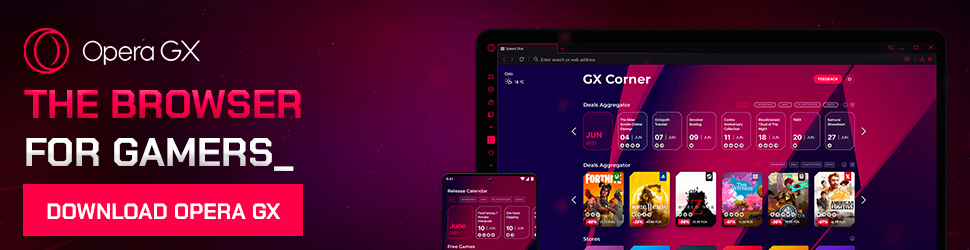
 212 MB
212 MB

 322 MB
322 MB 295 MB
295 MB 258 MB
258 MB