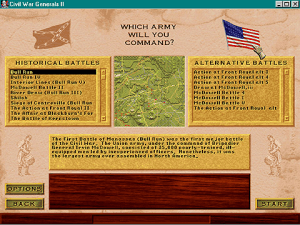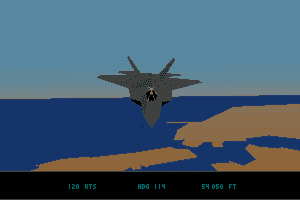JetFighter IV: Fortress America
Windows - 2000
Description of JetFighter IV: Fortress America
The Old Man of the Skies
Fans of the Jetfighter series already know that this is one of the longest-running series in gamedom. The original Jetfighter appeared on store shelves back in 1989 in the dark ages of EGA graphics. Jetfighter II followed, and then Jetfighter III (in 1996) introduced 3D hardware acceleration to the series). Amazingly, each release of Jetfighter has maintained a somewhat familiar atmosphere of West coast scenery and naval aircraft. Jetfighter IV holds true to its heritage in many other aspects as well which doesn't always prove fun, exciting or revolutionary.
Jetfighter IV: Fortress America has been set in the not too distant future where the Russians, Chinese and North Koreans have allied to challenge the United States as a superpower. (The reason is never made entirely clear except for ego.) The world is coming apart at the seams with a new Arab coalition bombing the hell out of Israel, the Balkans up in arms again and Iraq pissing off everyone. The UN is sitting this one out leaving the good ole US of A standing alone to face an apparent Sino-Russian invasion force. (Forget the fact that this is impossible without nuclear weapons.) Not a very plausible story but we're stuck with it. Thought: if this scenario takes place in 2012, will Jetfighter V take place in 2020?
Light Fare
Fans of the flight simulation genre already know that Jetfighter IV won't appeal to hardcore sim fans so you can stop reading here if you preferred Flanker 2.0 to Jane's USAF. Mission Studios has aimed Jetfighter IV at fans that enjoyed F-22 Lightning 3 and other such light-sim fare. These games typically sport easier flight models that make flying less of a chore and more of a "point and zoom" activity. Light sims also provide easier weapons models that don't require stringent launch parameters, display higher than expected hit/miss ratios and cause more deadly damage than in a real simulation. At the same time, the gamer's aircraft enjoys more durable construction and better than average performance. The goal of these compromises is to make the game more fun and less demanding while providing the illusion of real air combat.
Jetfighter IV allows players to fly one of three US aircraft - the F-14, F-18 and F-22. Though these aircraft play very different roles in combat, were built decades apart (the F-14 first appeared in 1973, 30 years before the F-22 is slated to appear) and possess amazingly different flight and performance characteristics, each aircraft looks, feels and flies almost identically in this game. To put it mildly, the Jetfighter IV flight model allows players to fly the aircraft without worrying too much about stalls, spins, energy conservation or gravity. That's not always bad. A dumbed-down flight model allows players to focus on the real issue at hand: killing the enemy while avoiding the enemy's weapons. Though the flight model isn't realistic in every sense of the word it does provide enough predictability to maintain the illusion of flying a high performance aircraft.
The Jetfighter IV weapons systems are virtually identical among the three represented aircraft. The familiar heads up display (HUD) puts all necessary information in front of the pilot. Though this game offers multiple views of the various multi-function displays for radar, weapons and the like, these are completely unnecessary. The game delivers a better than average virtual cockpit that allows the player to pan around the cockpit looking for targets and easily snap back to the front view when necessary. I found that the view moved a bit too slowly to be of any real value and most of the action takes place beyond visual range, anyway.
Visually, Jetfighter IV looks as good as any game on the market. Mission Studios has modeled the enemy aircraft, ground units and naval forces with a bit more detail than you'll find in most games. These detailed models, combined with high-resolution ground textures make this a very attractive game. While it doesn't quite live up to the amazing detail of Jane's USAF for ground elevations, the visuals, when taken as a whole, are notable. Jetfighter IV ships with a second CD of ultra-high resolution ground textures to further enhance low-level engagements. These textures incur a substantial performance penalty at very high resolutions and really don't offer much of an improvement over the existing textures. Still, this option is nice for the lucky owners of 64MB GeForce 2 Ultra cards.
Training Wheels Off
For a game meant to appeal to the light-sim crowd, it is surprisingly bereft of any decent training materials. The training missions completely skip over basic flight maneuvers and only cover the details of weapons and radar systems in the most cursory of ways. Compared to other light sims, this game assumes a bit too much from the true novice pilot. To further complicate matters, the missions range from milk runs to absolutely impossible tasks. In some supposed nod to realism the game depicts aggressive anti-aircraft fire, 10 to 1 odds against enemy aircraft and wingmen that quickly turn yellow and head for home before reaching the first waypoint. The mission objectives aren't always plausible and would only take place under the most dire of circumstances. Sending a single F-14 to take on an array of enemy aircraft and ships isn't only suicidal, its not very realistic - or fun. The designers must have assumed then that most light-sim pilots would fly with the "Invulnerable" setting turn on and utilize the various re-fuel and re-arm cheats.
Though the game boasts instant action, single missions and a campaign mode, the single missions are nothing more than the campaign played one mission at a time. I played through five of the single missions before beginning the campaign and was forced to replay the same five missions again. Random missions provide even less pleasure because they lack the storyline behind the mission. Compared with the campaign of Crimson Skies or Combat Flight Simulator 2, this campaign feels devoid of emotion and story.
Weapons are an entirely different matter. The venerable "fire and forget" Maverick, which in the real world is used against armored vehicles, can be quite good at taking out 50-story office towers, ships and anti-aircraft emplacements. It's the ultimate in "do everything" weaponry. Amazingly you can even shoot the Maverick backwards if you've overshot your target. The Maverick simply flies forwards and turns 180-degrees to re-acquire the target. This is by far the most unrealistic implementation of the Maverick ever. The LANTIRN system is a bit better. This night-vision system allows pilots to acquire ground-based targets and launch the GBU-24 laser guided bomb with precision accuracy. This system is a lot easier to use in Jetfighter IV than other games and strikes the right balance of difficulty, ease of use and realism.
On the more negative side, the use of guns for strafing is practically impossible and just as flawed for air-to-air combat. The training missions don't even mention the use of guns and the HUD doesn't help much either. In fact, this alone indicates that the designers don't anticipate the player running out of guided weapons and assumes the player will always cheat. If they weren't assuming this then they would certainly have included something more descriptive in the manual or in-flight training.
The game also lacks some of the most basic features that casual gamers have come to expect and a few features that made the press release but not the actual game. Online play, made so easy and painless in F-22 Lightning 3, simply doesn't work in*** Jetfighter IV***. Force feedback, though fully configurable in the game, doesn't actually work either. Jetfighter IV is also a bit unstable and frequently drops the player back to the Windows desktop without warning.
Dust Off The Old Ones
Jetfighter IV looks pretty good considering the competition it faces in the coming months. Compared to casual sims released in the past few years, however, Jetfighter IV weighs in as a mediocre sequel that shouldn't generate much interest. Light-sim players are better served by purchasing Jane's USAF or Novalogic's F-22 Lightning 3. If you already own the two aforementioned games then perhaps its time you move up to a more difficult simulation rather than spend your money on this average offering.
Review By GamesDomain
External links
Captures and Snapshots
Comments and reviews
ChoronoReaperX 2024-03-17 0 point
MAKING YOUR JETFIGHTER IV OR ANY OLD GAME PLAY SMOOTH & FASTER
Jetfighter IV slow framerate is due to the HUD not compatible to be upscaled. There are also some other old games having the same issue. So you must set 640x480 (lowest) at the graphics setting inside the game. Then use DGVOODOO wrapper to set your desired resolution at the DirectX tab. Your overall game will look beautiful with smooth gameplay but the HUD is slightly pixelated (that's normal). At the same tab, please select 128MB for VRAM (yes I know it's not the highest but some old games only optimized a maximum of 128MB of RAM only) and no antialiasing.
In GENERAL tab, select your main GPU at the Adapter to use drop down menu. For the API please choose the highest supported DirectX for your GPU (recommended) or select Best available one. At the Full Screen drop down menu, please select your main display (recommended) or choose default. I don't check any compatibility option at the EXEs.
Oh before that, make sure any of your old game updated to the latest patch. So far I don't find any No CD/ Fixed Exe patch for Jetfighter IV.
-MALAYSIAN GAMER
Craig 2024-02-22 0 point
I see some people asked how to get JF4 working on Win10, this works for me, your mileage may vary. I had it working 4 years ago on my computer, but the other day, it did not work, so I spent the last 2 days getting JF4 to run on my Win10 8GB VRAM, 48GB RAM, 20TB total internal Hard Drive desktop computer, though I DISABLED MUSIC in the game options, also, not using a joystick (Logitech Extreme 3D Pro (too new? cannot calibrate, throttle not "grabbing"), will work to see if I can get an older joystick working) game is still a little buggy and crashes. May be a good idea to copy this text to a document editor, then make some paragraphs.
Downloaded JF4 from MyAbandonWear (might be mis-spelled on purpose! I prefer people search links themselves, to avoid me giving out links, but I have used the site for years with no issues...DO NOT DOWNLOAD GAMES FROM oddly named sites that want you to download a DOWNLOAD Program because they often are malware that will hi-jack your browser..which is why I often create RESTORE POINTS in Windows), be sure to download the patch and extras (game documents, keyboard layout!). UnZip the downloaded files using Zip software you likely have already.
DO NOT PLAY JF4 UNTIL ALL INSTALL STEPS ARE COMPLETED. Recommend disabling anti-virus protection during game installation, which is a good practice for most older games).
Mount Disc Image 1 in Daemon Tools and Opened the disc. Since the SETUP file is 16 Bit I selected the SETUP file, right-clicked to RUN AS ADMINISTRATOR (does not appear to open), I opened Task Manager - details tab - find the install app (SETUP) right click it and select "analyze wait chain" and see if other app isn't blocking its execution, if YES just tick the blocking app (for me on 21FEB2024 it was 2xExplorer), then close TASK MANAGER.
Run the PATCH from the Abandon site, it is v4).
Use Daemon Tools (or similar software) to install DISC 2 (high resolution graphics, which DOES NOT need to be mounted during gameplay). Like many older games I have running, JF4 needs a graphic "wrapper" to interpret video "calls" for Win10 DirectX.
Download DgVooddoo2. Copy the dgVooDooCPL.exe file and the four files from the MS\x86 folder (not the folder itself) to the game folder, then copy the one file from the x64 folder into the game folder and SELECT OK when prompted to overwrite the existing file.
From the Game Folder, open the DgVooDoo2CPL.exe file, leave the CONFIG FOLDER path at the top at its default of .......roaming\dgVoodoo.
On the General Tab, in OUTPUT API, select the one with WARP in the name; ensure that ONLY these are checked: Appearance Full Screen, Capture Mouse, Center APP Window, with Adapter set to ALL OF THEM, Full Screen Output set to DEFAULT.
On the DirectX Tab, for VIDEO CARD select dgVoodoo Virtual 3D Accelerated card, VRAM at 1024MB, Texture Filtering at APP DRIVEN, Mipmapping DISABLED, Resolution 1600x1200, Antialiasing OFF, check marks in Fast Video Memory Access and dgVoodoo Watermark, select APPLY, then OK, ensure dgVooDoo2 closes.
Ensure the JF4.exe and JF4sim.exe files are set to (right-click each file, select PROPERTIES, then the COMPATIBILITY Tab) COMPATIBILITY Mode WinXP SP2, check only the RUN AS ADMINISTRATOR box, select OK.
....,,,,,,,,,,,,,,,,TO PLAY, CD1 Must be mounted in Daemon Tools. Either create a shortcut on the desktop for the JF4.EXE file to run from the desktop, OR double-click the JF4.EXE file in the Game folder. If it crashes, launch it again! This is not 100% stable!.
Once the main menu comes up (the intro video only plays the first time, to play it later, go to DATABASE, PLAY INTRO VIDEO....., go to OPTIONS, SOUND, and DISABLE the MUSIC. Go to OPTIONS, Graphics, Select SIM resolution 1600x1200, Model Texture Quality to 126 bit full resolution, place an X in Full Screen Main Menu and Hi-RES Terrain Textures, toggle it to DISTANCE 3. I checked Clouds, sun glare, redout, look into turn, on screen radar, and auto range.
The game may not take up the whole screen, but is fairly stable, does crash sometimes.
If the game crashes Press CTL+ALT+DEL to get to TASK MANAGER, may have to tab down to it, when TASK Manager opens, the mouse may be locked on the game crash screen, just tab down to the JF4 file listed in Task Manager, select the DELETE KEY to shut down JF4.
If the game keeps starting at an ABORT SCREEN, I recommend Closing JF4 using the TASK MANAGER, then starting the JF4SIM.exe file, which starts the game without a menu, and immediately pressing the ESCAPE key, from GAME then select EXIT.
ZIG 2023-06-18 1 point
The game will run in Windows 10 by using the dgVoodoo2 DirectX wrapper. I could only get the brake to work when landing on an airfield if the Output API was set to Direct3D 11 MS WARP. The DirectX tab needs "Fast video memory access" enabled as well.
Zig 2023-04-17 0 point
Jetfighter 4 can run on Windows 7 in 16-bit graphics mode. Working with all the compatibility options, I could not get it to render video in Windows 10. It's a 2 CD install, later versions include an update patch on the first disk that mentions Windows 2000 compatibility. The 2nd disk is optional, it's the high-resolution scenery which is enabled after installation in the 'Options-Graphics' menu.
JJ 2022-05-22 -2 points
I'm trying to extract the .img file but there is a password? What is the password?
Smokey888 2020-05-25 1 point
Played this many years (20+) ago ... oh my, WAS IT EVER !!! Landing on aircraft, super dives and dog fights with other world players! Some were actual fighter pilots!! Before me, I understood they had teams. God, I hope this IV version has came back! Some built cockpits in their house to play this game!!
Write a comment
Share your gamer memories, help others to run the game or comment anything you'd like. If you have trouble to run JetFighter IV: Fortress America (Windows), read the abandonware guide first!
Download JetFighter IV: Fortress America
We may have multiple downloads for few games when different versions are available. Also, we try to upload manuals and extra documentation when possible. If you have additional files to contribute or have the game in another language, please contact us!
Windows Version
Game Extras
Various files to help you run JetFighter IV: Fortress America, apply patches, fixes, maps or miscellaneous utilities.
Similar games
Fellow retro gamers also downloaded these games:
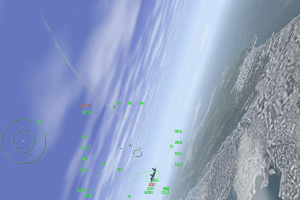
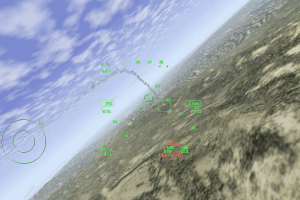
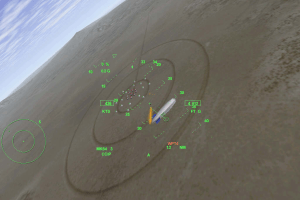
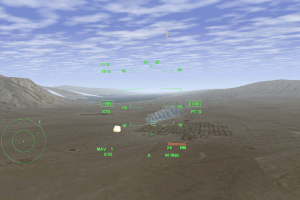

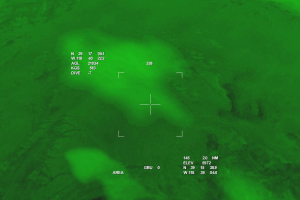
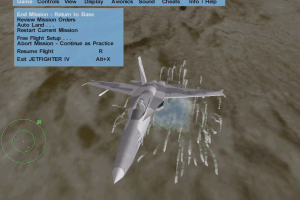
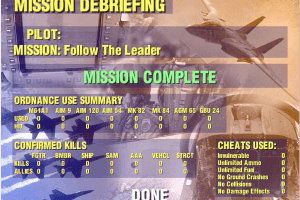
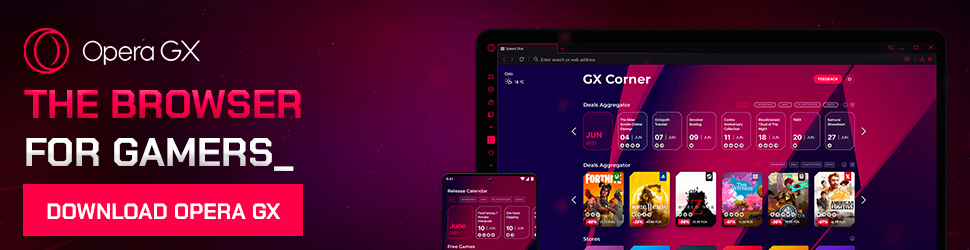
 1.0 GB
1.0 GB