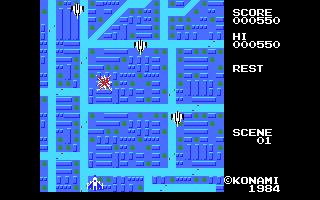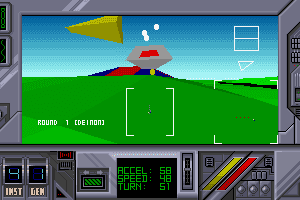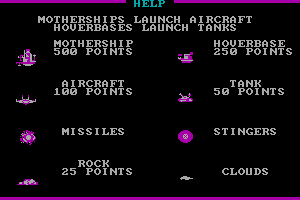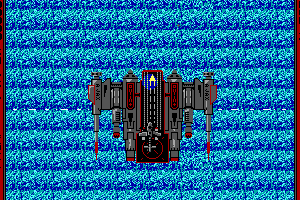Section 8
Windows - 2009
Description of Section 8
Description from the publisher:
When Earth's frontier colonies are devastated by a growing insurrection, the planet must unleash its most powerful forces to quell the situation: the 8th Armored Infantry. Only this elite unit, nicknamed Section 8, has the strength and firepower to repel the coming onslaught. Burn in to battle from 15,000 feet and unleash all the incredible power at your command.
This release was prepared in collaboration with the help of Section 8 community. The fans of the game are still playing it in multiplayer, even if it's not available for purchase anymore. If you want to play in multiplayer - join them on this Discord server
External links
How to play Section 8 Windows
NoDVD for version 1.1 showed minor detection ratio and it is safe to use
The game with patch 1.1 and Seek and Destroy Map Pack has been tested on Windows 7 64-bit and Windows 10, works fine. The game supports widescreen and ultra-high resolutions up to 4k. Launch of this game on modern systems is a bit troublesome, so check our Guide and Notes
Install & play guide:
- Mount the disc image. You will need the utility for mounting disc image files, like WinCDEmu, UltraISO, Alcohol 52%/Alcohol 120% or Daemon Tools Lite
- Install the game (if autorun doesn't work - simply launch the installation from Setup.exe inside the disc)
- The install will automatically install PhysX drivers, Games for Windows Live and DirectX 9 (if you're using Windows 10 - don't forget to enable DirectPlay, read this or this guide how to do it)
- If PhysX installer doesn't work or show only blank window - install PhysX Legacy Drivers manually
- After you installed the game - install the patch version 1.1
- After that install Seek and Destroy Map Pack, it is DLC that adds 3 new maps. Before installing that DLC go to Documents/My Games and delete "Section 8" folder, if there's any
- After that install NoDVD for version 1.1 (simply copy S8.exe from the archive and put it into directory with installed game, agree to replace original file)
- NoDVD for version 1.1 should disable GFWL, you can delete GFWL now. But if the game still asks for GFWL - download Xliveless and put the files from the archive in
Section 8/Binariesfolder - Open the directory with the game and find S8.exe. Right click on S8.exe - Properties - Compatibility - Set "Run this app in compatibility mode with Windows Vista" and "Run as administrator"
- Launch the game and play. If the game doesn't work in compatibility mode with Windows Vista - try to launch it in compatibility mode with Windows XP Service Pack 3
The game can be played in singleplayer, it has campaign mode "Corde's Story", also you can play any multiplayer map with bots. Online servers of the game doesn't work anymore, since GFWL closing. But it is still possible to play in multiplayer by emulating the LAN game. For more instructions and details visit this Discord server, you can also find other players there
Notes:
- Seek and Destroy Map Pack is a DLC that adds 3 new maps: Azure Basin, Devil's Backbone and Hornet's Nest. That maps can be played in multiplayer or singleplayer with bots. DLC must be installed on the game version 1.1, before installing that DLC go to Documents/My Games and delete "Section 8" folder, if there's any
- If the installation doesn't start - try to launch Setup.exe in compatibility mode with old version of Windows (98, 2000 or XP)
- If you cannot install the patch - make sure that "Section 8" folder is not read-only: right click on folder - Properties - uncheck the box "Read only"
- If the games still asks for Games for Windows Live (GFWL) even if you have installed NoDVD for version 1.1 - download Xliveless and put the files from the archive in
Section 8/Binariesfolder, if it didn't work - put the files inC:/Windows/SysWOW64orC:/Windows.system32 - It is recommended to install old versions of Microsoft Visual C++ Redistributable for the correct work of the game
- And you will need PhysX for the correct work of the game, download & install PhysX Legacy Drivers
- Also it is recommended to install RAD Video Tools and K-Lite Codec Pack for the correct work of in-game videos
- The game works on DirectX 9, so if you're using Windows 8, 8.1, 10 or 11 - you need to enable DirectPlay: Go to Control Panel, and select 'Programs'. Select 'Turn Windows features on and off', click on 'Legacy Components' and check the box 'DirectPlay'. Select OK, once the installation is done, restart your computer
- Probably at launch you will see the error "The app cannot be launched because physxcudart_20.dll is not found". In that case go to
Section 8/Binaries, find cudart.dll, make a copy of cudart.dll, rename the copy to physxcudart_20.dll and try to run the game again. If it didn't work - just click OK and the game will run, only the in-game physics will be working in Software mode - NoDVD is required for the launch because the game is using SecuROM DRM protection and GFWL, which doesn't work correctly on modern systems. That NoDVD "breaks" DRM protection and allows the game to work on modern systems
- If you want to play the game without use of NoDVD - you will need to install Games for Windows LIVE (for Windows 8 or later - install this version) and create local profile
- Don't forget to check PCGamingWiki page if you have troubles
Captures and Snapshots
Comments and reviews
admin 2023-06-26 5 points
We have updated the game and added ISO image of original DVD, thanks to user Pex.
Thank you very much, Pex. I checked your ISO image, everything worked good. Patch 1.1 works with that version, so we don't need alternative installer anymore
Chiteki 2023-06-23 1 point
Daym, great to see this one here, love the game. All's perfect but one thing - there's absolutely no way to consistently change FoV for the game. The default is 70 (which, expectedly, makes my head hurt in minutes). There's a console in game and it lets you edit FoV easily through "fov x" command, but it resents when you do any action that changes you FoV, like ADS or sprint. Only way I found for semi consistency is to edit hotkeys to contain "fov x" command, but it's jank af. Only in the sequel, Section 8 - Prejudice, devs added the ability to change FoV, but even then only though .ini file.
If anyone finds anything, please share, thank you.
admin 2023-06-06 2 points
Yeah, making that game to work was a bit troublesome, since we used scene release, and the patch didn't want to work with it.
We couldn't find ISO image of original DVD. If you have the copy of retail DVD of Section 8 - please contact us https://www.myabandonware.com/contact/
Write a comment
Share your gamer memories, help others to run the game or comment anything you'd like. If you have trouble to run Section 8 (Windows), read the abandonware guide first!
Download Section 8
We may have multiple downloads for few games when different versions are available. Also, we try to upload manuals and extra documentation when possible. If you have additional files to contribute or have the game in another language, please contact us!
Windows Version
Game Extras
Various files to help you run Section 8, apply patches, fixes, maps or miscellaneous utilities.
Similar games
Fellow retro gamers also downloaded these games:

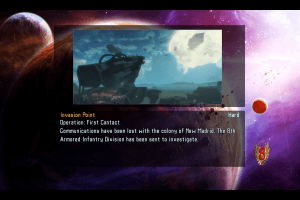
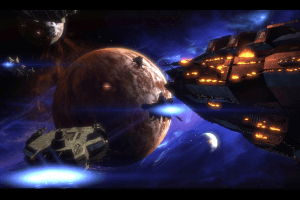
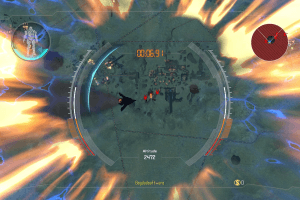


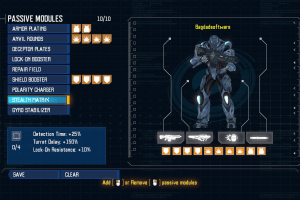

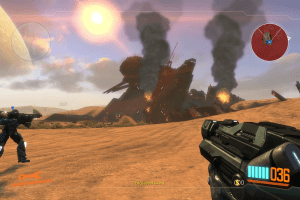


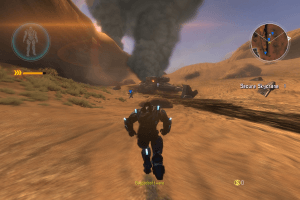

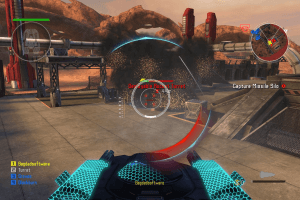

 4.2 GB
4.2 GB
 4.1 GB
4.1 GB 47 MB
47 MB