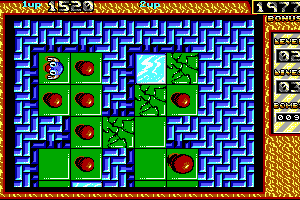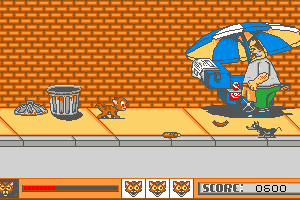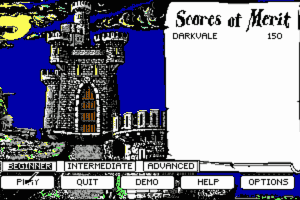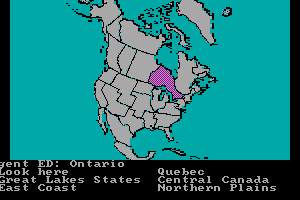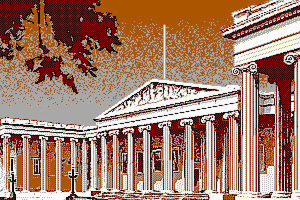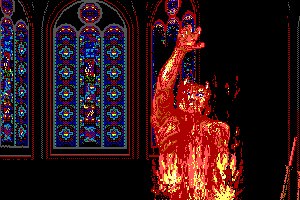TechnoMage: Return of Eternity
Windows - 2000
Description of TechnoMage: Return of Eternity
2000, the year TechnoMage: Return of Eternity was released on Windows. Made by Sunflowers Interactive Entertainment Software GmbH and published by Sunflowers Interactive Entertainment Software GmbH, M3 Entertainment Corporation, this action, adventure and role-playing (rpg) game is available for free on this page.
External links
How to play TechnoMage: Return of Eternity Windows
NoCDs showed many false positive warnings about suspicious/possibly malicious file: NoCD for English version showed 11 warnings, NoCD for German version - 10 warnings. But it's safe to use, nothing to worry about
The game with NoCD has been tested on Windows 7 64-bit and Windows 10, it works fine. You may experience some small troubles when you play the game on modern systems, check our Guide and Notes for details
Install & play guide:
- Mount the disc image of CD1. You will need the utility for mounting disc image files, like WinCDEmu, UltraISO, Alcohol 52%/Alcohol 102% or Daemon Tools Lite
- Launch the installation (if autorun doesn't work - simply launch the installation from Setup.exe inside the disc)
- Install game not in default path
C:/Program Files/Technomage, but in some non-system folder, likeC:/Games/Technomage, otherwise you may have difficulties with NoCD and fixes - Select "Maximum" installation, to install all components of the game
- Also it is recommended to enable DirectPlay, read this or this guide how to do it
- After you installed the game - install NoCD, copy Technomage.exe from the archive and put it into game directory, agree to replace original file
- Open the directory with installed game and find Technomage.exe. Right click on Technomage.exe - Properties - Compatibility - Set "Run this app in compatibility mode with Windows 98" and "Run as administrator"
- Launch the game and play. If the game doesn't work in compatibility mode with Windows 98 - try to launch it in compatibility mode with other version of Windows (Windows 95, Windows XP, etc.)
Some people compained that they cannot launch the installation of the game on modern systems, Setup just doesn't work even in compatibility mode with old Windows. If that happens to you - use our Full-Rip of English version, it is already pre-installed game with included NoCD
How to play the game on Windows 10:
- Some players have troubles with running of the game on Windows 10. If the game doesn't run - use dgVoodoo, that utility should help you. First make sure that you've enabled DirectPlay. Extract dgVoodoo archive, copy all dll-files from the MS/x86 folder, dgVoodooCpl.exe and dgVoodoo.conf to the game folder. Then open dgVoodooCpl, in "Scaling mode" select "Stretched, 4:3 ratio", to play with correct original 4:3 proportion (if you select "Unspecified", dgVoodoo will automatically stretch the game to your display resolution), in DirectX tab select "GeForce 4 Ti" video card. Optionally, in DirectX tab you can select additional graphics features, such as texture filtration, anti-aliasing, Vsync, etc. After you set the desired settings - click "Apply", close dgVoodoo and run the game from Technomage.exe. The game with dgVoodoo has been tested on Windows 7 64-bit, works with no problem
- Alternative method is to use DxWnd utility, here's pre-installed game with configured DxWnd by ChemicalFl00d. The archive must be extracted on disk C:, for the correct work of DxWnd. For more details check this thread
Notes:
- If the installation doesn't start - try to launch Setup.exe in compatibility mode with old version of Windows (98, 2000 or XP)
- Also, if you have Nvidia video card - you have to close Nvidia Container chain process in Task Manager details, because for some reason it blocks the installation process
- NoCD is required for the launch because the game is using SecuROM DRM protection, which doesn't work correctly on modern systems. That NoCD "breaks" DRM protection and allows the game to work on modern systems
- It is recommended to install all versions of Microsoft Visual C++ Redistributable for the correct work of the game
- Also it is recommended to install RAD Video Tools and K-Lite Codec Pack for the correct work of the game
- The game works on DirectX 8, so if you're using Windows 8, 8.1, 10 or 11 - you need to enable DirectPlay: Go to Control Panel, and select 'Programs'. Select 'Turn Windows features on and off', click on 'Legacy Components' and check the box 'DirectPlay'. Select OK, once the installation is done, restart your computer
- The game doesn't support Windows 2000 and probably won't run on that version of Windows OS. However, on Windows 98/ME and Windows XP the game works with no problem
- Unfortunately, the game has a lot of bugs that wasn't fixed, only original German version of the game received patch. If you stuck or some puzzle in the game doesn't work - try to change system date to March 3, 5, 6 or 9 of year 1999. In example, set Windows time to 03.03.1999, 05.03.1999, 06.03.1999 or 09.03.1999, and try to play the hard place again
- Here's FAQ about most common bugs and how to avoid them (it's on Russian, use translation machine). We also added translated version of that FAQ in Downloads, with some other hints that we found in the Internet, don't forget to check it
- The game have some compatibility problems with modern systems, so we recommend to make savegames often. If you get in troubles during playing the game - check video walkthrough or text walkthroughs, or use cheat codes, it may help
- Don't forget to check PCGamingWiki if you have troubles
Captures and Snapshots
Comments and reviews
DIGGI98 2024-01-12 0 point
So description says that there are warnings? Anything to worry about or rather keep my hands of this?
admin 2023-11-16 1 point
File "English version" is an ISO image of original CD.
And "Full-Rip" is pre-installed game with all components, I uploaded it because some users on other websites had troubles with installation of the game, the installer on original CD didn't work on their systems. So I installed the game and packed it in ZIP-archive, so people who can't install the game from CD could simply download Full-Rip, unzip the archive & play the game.
File sizes are slightly different because original CD also has distributives for DirectX, Adobe Acrobat, etc.
pandachenj@hotmail.com 2023-11-15 0 point
Could you explain the difference between English version 660 MB and Full-Rip of English version
Pre-installed game with all files English version 629 MB ?
Thanks.
Dan53 2023-10-31 0 point
- Cheat Engine:
Life, Magic, Gold, Arrows, Bees, Fishes for turtles, Timers for boots and grapple (0 is effect off, 4760 or so is effect on):
All Value Type 2 bytes, Exact.
- Attributes: Strength, Intelligence, etc, 1 byte, but do *not* approach 40 points: if you cant use points gained you can't continue the game.
- Items: Potions, Chalk, Cork, etc. all 1 byte.
Write a comment
Share your gamer memories, help others to run the game or comment anything you'd like. If you have trouble to run TechnoMage: Return of Eternity (Windows), read the abandonware guide first!
Download TechnoMage: Return of Eternity
We may have multiple downloads for few games when different versions are available. Also, we try to upload manuals and extra documentation when possible. If you have additional files to contribute or have the game in another language, please contact us!
Windows Version
Game Extras
Various files to help you run TechnoMage: Return of Eternity, apply patches, fixes, maps or miscellaneous utilities.
Similar games
Fellow retro gamers also downloaded these games:


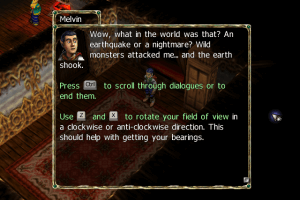





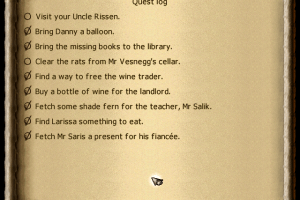

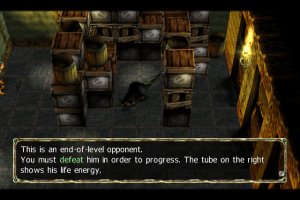

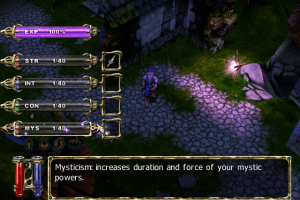
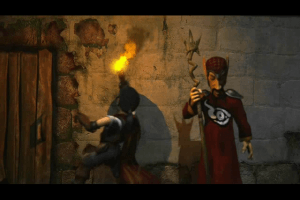
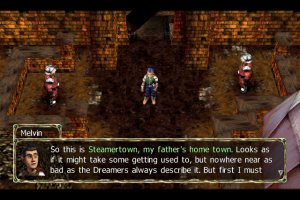
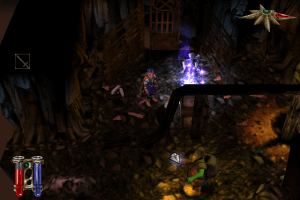
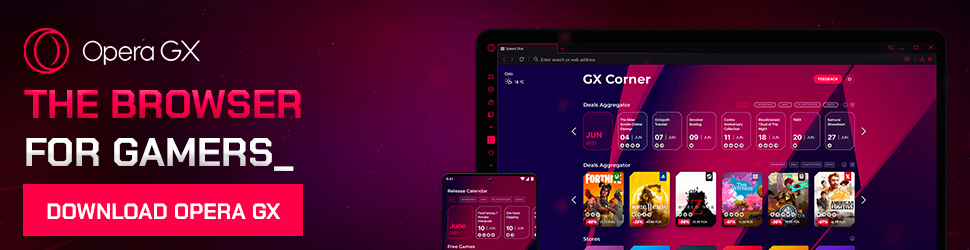
 660 MB
660 MB 644 MB
644 MB 760 MB
760 MB 711 MB
711 MB