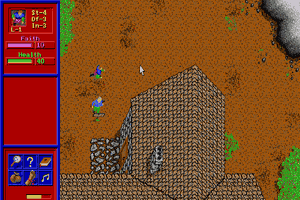Wizardry: Proving Grounds of the Mad Overlord - Play Online
DOS - 1984
For small DOS games like Wizardry: Proving Grounds of the Mad Overlord, you can play online immediately with your browser (Chrome, Firefox, Safari, Internet Explorer...). This feature is still experimental, the game may not work properly. Warning: game save should work, but you should try it early! Also, be careful to select the right game executable in the list below.
Emulator configuration
You have to choose the right game executable, then press PLAY.
To exit fullscreen mode, press escape. Playing experience can be poor due to your browser or your computer. Download Wizardry: Proving Grounds of the Mad Overlord and launch it with DOSBox to have the best playing experience!
If the game is too fast or too slow, try hitting CTRL-F11 (slower) and CTRL-F12 (faster).
Comments
Played 40 years ago 2023-09-15
I can't figure out how to download this game. I played it originally on my Apple II+. I'm trying to get it to work on my PC now. Can anyone wak me through how to successfully download it?
Missing Link 2023-09-09
1: Deleting Characters - go to - edge of town/utilities/inspect/delete
2: Create Characters - go to - edge of town/create new character
3: Save Game - game is saved automatically. Best to go to edge of town and use Leave Game option or be in the Maze and use Utilities option to Restart characters inside the maze. When you resume the game after leaving the characters in town, they will need to be re-added as a party in Gilgamesh's Tavern. If the game is not ended in a "stable" manner it may not save some of your progress.
4: Deadliness - This is exactly the same as the original game from what I can see. It is basically a Rogue Like. Expect to die a lot.
hoopo 2023-04-07
most of my characters are dead and I want to delete them from the roster, but there is no way to do that; any suggestions?
Greg 2023-03-09
I am able to run the game in my browser, but see no way to create characters. How does one do that?
Dar 2023-02-09
Use small "c" to select class. how to save gave?
Madly overlord 2022-09-16
On a browser, where does the "save" file reside? I re-opened my browser today and have no save game. Thinking a cache file or something?
oldschool 2022-09-04
I don't remember the original game being this deadly. I lose characters faster than I can create them. Fuck this stupidshit verison.
Jack 2021-10-11
I cant get it to run on DOS even
Namidar 2020-12-04
OK,
I'm on a mac and trying to play online. I created a character but couldn't press the key when done assigning stat points because all it does is take me out of the full-screen view.
I saw that somebody else suggested hitting instead of . It didn't work. Then I saw that somebody else said that they had to quit the game and make sure that caps lock was off and then they could press when needed. I guess this was on a dos box version of the game.
On a whim instead of hitting , I turned my caps lock on and hit it again and it worked. So and not worked for me. Somebody else asked how to create a scenario disk. I didn't bother and just hit enter when prompted It worked.
Not sure yet about saving a game.
Cheers,
Namidar
Wizardry Fan 2020-08-05
You guys should make a wizardry cell phone app. The only thing for cell phones is something called wandroid and it is super lame. Tons of fans there would love to have wizardry at their fingertips especially if you can save your progress.
Baba Yaga Dim Sum 2020-05-22
Thanks for the memories. I wasn't able to save a game...heck, I don't even remember how to do it! Is that the scenario disk?
Loverobot 2019-04-15
senario disk, i know i have the game my child age, is second drive B and is for play here to pc more 2000 years.... no need sénario disk.
slick 2018-10-01
I cant seem to save my progress.
Balin 2018-08-06
I just ran into the same issue with character creation using DOSBox on Windows 10. It turns out that if you have caps lock on, the ESC key won't work. Close out of DOSBox, turn caps lock off, and then relaunch the game. It worked for me after than.
Oops 2018-06-05
Character creation is impossible since pressing Esc does nothing but return a blip sound. Pressing 'C' as suggested by another comment results in the same thing. This occurs whether you're playing it in your browser or running it on your computer through DosBox. Unfortunate.
Spartan 2017-11-04
Rather than hit esc in character creation, hit "c" and you won't lose your character.
cp 2017-03-01
How do you create a scenario disk? I'm following the command to create one and say I have two disk drives (I have none) and it just says it failed to format the disk. This is all form within my browser (firefox).
Randy 2016-11-24
Using FF in Win10, could not get escape key to allow me to finish character creation *sob*
Write a comment
Share your tips to run properly Wizardry: Proving Grounds of the Mad Overlord in your browser: best browser to use, specific DOSBox config... You can drop a comment for anything too!
Similar games
Fellow retro gamers also downloaded these games: