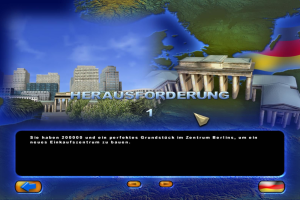Description of Zoo Tycoon: Complete Collection
Here is the video game “Zoo Tycoon: Complete Collection”! Released in 2003 on Windows, it's still available and playable with some tinkering. The game is set in a compilation / shovelware theme and it was released on Mac as well.
External links
Captures and Snapshots
Comments and reviews
Zoo Tycooner 2024-04-20 1 point
Honestly, I wish we could just get this on GOG so that we don't have to deal with all the nonsense troubleshooting.
FAITH 2024-04-11 -1 point
I followed the instructions for windows, and everything seems like it was going to work. After I added the No CD file as advised, I went to doubleclick icon to play game, and nothing happens. :(
TeddyB 2024-03-28 1 point Mac version
Does anyone know how to fix the save issue on Mac. Anytime I try to save the game freezes and requires a reboot
Praharsh 2024-03-27 1 point Mac version
In the mac version, I have noticed the maintenance workers don't do anything (no cleaning trash, no fixing fences etc).
Anyone else facing this issue and have a fix?
AJ 2024-03-09 1 point Windows version
I have downloaded the game and it comes on, but it is zoomed into the top right of the screen so I cannot get to the settings to change the resolution. Is there anything I can do about this or is it a lost cause?
ReWolf 2024-02-29 2 points Windows version
Regarding PLS HELP's comment about Zoo Tycoon not starting; I experienced the same.
Have a Laptop with Windows 11 and installed the game according to IVORY OWL steps. Installation went perfect, without a hitch.
But when trying to start up the game, the game seemed to open the icon and go to full screen, but then immediately shuts down (without a further error message).
What worked for me was changing the fullscreen settings in the zoo.ini file. This file is located in Zoo Tycoon's game folder. Open the file, search for "fullscreen". It should say fullscreen=1 . Change the 1 to 0 and save the file. You should now be able to run the game (at least I was!).
Ms_Panda 2024-02-27 0 point Windows version
I followed what IVORYOWL did to the T, very simple. Just downloaded the first game, then the second, clicked play on the second game and I'm playing right now! Thank you SO much guys!
Pls help 2024-02-23 0 point Windows version
I followed IvoryOwl's dl instructions, but it won't run. It briefly opens the icon and then immediately shuts down. I can open the setup and click play, which closes the setup and does the same thing.
When I try to right-click on the .exe itself to open it, it gives an error saying it can't run due to "iij15.dll" being missing.
Not sure what to do next- I've checked out other download locations and no one has an answer already posted.
laumi 2024-01-20 1 point Windows version
IvoryOwl's instructions worked perfectly fine on Windows 11.
I also have functioning maintenancy workers. I had a shark tunnel and noticed very late that this building is one-way, so all guests were stuck behind that tunnel, wandering around until I built a fence, which kept them running around a super crowded area :D I then built a way back, which also stopped the maintenance people from wanding the map in search for trash etc.
Sam 2024-01-09 2 points Windows version
Should work on Windows 10 but fair warning that maintenance guys are completely broken and they do not work whatsoever. No fix online for it.
rescue 2023-12-19 0 point Windows version
can anyone explain how to get this successfully downloaded and playable for a not super tech knowledgeable person i really want to play this but i downloaded it and its not working i cant get it to open up to play. I am not really knowledgeable when it comes to this part of computers lol i know the basics pretty much
Susan 2023-11-29 2 points Windows version
I downloaded the files and installed the game and it works, but it's only Zoo Tycoon, not Marine Mania and Dinosaur Diggs. How do I add those parts to my game?
lizzie 2023-09-11 2 points Mac version
I got the game to work using schneipi’s instructions (thanks so much!!) but having the same issue as Aly—anytime I try to save my game, the game will freeze up and require a system reboot. If anyone has any suggestions it would be much appreciated!!
Aly 2023-08-25 3 points Mac version
After a few attempts, I got this to download to work! I was so happy because I used to play this game years ago and haven't been able to play it since I lost my disks.
There is one issue though, the game crashes every time I try to save it. I was really bummed when I put about 3 hrs into a custom zoo and lost everything :(
Besides that, the game works perfectly for me. Any help with the saving issue would be appreciated.
Anne 2023-08-17 1 point
I followed all the steps, but it's still 'complaining' that I have to insert the CD. I already moved zoo.exe to the right folder. What else can I do?
I have the CD somewhere but can not find it since we renovate our house!
Galliumsketch 2023-08-02 3 points
I managed to get it so that if I try and run the program I get the loading screen for a second or two but then it goes away. How do I fix this so it loads fully and I can play the game. I have watched the video everyone keeps talking about but with my computer it wont let me follow those steps exactly (I can never get to the password part for nocd).
Please help! I love this game and just want to play it.
lolReign 2023-07-01 0 point Windows version
Wow FINALLY a download that AKSHUALLY worked because all the other links ive tried either gave me keylogger viruses and trojan horses or didnt work. But this solved it for me and my brother. Thank you very much! :)
JTHM 2023-06-30 1 point Windows version
My dinosaurs won’t stay happy at all. It immediately tanks and my exhibits are fine for them not sure what the problem is.
lex 2023-06-24 0 point
I have followed what everyone says and it still doesn't work. The CD crack claims to be to big to put in the zoo tycoon file.
Bubbles 2023-06-13 0 point Windows version
I got the game to run perfectly the only problem is it's double clicking on everything. Does anyone know a fix???
Llama Wizard 2023-05-07 3 points Windows version
I downloaded the game and it works for the most part but there is one major issue that makes the game practically unplayable.
The Zookeeper AI is broken for me, they won't clean the poo out of the exhibits. There are no other problems with any other task for any of the zoo staff, but the Zookeepers just can't seem to even detect the presence of animal poo in the exhibits. This majorly effects the quality of the game as with exhibits full of poo all the animals are unhappy and more prone to sickness.
I am also encountering an issue where the game crashes any time I create a marine water tank, this isn't such a big deal as I can just not have fish in my zoo. But I do miss having the choice to put on dolphin shows and I would like to fix this issue as well if possible.
If anyone knows what I have to do to fix these issues, please let me know. This game is a childhood favorite of mine and I was so excited to have it again, but it's pretty much unplayable until I can fix the Zookeeper AI.
aliastral 2023-04-17 3 points Windows version
To piggy-back off of KC's comment, the following additional actions resulted in the game launching successfully for me:
1. Install both ISOs (ZOO_TYCN and MARINA)
2. Copy the no CD crack to the install directory
3. Rename zoo.exe to zoodemo.exe
4. Open the zoodemo.ini file and copy the contents of each section ([advanced], [user], [ui], etc.) to the corresponding section in zoo.ini. If the setting (e.g., fullscreen or screenwidth) already exists in zoo.ini, update the setting (e.g., =0, =800) with the values from zoodemo.ini.
5. Launch the game and the Microsoft Studios intro video should play and you should be dropped into the tutorial.
Wozzwald 2023-03-08 2 points Windows version
I can't seem to download it. When I try to download it, it'll start downloading for a couple of minutes and then say "Failed to Download"
MAC 2023 2023-03-07 3 points Mac version
Logré insertar en "Terminal" el código que mencionan me aparece ".Zoo Tycoon" está dañado y no puede abrirse. Deberías moverlo al basurero" y selecciono cancelar e intento nuevamente pegar el código en "Terminal" pero me vuelve a arrojar esa leyenda. Saben que puedo hacer? o si es que me estoy saltando algún otro paso? :(
MAC 2023 2023-03-07 0 point Mac version
He realizado los pasos que mencionan pero aún no logro instalar el juego en mi computadora, no se si me esté saltando un paso al abrir "Terminal"
Mastercaptain747 2023-02-26 0 point Mac version
Yes it works on MacOS13 , read the instructions in the comments carefully. I got it to work and its perfect , only issue is that it crashes when trying to save a game. Trying to get a solution if anyone has it
madsboo 2023-02-24 0 point Windows version
when i open the game its so big i can only see the top right corner of it. i go to chnage the size and it says i cant save it to that location G:/DATA. i tried running notepad as admin but it didn't work
ArcaneHowitzer 2023-02-19 0 point Windows version
The base game installs and runs without issue, but when I try to run the installer for the expansion pack, it gets stuck at "Initializing Setup engine". Windows doesn't say its not responding or that anything is wrong, but it still won't install.
Lei 2023-02-11 0 point Windows version
Excellent. I was always aware of this title but never had a PC back then, so never got to play it.
Thanks to IvoryOwl for the Windows based tutorial, and thanks to those that uploaded the game here. I had no idea Win 11 could run ISOs by default, I have a lot of "untried" games as I never got around to dealing with Virtual Drives.
vvvvvvv 2023-01-26 0 point Mac version
What am i doing wrong here? I did everything and it seems to be downloaded currently onto my mac but when I press it nothing happens, and it doesn't launch. any fixes?
veve 2023-01-26 4 points Windows version
says im missing ijl15 dll any help is appreciated.
it works on my brothers pc but not on mine.
Vertical 2023-01-09 1 point Mac version
Followed the instructions below. But I don't understand where "MARINE.iso" is. It's not in the folder and I don't know where to get it.
Adam 2022-12-17 1 point Mac version
I followed the steps for Mac posted by SCHNEIPI and MACATTACK, but at step 11, " This time, ".Zoo Tycoon.app" should run regularly," it will open briefly, load to about 20%, and then crash out shortly after the music starts playing during the load screen. Has anyone run into this and know a fix?
Note the "wine32on64-preloader -- zsh -- 80x24" terminal stays open saying:
Saving Session...
...copying shared history
...saving history...truncating history files...
...completed.
[Process completed]
alisaurus 2022-12-13 1 point Mac version
I've followed most of the Mac instructions and I can get the game to launch but I am clueless about the screen resolution. I have a MacBook Air, model A2179, and it seems I only have 4 display resolution options in system preferences.
ConfusedWizard75 2022-11-29 1 point Mac version
Got it to work perfectly using the instructions below! However small issue because everytime I try to save the game it freezes and I have to restart my computer... Does anyone know why this is? This is annoying as I can't save any games!
JuLee 2022-11-26 1 point Mac version
I have a mac and I can't even open the Zip. Could anyone help with a detailed explanation?
I have 0 tech skills and I am struggling -_-'
MacAttack 2022-10-30 5 points Mac version
Here are the edited instructions that worked to get Zoo Tycoon working on my MAC:
*you will need to download both Mac and Windows files*
1. Download and move the Mac version into your Applications folder.
2. Run the main "Zoo Tycoon.app" (Right Click Open).
3. "Mounting Fake Image ..." window appears, just wait until it closes again.
4. Next, press Command + Shift + . (period) to show hidden Finder files.
5. Locate ".Zoo Tycoon.app", which should be in the same folder as "Zoo Tycoon.app".
6. When trying to run it, it will say that it is damaged.
7. To work around this, open "Terminal.app" and run "xattr -cr /Applications/Zoo Tycoon - Complete Collection/.Zoo Tycoon.app".
8. Now try running it again, this time it will complain about the CD.
9. To work around this, download the regular Windows .iso version.
10. Next, mount MARINE.iso.
11. This time, ".Zoo Tycoon.app" should run regularly.
12. Use "Change Resolution.command" to adjust the resolution (using half of the actual Mac width and height worked best for me).
13. Delete all files within the folder, except ".Zoo Tycoon.app".
14. Rename ".Zoo Tycoon.app" to "Zoo Tycoon.app", so that it unhides.
15. Press Command + Shift + . (period) to disable showing hidden Finder files.
16. Move MARINE.iso to the folder, so it is bundled with the main app.
17. Don't forget to mount MARINE.iso before you start playing.
Volvingus Didingus 2022-10-11 0 point Windows version
Getting this up and running was way easier than I anticipated! (much thanks to those who posted some helpful comments, y'all rock). Super happy to be able to relive one of my childhood favorites on my fancy modern PC.
IvoryOwl 2022-10-01 79 points Windows version
How to install and play:
1) Download the game
2) Inside this archive you will have two .ISO files (ZOO_TYCN) and (MARINA). Install ZOO_TYCN first. Win10 and above should be able to mount ISO files without any additional software but if you need to, Daemon Tool Lite can do the job as well. If doing the latter, after installing Daemon, just double click the ISO file and it should mount it automatically. After that, install MARINA.
3) Now, back in the day, you'd have to leave your physical CD-ROM inside your computer to be able to play the game. Nowadays, you need to leave the ISO mounted for the same effect, else it will keep pestering you to insert the CD-ROM. Scroll down the page until you reach the section called "Game Extras" and download the NOCD. This is basically a crack that tricks the game into thinking you have the CD/ISO mounted.
4) Drop the zoo.exe from the NOCD into your game's folder, wherever you installed it. If prompted to replace, do so. You should now be able to play the game without issues.
Opt.5) While there are extras for you to download here I've noticed the game already comes with them all so don't worry about them. Same with the patch.
Opt. 6) The game is old so the aspect ratio is limited and looks funky to anyone who is used to HD and 4k resolutions. There is a way to fix this but be aware the game wasn't designed for these resolutions so everything will shrunk in size and make it really hard to see things. Personally, I stick with one of resolutions provided by the game.
If you still want to go ahead, go to your game's folder and open zoo.ini (with a text editor) and under [user] change the following:
screenwidth=xxxx (your preferred resolution)
screenheight=xxxx (your preferred resolution)
Hope this helps!
LadyVisa 2022-09-26 1 point Windows version
Marine/Dino aren't showing up anywhere. I don't see any files related to the other games. I tried reinstalling and still nothing. Help?
Zoo enjoyer 2022-09-19 4 points Mac version
I'm having trouble regarding the mac version on your step 7. It is showing up as no such file when I copy the command into the terminal. It seems another person had this issue but managed to figure it out... but I can't understand what their fix meant. Any help would be great
BadAtTerminalUsage 2022-09-03 3 points
Correction: got it working without needing to do anything other than "Open" on the .Zoo. Thanks!
BadAtTerminalUsage 2022-09-03 3 points Mac version
Hello @SCHNEIPI
I was hoping you could clarify what needs to be put into terminal once opened. I have copied and pasted what you had listed in the comments (all options listed) and nothing seems to work. It says there is no such file. What am I missing? I am believing I am supposed to be copying the path to the application but honestly I am unsure of how to do that.
Schneipi 2022-08-14 1 point Mac version
@ALBUS concerning step 10:
Double click MARINE.iso (as if you would open the file). Depending on your Finder settings, "MARINE" will appear in the Finder sidebar under "Locations". Once this is done, the "CD error" will go away. Hope this helps.
Albus 2022-08-14 0 point Mac version
SCHNEIPI thank you that has helped get past step 7 and it now gives the cd error, could I ask what step 10 means and what it means to "mount" marine.iso
Schneipi 2022-08-14 3 points Mac version
@ZT_FIEND concerning step 7:
Just open the Terminal app and type:
xattr -cr /Applications/Zoo\ Tycoon\ -\ Complete\ Collection/.Zoo\ Tycoon.app
This should work in case "/Applications/Zoo Tycoon - Complete Collection/" is the path where ".Zoo Tycoon.app" is located on your Mac. After typing this, run the command by pressing Enter. That's all, you can close the Terminal window again.
Also, sorry for not numbering the steps correctly and skipping step 14.
ZT_fiend 2022-08-14 0 point Mac version
SCHNEIPI thank you so much for your detailed guide. I could only make it to step 7 or so before halting (I have no idea what I'm doing in Terminal). Any chance there is a video explanation of this somewhere that any one knows of? I am fiending to play Zoo Tycoon tonight lol :)
Schneipi 2022-08-07 36 points Mac version
Concerning the Mac version, here is what I did to run it successfully and get rid of the "CD" and "is damaged" errors:
1. Download and move the Mac version into your Applications folder.
2. Run the main "Zoo Tycoon.app" (Right Click Open).
3. "Mounting Fake Image ..." window appears, just wait until it closes again.
4. Next, press Command + Shift + . (period) to show hidden Finder files.
5. Locate ".Zoo Tycoon.app", which should be in the same folder as "Zoo Tycoon.app".
6. When trying to run it, it will say that it is damaged.
7. To work around this, open "Terminal.app" and run "xattr -cr [Path to .Zoo Tycoon.app]".
8. Now try running it again, this time it will complain about the CD.
9. To work around this, download the regular Windows .iso version.
10. Next, mount MARINE.iso.
11. This time, ".Zoo Tycoon.app" should run regularly.
12. Use "Change Resolution.command" to adjust the resolution (using half of the actual Mac width and height worked best for me).
13. Delete all files within the folder, except ".Zoo Tycoon.app".
15. Rename ".Zoo Tycoon.app" to "Zoo Tycoon.app", so that it unhides.
16. Press Command + Shift + . (period) to disable showing hidden Finder files.
17. Move MARINE.iso to the folder, so it is bundled with the main app.
18. Don't forget to mount MARINE.iso before you start playing.
Enjoy :)
Lili 2022-08-07 -1 point
The game worked great for me but Daemon put malware on my computer. DO NOT DOWNLOAD DAEMON. Hopefully someone can suggest a better alternative :/
ROX 2022-08-06 2 points Mac version
I have the same problem of MISSMOZART!
I cannot launch the game as soon after doing what ALBERT suggested I get the messagge ".Zoo Tycoon” is damaged and can’t be opened. You should move it to the Trash.
Someone knows how to fix this issue?!
Thank you!!
anon 2022-07-26 1 point Windows version
Here's some help for anyone trying to install the bonus animals. And anyone who gets the CD error.
First, unzip the downloaded files and leave the contents as-is. When you open up the game click "Get New Zoo Tycoon Items", and choose to download locally. Navigate to where you placed the downloaded files from earlier and load in all the .dll and .ztd files. There also might be more you can get from the actual Zoo Tycoon website when using the Wayback Machine at the url "http://www.microsoft.com/games/zootycoon/downloads.asp"
For those who get the CD error, go where you downloaded the game; it should be in a folder labeled "Microsoft Games" where you downloaded it. Copy the zoo.exe in the main Zoo Tycoon directory and place it someplace else. Then replace the one back in the main directory with the patched one you get from here and it should work. Sometimes it says you still need the CD but I just restart the game and it works.
Neuro109 2022-07-15 0 point Windows version
I did what KC did and it works great!
1. rename zoo.exe to zoodemo.exe (the "application" file named zoo to zoodemo)
2. An ini ("configuration settings") file named zoo generation. I renamed that to zoodemo.
3. When prompted to insert the disc I mounted both Zoo Tycoon and Expansion Pack iso's.
4. Run the zoodemo.exe and it works great!
I am using Windows built in iso mount feature to install and run.
MissMozart 2022-07-06 2 points Mac version
I followed the steps that ALBERT gave to fix the issues that HAMAYA and ME explained. But when I got the hidden .Zoo Tycoon file and wanted to open it it tells me this:
“.Zoo Tycoon” is damaged and can’t be opened. You should move it to the Trash.
Any idea what I should do?
Thanks for any help given!
Albert 2022-06-14 0 point Mac version
@ HAMAYA:
Because the Bundle is not signed the sh** Gatekeeper is complaining about it. Allow the App to Launch in System/Security Section.
@ ME:
Is a Volume "MARINE" on your Desktop? If it is start Zoo Tycoon App manual. The Package is hidden so press these Keys to see it:
Command + Shift + .
I think it´s the same as HAMAYA. Gatekeeper is blocking it. Allow it and it should run.
Hamaya 2022-05-19 1 point Mac version
This message pops up whenever I try to open the program. Help?
“Zoo Tycoon” cannot be opened because the developer cannot be verified.“Zoo Tycoon” cannot be opened because the developer cannot be verified.
me 2022-05-04 30 points Mac version
The zoo tycoon version for mac isnt launching. I get this error message: Mounting Fake Image ...
Zoo Tycoon Complete Edition is launching ...
The file /private/var/folders/j1/wq80j9md2w9_7v8y4b88_r700000gn/T/AppTranslocation/BEE9FB27-EA1B-4EA7-B5E8-9038977B1508/d/.Zoo Tycoon.app does not exist.
The Fake Image will be automatically ejected after 20 seconds as it is only needed to start. This window then also closes automatically.
joedino 2022-04-21 2 points Windows version
I have downloaded the game since I used to love it as a kid - but I am the opposite of tech savvy. I just downloaded it straight off this website. How do I get it to open? all I get is a message saying "Destination file cannot be created" Im not sure what this dameon thing is or how to get this to work. Thank you for any help!
Hannah 2022-04-14 0 point Windows version
Everything seems to work great, except I can't move around the guests?? I had fun doing that when I played when I was little... Downloaded all the DLC and patches, can't seem to find anything for a fix :(
Jamie 2022-04-07 0 point Windows version
I still have all cds but have found no way for them to work..
PLEASE PLEASE PLEASE MAKE ANOTHER ONE!!!
dewd 2022-03-29 0 point Windows version
The ISO version is the only one available. Is this just me or is it just not working at the moment?
Veech 2022-03-21 3 points Windows version
Download link for Win doesn't seem to be working. All other downloads completed fine but the game zip is sitting at 0/1.0 gb at 3 hrs...
SDD 2022-03-03 -1 point Windows version
Downloaded this, it worked for 2 weeks absolutely fine, completed nearly all of the scenarios then my save file somehow got automatically deleted and the game would not load and kept coming up with a run error (no CD inserted) tried the NO CD patch just said the file did not exist. Had to uninstall, can't find the save file anywhere and then reinstall it! :(
ijil15 not found 2022-02-17 2 points
When I download zootycoon and NoCD, I installed and I get the ijil15.dll not found. What happen?
hala madrid 2022-02-06 0 point
hola me lo acabo de descargar todo bien, pero me pide cd para poderlo jugar,que hago ?
MacUser 2022-02-01 0 point
Attention. If you use a No-CD crack the Zookeepers won't tidy up the park nor repairing anything! You must Play the Game with CD2 inserted and the original exe.
Playing it on a Wine Wrapper on MacOS with the latest Wineengine (21CX) flawless.
Ninjagon 2022-01-10 0 point
Patch 11.7 is useless, game is already patched to 12 if you install marine animals expansion
Tsuki 2022-01-07 0 point
Run the CUE file with Daemon tools lite, it works much better. Had to do some fiddling but got it to work in the end. What a throw back man :)
aron 2022-01-05 1 point
if you wanna play without the cd here is a guide
1.get the nocd file
2.go to C:\Program Files\Microsoft Games\Zoo Tycoon
3.Replace the zoo.exe with the nocd one
and if its not in Program Files its probably in the 32 bit folder
zootycoon2021 2021-12-19 2 points
Hi all,
I tried running the no-cd patch and presents an error saying "code execution cannot run because ijl15.dll was not found." It suggests i reinstall the program but idk if that means the patch or the game files themselves. please assist!
Screamingrock 2021-11-01 1 point
If there's anyone who couldn't run the game, change 'zoo.exe' and 'zoo.ini''s name to 'zoodemo.exe' and 'zoodemo.ini'. You'll find the game working perfectly. Enjoy!
Avva 2021-10-17 0 point
I got the base version and you can’t pick up the guests? You can still play the rest of the game fine but I was kinda disappointed is there any way to fix that?
Glootle 2021-09-05 4 points
DO NOT FOLLOW SC GIRL'S GUIDE, more specifically, don't install Daemon Tools they will put adware all over your PC. I suggest deleting immediately and using another software that's more trustworthy.
SG Girl 2021-07-31 -4 points
Copied this comment from a post (credit to THE FRENCH GIRL from this link https://www.myabandonware.com/game/zoo-tycoon-a3d...
If you have difficulties in loading , please try this method.
----
If you download Zoo tycoon 1 on internet and you don't have a disk, here is a solution:
Step 1 : Make sure to download the game as a compress folder with a CUE file
Step 2 : Download Demon tool - the software allows you to turn CUE files into disc and create game support
Step 3 : Open Demon Tools. At the Bottom on left, click on "Quick Mount"
-this step is obligate every time you want to launch the game -
Step 4 : The creation of the CD disc is made, you must see the icone when you open 'This PC' , it will be in "Devices and drives" next to "Windows C"
Step 5 : Then run the game installer until the last step
FINAL : Start the game and the problem should be fixed!
==Don't forget to do the step 3 every time you turn off/on your computer to play !
Kenobi 2021-07-20 3 points
How long should it take to download? A couple of minutes at most right? At least that's what I would think since it is only 1 GB. Why does it say it'll take an hour? Is there something else I need to be doing or is something wrong with the file?
Ray 2021-06-23 4 points
How can I get Dinosaur Digs and Marine Mania added on? It only downloaded the base game....
jcs 2021-06-04 0 point
thank you to whoever uploaded this. Making my notice period at work bearable hahaha
SammySosa 2021-05-13 -2 points
What version of Windows do I need in order to download the game? Is there a quick way to find it? I’m trying to run bootcamp on my 2015 MacBook Pro and need a Windows ISO file. Thanks in advance!
BitchGamer 2021-04-29 2 points
this downloaded and installed really fast and easy.. it works great with NO PROBLEMS..
i just wish sims 2 and need for speed underground 2 would install so easy and work..
but ill keep trying to download them...
other than that I LOVE THIS WEB SITE!!! easy to use and its not crawling with bugs lol :)
NMan2001 2021-03-27 2 points
I've downloaded Zoo Tycoon Complete Edition. Well that's what I thought. The problem I have is that it doesn't have Dinosaur Digs and Marine Mania. Does anyone know how to fix this problem?
help 2021-03-19 -2 points
got the base game to work but not the marine and dino ones. always says din't install proprely. :( help
ehlerscheif93 2021-01-31 11 points
Following AdmiralMoo's tutorial helped get everything set up correctly:
https://www.youtube.com/watch?v=rhBez_vKxNY&ab_channel=AdmiralMoo
Mad 2021-01-29 2 points
My zookeepers will not clean poo in exhibits, anyone else have this issue?
Ash 2021-01-01 1 point
I tried to download the game. It took about an hour and then finally downloaded, and then it wouldn't even open! What's up with that?
Grim 2020-12-24 0 point
Only playing the main game for me and patch doesn't work - has anyone found a fix for this?
smexy 2020-12-22 0 point
I'm not super sure about this version (i bought the base game before) but for those wondering how to get the aspect ratios to work properly, there should be a zoo.ini file in your zoo tycoon folder. Open it and scroll down until you see screenwidth and screenheight, then just replace the numbers next to it with your screen aspects and you're good to go. Hope this helps :)
Cameron Dodge 2020-12-20 -1 point
Make sure to run the setup first. That will install the actual game onto your computer
Hugoano 2020-11-18 2 points
How do I change the aspect ratio to 1920
I got the expansions workjng
earke 2020-11-17 3 points
download does not work for me. nothing launches and it appears nothing is installed
Kelsey Smith 2020-11-02 2 points
Got the download to work fine but the game keeps opening on a enhancement of the game window a quarter of the size of the window. are there any ways to shrink the size of the game to properly fit my computer screen or is this a "cheating bug"? Thank you in advance.
K.crla 2020-10-30 3 points
Hello, So all goes well except when I try to remove a fence from a paddock the Beug games and leave all
Line 2020-10-25 -1 point
How do I get the marina and dino animals? I know you have to do reseach and progress in the game to get certain animals but I don't have anyone from the marinal mania and dinosaur digs DLCs
Noc 2020-10-19 0 point
For those having a problem with all the animals not appearing, you have to research them to unlock them.
Chabra 2020-10-01 1 point
I have the same problem as AQUADRAGNELL, i remember that there were a lot more animals from all dlcs, like panthers, siberian tigres, etc. What happened?
AquaDragnell 2020-09-10 5 points
When I installed the game I didn't have all the dinos or marine animals what happened?
Theepieguy 2020-08-30 1 point
For those having problems with "Insert CD" errors and the like. Windows likes to do something silly whenever it updates- it un-mounts all CD's. So if you still have the MARINA.iso (Which there shouldn't be a reason you do not.) That's the ISO you need to mount once again with a right click. I just created a shortcut to it on my desktop next to the complete collection icon and re-mount the file with a right-click on the shortcut. That should fix anyone's Insert CD problems.
APenguin 2020-08-26 2 points
So I worked out why KC's fix works, and can recommend a shorter route for anyone. In the ini file, just change fullscreen = 1 to fullscreen = 0 and it should boot fine. Seems to be an issue where a lot of older games crash on startup on windows 10 if they are fullscreen.
LaBg 2020-08-20 0 point
Dear ZSO, hire a zookeeper. Maintenance workers are there to clean up garbage and fix fences, not feed the animals. I'd recommend playing the tutorial :)
zso 2020-08-17 -3 points
my maintanance worker doesnt wanna give food to the animals :o what do i do??!
Sophie 2020-08-13 1 point
RE Previous comment, sometimes I can get past the 'No CD' message, in which case it appears for a second, disappears, and leaves me unable to use my mouse for a minute until it presumably crashes. I am not at all computer savvy, but I do really want to play zoo tycoon i-i
Sophie 2020-08-13 0 point
Downloaded OK, but when I try to open it says 'please insert CD ROM'. I tried the 'NOCD' file thinking maybe that is meant for that, but it doesn't open anything. Is there anything I can do?
Anon 2020-07-16 1 point
Works fine, I haven't got any problems (win 10)
You have to mount the zoo iso file and then the marina file which contain both expansions. If you have the no CD error just use the NOCD exe.
Aristocat 2020-07-14 3 points
My game starts fine. However, crashes after 5 min of gameplay.
If anyone knows a fix please let me know.
kc 2020-06-14 12 points
For anyone having trouble running the game, here is what I did to make it work on my windows 10 laptop:
1. I started by doing what everyone else in the comments said to do: mount the game via daemon tools and install it. The problem was that clicking on the game did not result in anything.
2. I watched a youtube video which told me to run the game in Windows XP compatibility mode. Same result.
3. I saw a suggestion somewhere to rename the zoo.exe file to zoodemo.exe. This caused the loading screen to pop up and then disappear.
4. In a last ditch effort, I tried copy-and-pasting the contents of zoo.ini into zoodemo.ini (which was automatically created when I renamed the exe file). THIS WORKED. I don't know why, but it did. Not that these files are found inside the Zoo Tycoon folder of your program files.
I don't know why this worked, but I decided to post it in case it helps anyone else.
help 2020-06-05 1 point
it says the setup cannot find or read the language specific setup resource dll
chibarger 2020-05-13 1 point
I have the original disk. but windows 10 stops it from installing it
Admiral Moo 2020-05-07 3 points
For anyone having trouble with the game not starting, heres a video tutorial on how to solve the problem in the grand majority of cases: https://www.youtube.com/watch?v=rhBez_vKxNY
Light 2020-04-29 1 point
Game doesn't open. Been following some of the guides in the comments but nothing works. Also the patch won't work either.
Friendlyneighbourhoodzookeeper 2020-04-26 4 points
For those having trouble with the "insert disc" problem. Replace the zoo.exe in the game's directory (always know where you install your games!) with this file.
https://easyupload.io/mhjlxe
https://gofile.io/?c=tXYXof (mirror)
glockenspeel 2020-04-25 7 points
Shut it Boomer, this game made me actually give a shit about the planet...
SAD1213 2020-04-20 0 point
It crashed on my mac while its loading as well, any idea on how to fix it? I have it running on Wine
Tia 2020-04-18 52 points
Was playing just fine for a couple days, now I get an error message that pops up upon startup saying Please insert your Zoo Tycoon CD-ROM.
Anyone else encounter this?
FΞNRIR 2020-04-17 11 points
- Download and mounting both images with DaemonTools goes without a problem. - - - Installing both of them as well.
- Bonus Animals have no instructions on how to install, will post if/after I figure it out...
- Patch doesn't work (saying "Your computer does not have an appropiate version of the game installed. Setup can patch only the original Zoo Tycoon: Dinosaur Digs Version.")
Elwinra 2020-04-12 1 point
Tried to install it with wine on my mac but the game crashes when its is charging.
:(
Hambone 2020-04-09 1 point
I just downloaded this and ran it using Wine HQ on my Mac. It worked perfectly!
- download the file
- open it, type wine then open the downloaded folder and drag the "setup.exe" file into wine. this will set up the game. When you click play the game it will give you an error. Just open wine again, type wine, then drag in the setup.exe file one more time. Click play and you should be good to go!
tryingoverhere 2020-04-08 0 point
I find I'm unable to rename any of the guests or staff. Anyone else having this issue?
SnarkyHufflepuff 2020-03-30 -5 points
Hopefully someone here can help because this game is outrageously priced on Amazon...
So I've got it on Daemon, and I can get into the installer. But when I try to install the game, it says "Zoo Tycoon encountered a disk error while writing to the file. Make sure your hard disk is not full, and that the file is not in use."
Any tips on how to fix this? My hard disk is certainly not full. I feel life I'm so close but so far!
GG 2020-03-29 2 points
Is anyone having trouble with the zip file? I've tried using WinRAR, 7Zip and JZip and they all act like the file is corrupted. :( Is there another download link?
gforce man 2020-03-27 -6 points
its good but man its missing alot of animals like the T Rex and the Dolphin
ashack19 2020-03-25 -6 points
I have downloaded this. I am eager to play!
Could someone kindly give me a simple step by step on how to make it work? I tried with another game and failed so I gave up.
Becxter 2020-03-24 12 points
This is what worked for me:
To run the base game in Daemon, use "quick mount" and select the ZOO_TYCN file. You will do this to launch the game each time.
To utilize the expansion packs, do the process listed above, but choose the file, "MARINA". Install, and then open a saved zoo file from the base game (unsure if this part is even necessary, but I was already playing the base game). A pop-up should say that new animals and such are available.
Brooke 2020-03-24 -5 points
For the people who are getting the error message about "please insert CD", go to your File Explorer and open up the CD Drive. In there you should find the game! There will be several folders, to start the game select the folder labeled "Setup"
TheKree 2020-03-21 5 points
I downloaded this, but only the base game runs. Are there special steps I missed to get the expansions working? I'm not super tech-savvy
Helpme 2020-03-21 14 points
Hello, I've download the game, but when i open it, it says 'Please insert your Zoo Tycoon: Complete Collection CD-ROM'. I don't have the CD. I read that I needed to download Daemon to solve this problem, so I did. But now I don't know what to do.. I can't choose a Zoo Tycoon file which opens in Daemon. Hope someone can help me. Thanks!
Write a comment
Share your gamer memories, help others to run the game or comment anything you'd like. If you have trouble to run Zoo Tycoon: Complete Collection (Windows), read the abandonware guide first!
Download Zoo Tycoon: Complete Collection
We may have multiple downloads for few games when different versions are available. Also, we try to upload manuals and extra documentation when possible. If you have additional files to contribute or have the game in another language, please contact us!
Windows Version
Game Extras
Various files to help you run Zoo Tycoon: Complete Collection, apply patches, fixes, maps or miscellaneous utilities.
Mac Version
- Year: 2005
- Publisher: Aspyr Media, Inc.
This is a Diskimage (.dmg) with all necessary files to start the game directly. All-in-One Package.
The Wrapper works from 10.15.4 up to the latest OS 12.x (Monterey) and should work on Silicon Macs too.
Similar games
Fellow retro gamers also downloaded these games:
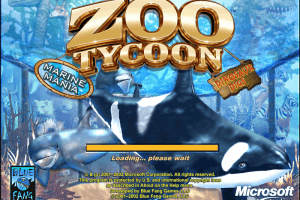
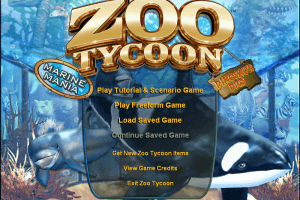





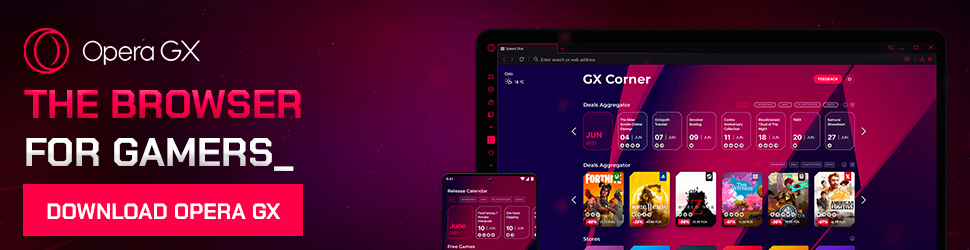
 1.0 GB
1.0 GB