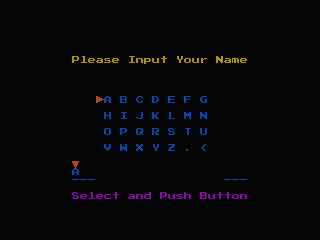Arcade Fruit Machine - Play Online
DOS - 1992
For small DOS games like Arcade Fruit Machine, you can play online immediately with your browser (Chrome, Firefox, Safari, Internet Explorer...). This feature is still experimental, the game may not work properly. Warning: game save should work, but you should try it early! Also, be careful to select the right game executable in the list below.
Emulator configuration
You have to choose the right game executable, then press PLAY.
To exit fullscreen mode, press escape. Playing experience can be poor due to your browser or your computer. Download Arcade Fruit Machine and launch it with DOSBox to have the best playing experience!
If the game is too fast or too slow, try hitting CTRL-F11 (slower) and CTRL-F12 (faster).
Comments
J 2022-02-10
Hi Steve,
I've got it to work;
I=Insert
K=Exit
Z=Down
V=UP
S=Sound
C=Confirm (?)
X=Cancel
Enter = Start
1,2,3 = hold which row
Goodluck!
Steve Hoyland 2021-06-21
The (online version) loads okay. The start screen appears with music playing....but that's It! No response to any Input, whether Keyboard, Mouse or Gamepad. I've tried everything, but have had no response whatsoever. A real shame, as I was looking forward to playing this game with my grandkids, nearly 30 years after I first played! I hope some of my fellow gamers will get It to function properly and enjoy It as I once did - It's great fun and Ideal for playing with the kids; they love It! Good luck, friends!
Write a comment
Share your tips to run properly Arcade Fruit Machine in your browser: best browser to use, specific DOSBox config... You can drop a comment for anything too!
Similar games
Fellow retro gamers also downloaded these games: