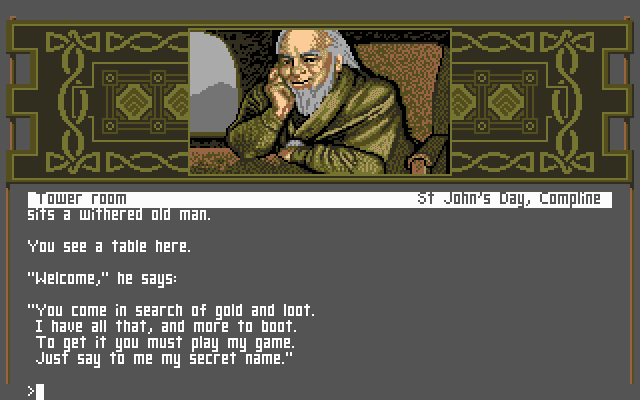Larn - Play Online
DOS - 1986
For small DOS games like Larn, you can play online immediately with your browser (Chrome, Firefox, Safari, Internet Explorer...). This feature is still experimental, the game may not work properly. Warning: game save should work, but you should try it early! Also, be careful to select the right game executable in the list below.
Emulator configuration
You have to choose the right game executable, then press PLAY.
To exit fullscreen mode, press escape. Playing experience can be poor due to your browser or your computer. Download Larn and launch it with DOSBox to have the best playing experience!
If the game is too fast or too slow, try hitting CTRL-F11 (slower) and CTRL-F12 (faster).
Comments
Publius 2025-01-02
The preceding comment lacks critical information (the comment feature seems to alter certain character-sequences). After "echo keypad" and before "larn.opt" there should be two greater-than symbols in a row.
echo keypad larn.opt
echo keypad » larn.opt
echo keypad [greater-than][greater-than] larn.opt
Publius 2025-01-02
Quit the game as soon as it starts (capital Q -- [SHIFT]-[Q]). At the command-line prompt, enter the following command --
echo keypad larn.opt
This will append a line, containing "keypad," at the end of the larn.opt file. Then run Larn (the Larn123.exe can be run by entering "larn123" at the command-line prompt). This will allow the keypad to be used to move around rather than the H/J/K/L keys.
In like manner, more options can be appended, if desired. I like "graphics: 177 250" as well as "bold-objects" and "highlight-objects" and well as "prompt-on-objects" and others to taste (see documentation).
iheartthe80s 2022-08-31
Larn uses H/J/K/L keys for movement - just like in the "vim" editor. The programmer who wrote vim did it on a ADM-3A computer. If you look at a picture of the keyboard of an ADM-3A (search for "adm-3a keyboard"), the arrow keys on that computer's keyboard are printed on the H, J, K, and L keys.
Souka 2017-06-04
I remember playing this, but having problems with using browser.
I downloaded DOSBOx and got Larn running under that...everything is fine, except using the keypad for movement doesn't work, and using the letters for movement is badly mapped for a QWERTY keyboard. I can only assume the author used something other than QWERTY for movement keys.
Too bad, was looking forward to playing it more.
Write a comment
Share your tips to run properly Larn in your browser: best browser to use, specific DOSBox config... You can drop a comment for anything too!
Similar games
Fellow retro gamers also downloaded these games: