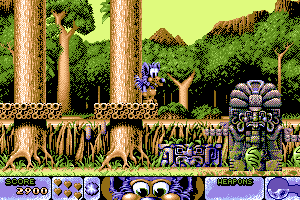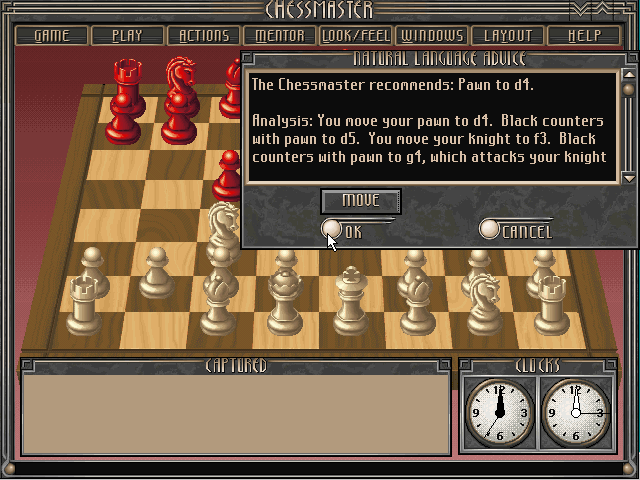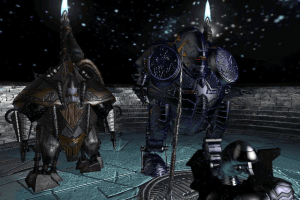Sid Meier's Railroad Tycoon Deluxe - Play Online
DOS - 1993
For small DOS games like Sid Meier's Railroad Tycoon Deluxe, you can play online immediately with your browser (Chrome, Firefox, Safari, Internet Explorer...). This feature is still experimental, the game may not work properly. Warning: game save should work, but you should try it early! Also, be careful to select the right game executable in the list below.
Emulator configuration
You have to choose the right game executable, then press PLAY.
To exit fullscreen mode, press escape. Playing experience can be poor due to your browser or your computer. Download Sid Meier's Railroad Tycoon Deluxe and launch it with DOSBox to have the best playing experience!
If the game is too fast or too slow, try hitting CTRL-F11 (slower) and CTRL-F12 (faster).
Comments
UPEngineer 2022-10-27
How does one lay angled track on a chromebook? i would love to play on my freetime but it feels angering to know i'm at a huge disadvantage to the AI.
Bob 2022-09-30
Great Game to play I come back from time to time and play
nathan445 2021-04-28
thanks tracey
Tracey Deb 2021-04-08
Nathan - I use my arrow keys to lay track sidewards / upwards / downwards.
For diagonals I use Home / PgUp / PgDn / End
(I play on a laptop)
Hope this helps
nathan445 2021-04-07
hello how do i lay side ways track
nathan445 2021-04-07
how do i lay side ways track's
TraceyDeb 2021-03-04
I have been playing executable for a few months, but now it's stopped working. Any ideas ?
maverick 2020-06-06
double track (shift+d)
Andy 2020-05-08
I forgot how to lay double track.
111112342322///^ 2016-05-21
stupid that so many games will not start in browsermode.
Götta 2016-03-19
i could not play online, i tried all the executable. help
Write a comment
Share your tips to run properly Sid Meier's Railroad Tycoon Deluxe in your browser: best browser to use, specific DOSBox config... You can drop a comment for anything too!
Similar games
Fellow retro gamers also downloaded these games: