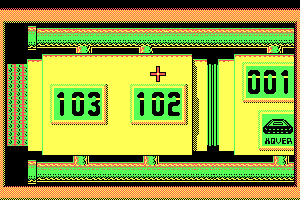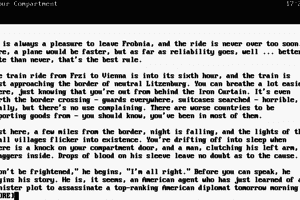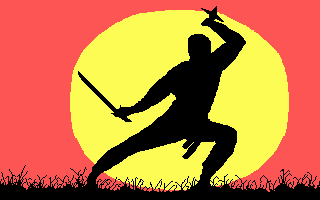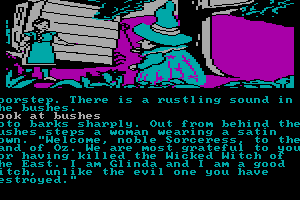War Front: Turning Point
Windows - 2007
Description of War Front: Turning Point
Description from the publisher:
In an alternative universe Adolf Hitler is successfully assassinated during World War 2. But Evil Breads Evil and the events that follow on bring more evil to the world. Great Britain is occupied; and the War takes a dramatic change. The Nazi War machine is unchallenged and develops highly sophisticated weapons while the Americans, who else, lay silently constructing weapons of there own to launch the a massive offensive to liberate Britain. Play as Colonel Lynch and defeat in the Nazis in the New Battle of Britain. Contact the German resistance and investigate just who is behind the Nazi regime. Is it the Russians, the Chinese or is Fuhrer still alive?
External links
How to play War Front: Turning Point Windows
The game with NoDVD has been tested on Windows 7 64-bit and Windows 10, works fine. The game supports widescreen. You may experience some small troubles when you play the game on modern systems, check our Guide and Notes for details
Install & play guide:
- Mount the disc image. You will need the utility for mounting disc image files, like WinCDEmu, UltraISO, Alcohol 52%/Alcohol 120% or Daemon Tools Lite
- The installer will check the files on the disc, this may take about 1-2 minutes, after which the installation window will open
- Install the game (if autorun doesn't work - run it in compatibility mode with old Windows, like Windows XP)
- Also it is recommended to install DirectX 9 from the disc (if you're using Windows 10 - enable DirectPlay, read this or this guide how to do it)
- Once you installed the game - install NoDVD (simply copy WarFront.exe from the archive and put it into
WarFront - Turning Point/Rundirectory, agree to replace original file) - Open
WarFront - Turning Point/Rundirectory and find WarFront.exe. Right click on WarFront.exe - Properties - Compatibility - Set "Run this app in compatibility mode with Windows XP" and "Run as administrator" - Launch the game, enter serial key and play. If the game doesn't work - try to launch it in compatibility mode with older version of Windows (Windows 98, Win2000, etc.)
Notes:
- If the installation doesn't start - try to launch Autorun.exe in compatibility mode with old version of Windows (98, 2000 or XP)
- NoDVD is required for the launch because the game is using old Tages DRM protection, which doesn't work correctly on modern systems. That fix "breaks" DRM protection and allows the game to work on modern systems
- We recommend to install the game not in default path
C:/Program Files(x86)/10TACLE STUDIOS/War Front – Turning Point, but in some simple path, likeC:/Games/War Front – Turning Point, otherwise, your antivirus may block the replacement of WarFront.exe - If the game with NoDVD doesn't run and just closes with error: disable DEP for WarFront.exe. Right click on My Computer → Prorepties → Select Advanced system settings → Open Advenced tab → Performance settings → "Data Execution Prevention" tab → Click on "Turn on DEP for all programs except those that I select" → add WarFront.exe from
WarFront - Turning Point/Rundirectory. Here's the guide with pictures how to enable/disable DEP for specific program. After you disabled DEP for WarFront.exe, the game should run with no errors - It is recommended to install all versions of Microsoft Visual C++ Redistributable for the correct work of the game
- Also it is recommended to install RAD Video Tools and K-Lite Codec Pack for the correct work of the game
- The game works on DirectX 9, so if you're using Windows 8, 8.1, 10 or 11 - you need to enable DirectPlay: Go to Control Panel, and select 'Programs'. Select 'Turn Windows features on and off', click on 'Legacy Components' and check the box 'DirectPlay'. Select OK, once the installation is done, restart your computer
- In-game intro videos cannot be skipped, so if you don't want to watch it every time when you run the game - go to
War Front – Turning Point/Run/Gfx/Moviesfolder and remove or rename files 10tacle_logo, DigitalReality_logo, game_intro, GameSpy & Nvidia - There's a bug when game crashes on 6th Mission of German campaign "Aggressive Diplomacy". The work around for that bug is to save the game right before the end of 5th Mission, then close the game, run it again, load that savegame, finish the 5th Mission, and now 6th Mission should load with no problem. Check this comment for more details
- Also, the game has troubles with auto saving, we recommend to save the game manually at the beginning of every mission and before you close the game
- The game was using GameSpy servers for the multiplayer, but since GameSpy is closed for years, the only way to play the multiplayer now is to emulate LAN game, with utilities like Hamachi or Tunngle
- For users of Windows 64-bit systems: if the game doesn't work after you launched it - open Task Manager (Ctrl+Alt+Del by default) and check for processes WarFront.exe and rundll32.exe. Close WarFront.exe but don't touch rundll32.exe (it's a Windows app for running old apps from 32-bit operational systems, most old games running through rundll32.exe). Now try to launch the game again, it must work. Don't forget to close rundll32.exe process in Task Manager after finishing playing
- Don't forget to check PCGamingWiki page if you have troubles
Captures and Snapshots
Comments and reviews
LI597 2024-02-04 1 point
Having some problems, I installed the .net, Microsoft Visual, and ran compatibly mode. Every time I start a mission/skirmish map the UI bugs out, if I try and close the top UI it leaves a blur and if I click and drag, it leaves white box outlines all over the screen, also it has the Warfront logo in the middle with connecting (it never does) and it also is bugging out. Was wondering if anyone knows a solution.
ry 2024-01-30 0 point
what do you mean serial key im stuck at the point where it asked me for a cd key where do i find this
admin 2024-01-07 -1 point
@TEDDY Re-install the game in non-system folder, like C:/Games/War Front Turning Point. It is like most common trouble on modern Windows OS, especially on Windows 10/11, because by default Windows Security doesn't allow user to change anything in system folder like C:/Program Files or C:/Windows
Teddy 2024-01-03 1 point
When I try to copy the NODVD Warfront to the "Run" directory, it says there's not enough space to move in the NODVD exe file.
admin 2023-08-04 1 point
@TOM Checked it once again today, skirmish works fine for me, tried 5 different maps - all loaded. I'd recommend you to install old versions of Visual C++ packs, especially 2005 and 2008 versions https://learn.microsoft.com/en-US/cpp/windows/latest-supported-vc-redist?view=msvc-170
Also, install .NET Framework, especially version 3.5 https://dotnet.microsoft.com/en-us/download/dotnet-framework
admin 2023-07-28 0 point
Not sure why that happens, maybe it is something GameSpy related. Try to install GameSpy from the disc and run the skirmish again.
Also, I think this is just a bug with map loading. Looks like it is very common situation in that game when it stops working or crashes on map loading stage, according to users comments on the Internet. So you need to load the map/mission 2-3 times sometimes, before it will load properly and start working
Tom 2023-07-18 1 point
I try to install it on Win 10. The game start but if I start a skirmish the map will not show.... menu work fine... does anyone have an idea?
admin 2023-07-18 0 point
@STRUBDOG Looks like you burned it wrong. I'd recommend to use virtual drive utility instead. I use Daemon Tools Lite myself, I installed the game from that ISO with no problem. Try to use DT Lite (better some old version, new ones are full of ads) or WinCDEmu, and install the game from virtual drive
Strubdog 2023-07-12 0 point
Getting the following error when I try to install: "Progress, Line 437: Attempt to call a nil value". I burned the ISO to a DVD-R.
Write a comment
Share your gamer memories, help others to run the game or comment anything you'd like. If you have trouble to run War Front: Turning Point (Windows), read the abandonware guide first!
Download War Front: Turning Point
We may have multiple downloads for few games when different versions are available. Also, we try to upload manuals and extra documentation when possible. If you have additional files to contribute or have the game in another language, please contact us!
Windows Version
Game Extras
Various files to help you run War Front: Turning Point, apply patches, fixes, maps or miscellaneous utilities.
Similar games
Fellow retro gamers also downloaded these games:
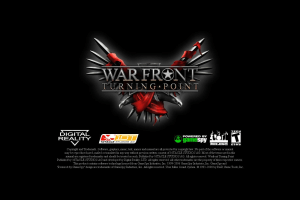
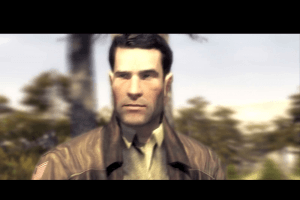

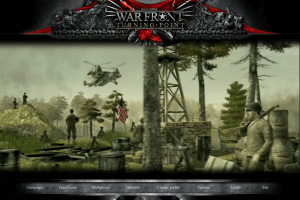
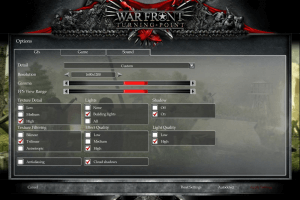
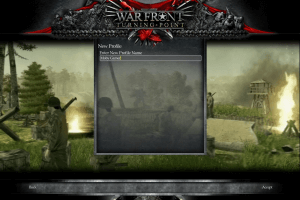

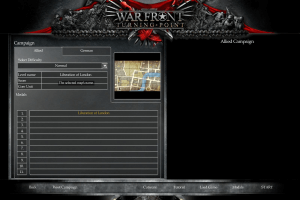






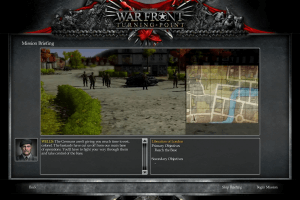






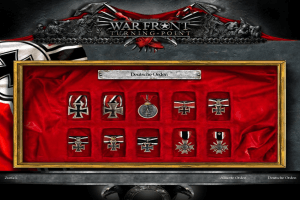






 6.2 GB
6.2 GB 2.9 GB
2.9 GB 3.1 GB
3.1 GB