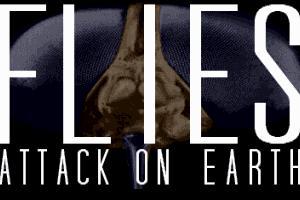688 Attack Sub - Play Online
DOS - 1989
For small DOS games like 688 Attack Sub, you can play online immediately with your browser (Chrome, Firefox, Safari, Internet Explorer...). This feature is still experimental, the game may not work properly. Warning: game save should work, but you should try it early! Also, be careful to select the right game executable in the list below.
Emulator configuration
You have to choose the right game executable, then press PLAY.
To exit fullscreen mode, press escape. Playing experience can be poor due to your browser or your computer. Download 688 Attack Sub and launch it with DOSBox to have the best playing experience!
If the game is too fast or too slow, try hitting CTRL-F11 (slower) and CTRL-F12 (faster).
Comments
Bsc 2024-07-03
It does not work for me, I cannot leave the radio room. No hint what could be done.
gerf 2021-07-03
as before, i have played this a few times on here, but now the old school mouse is know where to be seen.
Alex 2021-05-25
What are the controls? After the initial start up screen its fine, then when it asks to select a level, I hit every button on my keyboard, then my mouse. Please help!
KF4YLM 2021-01-12
Showing this to my kids, who are rolling their eyes at the graphics, particularly the LA Sonar Op's visage (HA!). But I love it! This was an incredibly well-written strat/sim for its day.
Manic man 2019-08-15
I can't seem to click or select buttons... my trackpad doesn't get emulated as a mouse.
Help?
erez 2018-07-26
works great, sends me back , the graphics, sound and everything
Pooplets 2018-04-14
I just took a trip back in time! Wow this game is just as I remember it and I'm very grateful for this website. Ready to take more trips down memory lane. Thank you!
brockster17 2018-01-15
The game is virtually unplayable because of the fact that the mouse randomly teleports around the screen when you move it, and there are absolutely no instructions on how to play.
TheDude 2017-10-25
To select the graphics, you need to use the number keys above the letters on the keyboard, not the 10 key off to the side. That will get you through selecting the graphics and the audio for the DosBox setup. After which, you have to use the 10 key to control the mouse in-game. As the mouse itself won't work, not sure why, yet. Possibly due to no driver being chosen for the mouse. Anyway, good luck.
Brulus 2017-05-24
OMG When I Going I Cant Just
Frustrated 2016-07-14
Cant type on the game!! any help?
Annoymous 2015-12-05
Just bash the number on your keyboard when it says "game loading"
Atticus 2015-09-22
Just like T-Omicron stated, in browser you can't get past the graphics mode screen.
t-Omicr0n 2015-05-07
Great game but I can't seem to type anything in the emulator so I can't choose the graphics mode...
Write a comment
Share your tips to run properly 688 Attack Sub in your browser: best browser to use, specific DOSBox config... You can drop a comment for anything too!
Similar games
Fellow retro gamers also downloaded these games: