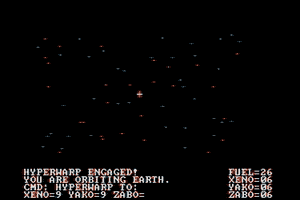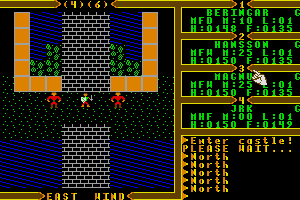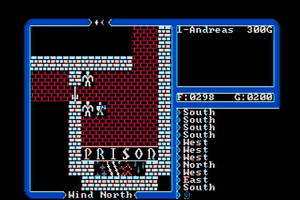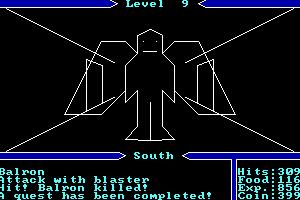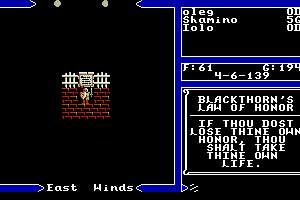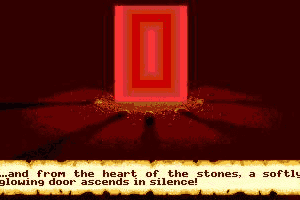Wizardry Gold
Windows - 1996
Also released on: Mac
Description of Wizardry Gold
Overview
For those readers who have not played*** Crusaders*** I supply the following brief overview of the*** Crusaders*** setting:
The story takes place on Lost Guardia, the hiding place of the powerful globe known as the Astral Dominae. It is the aim of your party to find the Astral Dominae. However Lost Guardia is inhabited by seven different races. Two of the races are space faring species while the others are natives of Lost Guardia. Nearly everyone on this planet is caught up in a civil war complicated by the invading space faring species. Within and between most races are different factions: some may become allies while others will attack your party on sight. You control who will be allies and who will become enemies to some extent.
There are many political sub-plots to pursue and items to collect. Some items are very critical and help you progress while others can be sold for cash or used in combat.
You control up to six characters which you can roll yourself or you may use pre-rolled characters.
Story
Wizardry Gold has a very involving story. It is hard to explain why though. At the start I found myself totally bewildered and hadn't a clue how to progress. I had extremely weak characters and was constantly frustrated in battles. To make matters worse the user interface of this game is highly unresponsive, making progress slower than it should be. Despite all this I was totally swept up in the intrigue. I had to find out what was going on. I longed to meet more NPCs and find out more information. I also longed to strengthen my characters which made me explore every square inch of forest and town looking for battles. This is exactly how the game should be played and how I wanted to play.
Puzzles
In order to play this game quickly(!), I downloaded Tom Needham's excellent walkthrough and map from CompuServe. I didn't follow the walkthrough constantly but I did follow it so I did things in a the most efficient order. Despite this I still took a couple of months to complete Wizardry Gold . If you do not use the walkthrough, the puzzles in this game will take you months and months and months to resolve. This is because Lost Guardia covers such a big area. The solution to your problem could be anywhere and often it is with a particular NPC who you either haven't heard of or come across or is beyond your characters abilities to get to. There are several maps which are clues to various puzzles which can also change hands readily. You may be told one NPC has it, and then find they have handed it over to another NPC while you were looking for the first NPC!
Characters
There are many character classes. Each starts out with statistics in several attributes according to their class. Not all classes have the same attributes. For instance only a thief, I learned to my chagrin, is really capable of picking locks and disarming traps. Some classes combine fighting with some limited magic user skills. While powerful magic users have lesser fighting skills.
Thankfully the Wizardry Gold documentation has some recommendations as to what combination of character classes or most useful for adventuring in Lost Guardia. Unfortunately there is contradictory advice. In one place you are highly recommended to include a Thief and a Dracon (acid breathing creature) in your party. I took the conflicting advice and selected the six recommended pre-rolled characters. No-one in this party is a Dracon or a Thief!
As your characters gain experience, they will increase in level. The player has the opportunity to increase each characters attributes so as to tune each character to be a specialist in a particular skill. As experience increases further a character may, and sometimes must, be excellent in several skills. The character also may get the opportunity to learns another spell. I found a problem with the user interface where the player allocates a points allowed to the skills.
Periodically the game will prompt you. It allocate points to each category of skills. These points are to be allocated by the player in the proportion they want to each skill. The maximum points for any skill is 100. If you have 100 in each skill in a particular category then you can't allocate any more points. However the game still supplies you with points to allocate and does not allow you to exit this screen until all the point are allocated! The only way round this was to save and quit and restart the game.
Combat
Most characters that you meet will be classified as monsters and you will therefore enter into the combat user interface immediately. I was a bit perturbed that you have no warning of battles at all (or other NPC encounters). You do not see monsters in the distance. You only encounter them when you land on a square where an encounter is to take place, so you must always be ready for battle at any time. However all combat is phased. Each round of combat is programmed by the player in advance and then implemented. If you are lucky all monsters will be dead after a single round. If not, you program the actions of each character again. This continues until either all the monsters are dead or your whole party is dead.
You control whether your character uses their readied weapon or a spell. A magic user can cast any spell in their repertoire during the battle. Hence there is a great deal of strategy required by the player.
Monsters may appear in multiple groups. In this case the fighters can only attach the first two lines of monsters while spell casters can attack any line of the monsters. As the characters gain experience they will be able to use better weapons and more powerful spells. Some spells act on the entire field of monsters.
Different weapons may have enable the fighter to attack in different ways. For instance he may thrust or swing the weapon. Thrust will score better but is not so likely to hit. As the fighter acquires more experience he will find or buy melee weapons which score very high strikes and he will become capable of making multiple strikes per round.
There are three different difficulty settings for combat: Easy, Medium and Hard. I selected Easy and I found all combat quite difficult enough.
There are other several options during combat set up. You may, for instance, rest a character or have him/her change their equipment. I didn't find those features useful since I felt I always needed all my characters actively fighting or casting spells for most combat scenarios. There is a useful run feature which may let you escape when you are out powered. There is also a backup feature so that you can change your mind about what each character does provided you have not started fighting. You will also collect wands and bombs that can be cast or thrown at the enemy.
I found a couple of annoying features in the combat system. The character who makes the first action seems to be picked at random. I would have liked to have designated who acted first, second etc. For instance, I sometimes needed to heal a characters wounds before there was any chance of him/her getting struck by the enemy but the heal spell might be cast last in the sequence and too late to save my wounded character. Secondly, once set up, magic users will cast spells even after all the enemy is dead! However, fighters do not continue to strike. This meant that the magic users lost valuable stamina and mana for nothing.
Monsters
There are a large variety of monsters. Many monsters may look identical but be quite different in abilities and toughness. Hence it us useful to have high mythology skill so you can identify the monster. Despite many monsters looking alike , there is an incredible range of different looking monsters and you will keep coming across something new.
The monsters are extremely well rendered graphically and animated with great sophistication.
I found myself a little annoyed by the female monsters being represented as sex objects. Most of the monsters are male or gender-less. All such monsters were fully clothed or covered in fur. All the identifiably female monsters and NPCs were of human form were very scantily clad and clearly meant to look sexy. One class of monsters, the nymphs and witches, are particularly provocative. They wear only a light cloak which is not fastened and as they twirl round and round all the 'private' parts of their body is exposed. I did come across some male demons who were almost equally exposed later in the game.
Graphics
As I have already said, the graphical representation and animation of the monsters and NPCs is excellent. In fact the centre of the adventuring screen and background which the monsters and NPCs appear against is still but also usually rendered excellently. The one exception to this is the cave and mountain scenes. I found the graphics used for the walls in these locations somewhat peculiar and unrealistic. Forest, town, dungeons etc. all looked good.
The graphics around the border of the adventuring screen looked sketchy by contrast. Since the monsters were drawn in such detail I felt the portraits of my characters should be in equivalent detail.
The graphics of what I thought of as the maintenance screen looked better than the adventuring screen border but not as rich as the centre of the adventuring screen.
Music & Sound
The music only plays while the game is starting up and while the maintenance screen is displayed. It is OK, seems to fit in well with the game but is not of the high sound quality supported by today's sounds cards, sounding rather like an electronic organ. I didn't miss the music while adventuring.
The sound effects while adventuring are excellent. Water ripples, birds twitter occasionally and monsters grunt, gurgle or growl at you realistically. I think this is the reason I didn't miss the music while adventuring.
Dialogue was spoken by live actors for all NPCs and the narrator. The actors, judging by the credits, were largely employees of Sirtech and not professional actors. This being said, the dialogues were acted acceptably but not brilliantly.
I heard absolutely no glitches in music, sound effects or dialogue despite most if not all such data coming from the CD.
System Options
The Master Option menu appears when you start Wizardry Gold or if you select Quit - No Save from the Disk Options menu.
Form the master options you can go to the characters menu. Here you can create a character. You can add a pre-rolled character. You can load a saved game or import a saved game from Bane of the Cosmic Forge. Or you can quit.
Once you have started adventuring you will have several drop down menus: File, Configuration and Help.
Under File there is just one option: Disk Options. Disk Options gives you the following options: Resume Play, Save Game and Resume, Save Game and Quit and Quit - No Save.
I am completely mystified why restoring a game had to be so laborious. These are the steps: 1) Select File 2) Select Disk Options 3) Select Quit - No Save (always with some concern that I was selecting the right quit option!) 4) Select Load Save Game 5) Scroll in a window to the game I want to restore and select it. I hope you can see how confusingly the disk options are labeled as well as the silliness of restoring a file in so many stages.
Configuration has only one option: Game Options. The Game Options include Sound, Music and Audio on/off switches, dialogue/narration text speed and difficulty settings: Easy, Medium or Hard.
I kept all sound options on all the time and kept the difficulty set to Easy.
The text speed was difficult to manage. Dialogue, narration and information text is displayed every time you enter a particular square or meet an NPC. The game does not remember that you already know this and in fact shouldn't assume that you have recalled it anyway. However, you will want to zap the text frequently and you will find it virtually impossible to eradicate completely with the key. The text speed can be sped up so you get through it faster but you don't want it set fast when you come across something new. You can not change the text speed if you are in the middle of a dialog or narration session. In summary I found the whole text management system highly irritating. You also have to play with the text speed setting quite a bit before you find out what a reasonable reading speed is or to have it match the speed of the spoken dialogue.
The Help menu has six options: About, Hint Book, Manual, Map, Sirtech Software, Readme. The About option is the usual type of Windows About feature.
I used the Hint Book quite infrequently given I was following the walkthrough, but in scanning it I would say it has an extensive amount of useful information in it and will be enormously helpful to players who wish to play more independently than I did.
The Manual is an on-line copy of the hard copy manual also included with Wizardry Gold.
I used the Map a fair bit. This is nice rendering of the land of Lost Guardia which gives one a better idea of the relative positions of each major location.
Sirtech Software gives the different addresses and methods of contacting Sirtech.
The Readme is a useful extra piece of documentation. This is where I found the pre-rolled party recommendations. It also contains a list of short cut keys and some technical support instructions. Lastly the Readme tells you about the desktop configurables, such as Wizardry wallpaper that are included. Without trying I seem to have installed a Wizardry Gold error sound effect even when I am not playing Wizardry Gold. I did take a quick look at the wall paper and was not impressed.
User Interface
Clicking on a character portrait will enter the maintenance screen.
On the maintenance screen you rearrange the inventories and can check some of the statistics. You can also cast spells and perform some other actions. For instance, you will collect many initially unidentifiable items. You will need a character with the artifacts skills to assay the item so you can find out what this item does and who can use it. The "who can use it" information is very cryptic and too be honest I couldn't be bothered to use this information and occasionally found myself having a character unable to use something. You also equip your character with armor and weapons from this screen but you can not equip anything unusable by that character. I didn't find ignoring the "who can use it" information too limiting.
Selecting a character name which is under his/her portrait will allow you to switch the character with another character. This enables you to put the strongest or healthiest characters at the front (top of the screen) and keep your weaker magic users at the back of the party. I only needed this option occasionally or if any member of my party had died and been resurrected.
The six crystal balls across the top of the screen show when a particular spell is in effect which applies to the whole party, e.g. Enchanted Blade. One of these is Direction, a sort of compass. I didn't use this as I had the Automap.
The Automap is invoked by hitting . One of the party must be carrying the Mapping Kit and have Mapping skill for this to work. You need to find the Mapping Kit as soon as possible after you start. While mapping skill is weak the Automap will work but show little detail. This is particular awkward in dungeons. I found this very limiting and I wished to use the Automap more so I cheated and increased mapping skill to 100 very early on with a freeware utility. Once this is done, the Automap is a wonderful feature that I couldn't have played without. One minor complaint: The Automap by default is displayed in the top left corner, hence covering up the menu options. It would have been better placed in the top right corner which is where I moved it to at the start of each game. One minor bug concerning the Automap occurs if your whole party is killed. When you restore a save game, the Automap does not redisplay and cannot be invoked, so you have to quit and load again.
At the lower edge of the adventuring screen are five action icons.
The first action icon is "cast a spell". You then select which character and this invokes the general spell casting window which is also used during combat set up and from the maintenance screen.
The spell casting screen, allows the player to select a realm (fire, water, air, earth, mental or divine). A list of available (learned) spells is then displayed. The player then selects a spell and the power of the spell. Clearly the more points the more powerful the spell and the more profound the effect. The player has to use their own judgment here.
The next icon, is "use". Again the player selects the character to act and their inventory is displayed. The player selects the item to be used.
The middle icon is "open" This is used whenever the party has reached a locked door or chest. In the case of a door the party will be given the choice of picking the lock or forcing it.
The party may or may not have the strength to force the door so as I couldn't pick locks I just had to return later when I did have enough combined party strength. (Alternatively you find a key which opens the door!) In the case of a chest there is complicated procedure to divine and disarm the trap on the chest. I never once disarmed a trap. I set them all off!. However, I suspect if had had a thief in my party I would have got the better of disarming and would have found this a neat feature.
The fourth icon is the rest or sleep icon. Each character has three primary statistics which are displayed a bar chart beside each charters portrait on screen. Each of these statistics are decreased to a greater or lesser extent by combat and some heavy duty adventuring, such as swimming. They are health (hit points), stamina and mana (magic power). I believe most players would want their party at maximums in these attributes before their next combat encounter. You can rest between battles. A rest or sleep takes a fixed period of time (about 3 real-time minutes). However resting does not have much effect. It seems to recover mana best then stamina and hit points barely at all. I also found the heal wound spells never powerful enough to maximize hit points easily. In other CRPGs I have played, resting or sleeping automatically took as long as needed to maximize these types of attributes and always assumed or gave the player the option of having the magic users cast heal wounds at the start of the rest period. You can maximize these attributes if you are willing to spend half an hour or so (of real time) doing so. But I opted to cheat and used a freeware utility which acted on the save file and maximizes health, stamina and mana. Clearly players of the DOS version of Crusaders had the same issue. Sleeping may also help you recover from minor conditions such as being paralyzed. However, you can also die while sleeping if you are, for instance, poisoned.
The last icon is "search". If you have character with a high enough scouting ability he/she should identify that they have detected something. This is the time to use the search option to find out what it they noticed. Because I was using the walkthrough I knew what to and where to search, but if you do not have high enough scouting ability and are not following the walkthrough you would have to search every square which would be very slow and onerous. Alternatively you must have a magic user learn the Detect Secret spell as early as possible.
When you move the mouse cursor over the center of the adventure screen you will see movement direction arrows appear. Each of these directions can be selected from the keyboard as well. They are Forward, Backward, Side Step Left, Side Step Right, Turn Left, Turn Right.
These directions give one plenty of flexibility how ones moves from square to square. However, this is probably the place I should introduce the most frustrating thing about this game. It is unresponsive. In general many of the options already mentioned that require mouse clicks are unresponsive, but nowhere is this so telling as marching across the adventure squares. It makes no difference if you use the mouse or keyboard. It is simply agonizingly slow to respond. This means of course that you will end up (sometimes buffering commands and sometimes not) overshooting or get totally turned about. Since the maintenance screen and several other options are not slow to respond in this way but combat set up is, I suspect that the great graphics rendering and monster animation is preventing fast response to the mouse and keyboard. It is for this reason and only this reason I recommend against people who have already played Crusaders from bothering to play Wizardry Gold. I'm told the DOS Version whipped along and had no user interface response problems to speak of. So much for the port to Windows!
Installation
I selected the medium installation option. There is minimal option and an option to copy the whole game to hard disk. I know someone tried installing the complete game after finding the medium installation so slow but it made no difference. It took quite a long time to install as there were a lot of files being copied across but it all went quite smoothly. I don't recall any problems at all.
Run-Time Bugs
I have mentioned a few bugs and irritating features in the text above. In addition there was an occasional crash...to DOS no less! It also quite frequently clobbered the Windows colour palette which made it impossible to play or use Windows. This meant quitting the game and Windows and restarting Windows. Since you are forced to save (there is a quick save key) very often neither of these problems is intolerable. I have no idea whether these problems would occur under Windows 95, hopefully not. But under Windows 3.11, it was not a robust game.
Technical Support
Naturally the slow response of Wizardry Gold is a bit of a shock when you first start playing. My immediate reaction was to contact Sirtech technical support via their Web Site mail and ask if there was a patch or new version they could send me. I noticed someone mentioned in one of the newsgroups that they had had requested and received a new version. But I received absolutely no response. Enough said!
Hard-Copy Documentation
Wizardry Gold has excellent hard copy documentation as well as on-line documentation. There is an extensive manual which explains the myriad of character attributes skills and spells etc. There is additional technical and user information in the little manual contained in the jewel CD box.
The cover of this little manual has the same picture as the main manual. In the foreground is one of the NPCs. She is a very well endowed very scantily clad female. On this same cover is the designation Ages 6+! I would beg to differ. I think this game is too difficult for a young child and I'm not sure if most parents would appreciate the portrayal of females in this game.
Closing Sequences
Wizardry Gold has a few subtly different endings, which is a neat feature. Depending on your responses in one of the final sequences you will have one of five possible endings, two of which are very similar bad endings. After each successful ending, you will receive a reasonably gratifying closing narration and graphics. Unfortunately the graphics were spoiled by large amount of junk at the top and bottom of the graphics window. This definitely ruined the effect.
Summary
Despite the frustrating and irritating features of this game, mostly due to the port to Windows no doubt, this game is ***Crusaders of the Dark Savant ***which is a rightfully a highly acclaimed CRPG. Nothing can take away the way you are drawn into the game and the way you just don't want to quit. The graphics range from great to OK and the sound effects are excellent. These are probably an improvement on the DOS version of Crusaders. This music is not really worth mentioning one way or the other. It is not a robust game but I think this is forgivable. The suite of documentation is excellent. And with the support of freeware utilities it really gives the player as much flexibility as he/she wants. This game is also excellent value for money. Not many games of this type will last months and months.
My recommendation: I would say this game is worth fantasy CRPG fans buying if they haven't already played the DOS version of Crusaders. If you have played Crusaders before, perhaps look over a friend's shoulder at their copy or wait for a bargain price. Alternatively, if Sirtech release a more responsive version of Wizardry Gold I would likely widen my recommendation and upgrade the award rating!
Review By GamesDomain
External links
Captures and Snapshots
Comments and reviews
There is no comment nor review for this game at the moment.
Write a comment
Share your gamer memories, give useful links or comment anything you'd like. This game is no longer abandonware, we won't put it back online.
Buy Wizardry Gold
Wizardry Gold is available for a small price on the following website, and is no longer abandonware. GOG.com provides the best release and does not include DRM, please buy from them! You can read our online store guide .
Game Extras and Resources
Some of these file may not be included in the game stores. For Wizardry Gold, we have the following files:
Other Releases
Wizardry Gold was also released on the following systems:
Mac
- Year: 1996
- Publisher: Sir-tech Software, Inc.
- Developer: Sir-tech Software, Inc.
Similar games
Fellow retro gamers also downloaded these games:
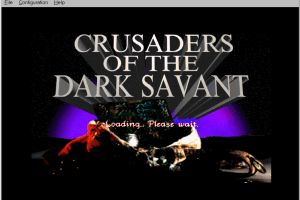
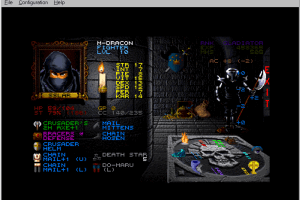
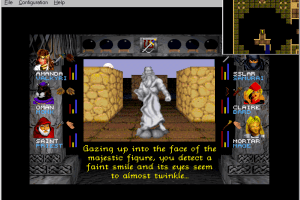

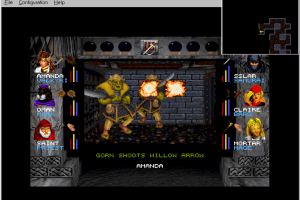
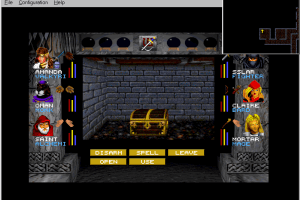
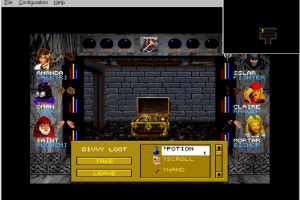
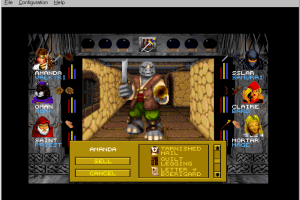
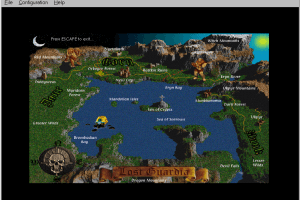
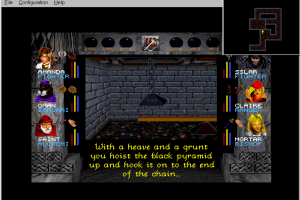
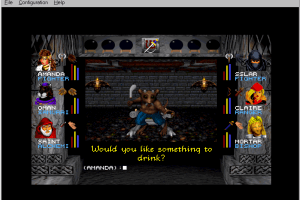

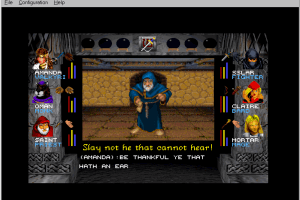
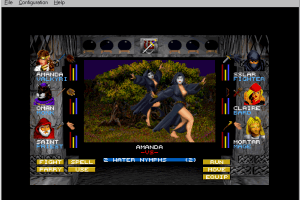
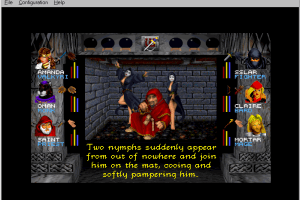
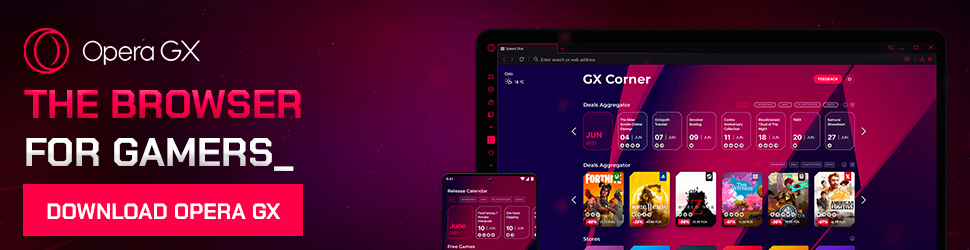
 40 MB (Windows)
40 MB (Windows)