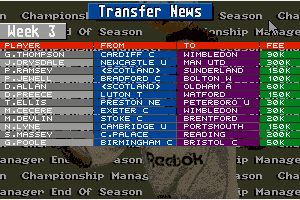4D Prince of Persia - Play Online
DOS - 1994
For small DOS games like 4D Prince of Persia, you can play online immediately with your browser (Chrome, Firefox, Safari, Internet Explorer...). This feature is still experimental, the game may not work properly. Warning: game save should work, but you should try it early! Also, be careful to select the right game executable in the list below.
Emulator configuration
You have to choose the right game executable, then press PLAY.
To exit fullscreen mode, press escape. Playing experience can be poor due to your browser or your computer. Download 4D Prince of Persia and launch it with DOSBox to have the best playing experience!
If the game is too fast or too slow, try hitting CTRL-F11 (slower) and CTRL-F12 (faster).
Comments
Nigger 2022-06-21
The game doesn't work as is, because the autoexec.bat script tries to start the game from C:\ instead of c:\4DPOP-~1. Anyways, for those too lazy to type this ugly folder-name, don't despair, because Dosbox supports tab-completion.
To cd into the game's directory type:
cd
Then, to start the game, type:
Dosbox will automatically choose the correct commands. And... Whoever made this, should change the autoexec.bat. Nigger.
JK 2020-08-01
HOW TO PLAY THIS I AM NEW
Mohamed Atallah 2020-05-31
how to start the game?
piro 2019-01-08
tried to save on level 3, but it showed "insert prince of persia in drive c" and the game froze
c.i.b.magic 2018-12-22
Leonzu's description is RIGHT !
Did the same way without reading his comment which i found later.
Important if you are from Germany :
The Tilde (~) is on ge-keyboards at shift+ö (großes Ö)
leonzu 2018-09-26
Opening the game in your browser gives you an error because the directory you're trying to open had its name changed, so this is what you have to do, after you get the error:
1. Type "cd 4DPOP-~1" and hit Enter.
2. Type "4D_PRIN.EXE" and hit Enter.
3. Enjoy!
poonerbrooter 2018-06-21
umm it wont open when you try to run the file online
Juan perez 2017-05-18
How can I pass from level 4 to level 5?
Write a comment
Share your tips to run properly 4D Prince of Persia in your browser: best browser to use, specific DOSBox config... You can drop a comment for anything too!
Similar games
Fellow retro gamers also downloaded these games: