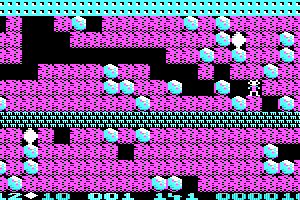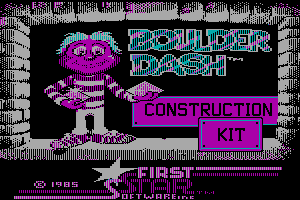Boulder Dash - Play Online
DOS - 1984
For small DOS games like Boulder Dash, you can play online immediately with your browser (Chrome, Firefox, Safari, Internet Explorer...). This feature is still experimental, the game may not work properly. Warning: game save should work, but you should try it early! Also, be careful to select the right game executable in the list below.
Emulator configuration
You have to choose the right game executable, then press PLAY.
To exit fullscreen mode, press escape. Playing experience can be poor due to your browser or your computer. Download Boulder Dash and launch it with DOSBox to have the best playing experience!
If the game is too fast or too slow, try hitting CTRL-F11 (slower) and CTRL-F12 (faster).
Comments
Nick 2024-11-22
To play the game it is, press:
Space
Shift
Φλεγύας 2024-07-20
The game actually loads. Try to press the spacebar and maybe it will take you to the player and cave selection. You can select cave from A to whatever (I noticed it goes to E but I don't know how many there are) and then press spacebar again to start the game. I played the first level. Unfortunately, the lag is a bit too much and there is no audio, which was half the fun back in the day. Anyway, it was wonderful to find the game here, cheers!
Dark Koreth 2024-06-15
Failed to load through the website. That was a bit disappointing...
Shorty 2023-05-22
Doesn't work ;(
Write a comment
Share your tips to run properly Boulder Dash in your browser: best browser to use, specific DOSBox config... You can drop a comment for anything too!
Similar games
Fellow retro gamers also downloaded these games: