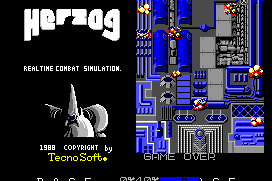Metal Mutant - Play Online
DOS - 1991
For small DOS games like Metal Mutant, you can play online immediately with your browser (Chrome, Firefox, Safari, Internet Explorer...). This feature is still experimental, the game may not work properly. Warning: game save should work, but you should try it early! Also, be careful to select the right game executable in the list below.
Emulator configuration
You can choose which game version you want to use, then you have to choose the right game executable and press PLAY.
To exit fullscreen mode, press escape. Playing experience can be poor due to your browser or your computer. Download Metal Mutant and launch it with DOSBox to have the best playing experience!
If the game is too fast or too slow, try hitting CTRL-F11 (slower) and CTRL-F12 (faster).
Comments
Fede_X_andeR 2026-01-25
@5arhttps://www.myabandonware.com/game/metal-mutant-17i/play-17i#
You have to use the numeric keypad, not the arrow keys... make sure Num Lock is pressed and then you can use 7 for north-west, 9 for north-east, etc. For example, in android mode, Shift+7 (when facing right) allows you to use the grappling hook... and it works! :-)
5ar 2025-02-04
hi THEBLANK, The game is not working properly. You can press SHIFT+Down to change into Dino, and then attack the beast (the one that's spiting fireballs) with SHIFT+Forward. But I played this a lot on Amiga 500, and the game is not working properly. For example, throughout the game, you will need a lot of combos like SHIFT+UpperBackward, SHIFT+UpperForward, SHIFT+LowerBackward and so on. Without it, you will not be able to save at some points or use special weapons which come later in the game and without which you advance in game.
Shadree 2023-03-12
So, as far as I can tell, it movement with the arrow keys and you hold SHIFT and a direction to do actions.
SHIFT + Down switches between forms
SHIFT + Forward is your melee attack for Dino/Robo and laser for Tank (you need to pickup the upgrade for Robo)
SHIFT + Up is jump for Robo, Fire breath for Dino.
theblank 2023-02-22
ALL i CAN do is walk so I keep dying on the first guy
Hwlp?
Write a comment
Share your tips to run properly Metal Mutant in your browser: best browser to use, specific DOSBox config... You can drop a comment for anything too!
Similar games
Fellow retro gamers also downloaded these games: