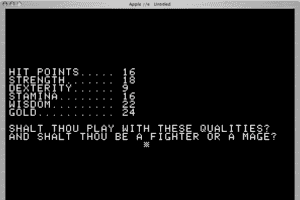Prince of Persia 2: The Shadow & The Flame - Play Online
DOS - 1993
For small DOS games like Prince of Persia 2: The Shadow & The Flame, you can play online immediately with your browser (Chrome, Firefox, Safari, Internet Explorer...). This feature is still experimental, the game may not work properly. Warning: game save should work, but you should try it early! Also, be careful to select the right game executable in the list below.
Emulator configuration
You can choose which game version you want to use, then you have to choose the right game executable and press PLAY.
To exit fullscreen mode, press escape. Playing experience can be poor due to your browser or your computer. Download Prince of Persia 2: The Shadow & The Flame and launch it with DOSBox to have the best playing experience!
If the game is too fast or too slow, try hitting CTRL-F11 (slower) and CTRL-F12 (faster).
Comments
Have fun 2025-10-02
I found out the saves you do only stays on your PC even if you play online 😅
Have fun 2025-08-11
i also had ended it on rip version and was shocked there is only me on hall of fame list !!
Have fun 2025-08-06
I found out that no one had ended the game here after all this years , so I ended it once and left saves on apt rip version
Alt + L to load hope you will enjoy it ❤️
alt-o to save, alt-l to load 2024-03-20
save the game before picking father's sword!!!!! alt+o
better at the beginning of the level.
then exit and refresh the page. then load your saved game with alt+l
if you don't save and load while not using the second, the game will exit to dos and will not start again until refresh
Have fun 2024-01-16
Controls arrows for walking ctrl for the sword and shift for slow walking and for catch if you jump
Thank me later ❤
serif erkan 2023-05-04
Share your tips to run properly Prince of Persia 2: The Shadow & The Flame in your browser: best browser to use, specific DOSBox config... You can drop a comment for anything too!
mortis 2021-05-13
gemiye nasıl atlanıyor?
Sunil 2020-04-20
Doesn,t play after picking up father,s sword
meet kapadia 2019-10-29
Hi how to do it in full screen after downloading
joe 2019-10-12
you're not meant to make it past the boat in the browser play.
Naouf 2019-09-15
also if you want proper music on put the sound to sound blaster or sound blaster pro and then in game hold alt and press o and turn ambient music on
Scherrah 2018-12-30
For those who are not too keen about the PC Speaker sound:
1. Exit the Game using CTRL+C so that you're back to the DOS prompt
2. Run SETUP.EXE and configure Sound and Music to Sound Blaster
3. For Sound Options use Address 220, IRQ 7, DMA 1
4. "Save" the Options (which are only valid for the current session of the emulation!)
5. Run PRINCE.EXE
6. Enjoy the Game with enhanced Sound!
saqob 2018-10-09
make a option to download it
crucifier 2018-04-05
for sword press:ctrl
to keep the sword back in press:d
and the regular directional keys to move and jump
alek 2018-02-17
Hi, does anybody know the controls? I am being killed over and over by the first guy.
LosseVeters 2016-06-17
Worse then angry birds. When I was 10 I was allot better haha
حسن 2016-04-28
العبة جميلة بس مش بطردا تشتغل
Write a comment
Share your tips to run properly Prince of Persia 2: The Shadow & The Flame in your browser: best browser to use, specific DOSBox config... You can drop a comment for anything too!
Similar games
Fellow retro gamers also downloaded these games: