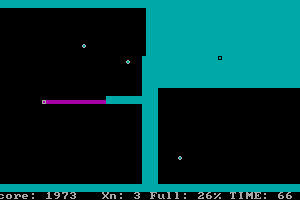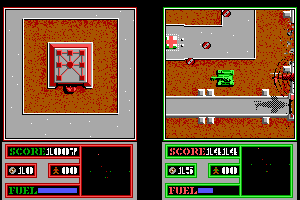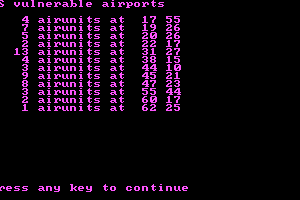Harry Potter and the Deathly Hallows: Part 2
Windows - 2011
Description of Harry Potter and the Deathly Hallows: Part 2
2011, the year Harry Potter and the Deathly Hallows: Part 2 was released on Windows. Made by EA Bright Light and published by Electronic Arts, Inc., this action game is available for free on this page.
Many of the files was presented by Harry Potter Games Archive Project, we want to thank the participants of that project
External links
How to play Harry Potter and the Deathly Hallows: Part 2 Windows
The game with NoDVD has been tested on Windows 7 64-bit and Windows 10, works okay, the game supports widescreen and ultra-high resolutions up to 4k
NoDVD for the game showed a lot of false positive warnings on VirusTotal, but it is safe to use. If Chrome is blocking the download, you can temporarily disable Safe Browsing for this file, then reenable this option. Another option is to show the Downloads tab by pressing the keys Ctrl + J (Mac: ⌥ + ⌘ + J ), you should be able to force download the NoCD here.
Install & play guide:
- Mount the disc image. You will need the utility for mounting disc image files, like WinCDEmu, UltraISO, Alcohol 52%/Alcohol 120% or Daemon Tools Lite
- Install the game (if autorun doesn't work - simply launch the installation from Setup.exe inside the disc, run as administrator)
- Also it is recommended to install DirectX from the disc (if you're using Windows 10 - enable DirectPlay, read this or this guide how to do it)
- After you installed the game - install NoDVD (simply copy file from the archive and put it into
Harry Potter and the Deathly Hallows: Part 2/pcfolder, next to hp8.exe) - Open the
Harry Potter and the Deathly Hallows: Part 2/pcfolder and find hp8.exe. Right click on hp8.exe - Properties - Compatibility - Set "Run this app in compatibility mode with Windows XP SP3" and "Run as administrator" - Launch the game and play. If the game doesn't work - try to launch the game in compatibility mode with old versions of Windows (98, 2000, WinXP or Vista)
Notes:
- If the installation doesn't start - try to launch Setup.exe in compatibility mode with old version of Windows (98, 2000 or XP) and as administrator
- NoDVD is required for the launch because the game is using SecuROM DRM protection, which doesn't work on modern systems. That NoDVD "breaks" DRM protection and allows the game to work on modern systems
- It is recommended to install all versions of Microsoft Visual C++ Redistributable for the correct work of the game
- The game works on DirectX 9, so if you're using Windows 8, 8.1, 10 or 11 - you need to enable DirectPlay: Go to Control Panel, and select 'Programs'. Select 'Turn Windows features on and off', click on 'Legacy Components' and check the box 'DirectPlay'. Select OK, once the installation is done, restart your computer
- The game has full localizations for 7 languages: English, French, German, Italian, Spanish, Polish & Russian. By default the game installs only on your system's language (i.e. if you have Windows with French interface - the game will be French only). But if you want to play on different language - you can change the language by registry edit:
1. Press Windows+R and type "regedit.exe"
2. Go to
HKEY_LOCAL_MACHINE/SOFTWARE/Wow6432Node/Electronic Arts/Harry Potter and the Deathly Hallows Part 23. Change the values of Language and Locale to your desired language (for example, fr for French language). Supported locales: de, en, es, fr, it, pl, ru 4. Also, you have to copy the language file from the DVD to your installation path - If the game shows error "d3dx9_37.dll is missed" - simply download that dll and put it in game folder, next to exe-file
- For users of Windows 64-bit systems: if the game doesn't work after you launched it - open Task Manager (Ctrl+Alt+Del by default) and check for processes hp8.exe and rundll32.exe. Close hp8.exe but don't touch rundll32.exe (it's a Windows app for running old apps from 32-bit operational systems, most old games running through rundll32.exe). Now try to launch the game again, it must work. Don't forget to close rundll32.exe process in Task Manager after finishing playing
- Don't forget to check PCGamingWiki page if you have troubles
Captures and Snapshots
Comments and reviews
teaeta 2025-11-13 0 point
even after applying crack, the game doesn't launch... nothing happens after i open the game using hp8.exe. im using windows 11. Tried applying backwards compatibility settings but still didnt work
StephanieXX 2025-10-08 0 point
Can you just send me a nodvd file via E-mail : banthita61@gmail.com
RandomPlayer1210 2025-09-22 1 point
Hello all for everyone struggling with copying the NODVD file into the correct place, you don't copy it into the mounted files, instead (eject), go to c://programfilesx(86)-electronic-arts and you should see the folder for harry potters iso. Than open that, select the pc folder and in there you should see the application there "hp7" now copy the nodvd, it will ask to replace the original file, hit accept and youre off to the races.
veru 2025-09-02 0 point
Stáhnete to bez problémů v internet explorer. v souboru je složka PC a v ní jen paul.dll to si extrahujete, najdete si pak kam se vám to extrahovalo a zkopírujte. Poté vyhledáte kam se hra nainstalovaná a tam najdete taky složku PC. Pak jen stačí do té složky vložit co jste si zkopírovali. A když znovu spustíte hru, už by vám to mělo fungovat.
William Da Silva 2025-08-23 3 points
STARSOUL's crack works great. I'll let you know if I get a virus.
Starsoul 2025-02-11 -5 points
You can find a working crack here:
https://archive.org/download/harry-potter-pc-games-no-cd-cracks/DH2/
You must use both hp8.exe and rld.dll for it to work.
Just watch out for false antivirus reports. I tried it myself and it finally works and I can finish the last episode of the series.
If you're really suspicious, don't download it. It's up to you.
CupOfWater 2024-09-27 0 point
Have anyone found a way to play it? I tried everything, every crack I've found doesn't work
Mielie 2024-01-03 0 point
Conflict with Emulation Software detected.
Can anybody help with this?
CornStarch 2024-01-03 6 points
i'm having an issue installing this, namely that when i'm copying the nodvd file into the pc folder it's giving me an error stating that there's not enough space on the disc. Is there anything i can do about that?
dobby 2023-12-27 5 points
I cannot download NoCD, both Opera and Chrome won't let me download it even with forced download. Help!!!
Yeolsoo 2023-07-20 3 points
Can't download NOCD file. Both my browsers (opera & google chrome) reject it automatically, there's nothing I can do to work around it. Can you please fix the file?
cameron 2023-06-03 3 points
chrome won't even let me download nocd... it worked with dh part 1 though? not sure if you're the same uploader, but could you maybe fix this issue?
GREGORY 2023-04-24 8 points
I've already mounted ISO, installed the game, put the file from NoCD folder into pc into the folder with the game in Electronic Arts and changed the compatibility to XP. The only thing I get is this message: Insert the original CD into a driver instead of the copy (1000). What could be the issue?
admin 2023-04-22 0 point
NoDVD showed a lot of false positive warnings on VirusTotal, yes https://www.virustotal.com/gui/file/b8e223ee0cd38cc3347e7d314bc8bd26d9cbe5f528ffa5e0115d333152bac8e6
But it is safe to use. There's currently no other NoCDs for this game, so if you're worrying about your system's safety - run the game on Virtual Machine with old Windows (WinXP SP3, for example), for 100% safety. The game was using SecuROM DRM which doesn't work on modern systems but it works on Windows XP
Sky 2023-04-21 0 point
Sorry but could you fix NoDVD file as there is a virus? I don't want to break my computer :/ There was not such issue with the same type of file for the previous versions of this game that you'd upploaded.
admin 2023-03-19 2 points
We have updated the game, added clean ISO image of original DVD and instruction how to launch the game on modern systems
VurigesStern 2023-01-02 4 points
Accepted the library by Windows Defender.
Still doesn't work.
When I open the cracked .exe nothing happens.
When I open the autorun.exe it says WRONG CD
Romain 2022-10-02 1 point
Hi, the game works perfectly until the first cinematic. After I have a black screen. I can hear the music of the game but nothing happened..
Write a comment
Share your gamer memories, help others to run the game or comment anything you'd like. If you have trouble to run Harry Potter and the Deathly Hallows: Part 2 (Windows), read the abandonware guide first!
Download Harry Potter and the Deathly Hallows: Part 2
We may have multiple downloads for few games when different versions are available. Also, we try to upload manuals and extra documentation when possible. If you have additional files to contribute or have the game in another language, please contact us!
Windows Version
Game Extras
Various files to help you run Harry Potter and the Deathly Hallows: Part 2, apply patches, fixes, maps or miscellaneous utilities.
Similar games
Fellow retro gamers also downloaded these games:
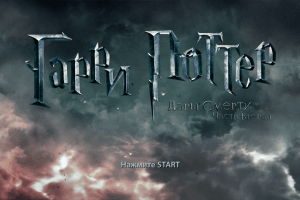
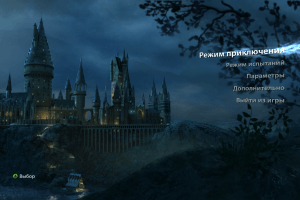
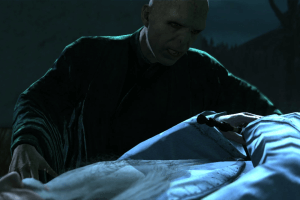


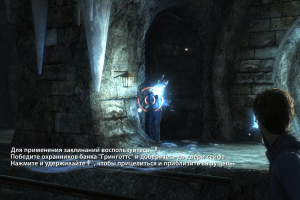









 7.6 GB
7.6 GB