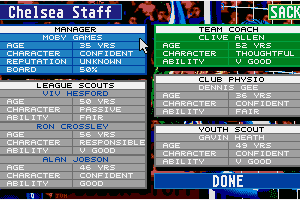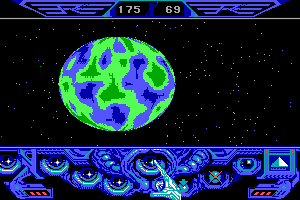Silent Hill 2: Restless Dreams
Windows - 2002
Description of Silent Hill 2: Restless Dreams
Silent Hill Anecdote #27: We were rummaging around a new and used games/comic shop in Tokyo last summer, one with lots of action figures on display, 'swimsuit' calendars and looping videos featuring the virtual cheesecake of Dead or Alive Volleyball, and a large and somehow arrogant-looking fellow working the counter. You just knew he was a jaded, hardcore gamer nerd, the kind of guy who'd sneer if he caught you playing a demo game on easy. We somehow got talking about the merits of Silent Hill 2. He looked at us, shook his head a little too slowly, and said (in surprisingly perfect and colloquial English): "No. No, I couldn't hang with that game at all." We were a little shocked - enough, in fact, to sort of blurt: "What, are you kidding? You thought it sucked?"
"Oh, no, it was very good." he said. "I just had to stop playing it. It was giving me all these really messed-up dreams."
If you haven't yet played the console versions, here's the setup: Silent Hill 2 puts players in the shoes of James Sunderland, a 30-something man whose life is upended when he receives a letter from his wife Mary, urging him to meet her in the resort town Silent Hill - a place of many memories and emotions shared between the two. The brief, intimate urgency of this reunion-summons would be the stuff of bittersweet love songs if it weren't for one near-unspeakable fact: Mary Sunderland has been dead for three years now, victim to an unspecified wasting affliction which James can only think of as "that damn disease." James is heartsick, and certainly confused, but not completely stupid; at some level, he knows that to believe the letter is a sick folly, to answer it a form of madness. And yet -- torn, desperate and numb -- he makes his way to Silent Hill anyway.
But something has gone eerily and horribly wrong in Silent Hill. The town is deserted (save a scattered handful of troubled people James can encounter). Roads are blocked, surreally shorn off, or in some cases disconnected from reality altogether. More-or-less complete town maps are available -- no minimap though; you must constantly pause and peruse the inventory screens to reorient yourself, but at least James makes handy marks to notate points of interest -- and although many of the town's buildings are simply locked, many others are not.
Silent Hill 2 requires serious exploration, and in fact one building is an entire three-story complex, with individual apartments to check out on each floor. The fog-shrouded streets are alive and crawling with things that aren't, and shouldn't be. The town's pervasive silence is broken only by James' echoing footfalls or the teeth-grating shriek of his malfunctioning pocket radio (which inexplicably blares warning static whenever some monstrosity approaches from the mist); before long, even the player's own sense of time and location begin to misfire, landing James in a bleak and nasty place where the town's dark past begins to bleed through into the canvas of the present.
And we do mean "bleed." They don't call it "survival horror" for nothing, and soon James has two choices: get busy killing or get busy dying. James has, well, Things coming after him - some of them look a little like inside-out dogs and some of them look a bit like wet mannequins with too many legs. But some of them don't look much like anything at all, which can be its own special kind of disturbing. Between the somehow hysterical shriek of James' kaput radio and his attempts to bludgeon, stomp and shotgun things than often cannot even be identified, Silent Hill 2 has a uniquely nightmarish feel.
Gamers spoiled with first-person combat interfaces may find the removed third-person combat "nightmarish" in an entirely different way, but the game's aiming scheme allows James to constantly realign himself with gun drawn to any incoming threat. In the game's Hard puzzle/action modes -- which is the only proper way to play the game -- ammunition is scarce and the rounds you expend early in the game you will sorely miss later on. Happily and logically, Silent Hill 2 seems to hinge on a basic philosophical stance on danger, which we find supremely sound: RUN.
Even with such clear thinking, there will be times when you're cornered and have to fight - but before then, why ask for trouble? True, this approach does make you a sissy... but if the sissy in question is still alive when all the blood dries and the dust settles at the end of the game (and with a few rounds left in the clip to boot), he can make up whole-cloth the saga of Silent Hill any damn way he pleases, can't he? Damn straight.
Unlike Resident Evil, Silent Hill 2's camera is not fixed, and it follows James as he makes his way down Silent Hill's streets or through the interiors of its buildings. The control scheme translates to the PC, but it's not ideal - if you've got a console-style controller for use with your computer, Silent Hill 2 is the place to use it.
Also as with the Xbox version, the PC version allows players to disable the game's noise filter effect from the get-go, instead of forcing the player to beat the game first. It's a coin-toss: With the filter effect off, the game's great visuals become cleaner, more distinct; with the filter enabled, everything in Silent Hill takes on a slightly scratchy, grainy look that adds to the game's already nightmarish feel.
Convenient key-binding saves a lot of repeated trips to game-pause screens for inventory purposes. On the whole, Silent Hill 2 has survived the trip to PC Land in excellent shape. The voice acting in the excellent-looking cinematic bits still often tends toward the wooden and stilted, but it maintains the mood; in other words, there's none of that drama breaking unintentional hilarity that plagued the first Resident Evil. In fact, there just aren't a lot of yucks to go around in Silent Hill; even the game's one moment of definite humor is rather sick and visceral. Again, trust us - you'll know it when you see it.
As an added bonus, albeit a small one, the PC version includes a mini-scenario, separate from the main game, playable as... well, as somebody who's not James. We don't want to ruin any more good bits than a decent review forces us to. It's not a very long addition, but it's a nice touch taken (again) from the Xbox version. In fact, there's really nothing at all new here, except for the fact that PC gamers can finally explore Silent Hill 2. Only SH2's relative lateness and nothing-new status keeps it from getting our highest score.
But don't worry about any of that. You're not here for the humor, or to whine about having a minimap, or to quibble about how a few lines of dialogue could have been improved, or to worry that you have to take an extra second to aim your gun. You're here, presumably, to be creeped out by evocative visuals, very wrong-looking monstrosities, a couple of good old-fashioned cheap-jack scares, and a dark, disturbing, mature story that more sensitive gamers may find themselves reviewing in their heads long after the PC and the lights go off. If Silent Hill 2 is your first PC horror game, then congrats -- and woe -- to you.
Pleasant dreams.
Review By GamesDomain
External links
How to play Silent Hill 2: Restless Dreams Windows
Silent Hill 2 was originally released for the PlayStation 2 on September 21, 2001 worldwide. The game later received an extended Director's Cut version on PlayStation 2 as a Greatest Hits re-release, Xbox, and PC, which added a new Born from a Wish scenario, a secret UFO ending, and for the PC version, a quick-save function, real-time weapon swapping, and a movie gallery. That PC version was released in United States as Silent Hill 2: Restless Dreams and in Europe as Silent Hill 2: Director's Cut. There's no difference between them except title screen - the title screen in US release lacks "Director's Cut" on it; but the content of the game is identical in both releases
Before installation - if you're using Windows 8, 8.1, 10 or 11 - make sure that you enabled DirectPlay if you didn't make it before, read this or this guide how to do it (if you're using Windows 7 or older - just install DirectX from the disc)
The game with Enhanced Edition mod has been tested on Windows 7 64-bit, Windows 8, Windows 10 and Windows 11, it works fine. With that mod the game supports widescreen and ultra-high resolutions up to 4K. Please note that Enhanced Edition mod or PC Fix probably won't work on old systems like Windows XP or older. You may experience some small troubles when you play the game on modern systems, check our Guide and Notes for details
Install & play guide (with Silent Hill 2: Enhanced Edition mod):
- Mount the disc image. You will need the utility for mounting disc image files, like WinCDEmu, UltraISO, Alcohol 52%/Alcohol 120% or Daemon Tools Lite
- Start the installation of the game, select "Movies on Hard Disk" option. It is recommended to install the game not in default path, but in some other, non-system folder, like
C:/Games/Silent Hill 2, so you won't have troubles with NoCD or fixes - When the installation process will ask for CD2 - mount the disc image of CD2. Do the same when the installation process will ask to enter next discs
- Skip the installation of DirectX 8 at the end, it is needed only for old systems, you don't need it on modern systems if you have DirectPlay enabled
- After you installed the game - install Silent Hill 2: Enhanced Edition mod. You don't need to install any patches or NoCD if you use that mod, it includes all required fixes!
- Enhanced Edition mod requires 3.66 GB of free space on your hard drive, the online installer will automatically download the latest version of the mod from the official website. Always use the latest version of the mod from the Enhanced Edition website
- After you installed the game with Enhanced Edition mod - simply launch it from desktop shortcut or sh2pc.exe inside the game folder. To configure settings of the mod, run SH2EEconfig.exe inside the game folder
If you can't install the game from the disc - use attached Full-Rip, it is the archive with pre-installed version of the game (the executable file inside the archive is original, with SecuROM DRM protection). It works totally fine with Enhanced Edition mod, simply exctact the archive, run the installer of Enhanced Edition and show the path to the folder with extracted game
What is Silent Hill 2: Enhanced Edition mod:
- Silent Hill 2: Enhanced Edition is a compilation of mods which implements widescreen resolution support, adds PlayStation 2 audio quality and fog that were missing from the PC version, provides upscaled images and FMVs, adds support for 60 FPS, improves controller and keyboard/mouse support and fixes countless bugs among other things. It is must-have if you want to play Silent Hill 2 on modern systems. Enhanced Edition mod is constanly being updated and improved, you can follow the news on official website of the project or on GitHub page. If you have troubles with Enhanced Edition mod - check FAQ of the mod
- Silent Hill 2: Enhanced Edition mod offers 6 languages in base pack: English, French, German, Italian, Spanish and Japanese; language can be changed in game settings. You can also download additional language packs from this page, currently there's available 5 additional languages: Castillian Spanish, Brazilian Portuguese, Simplified Chinese, Polish and Ukrainian; also fans work on port of unofficial Russian translation to Enhanced Edition
- To configure the settings of Enhanced Edition mod, run Configuration Tool (SH2EEconfig.exe) inside the game folder. There's a lot of settings that you can change - run the game in Windowed mode, enable Anti-aliasing, disable or enable graphics filters, etc., for more details check PCGamingWiki. If you want to update or delete Silent Hill 2: Enhanced Edition, run SH2EEsetup.exe inside the game folder. When you delete Enhanced Edition mod, the original game files stay untouched
Install & play guide (alternative method with PC Fix by Steam006):
- If for some reason you cannot use Silent Hill 2: Enhanced Edition, you can run the game with PC Fix by Steam006. That pack fixes the most critical bugs and adds some technical features, like new resolutions for widescreen and optional 60 FPS framerate, but doesn't have any enhancements packs for better videos or audio. The archive may trigger warnings by your antivirus because PC Fix uses modified executable file, but it is safe to use, all warning are generic, here's VirusTotal report
- To use it install the game from the discs or use Full-Rip, then install NoCD (simply copy sh2pc.exe from the archive and put it into game folder, replacing original file), then copy all files from PC Fix archive into game folder, open Silent_Hill_2_PC_Fix.ini in Notepad to configure the width and height and other options, and run DLLInjector.exe to start the game
- The variant with PC Fix is optional, that might be useful if you want to install some mod or fan translation that are not compatible with Enhanced Edition. But still, in all other cases we recommend to use Silent Hill 2: Enhanced Edition mod
In case if you don't want to use any mods or fixes, we also uploaded NoCDs, available in Downloads. You can install the game and use that NoCDs to play without the disc. And to play in wide screen you can use Widescreen fix by ThirteenAG
Notes:
- If the installation doesn't start - try to launch Setup.exe in compatibility mode with old version of Windows (98, 2000 or XP) and as administrator
- It is recommended to install all versions of Microsoft Visual C++ Redistributable and NET Framework for the correct work of the game. Also it is recommended to install K-Lite Codec Pack for the correct work of in-game videos
- The game works on DirectX 8, so if you're using Windows 8, 8.1, 10 or 11 - you need to enable DirectPlay: Go to Control Panel, and select 'Programs'. Select 'Turn Windows features on and off', click on 'Legacy Components' and check the box 'DirectPlay'. Select OK, once the installation is done, restart your computer
- The game is using SecuROM DRM protection, which may have issues on modern systems and requires the disc for launch. If you play with Enhanced Edition mod you don't need to use any NoCDs, in other cases use NoCD to play without the disc
- The game has buggy version of Criware audio codec that has issues with multi-core CPUs. If the game doesn't load correctly and/or showing up freezes during FMV scenes and/or you hear clicking or popping sound effect, force CPU affinity to one core: open Task Manager (Ctrl+Alt+Del), go to Details, look for sh2pc.exe or SH2.exe process, right click on it, click "Set affinity" and uncheck all the boxes except CPU0. That bug was fixed in Enhanced Edition mod
- By default the game has framerate cap at 30 FPS, if you play with EE mod or PC Fix you can make the game to run at 60 FPS. Interpolated videos at 60 FPS are available here
- The game was using DirectSound3D technology for EAX support, you will need additional tools like DSOAL to make it work on modern systems. DSOAL is already included in EE mod
- There's a graphical bug in the game when certain textures appear as solid white surfaces when they should be black. To fix it install EE mod and make sure that White Shader Fix option is enabled - run SH2EEconfig.exe and check the box "White Shader Fix"
- If you see "Insert a disc" message during the ending scene - that's a bug, the game is searching for end.bik video file instead of ending.bik. To fix it go to Silent Hill 2/data/movie folder and rename ending.bik to end.bik. That bug was fixed in Enhanced Edition mod, so you don't need to do that if you play the game with EE mod
- The game without EE mod may work unstable on modern systems - not saving the progress or not creating DAT and INI files that are used to store the game settings. So always make sure to run sh2pc.exe as administrator (right click on sh2pc.exe - Properties - Compatibility - Set "Run as administrator"). Also, if the game crashes with "A crash occurred the last time that game was played. Using safe graphics options" error - make settings.ini file Read-only (right click on it - Properties - Check "Read-only" box)
- The game has controller support but we recommend to use Enhanced Edition mod, because it adds full controller support on modern systems, for almost all controllers, here's the guide for correct configure of EE mod, for controller layout check this page. Optionally, if EE mod doesn't recognize your controller, you can also use XInput Plus (it is compatible with EE mod), here's the guide how to configure it. DO NOT install XInput Plus if you plan to play with DualShock 4 or DualSense controllers, instead open d3d8.ini with Notepad and change
RestoreSearchCamMovement = 1toRestoreSearchCamMovement = 2 - Audio files in PC port are compressed compared to the PlayStation 2 version, it was fixed in Audio enhancement pack for Enhanced Edition mod. Optionally, you can also use HD Collection Voice Pack that replaces the original voice acting with the new voices from the Silent Hill HD Collection release; but HD Collection voices are often considered to be inferior to the original voice acting
- About unofficial translations: there's a lot of unofficial fan translations for this game; some are compatible with Enhanced Edition, some work only with base game and maybe will work with PC Fix by Steam006. For full list of all available translations check PCGamingWiki and Enhanced Edition website. If you want to play with Russian translation - there's few of them, so additionally check this page for available variants
- Don't forget to check PCGamingWiki if you have troubles, it's very useful!
Captures and Snapshots
Comments and reviews
jimmy67 2025-12-09 2 points
im having an audio problem its repeating the first second of the audio thats currently playing
Ryan the Axolotl 2025-11-24 3 points
Great page this is the first time I found it. Just getting into emulation and enjoying the journey. Not so much with BIOS files and other bits and pieces some of the emulators require lmao
Julio Cruz 2025-11-23 3 points
Can't download from here, says the connection timeout.
Any link that i try seems to not work
John DooM 2025-11-22 0 point
For those who had problems with installing and launching the game. Just download the full rip pre istalled version and then you download the NoCD patch and replace the first extracted sh2pc.exe file with the second one and then put in grush2u1cd.info file in the full rip folder. Now it should run and you can download the E.E mod.
Blueberry Larry 2025-11-17 0 point
Just download the rip version and patch it using the enhanced mod, you can get it from pcgamingwiki.
ghghghg 2025-11-01 2 points
it keeps on saying unknown or corrupt image file whenever I try to open it with WinCDEmu
NuggetChicken 2025-10-29 2 points
for everyone confused as to how to successfully play this game:
1. Download the Full Rip
2. Search Silent Hill 2: Enhanced Edition on a new tab
3. Go to "Download & Usage"
4. Scroll down til you see "2. Using Silent Hill 2: Enhanced Edition" then download the Setup tool
5. After downloading the Full Rip, extract it using WinRAR. if u dont know how to -- search for a yt tut
6. After extracting the file, drag the "SH2EEsetup" inside the extracted Silent Hill 2 folder.
7. You might need to download DirectX 8.1 -- just download it no need to set it up
8. Run the "SH2EEsetup" as an administrator. (if u dont know how to: right click on the app then, click properties, click compatibilty, then youll see an option to run it as an administrator.)
9.After running it as an administrator, open "SH2EEsetup" then just follow all the stuffs u need to click, choose the recommended stuffs.
10.After the download finishes, open the config, and click the one with SMAA anti-aliasing, click "Save" not "Save and Lauch". then Close
11. Go back to File Explorer, open the extracted file, find the "sh2pc" (application)
then youre done!
if youre still confused: https://youtu.be/Sq-54XlYc-o?si=HNoFQhizYe4pBzhr
Cactus 2025-09-22 2 points
Saw people asking. If it says no CD drive you need to download the enhanced edition https://enhanced.townofsilenthill.com/SH2/install.htm in the same folder you extracted the full rip to.
If you try to boot and it gives "binkw32.dll, msvcp70.dll, msvcr70.dll are missing." You need to delete and reinstall the enhanced edition. Be sure it's the correct folder. At least all of this worked for me
NO LIFE 2025-09-17 5 points
guys i download the game and extract it but when i click on sh2pc he say no CD/DVD-ROM DRIVE FOUND how to fix this
Hlias 2025-08-21 1 point
i downloaded this with the enhanced version, played for while without any problem, and now everytime i try to open it i get a blackscreen and sh2pc.exe is not responding. I have deleted everything and download everything again but it doesnt seem to get any better.
jeannie 2025-07-21 4 points
right will this work on an awful laptop?! ik the enhanced edition setup rules and 'enhanced' infers more lag.. someone please reply!
epichorrorgamer 2025-06-29 5 points
the commend below me is a coward that can't handle a horror game well
probably kind of a person who enjoy one of those dress up flash game
anyway play silent hill 2 with enhanced edition mod
good game
if you love it
buy the remake version on steam or gog
XI-TYGER 2025-06-02 -18 points
'Pleasant dreams'? Lol, good one. This game really does give you nightmares. The guy was right. Sorry the SH franchise died, but they really needed to evolve, the way RE did. Ironically modern RE is more like SH than ever.
Purgatory096 2025-05-18 1 point
StayInYourComa, make sure to download the Full-Rİp version and install the Enhanced Edition on it.
StayInYourComa 2025-05-14 3 points
hey all! sorta new-ish at this kinda thing(at least on this website) and I wanted to ask, which is the more ideal version to download? the us or the europe version? Im asking cause I plan to use the enhanced mod and I wanna make sure I don't bug it out or anything(that and usually the differences are a whole lot if my experience of metal gear solid 3 is anything to go by). oh and if you have any advice, lemme know cause I may not be the brightest bulb in the shed on this whole thing so I'd appreciate any help I get with any bugs or anythin like that :)
cheers in advance!
KASUMI65 2025-04-29 1 point
Portuguese RIP :
https://archive.org/details/silent-hill-2-ptbr-pc
Hungarian :
https://archive.org/details/rzx-sh2dchuintrpa
Russian :
https://archive.org/details/RusSilentHill2DCGame
Helpme 2025-04-23 -2 points
This is the second time I've tried downloading this and can't get it running. I've followed guides from other comments and nothing will work. Can't mount anything to disc, cant run anything. I've downloaded disc burners/ mounters and still can't get anything running.
RememberTheName 2025-04-09 10 points
Piece of cake, trust me.
1- Download Disc 1, Disc 2, Disc 3, Patch 1.1 and NoCD for 1.1. Thankfully, MyAbandonware made it all available, just one click away, right bellow.
2- If you don't have it already, install a disk image program (I'm using PowerISO).
3- Mount Disc 1 (the .bin file) then run the Setup.exe to begin the installation process.
4- After accepting the terms and selecting the installation folder, you'll be prompted with two choices: "Movies on Disk" (leaves movie files on disk) and "Movies on Hard Disk" (copies movie files to install folder). Make sure to select the Hard Disk option.
Moving on, when the installer is extracting files, it will stop at about 27% and ask for Disc 2, that has data3.cab.
5- Unmount Disc 1, then mount Disc 2 (the .bin file). Back at the installer, click "browse", select "SH2_CD2", then "okay" (path should be something like "E:\" now). "Okay" again and let the extraction proceed.
At about 76% it will ask for Disc 3, that has data4.cab.
6- Same process. Unmount Disc 2, then mount Disc 3. Get back to the installer, "browse", then select "SH2_CD3". It'll finish extracting the remaining files.
Now, it asks for Disc 1 again, and we repeat the mounting process one last time.
7- After selecting "SH1_CD1", click "No" for the DirectX update prompt and "Yes" to create a desktop shortcut. Finally, the installer ask for a quick restart.
8- After restarting, grab the v1.1 patch and run "sh2patch.exe". It's quick, just gotta install it in the game folder.
9- Lastly, just copy the "sh2pc.exe" and the .nfo file from the NoCD crack. Done! Enjoy the game!
I had a unresponsive black screen on my first launch, had to ctrl+shift+del and logoff. On my second attempt, the game acknowledged the crash and launched on "safe specs", I just had to manually change the in-game settings to my liking. But after that I had no issues at all, runs really well!
fams 2025-04-05 -3 points
downloading this again cuz i miss playing silent hill.. hopefully i dont get a trojan again lmfao
ANGIE666 2025-03-29 0 point
For anyone struggling with attacking:
Try pressing aim lock key (default seems to be F) and then press action key (space or whatever is default). Hope this helps :)
Meroxy 2025-03-09 2 points
Hello! I installed the game and it worked but i couldnt find the attack button.Please help
yodudewya 2025-02-07 1 point
Followed instructions as I saved it on my c: driver and then game boots as I can hear the game playing in the back but I only see a black screen. pc specs: nvidia geforce 3025 rtx intel i-5 core 13420h 16 gb ram
Mental 2025-02-05 1 point
I can attest, the Full Rip version works perfectly fine on Windows 10. I combined it with the "NoCD for version 1.0". Runs like a charm! The game includes Born From a Wish, which is missing from the remake.
PROXIMO 2025-01-27 3 points
I would like to download Full-Rip version. What does it mean Full-Rip? Did something was remove from Full-Rip version of the Silent Hill 2: Restless Dreams?
Alex Sheperd 2024-12-06 1 point
i remember my mom once showing me the 2006 movie of SH and i loved it, now i got some games and i fell in love with silent hill 2 specially
nico 2024-11-30 0 point
When I have to insert CD3, the option to insert it does not appear and the instructions say that I have to insert CD2 instead but I get an error, does anyone know how I can solve it?
sorry for bad english
Womie 2024-11-11 0 point
for anyone having the binkw32.dll =
download the dll file from https://www.dll-files.com/binkw32.dll.html. extract it then copy and paste it into C:\Windows\System32
this method fixed it for me but some ppl say copying it into the game directory fixes the issue as well. so try that too if this doesn't work
Sad Player 2024-11-01 2 points
Hey guys I downloaded the Full RIP version of the game. Then extracted it using WinRAR. I'm then downloaded the Enhanced Edition and followed the instructions on completing it. Now when I click on the sh2pc.exe it says system error.
"The code execution cannot proceed because binkw32.dll was not found. Reinstalling this program may fix the problem."
Could someone help me?
dutch van der linde 2024-10-25 -3 points
what is the difference between the "full rip ,preinstalled game" download and the other dowloads ?
icedamericano 2024-10-20 0 point
is it just me or the download speed is very slow? it says 120kbps at most
mememememe 2024-10-19 1 point
the enhanced edition installer is downloading very slowly, only 60 kb/s. any way to fix it?
TKYKnight 2024-10-13 3 points
I downloaded the file for silent hill 2. What do i need to do to get into the game.
Cmore 2024-10-13 -1 point
I'm using the enhanced edition and it's working perfectly except for one thing- pyramid head doesn't have his knife. I only realized once I got to the cut scene with the mannequins because he was just waving his arms around. I can't decide if I should laugh or scream
HorrorEnjoyer 2024-10-10 3 points
yooo i'm so excited to play this masterpiece, i loooveee horror video games is one of my favorite genres
Dead_Calm93 2024-10-06 4 points
Want to share what I did to get mine working. I also ran into the missing "binkw32.dll, msvcp70.dll, msvcr70.dll" errors.
1. Delete the Silent Hill 2 directory entirely with both the extracted files and the Enhanced Edition files.
2. Go to the downloaded full rip version of the game and extract the files to a folder on your C: drive (I made one called "Silent Hill 2").
3. Rerun the SH2EEsetup and set the destination folder as the Silent Hill 2 folder along with the full rip's extracted files together.
4. Once that completes, go to the Silent Hill 2 folder and run the "sh2pc.exe" file and it should run without issue.
Good luck and hope it works out. I just had to rewrite all the files by delete and extracting again to get it functioning.
RandalMcdaniel 2024-10-06 -5 points
Is there any way to request a game? Blacksoul extended edition (very underrated horror game) is no longer for sale on steam. Let me know if you need the files somehow cuz i got it on steam and i dont even think it has DRM
cRVD_12 2024-10-04 1 point
Thank god, Admin hasn't thought about removing it. Keep this preserve!
B 2024-10-03 0 point
apparently there are missing files in the full rip version, i've got an missing binkw32.dll error trying to run the enhanced edition (ps: i haven't ran the vanilla exe before installing the enhanced ed launcher)
admin 2024-09-10 7 points
Small update - we uploaded new installers for Enhanced Edition mod, last week the mod developers released the final update.
And yes, the game with Enhanced Edition mod works on Windows 11
AeonGaiden 2024-09-07 5 points
I just installed this on my Steam Deck with the enhanced edition. Runs like a charm and the installation proces was so simple.
Ist diese versio auch für windows 11 ausgelegt? 2024-09-06 -1 point
ist diese version zu silent hill 2 auch für windows 11 pro ausgelegt? Ich glaube nicht oder?
youngmametchiFAN 2024-08-31 -10 points
i dont recommend updating the game though, it downloads trojan downloader virus that my windows antivirus (thankfully) kills lol :/
youngmametchiREAL 2024-08-16 3 points
Everything works fine!!! And didn’t take much time. On a side note: if anyone is having some kind of an error after you did the set up and cant start the game, the fix is to get the Microsoft Visual C++ 2015 Redistributable Update 32 bit (specifically 32 bit) on your pc. That’s what worked for me. Also your antivirus might not let you in too so i would just give access to the file. Hope this could help someone else too :D
admin 2024-08-07 5 points
We've updated this page, added more language versions plus detailed guide how to run the game on modern systems, make sure to check it. All files are safe to use, we checked it ourselves, even if some files show warnings - all of that warnings are generic, you don't need to worry
@DANIEL VirusTotal report showed 0 warnings for sh2pc.exe from Full-Rip archive, here's the report https://www.virustotal.com/gui/file/f067357c3ac7815e900be6c0d3e633d7ae722bb11951a9d62a54368cc208349d
Daniel 2024-07-31 -7 points
Downloaded the fully extracted version and ran the application "sh2pc" which caused a file named "Trojan.Downloader.SIN" to appear...????? That is not just some kind of misinterpreted virus problem with windows. This file LITERALLY CONTAINS MALWARE.
hmmmm 2024-07-18 2 points
Downloaded the zip version but nothing in the zip folder to install the game? can anyone advise please ?
Ingi 2024-07-05 -6 points
Gut das ich mir diese Version nicht heruntergeladen habe. Alleine schon wenn ich für meine heutigen Verhältnisse die miese Grafik sehe, wird mir ganz anders. Aber das ist Geschmackssache.
J98 2024-06-24 6 points
Was a jumpscare added to this? I know Silent Hill 2 like the back of my hand and when I walked to Room 212, which is inaccessible, static played in my headset, then I heard pipes dropping on the floor, and then incredibly intense screaming. This is not in Silent Hill 2. I have this and the Enhanced Edition mod. Did somebody add a jumpscare in an update?
ingi 2024-06-20 -1 point
Ich warte lieber aufs Remake zu silent hill 2 spiele. Ich bin echt kein Fan, von Games mit alter Grafik noch dazu von Games die aus der Vogelperspektive gespielt werden. Früher fand ich das noch okay, aber heutzutage finde ich sowas einfach furchtbar.
Vizzle 2024-06-10 1 point
The enhanced flags as a virus only because it overhauls your current files (The og silent hill 2 files) it did the same thing for me and I temporarily turned my McAfee off. This and enhanced edition mod are safe, just pay attention not to click those fake download ads and you'll be fine.
Dirty Dan 2024-06-07 -4 points
I use Webroot as my anti-virus, and it flags the enhanced edition set up as a virus, there's also my McAfee browser extension saying it's dangerous.
GogginzMcGee 2024-05-31 -1 point
When downloading the enhanced setup tool my pc flags it as a virus, is it corrupt or is this an error?
sparky 2024-05-29 -12 points
I keep getting killed. Are there any cheats available like infinite life or infinite bullets for the guns like on silent hill one?
nostalgic_misanthrope 2024-05-22 5 points
Can confirm as of 5/22/2024 this runs flawlessly on Windows 10 if instructions are followed properly.
Ingi 2024-05-21 -3 points
Nachdem ich diese Version zu silent hill 2 heruntergeladen hatte, hat sich der Windows Microsoft Defender gemeldet. Und hat mir mitgeteilt das eine Potenzial unerwünschte App gefunden wurde. Ich habe die App ohne weiteres sofort wieder gelöscht und habe meinen Rechner einem intensiven Virenscan durchzogen.
MODS HELP 2024-04-16 8 points
actually no, it wasnt firmware malware, I checked and it was a software and hardware problem of my new gpu I didnt install right, so it totally safe and is imposible to harm your pc because the exe you use with the enhanced edition isnt the one this website provides
Mods help 2024-04-14 -8 points
Since I downloaded this game I started seeing weird stuff (most people probably didnt even notice) and found out I had a very hid malware on my GPU firmware, I could fix It with a BIOS reflash so I have a question:
Did you uploaded the Game files from another source or did you uploaded It from the original Game disc? If you didnt please check about very hidden malware because im 99% sure I got it from this game
KIENISSTRUGGLING helper 2024-04-09 2 points
just download the enhanced edition mod following the steps in their website and itll work my friend, is the easiest and best way to play it
kienisstruggling 2024-04-08 1 point
I cannot for the life of me get this to work-- I've downloaded this version, it asks to insert disc 1. I tried using winCDEmu but it didn't work. I just continued and downloaded the enhanced version, (which according to other comments should allow the skipping of the discs steps) and now it won't launch. No error message or anything, just outright not working, the loading blue circle is there for 2 seconds and then nothing happens. I've retried this process 3 times and it's always the same issues. I'm doing everything I'm being asked but it's still not working and I'm honestly stuck. Anyone have any suggestions?
Heyheyhey 2024-03-28 3 points
Okay I think its safe, the only are thing is the connections with some ips of something called akamai technologies in the sh2pc.exe ,but seeing that not good antivirus flags anything, the .exe by myabandonware needs to be replaced by EE one and that nobody had a complain Im 99% is safe, anyways I recommend uninstalling It after beating the game + dlc because like I did
Heyheyhey 2024-03-26 5 points
Uhmmm Sandbox gives the .exe 3% av detection and 53% malware but sh4 from gog .exe has 0% Av detect and 100% malware
So idk if this is safe, had It download for a month and found strange things on my pc, must investigate
Daniel 2024-03-24 -11 points
Diese Version ist illegal im netz verbreitet worden. Hoffe sie verschwindet bald. Es gibt keine Vollversion kostenlos zum herunterladen die man sich aus dem Internet laden kann. Das ist genauso wie Windows Windows Versionen Gib es auch nicht zum herunterladen.
Mir wurde unteranderem diese Version zu silent hill 2 empfohlen zuerst zu spielen. Bevor ich mit dem Remake anfange. Habe ich aber ignoriert. Außdem einfachen Grund weil ich schon so meine Erfahrungen mit älteren spielen auf neuerer Hardware gemacht habe. Außerdem bin ich definitiv kein Fan mehr von so einer miesen Grafik. Naja diese Version mag zwar eine verbesserte Grafik haben, aber man sieht trotzdem immer noch jede Textur und jedes Pixel. Nein danke muss ich nicht haben. Ich warte lieber aufs Remake.
Ingi 2024-03-21 -8 points
Ich glaube diese Version ist wohl nicht ganz legal verbreitet worden oder? Mir wurde empfohlen dieses Spiel mit herunterzuladen. Aber ich habe es definitiv nicht gemacht. Weil man
1stens nicht Weiß ob das Game nicht mit einem Virus infiziert ist. Noch dazu ist sie wie ich schon sagte bestimmt nicht ganz legal. Es gibt so gut wie keine Games die man sich aus dem Internet einfach frei herunterladen kann. Ich rate von dem Download dringend ab.
Skylix 2024-03-06 4 points
i can't lauch the game because of error what says i don't have the bink32.dll and SCVCP70.dll
Rob 2024-02-23 0 point
If I choose not to install direct x 8 at end of setup, installation prematurely ends,ie,setup will now terminate,wtf ?
n0srep 2024-02-19 1 point
For anyone who's confused, you need to download SH2 enhanced edition and set it up with the full extracted SH2 file. Here is a video that will guide you. Your welcome.
https://www.youtube.com/watch?v=X8DObat5i8o&t=147s
Ingi 2024-02-12 -6 points
Ich werde mir definitiv nicht das Game aus dem Internet laden. Auch wenn einige mich dazu Zwingen wollen das Original zuerst zu spielen und danach das Remake. Aber ich denke mein Microsoft Defender würde sofort Alarm schlagen. Außerdem Denke ich nicht das daß Game legal ins Netz gewandert ist.
DevillPuppies 2024-02-09 1 point
I downloaded it and extracted it (and let it through my antimalware protection) i click on sh2pc and it loads for a few seconds and stops idk what to do ngl
RESTLESSDUDE 2024-02-04 0 point
I have followed every step of how to download and correctly launch this and the Enhanced Edition, there is only one problem left: the "Skidrow.dll" file missing. It did not work for me to go to "properties" in the .zip file and unblock it and when after successfully downloading the skidrow.dll from a .dll file downloader web page, my Norton security system removed it immediately because it was a "threat" to my computer system. Does anyone know what I can do to solve this? I'm kind of a newbie, thanks.
Natalie 2024-01-25 1 point
thanks a million for this, tried to play the HD edition and it was... pretty rough
Belze 2024-01-23 0 point
Do not download the patches.
They will replace your exe ( which is normal ) but then the game won't launch anymore. It will crash immediately.
Purgatory096 2024-01-23 0 point
No, @Questioner, you are supposed to download and install the Enhanced Edition separately as it is not provided with the extracted version, it is only that this version is compatible with Enhanced Edition.
questioner 2024-01-05 2 points
soo does the fully extracted version come with the enhanced edition mod already on, or is it just saying that its compatible with said mod ?
jv 2024-01-01 1 point
eu não consigo entrar no arquivo Sh2pc pois da erro de vírus.Mesmo desligando o Avast e dando permissão não consigo processar.
enanan 2023-12-29 4 points
Protip dont extract this to your program files, most of the problems people are describing here (not being able to save etc) can be attributed to having sh2 in your program files. Make a konami folder in your documents or desktop or something then extract sh2 there before running the enhanced edition setup, it'll save you the headaches
Stefani 2023-12-08 -1 point
I can play but I can't save. Is there anyone encounter same problem?
kai the man 2023-12-07 -12 points
i love this game i used to play when i was 6 months old this stuff was so litty and fire im gonna collapse fr someone get me a glass of water fr fr fr i have drip like a crip and i am dope like the pope thnk you dyls for reading this out loud
Robotas 2023-11-09 7 points
As far as I know, if you're a purist or want to play the original Silent Hill 2, the best version to play is the PS2 version (its the first version), you can play it with PCSX2 emulator. You may ask why, because all the bugs, bad gfxs, audio glitches, bad aspect ratios from videos, bad fog effects, etc. doesn't happen on the original version. But if you to play the complete version with the best gfxs, no bugs or audio glitches, then take this ISO and Enhanced Edition (if you're computer supports it).
Just to remember, Silent Hill 2: Restless Dreams, Silent Hill 2: Director's Cut or Silent Hill 2: Inner Fears are all alternate names of the same complete version (with the extra chapter where you control Maria). So, go for it, and enjoy this game before the new remake coming next year.
i didnt mean to 1 star im sorry 2023-10-15 -16 points
im sorry i didnt mean to 1 star this game guys
Sosa 2023-10-09 1 point
Fully Extracted Version Download Don't Work For Me Is It Like This For Yall Too ?
Mellowpaws 2023-10-09 -1 point
Such a classic game and the one new players to the series should play first.
Survival Horror Veteran 2023-09-21 -26 points
Reddit Hill 2 is garbage, don't be fooled by the posers singing praise to this trash game, you're better off playing SILENT Hill 3 or 4
confused 2023-08-19 2 points
the game crashed once and whenever i open it, it says "a crash occured the last time that game was played. using save graphic options." and when i click ok, it wont open.
David 2023-08-03 4 points
Got this to work like a charm. All I did was install the extracted version of the game and put it in my D drive labeled "Silent Hill 2". I went on the enhanced edition website and downloaded the setup launcher that's available on their website and chose to have all the files in the Silent Hill 2 folder I made earlier. I let it the setup launcher do it's thing and it works like a charm. Haven't had a single issue at all. Super easy
Fontaine 2023-07-21 1 point
thanks a lot for this, as well as all the support in the comment section. thank you guys!
sheeparered 2023-07-15 1 point
for anyone with a missing binkw32.dll, msvcp70.dll, msvcr70.dll files i tried to download them online and it actually worked
i just followed the tutorial on https://www.dlldownloader.com/binkw32-dll/#questions for the missing binkw32 and the other tutorials on the same websites for the other files (u can just search them on google)
i hope this worked/helped someone (idk if im even allowed to post links on here)
sheeparered 2023-07-15 0 point
does anyone have a fix for missing binkw32.dll, msvcp70.dll, msvcr70.dll files?? pleaseee anyone
deniseeee 2023-07-02 5 points
i have problems when i close the game... it literally block my pc and turns my screen black.. help? cuz it still works
LakuPope 2023-06-11 0 point
STEPS:
1. Download the Fully Extracted version.
2. Wait until the download has finished and don't do anything.
3. Create a folder f.ex. "SILENT HILL 2" to your drive.
4. Download the Enhanced Edition and wait until it's finished downloading. You must install the EE into the same folder in which the main Silent Hill 2 game is.
5. Launch Silent Hill 2.
I did it like this and had zero problems. Super smooth. Amazing to be playing this after all these years.
Nicolae 2023-05-30 0 point
Sorry guys, maybe this is obvious but: do you need the CD of Silent Hill 2 to play this vertion? Thanks
Aristarko 2023-05-26 1 point
It worked! Thanks!! The vanilla version wasn't working, but when I got the Enhanced Edition, it worked, so I recommend getting the Enhanced Edition too.
raelmie 2023-05-03 2 points
I am having trouble downloading the game. It just pauses on 0.0/1.5GB. Any help on how I can deal with this?
Shay 2023-04-26 114 points
I know this isn't a forum but I've already tried seeking help there. I'm having the same issue as another commenter where it says binkw32.dll, msvcp70.dll, msvcr70.dll are missing. What do I do?
Richard 2023-04-16 7 points
trying to click play on this application but its missing;
binkw32.dll
msvcp70.dll
msvcr70.dll
the website says its because its included in the base game but I have downloaded this it seems and installed it? any ideas?
Gotaro 2023-04-05 1 point
Hello guys,
i've downloaded the game without any problem but my windows gives me an error message (0xc0000142).. Does anyone know how i can get the game running ? I'm not very familiar with these problems..
neo 2023-03-12 1 point
soooooo everything seems to be ok, except for tha the game won't start. theres just a black screen
xlxxll 2023-01-12 6 points
i download both extracted and enhanced but when i start the game it keeps asking for cd1. anyone knows what to do?
cam :) 2022-11-18 1 point
My setup is broken I think. When I start it up the first thing that comes up is asking me if I want to "Cinfirm File Deletion" idk how to fix it.
Osi 2022-11-17 165 points
For anyone confused. All you need to do is:
1) download the fully extracted version.
2) use something like WinRAR to extract the zip files to a new location on your computer. Your computer may already have something to extract zip files. There should be an option to "Extract all files" I suggest creating a new folder for this game so you can easily find it
3. You can stop here but you won't be able to play this version unless you mount the files to a virtual cd using something like https://wincdemu.sysprogs.org/.
/BUT/ if you download the Enhanced version you can skip this step entirely.
4. If you want to play the Enhanced version, go to https://enhanced.townofsilenthill.com/SH2/install.htm and install this in the /same/ folder you extracted the game to.
5. Now you can play the game! I suggest right clicking on the application (named: "sh2pc" it will say "application" on file type) and click "create shortcut." Then drag this shortcut to your screen, or you can pin to taskbar etc.
ThEmAsTeR89065 2022-11-08 0 point
You don't need to mount the CDs if you are on Windows. For Windows download the fully extracted version. Just extract this folder somewhere and direct the SH2 Enhanced Edition mod exe to that folder when you install it.
If you are using Linux, download the ISO version. You will need to mount each CD in order to install it through Lutris. Lutris will have you direct it to each mount point for the CDs, and it will install the Enhanced Edition for you.
You do not need any of the patches here if you are using the Enhanced Edition.
ryovite 2022-10-27 1 point
im currently thinking about trying to do this, I'm going to use enhanced edition, but I don't know if I will need a way to mount the CDs when I do it, unless you dont need to with enhanced edition, if you know please help me out.
Antonio 2022-10-23 2 points
People just install the Silent Hill Enhanced Edition on the top of this install and you’re fine.
https://enhanced.townofsilenthill.com/SH2/
Sozzaz 2022-10-23 -1 point
Guys, i have a Problem with the coin riddle, as soon as i want to use a coin or just select the table i only see a black screen, no mouse pointer to place the coins or anything.
Does anyone happen to know what I can do about it?
dinky 2022-10-23 3 points
I'm having a issue after the cutscene where James is in the bathroom and goes walks outside instead of playing the cutscene it crashes shortly afterwards.
KittyCat 2022-09-13 0 point
If anyone is still struggling with the “Insert CD1” or having trouble saving your game, these solutions helped me.
Every time you start your PC or Latop, you are going to have to mount CD1 with the same tool you used before. Once that’s covered, you should always Run it as Administrator, otherwise the saving problem will be present, even if you fixed it once.
It may be a bit tedious to do it every time, but it’s worth it, considering this is one of the hardest tittles to play today.
Victor Magjabol 2022-08-30 0 point
Works fine with Enhanced Edition mod! Just use a download manager when downloading in this site
Godie 2022-08-06 -3 points
Just one click to download at full speed?
More like 1 hour and a half with a 150Mbps bandwidth.
renee 2022-06-14 2 points
is there a video for this? i'm not really sure of what some of this means. I'm used to just downloading and extracting the file and being ready to go. NOt familiar with the disc part.
Starlord55 2022-05-20 2 points
hi I've never computer'd before and I don't know how to install any of this and I'm afraid I'm gonna break my PC what do I do?
foodie 2022-04-30 -2 points
so i downloaded the fully extracted version and whenever i try to open the sh2pc application, i get an error saying "using safe graphics option" and the window just disappears. I tried using the no cd patch to see if that helped, but when i open the no cd patch, it says silent hill 2 could not be found, even though they are both in the silent hill 2 folder. I tried taking it out of the folder and seeing if that helped and it didnt. Any advice? My internet connection is trash and it'll take forever to dowload the iso version :/
FlowersInHerHair 2022-04-05 -1 point
This game saves do not work i get corrupted game data every time that i try to save. The game installs fine with Daemon tools, all you have to do is put one Virtual CD press ok, but don't unmount the image just grab and drag the second CD into Daemon tools gadget on your desktop and repeat and you will get it to install however the game data becomes corrupted every time you try to save your game and we need to know what it causing this corruption help me thanks
RobbieTheRabbit 2022-03-19 1 point
Hey, the download doesn't appear to be starting on both the fully extracted and ISO versions, any ideas
Thanks
tenpixels 2022-03-02 2 points
Extracted takes a long time because you are basically skipping installation and downloading the entire raw game. If it's failing, retry via your browser's DL page, and keep ur browser open and network usage to a minimum, meanwhile go out and get some lunch while it finishes.
LegoNenen 2022-02-06 1 point
I am having trouble downloading the extracted version.
First it takes too long,
then the download fails.
DJesus 2022-01-19 1 point
Classic horror game - one of the greatest of all time, Works perfectly on PC with the Enhanced Edition upgrades installed. Thanks Abandonware !
Immortal King 2021-11-02 73 points
Steps
1.Download the (fully extracted version) and extract anywhere that is easy for you to find.
2.Go to enhance edition website. Website has 9 steps, start from 2 since you already extracted Silent Hill 2.
3. Follow steps should have a total of 8 files extract each one in the order given in website. Last one is optional if you are using controller.
To start game click sh2pc to play. Enjoy!
shostakovichs 2021-10-22 1 point
i had no problem getting the game to run, but i cant save at all. it just gets stuck on the red screen and i have to alt f4. anyone know how to fix this?
StrayBullets 2021-08-18 1 point
I'm confused on the fully extracted version, can I just download that and then immediately begin the steps for the enhanced edition files?
I tried downloading the non extracted version and couldn't complete the install process because the Disc 2 and Disc 3 files were corrupt. I'm at a loss.
SILENTHILLNEWBIE 2021-07-18 0 point
Sorry, I wanted to clarify one thing. For installing this with the Enhanced Edition, simply skip step 1 on the installation guide and start from step 2. You do not need to do anything with step 1.
SilentHillNewbie 2021-07-18 1 point
Wow I did not believe that this would work but it works like an ABSOLUTE CHARM! Thank you user "LOUD MOUNTAIN" for restoring my faith in this 40 minute download. Since the instructions are sort of unclear, I'll spell it out. You DO NOT NEED A CD TO PLAY. You simply download this, then go through the installation steps on the silent hill enhanced edition website. You will end up replacing the executable file included in this download, so DO NOT WORRY. REJOICE!
Loud Mountain 2021-07-09 1 point
Installing was easy efficient. Ive tested many other silent hill downloads coupled with the EE and this one by far is the best. Thank you bringing us such a quality download and the info to go with it.
Pandamator 2021-06-25 -2 points
The Installation instructions described above (take the extracted version and follow the instructions on the Enhanced verions page) do work for me, but not for everyone (black screen upon startup).
However, the instructions on the enhanced edtion's page are confusing.
I think you need to replace the files in Silent Hill's folder with the files downloaded from their page, unless they aren't in folders, like XInput, 3d audio, the modified exe and maybe others.
Morgan 2021-06-15 -4 points
Quero muito Jogar Esse Jogo, Mas tenho Medo De Que Danifique O Meu Notbook
aaronyourboi 2021-03-28 3 points
Hey, my screen just goes black and it won't start the game, Why should I try to do?
Solid 2021-03-11 1 point
Big question, how can you set up a PS4 controller after installing this?
Travis 2021-02-22 -1 point
Nevermind. Just follow these instructions to install the Enhanced Edition in one go
https://www.youtube.com/watch?v=OmWxKBLnSAw&feature=emb_title&ab_channel=VaporYT
Travis 2021-02-22 -1 point
GUAR, follow SISTER TWI's instructions and you'll need to download the ISO Version before the Enhanced Edition one since that version contains the CDs
guar 2021-02-21 3 points
the enhanced edition site makes no reference to installing from an extracted version. when I try to install from extracted version it asks for cd1.
ExMachina03K64 2021-02-07 0 point
I dont know what I'm doing...i tried to burn CD1 onto a dvdr and it almost worked and then says it wasnt successful cause there was an error....
I hate asking but im a dipshit when it comes to PC gaming stuff...can somebody give me a step by step process on how to get this working?
Gomgom Immanuel 2021-02-02 0 point
I know this game from 2012 when i'm in Junior High School. Now in 2021, i will play this game as my Nostalgia memories yeah.
Brunn0121 2021-01-26 1 point
why this isn't on steam/gog/egs?! it breaks my heart to see this game being abandoned by Konami...
well, its free real state I guess...
http://www.enhanced.townofsilenthill.com/SH2/
PyramidHead 2020-11-23 4 points
I used to play it as a new game in 2003. I remember that times. Now, after this refreshing of my memory I feel a little old, but anyway, the game works perfectly! No problem at all. Run as administrator, ticked "run compatible with Windows XP"
This is my first game downloaded from this website and it brings me back to old times with great memories! Thank you!
wutloxl 2020-11-12 1 point
Thank you! Very! Mucho!!!
I used the Silent Hill subreddit to get this going. It needs approximately another 4GB of upgraded packages by the "SH enhanced edition", but it is fun and looks great i think!
Here is a link, hope this is allowed.
https://www.reddit.com/r/silenthill/comments/hh7jhi/how_to_play_silent_hill_14_a_comprehensive_guide/
JamesTab 2020-11-08 1 point
Doesn't work. Says "Error extracting files: Catastrophic failure." Is this actually legit or nah?
naruto uchiha 2020-11-05 0 point
my internet speeds are fine, is this meant to download slower than molasses? 4+ hours for 2.7gigs is crazy.
Cloud1138 2020-11-02 1 point
anybody else having a problem with the game not being able to save?
DOOM guy 2020-10-14 -4 points
The game installed fine I didnt need any additional software. So why are so many people saying you need third party software? Malware maybe?
rinita 2020-10-09 1 point
I can't get it to install at all, every time I try, it will direct me to put it on a disc (which I don't have at all) what should I do?
Trevor 2020-10-08 0 point
Hello guys I have a quick fix on this. If y’all have any type of disc, I suggest RW extract CD bin files to the disk, put the crack in that’s provided by myabondonware.com and it will work amazingly :D hope I help
FunkyMonkey 2020-10-03 0 point
So I keep getting the the end of set up and it says please insert disk one at the end i select disk one, and it crashes :(
helpme 2020-07-02 2 points
is there a simple way to do this? none of it works and following the enhanced edition instructions is like starting up a cruise liner
JJ 2020-06-21 3 points
Okay so I managed to finally mount CDs 2 and 3, and it literally reached 100% in the download phase, when it suddenly said something about the directx or whatever it's called not being able to be installed, forcing me to exit out of the installation process. What gives?
JJ 2020-06-21 -3 points
When I right click the CDs 2 and 3, it says that the disc image files are corrupted. I'm having trouble installing the game as a result of this. I was able to play SH3 from this same website, but I forgot how I managed to do when I ran into the same exact issues, lol. Is there a way out of this?
Vini 2020-06-19 3 points
I had the same problem some people have mentioned with the "unable to save game" message. You can solve it this way:
- open the game directory, then right-click on the sh2pc.exe file;
- open properties, then go to the compatibility tab;
- check the box "run in compatibility mode" (I set windows xp service pack 2, maybe the others work too);
- check the "run this program as administrator" box.
There you have it!
HOW CAN YOU SIT THERE AND EAT PIZZA? 2020-05-16 1 point
The game runsfine had no problem installing but you need to download the enhanced edition mod to get the game running on windows 10.
socksformuppets 2020-05-09 -2 points
It would be great if Konami would get off their ass and release an updated version of SH2 in Good Old Games.
Bluebird 2020-05-03 3 points
Just in case anybody who sees this doesn't know about it, make sure you install the SH2 Enhanced Edition mods with this. It's slightly time-consuming but easy to set up, and significantly improves the PC version of the game in a million ways. http://www.enhanced.townofsilenthill.com/SH2/
Mojo Pin 2020-04-30 32 points
Hi guys, I finally solved my "Insert Silent Hill CD 1" and crashing problem. Posting what I did so maybe I can help some of you.
Firstly, I tried everything I read: cracking, changing the CPU stuff, mounting the CD. None of them worked. My game was still crashing when I tried to open a door. Somehow I learnt that there was supposed to be a cutscene there, and my game couldn't play it. I checked the game files, and the "movies" folder was lacking most of the .bik files (which are the cutscene videos I guess). There was only credits.bik.
So I took a look at the .iso files where we installed the game from, there was a lot of stuff in the "movies" folder; I copied them all and pasted them in the "movies" folder in the game files (where you installed the game). And it now works perfectly.
TL;DR: Your game files might be lacking the cutscenes (or movies, whatever they're called), find them.
Note: I have the Enchanced Edition installed, I don't know if it has something to do with this problem though.
Ham Slammo 2020-04-27 0 point
I am also having an issue with saving. Whenever I try to save on the first save point it says 'Game Save Damaged' and tells me to delete it, which I keep doing - but there isn't actually a way to save.
Kind of pointless to go through all this just to find that I can't save. This is an emotionally-draining, 10-hour game that I am absolutely not going to play all in one sitting; can anybody help?
superbunnyhop 2020-04-26 2 points
I found sh2pc on the crack file and copied it but I still don't know where to find the game directory and Local Disk in the files?
superbunnyhop 2020-04-25 2 points
I'm having the insert CD 1 problem but when I found the crack folder in the game files nothing was there, i copied it anyways but I don't know where to find the game directory, can anyone help me? Thanks
KD 2020-04-07 2 points
Just to let you guys know I encountered an unable to save game problem this might also happen to others.
twotime 2020-04-03 84 points
Is there a tutorial video on how to install this? I'm really unfamiliar with this process and am having a really difficult time.
[deleted] 2020-03-29 23 points
Okay, for those of you struggling with the Insert Disc 1 issue after installing the game, I have found the solution! It took a while, but is not all that difficult. So, I'd recommend WinCDEmu for mounting, and you'll need to mount disc 1 of silent hill 2 whenever you want to play. You'll also need to go to the Iso folder, the CD1 folder, and then the 'crack' folder, where you should see an application called sh2pc. Copy this file and then go to Local Disk, then Program Files (x86), then Konami, and you should see the content for silent hill, unless you've saved your installed files elsewhere. You should see another application also called sh2pc. Replace this application with the one you copied from the crack folder, check disc 1 is mounted and silent hill 2 should launch!
W55 2020-03-18 2 points
I'm not sure of the need for alternative install methods present in the comments. Malicious intent?
Using Windows 10, I installed the downloaded game without external programs, following the provided instructions and it just works.
Once installed be to launch the game file 'sh3.exe' from within the 'Deviance folder'.
potatobomb3 2020-03-15 1 point
May I have a guide of how to stop the "Please insert Silent Hill 2 - DISC 1" please? I need it explained thoroughly, as I am not an expert with downloading!
trinitylilith 2020-02-16 -1 point
please help me.I couldn't do it.
I tried that, but it doesn't
Either save or close the game
Vro 2020-02-07 1 point
Everything works perfect, except it doesn’t save. It says “Save game is damaged”. Does anyone know what to do?
Io 2019-11-03 2 points
After installing WinCDEmu, what do i have to do? I tryed to open CD2 and CD3 but it doesn't work
Pigface 2019-07-12 3 points
Right, I've installedit, started the game, but it just asks for silent hill disc 2? Hmm, any help please?
greenlizard72 2019-06-20 2 points
Can I just burn the iso file to a disk and not have to use nocd or any of the other patches
RETROMOOSE 2019-05-31 22 points
I found a site that has remastered Silent Hill 2 through various mods & fixes. There's an introductory video that walks you through all the fixes and mods and the entire site is devoted to helping you through each installation step by step. This is a community driven project with updates still incoming. Check them out.
http://www.enhanced.townofsilenthill.com/SH2/
Game Fan 2019-04-16 2 points
Works just fine! I'm using WinCDEmu. First of all, open the Disc 1 and install. Then, it will ask to insert the Disc 2. Go the the Disc 2 image, right click on it, and select letter and the unity (for example:(F:)). Do the same with the Disc 3. Then, download the NOCD patch, wich you can find on the site. At last but not least, download the Widescreen fix here: http://thirteenag.github.io/wfp#silenthill
Enjoy!
Sister Twi 2019-02-28 45 points
Hello. I ran into 2 problems when trying to install this and I found solutions for both of my problems. I hope these solutions help you guys as well!
Firstly, do not use Daemon tools. I couldn't mount CD2 and CD3 because of this program, so I instead used WinCDEmu ver. 4.1, which works better and can mount both of the discs.
The other problem I ran into was my Setup.exe wasn't launching after I closed out of it once. This is what I did to resolve the issue. I went under Setup.exe Properties, went over to compatibility, selected to run on Windows 98/ Windows Me and checked marked to run as an Administrator. Then it works.
For newbies who need more help for installing...
Mount Disc 1, run the setup.exe
The installation will get around 26% and then asks you to insert Disc 2. Unmount Disc 1 at this time and mount Disc 2 IN THE SAME DRIVE YOU MOUNTED DISC 1. Then once that installation reaches a certain percentage again, it will ask for Disc 3, which you, of course, unmount disc 2 and mount disc 3 on the same drive. Once that is done, it requires you to place disc 1 back in. Unmount disc 3 and mount disc 1 on the same drive. It will ask you if you want to install Direct X update, DO NOT install that update.
Lastly, this PC port is very buggy, so I recommended using the Silent Hill 2 Enchantment fan patch. This fixes everything that is wrong with this port. There is a good YouTube video on how to install it if you need help.
I hope this helps :)
Anonymouslul 2019-02-16 1 point
A few months ago, I was able to install the game, but I had the popular "please insert disc 1" problem. I couldn't find that could fix it. I uninstalled the game. Though now, when I open it, and mount the disc, the autorun application dosen't work now. I have no clue what the hell is happening. I've already tried to redownload the ISOs but it's still the same.
Valencio 2019-02-05 1 point
Damn guys, using WinISO I can't mount CD2 and CD3 versions :(
Anyone know how to solve this?
Daysgoneby 2019-01-11 2 points
If you are getting the problem where the setup asks for Disk 1 for DirectX and then crashes, you can try doing this. Install the game normally like you usually do. When the setup finishes 100% and the setup asks for Disk 1, go to task manager and kill the process of the setup. This will end the setup but your game that has already been installed will not be deleted.
Hope it helps :)
Confused as hell 2018-12-28 1 point
It won't let me run the game. It says it requires a DirectX update and CD1 and that I don't have either of these things. I really want this game so this just blows tbh.
woowoo 2018-12-04 2 points
So I mounted all the ISO's and installed them (anyone getting "ISO corrupt" just use Daemon to mount). DirX was installed and it's still asking for disk one. Anyone know how to get past that?
Edward Malus 2018-11-28 1 point
I installed Dirext X 8.1. Installation fails at that step every time anyways.
yama 2018-10-25 2 points
If you are installing with daemon tool, after having mounted the first dick you simply have to unmount CD1 and mount CD2, you simply do the same thing with CD3 and the installation should be finished. You also need to make sure to mount on the same drive or else it will not work.
Lost & Confused 2018-10-23 2 points
I'm pretty new to this, so forgive me if I'm missing something obvious, but when I try to install the game it asks me to "please insert Disk 2 with data3.cab" and I have no idea what to do. I've downloaded the patches and I've found the Crack file but I'm not sure what to do with them
helpppp 2018-09-02 -1 point
please help me, it keeps telling me to insert disc two and find the pathway but I cant find it, i want this so bad, but im dumb.
DavidCool 2018-08-13 34 points
For anyone having the "Insert CD1" problem. After installing the game open the CD1 folder in there you'll find a "Crack" folder. Copy whats inside the folder into the game directory. After that it should work.
My name jeff 2018-08-01 -2 points
I used magic iso to extract the files I suggest that instead of daemon tools
Tal 2018-07-18 3 points
During install it asks for disc 2, I mount disc 2 and it says it can't find the file it's looking for. What's the deal? Anyone had this problem or gotten by it?
someonehere 2018-07-07 1 point
you need install the patches and select the option that install the video archives on the HD, it's working perfect here
Pyramid Head 2018-04-18 17 points
Restless Dreams is what the Director's Cut is called on PC. It contains the additional scenario "Born From A Wish", where you control Maria from the game. Silent Hill 2 is a self-contained story with no connection to the other entries of the series and a very good starting point. Probably the best in the series.
Write a comment
Share your gamer memories, help others to run the game or comment anything you'd like. If you have trouble to run Silent Hill 2: Restless Dreams (Windows), read the abandonware guide first!
Download Silent Hill 2: Restless Dreams
We may have multiple downloads for few games when different versions are available. Also, we try to upload manuals and extra documentation when possible. If you have additional files to contribute or have the game in another language, please contact us!
Windows Version
Game Extras
Various files to help you run Silent Hill 2: Restless Dreams, apply patches, fixes, maps or miscellaneous utilities.
Similar games
Fellow retro gamers also downloaded these games:
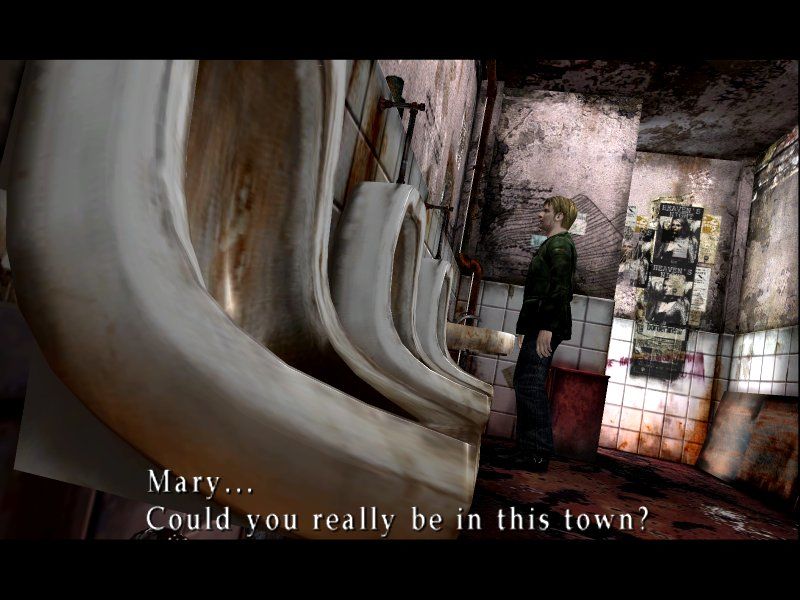

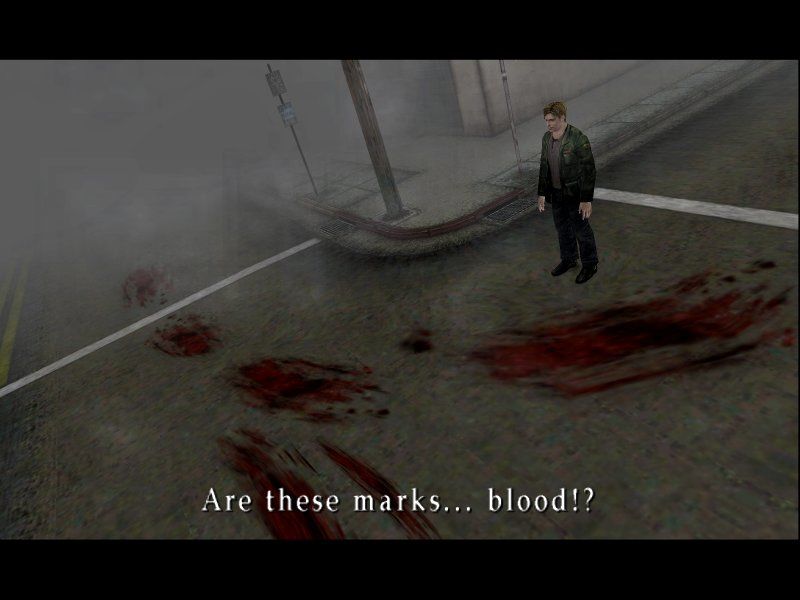

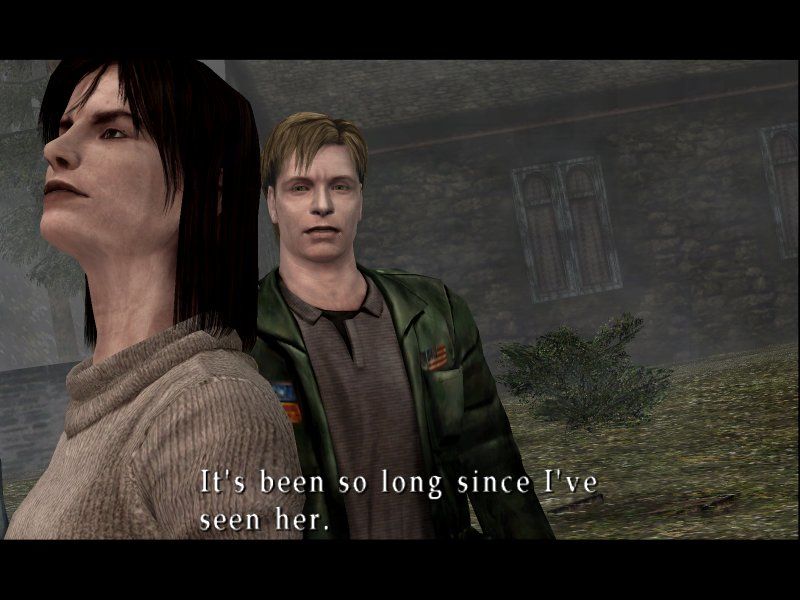
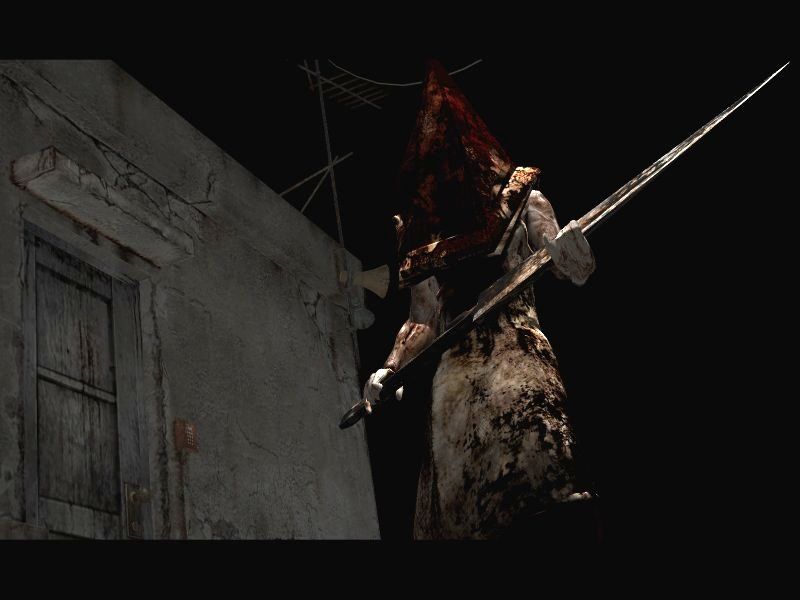

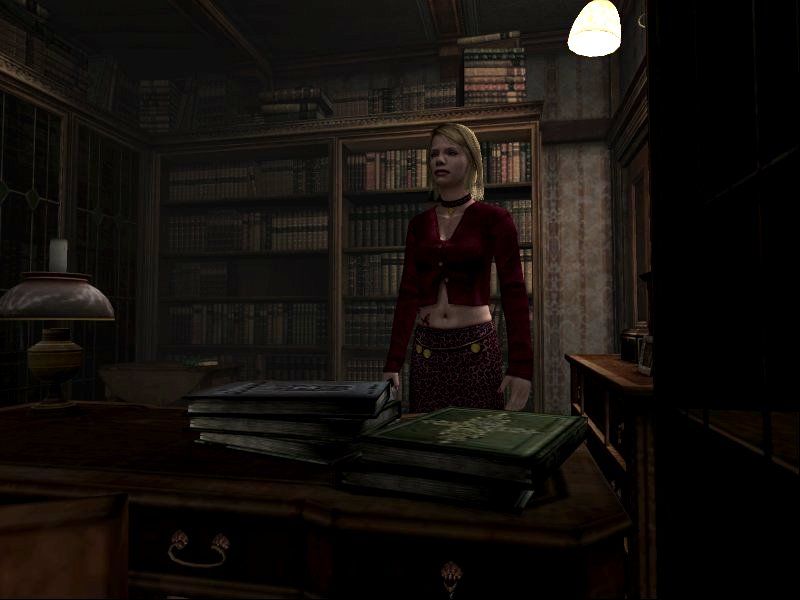


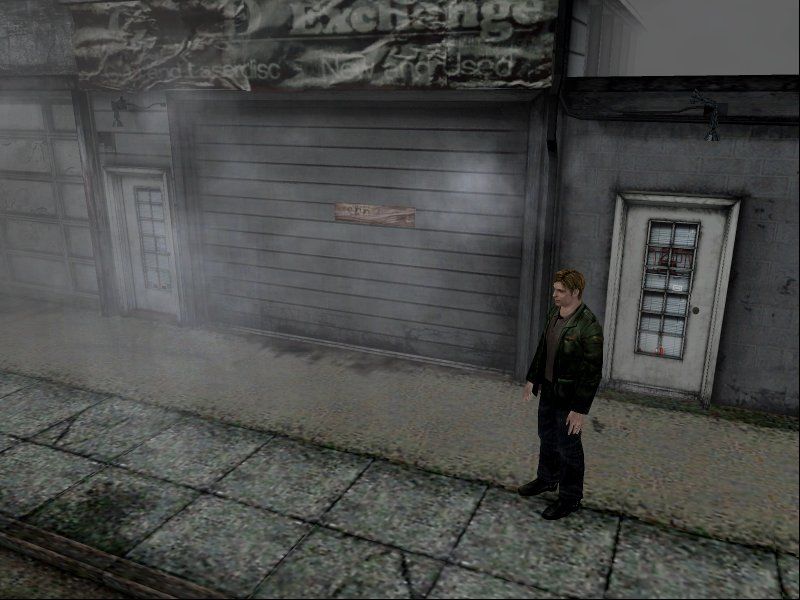



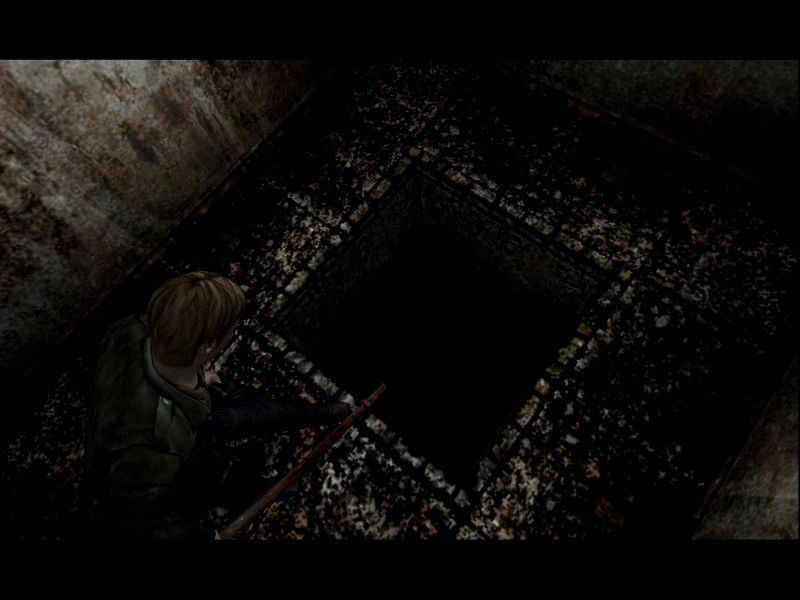

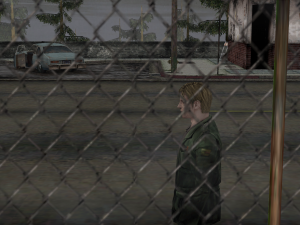
 1.5 GB
1.5 GB


 723 MB
723 MB 677 MB
677 MB 1.3 GB
1.3 GB 1.9 GB
1.9 GB 550 KB
550 KB