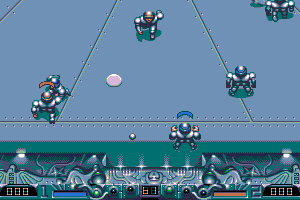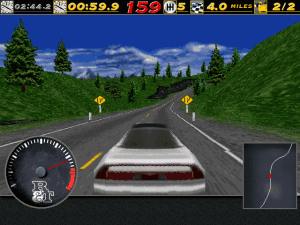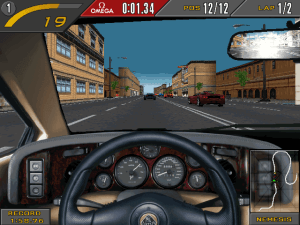Need for Speed: Underground 2
Windows - 2004
Description of Need for Speed: Underground 2
Need for Speed: Underground 2 still has very active fan community, it has a lot of modifications, you can find mods for the game on fansites like NFSAddons, NFSCars, NFSMods and many other fan websites and communities. And if you want to play with enhanced graphics - check this Graphic Modpack by JabFission
If you want to play NFS: Underground 2 and other NFS games in multiplayer - join Retro Racing Point on Discord
External links
How to play Need for Speed: Underground 2 Windows
The game with patch 1.2, Widescreen fix and NoCD has been tested on Windows 7 64-bit and Windows 10, works fine. You may experience some small troubles when you play the game on Windows 10/11, check our Guide and Notes for details
Install & play guide:
- Mount the disc image. You will need the utility for mounting disc image files, like WinCDEmu, UltraISO, Alcohol 52%/Alcohol 120% or Daemon Tools Lite
- Launch the installation (if autorun doesn't work - simply launch the installation from Setup.exe inside the disc)
- Ignore EA Registration window, click "Register later"
- When the installation process will ask for CD2 - mount the disc image of CD2. CD2 must be mounted in same virtual drive as CD1, so first un-mount disc image of CD1 and then mount the disc image of CD2. In example, if CD1 was in virtual drive G:, CD2 must be mounted in virtual drive G: as well
- If at the end of installation you will see message "Please insert correct CD-ROM" - just click "OK", the game is fully installed. Don't launch the game yet
- Also it is recommended to install DirectX 9 from the disc (if you're using Windows 10 - enable DirectPlay, read this or this guide how to do it)
- Once you installed the game - install the patch 1.2
- After that install NoCD for version 1.2 (simply copy Speed2.exe from the archive and put it into directory with installed game, replacing original Speed2.exe)
- Optionally install Widescreen fix (instructions inside the archive)
- Open the directory with the game and find Speed2.exe. Right click on Speed2.exe - Properties - Compatibility - Set "Run this app in compatibility mode with Windows XP SP2" and "Run as administrator"
- Launch the game and play. If the game doesn't work in compatibility mode with Windows XP - try to launch it in compatibility mode with other version of Windows (98, 2000 or Vista)
Here's also video guide by 77Vids
Notes:
- If the installation doesn't start - try to launch Setup.exe in compatibility mode with old version of Windows (98, 2000 or XP)
- Also, some antiviruses like Dr.Web block autorun.inf inside the disk, add that file to antivirus exceptions
- If it didn't help or you see the error "Insert correct Disc 1", try to do the next steps: mount both CDs in virtual drive, copy compressed.zip from both CDs to some folder on your hard drive (i.e. create folder
NFSU2) and extract both archives. After that copy MOVIES and SDATA folders andRunGame.exefrom CD2, and put in sameNFSU2folder. Then put exe-file of patch 1.2 inNFSU2and run it. After that use NoCD for version 1.2 and replace Speed2.exe. Now you must be able to run the game from Speed2.exe - NoCD is required for the launch because the game is using SafeDisc DRM protection, which doesn't work on modern systems. That NoCD "breaks" DRM protection and allows the game to work on modern systems
- If you installed NoCD and in-game videos stopped working - go to
Need for Speed Underground 2/MOVIESfolder and delete _ en from filenames. In example, video files should have names like Scene01.vp6, instead of Scene01_en.vp6. Once you renamed all video files and deleted _ en from filenames, in-game videos should start working - The game works on DirectX 9, so if you're using Windows 8, 8.1, 10 or 11 - you need to enable DirectPlay: Go to Control Panel, and select 'Programs'. Select 'Turn Windows features on and off', click on 'Legacy Components' and check the box 'DirectPlay'. Select OK, once the installation is done, restart your computer
- It is recommended to install all versions of Microsoft Visual C++ Redistributable for the correct work of the game
- Also it is recommended to install RAD Video Tools and K-Lite Codec Pack for the correct work of the game
- If you have troubles with installation of patch - copy patch-file into the game directory then launch it from there. Sometimes the patch cannot find the game directory automatically
- By default the game works only in 4:3 screen resolution but you can run the game by using Widescreen fix by ThirteenAG. Simply copy files from the archive and put them into main game directory. Then open NFSUnderground.WidescreenFix.ini in Notepad and change
ResX =andResY =to your screen resolution. For example, if you have 1920x1080 display, makeResX = 1920andResY = 1080 - If the game doesn't run after you launched it or crashes in random moments - try to run the game only on 1 or 2 cores, it might help. You can do that by few methods:
- Create new shortcut on the desktop. Right click on it, go to Properties, in the
shortcuttab, find the line fortarget. Copy this in front of thetarget: C:\Windows\System32\cmd.exe /C START "Need for Speed Underground 2" /high /affinity 1. Check this thread for more details - Other method - launch the game, open Task Manager (Ctrl+Alt+Del), find Speed2.exe, click on it with right mouse button - Set affinity - disable all cores excepet "CPU 0" (leave only "CPU 0")
- If you're using Widescreen fix by ThirteenAG - open NFSUnderground.WidescreenFix.ini and set
SingleCoreAffinity = 1 - The more complex method is to edit exe-file of the game, but you will need to do it only once. Read this guide for details
- Create new shortcut on the desktop. Right click on it, go to Properties, in the
- If the game is crashing after intro video, here's some methods how to fix it: 1. Disable DEP for NFS: Underground 2. Right click on My Computer → Prorepties → Select Advanced system settings → Open Advenced tab → Performance settings → "Data Execution Prevention" tab → Click on "Turn on DEP for all programs except those that I select" → add Speed2.exe from the directory with installed game. Run the game 2. If you're using Widescreen fix by ThirteenAG - open it in Notepad and change SkipIntro from 0 to 1. Now the intro video will be skipped 3. Use No Intro Fix, just copy files from the archive and put in the game directory, agree to replace original files. With No Intro Fix all intro videos will be skipped
- If you have graphical glitches/bugs (flickering effects, broken rain, particle system lag) - run the game with dgVoodoo. Just copy dll-files from the MS/x86 folder, dgVoodooCpl.exe and dgVoodoo.conf to the game folder, then run dgVoodooCpl.exe, open DirectX tab and select the setting you want. After that click "Apply" to save settings, close dgVoodooCpl and run the game from Speed2.exe. Also, limit the game's fps to 60 - open dgVoodoo.conf and set
FPSLimit = 60. dgVoodoo is compatible with Widescreen fix, just don't select forced resolution in dgVoodoo settings - If it didn't help - use dgVoodoo & try to run the game in windowed or borderless mode, here's the guide
- If the game is constantly crashing on Windows 10/11 - try to run it in compatibility mode with Windows 98/ME
- If you changed key bindings but the game doesn't recognize it - download dimap.dll and put into game directory
- Some of graphical mods, like HD Reflections mod, are using dinput8.dll from Widescreen fix as a base. If you want to play with both HD Reflections and Widescreen - leave only the newest dinput8.dll
- US version of the game has exclusive Honda Civic and Acura RSX cars, EU version has exclusive Peugeot 106 and Vauxhall Corsa. If you want to have all cars in one game - you will need to download some mods, read this guide
- PC version of the game has videos in 512x192 resolution, but Xbox version of the game had high-quality videos in 640x480 resolution. If you want to use HQ videos from Xbox version - download this mod (also mirrored on this page)
- Some songs in the game soundtrack were edited or censored, if you want to play with Uncensored & Restored Soundtrack - download this mod by xGMVx (also mirrored on our website)
- Check PCGamingWiki guide for modifications, there's a lot of mods that can enhance game's graphics and improve gameplay, like HD textures, vinyls, better reflections, etc. Also, check GamePressure to find some gameplay and graphics mods
- If you want to play with gamepad - use Widescreen fix, the latest version includes improved gamepad support. As alternative - you can use NFSU-XtendedInput plugin. If you have troubles with gamepad deadzones - check this guide
- If you have troubles running the game on Windows 7 - disable Game Explorer, read this instruction
- If the game does not start on Windows 7, and only rundll32.exe in the processes: open Registry Editor (regedit.exe), go to
HKEY_CURRENT_USER/Software/Classes/Local Settings/Software/Microsoft/Windows/GameUX/Service Location, open Games tab and replace https ://games.metaservices.microsoft.com/games/SGamesWebService.asmx to localhost. If you cannot find such registry path - just create it manually and add Games tab, type localhost in it - For users of Windows 64-bit systems: if the game doesn't work after you launched it - open Task Manager (Ctrl+Alt+Del by default) and check for processes Speed.exe and rundll32.exe. Close Speed.exe but don't touch rundll32.exe (it's a Windows app for running old apps from 32-bit operational systems, most old games running through rundll32.exe). Now try to launch the game again, it must work. Don't forget to close rundll32.exe process in Task Manager after finishing playing
- Don't forget to check PCGamingWiki page if you have troubles, it is very useful!
Captures and Snapshots
Comments and reviews
jhoon freeman 2025-12-21 0 point
para quem está em duvidas sobre qual link usar, recomendo o link desse cara aqui pois tem o jogo em pt-br! https://sites.google.com/view/michellinfo/jogos
espero ter ajudado alguém :) e disponha....
kayronnBR 2025-11-29 0 point
Has anyone tested the game on Linux? If so, please post a report on my website so more people can find out about it.
https://protondbplus.blogspot.com/2025/11/need-for-speed-underground-2.html
OK89 2025-11-01 3 points
Is it just me, or does NFS UG2 seem to stutter a bit (like exiting the garage or the SMS)? I tried a bunch of settings, and it looks like it's baked into the code. Can anyone confirm this? I'm using the Magipack on Windows 11
AltDunya 2025-10-26 -2 points
Nasıl kurarım diyenler için, Kurulum Rehberi:
https://youtu.be/ef49FrlBj0E
MU84 2025-09-27 0 point
its working well after following the instructions properly. the only thing that is bothering me is that you cannot make a "New Profile" for some reason. is there a patch that can fix this?
P.Neenice 2025-09-19 0 point
NoCD for version 1.2 isn't working, and I just keep getting a "Please Insert Disc 2" error message
Benison Munemo 2025-09-12 2 points
IT was gud tht ifound this page or l would be buying these game
jvalt 2025-08-21 0 point
Olá, não sei se é só pra mim, mas as versões "LGU Repack por Bladez1992" e "Repack by MagiPack", fecham sozinhas depois de alguns minutos de jogo.
Racer 2025-07-30 0 point
After installing Repack by MagiPack, when I tried to launch the game it asks to insert Disc 2 which means that the NoCD wasn't working for me.
I was able to make it work using a tip found on Reddit. By creating a empty file called FOOBAR (no extension), the game bypasses the DRM verification.
Marv 2025-07-18 0 point
Ihr müsst euch Demaon Tools Lite herunterladen dann könnt hier das Spiel ganz normal entpacken und spielen.
backwoods0315 2025-07-11 1 point
when i try installing the game it ask for a cd i tried the no cd but it doesn't go away and when i hit cancel in uninstalls the game
Gardener 2025-06-24 1 point
Is it possible to remove the patch I prefer the unpatched drift ( personal preference )
kayronnBR 2025-06-15 1 point
erro: "please insert disc 2"
solution: create archive name with " At the beginning and the end
📄"foobar"
https://youtu.be/4TH1mY9Tj_0?si=akGO5kHv2-H9JKyN
kayronnBR 2025-06-15 2 points
erro: "please insert disc 2"
solution: create archive name
"foobar"
https://youtu.be/4TH1mY9Tj_0?si=akGO5kHv2-H9JKyN
izzyn0okami 2025-05-31 0 point
in order to old games like this to work (those asking to insert a disc) it's mandatory to have a cd/dvd drive hardware, or a virtual one like Daemon tools installed
jawwad 2025-04-30 0 point
Hey if any one getting error please insert correct disc and if you dont wanna use no cd exe then burn your disc2 iso to cue and bin then mount them and game will work even on win 10 and 11 but widescreen fix and extra option wont work for that your choice use no cd patch then
Kamiir2k 2025-04-01 1 point
I have problems with getting the game to run on Windows 11. I tried the FOOBAR method but it did not work. I saved the file few different ways Foobar, FOOBAR, "foobar" and "FOOBAR" but it still asks me to insert disk 2. Please help me :/
Alvis Shizuo 2024-12-30 3 points
Ok, I was originally having the same issue as some of the newer guys of having the game needing Disc 2 after installing the game and widescreen patch. The thing is is that its most likely being installed incorrectly. What you need to do is have the .dll file in the game folder and have the 3 widescreen fixes put into a folder (if modified already) in to a "Scripts" folder; its not too picky with capitalization so you can have it capitalized or not. After that, theres a setting called "NoOpticalDriveFix", set that value to 1 and you should be good. If you have any issues after doing that, its probably one of the values you changed (most likely the "NOSTrail" fixes being set too low/high)
lerdipokemon 2024-12-15 1 point
The magipack version is the worst thing ever. The game runs like shit. DO NOT DOWNLOAD!!!!!
HeIsThe#69InTheBlacklist 2024-11-27 0 point
FOV on MagiPack version is still a bit smooshed with the fixes, how do i fix it?
Randomguy 2024-11-19 3 points
I installed the magic pack version. its very buggy for some reason. the gauges and the map goes off screen and there is no way to fix it. there are also broken car models. Ignoring that the rest of the game runs fine the music, videos all seem to work. Idk if i'm the only one with the issue. Maybe i'll try to install the Disc version.
martohiksa 2024-11-16 0 point
ABI's tip to create a file called "foobar" and to remove its extension actually works to fix the "insert disk number 2" problem.
Abi 2024-11-09 1 point
If your game still asks you to enter CD after applying crack, create new file called "foobar" in your game folder and remove its file extension.
Kron 2024-10-18 0 point
Hi, just want to say that i found a bug on this game that also persist in other website's version.
when i open the game for the first time, it says that i can't create a save file. i usually quickly closed the game quickly as soon as the main menu appear. i mean playing the game knowing that every progress will be lost is just horrible
is there any fix for this or is this more of an issue from my device?
Alons 2024-10-09 0 point
olá está pedindo para colocar o CD-ROM não conseguir fazer o jogo rodar de jeito nenhum
pop 2024-08-07 -4 points
help crack game Need for Speed: Underground 2 [Thai version]
downloads Game
https://archive.org/details/needforspeedunderground2thai/Cover1.png
frite salee 2024-08-02 0 point
how could I obtain administrator rights on the "speed2" file because without that I cannot delete it and replace it with that of NoCD
figs 2024-07-17 -9 points
Is there any way to play it if you haven't gone to college for computers ffs
bbymolly 2024-06-21 0 point
ngl played this on the OG xbox and i cant complain dis is a good repack of NFSU2
loz 2024-06-08 0 point
anyone got a fix for stuck at the loading screen when you click on continue career please?
Fissshhhoooonnnn 2024-05-21 0 point
Bonjour, comment mettre le jeu en Français ? Je n'y arrive pas
Jaeger 2024-04-20 0 point
hey there, i have the game installed correctly and running well but i'm having issues with the audio stuttering when people talk and even the music does it as well
tyc1up 2024-03-30 -1 point
It will not let me replace the speed2.exe with the nodisc version due to the drive not having enough storage, can anybody help?
XOF 2024-02-28 1 point
Hello.I am encountering a crash at the beginning of the game when I start the first ever drift race (the one that starts with the cutscene.)
After the cutscene ends (or in this case, I skipped it.)
The game crashes and keeps doing so.
No game changing mods were used - only Widescreen fix, ZPatch, XtendedInput, dgvoodoo (because win11.)
primer 2024-02-08 1 point
Hi, need some help
My game freeze when I tried to use NOS, only freeze on video but sound still running. But when I disabled the NOS, it's start working again. Weird, haven't found any fixes in any forum regarding this problem.
Ray Of Sunlight 2023-12-26 0 point
The hotkey fix makes the game freeze for a few seconds every time i change hotkeys or pause or unpause and pretty much any menu, i guess i'll have to get used to the game with the default hotkeys
admin 2023-12-22 0 point
Small update - we uploaded new versions for some fixes, including new version of Widescreen fix by ThirteenAG
@COLOUSE Patch v1.2 includes all changes, but in some rare cases it cannot be installed if the game wasn't patch to v1.1 before, installer of patch v1.2 simply cannot recognize the game. For that case we included both patches
@GMV I added your nickname in filename. About repacks - we didn't make it ourselves, just took from another source, I hope that's okay
@Everyone, if you have troubles with installation of game or fixes - we recommend to install the game not in default C:/Program Files/Need for Speed Underground 2 folder, but in some non-system folder, like C:/Games/NFS Underground 2
deez 2023-12-17 0 point
if i downloaded the demo the packages i downloaded here will be a add on to the demo
GMV 2023-11-11 0 point
Please disregard my last, I now noticed the credits are deeper down in the page. I thought only a zip was provided. The mod is for an update, minor stuff but I've been busy. Again apologies for the misunderstanding. But still I wish I had been notified about this.
GMV 2023-11-11 1 point
Hello, I'm the author of the Uncensored & Restored Soundtrack mod. Could you please add the credits, or at least the original link? I'm glad more people got to enjoy my mod but I put in my description I did not allow repacks.
lucky 2023-09-12 0 point
heyy hello! i was asking that how'd i use nos it's not working with these keys like ALT or N, shift the nos is not working i pressed every button of my keyboard but still the nos not working please tell me
Bladez1992 2023-09-03 -5 points
Hey everyone, I've had a project for a few years now making new installers for old PC games; Need for Speed - Underground 2 is one of the games I've restored
Come check out Legacy Gamer's Union on Discord for this game and plenty of others that actually work on Windows 10/11
discord.gg/invite/wF3zJPDVQg
stachu 2023-08-10 1 point
so yea i installed the nfsunderground 2 but there is problem the when i enter the game there is no bindings in the control menu and if i try bind key its not detecting it
gokublack562 2023-08-10 3 points
i downloaded the magipack it works good but i cant figure out how to shift and i cant remap it in game
admin 2023-06-05 0 point
@WORLD If you want to play with gamepad - use Widescreen fix, the latest version includes improved gamepad support. As alternative - you can use NFSU-XtendedInput plugin. The links are in the guide, check Notes
World 2023-06-05 -1 point
The game isnt detecting my controller at all is there any fix for this
admin 2023-05-11 1 point
@LOLNUS
First - I recommend to run the game with Widescreen fix by ThirteenAG, because it also fixes many minor bugs.
Second - run the game only on one core. The easiest method is to launch the game, then open Task Manager (Ctrl+Alt+Del), find Speed2.exe, right click on it -Set affinity - disable all cores excepet "CPU 0" (leave only "CPU 0").
Third - enable DEP for NFS: Underground 2. Go to My Computer → Prorepties → Additional performance settings → Performance settings → "Data Execution Prevention" tab → "Enable DEP" → add Speed2.exe from the directory with installed game
If it didn't help - check if you don't have any mods installed, the trouble can be that the game is trying to load something but cannot load it. Check these threads for file conflicts https://www.reddit.com/r/needforspeed/comments/992x5b/constant_loading_on_nfsu2_running_v12_us_patch/ , https://www.neoseeker.com/forums/20237/t691795-freeze-on-loading-screen/
@JONY Clear the cash and cookies in your browser and reload the page. If it didn't work - try to open the page in another browser. I checked this page in Chrome and Firefox just right now - all download links are available
Jony 2023-05-11 0 point
What happened to the other links? I only see one download now it was just yesterday when I saw this list .
Lolnus 2023-05-11 0 point
(i have the spanish version) Sometimes when i enter a mission the game keeps loading forever, i tried all the solutions and it still happens.
admin 2023-05-10 0 point
We have updated the game, added many new languages, patches, fixes, etc. Also added repack by Magipack, it is simple installer with fixes included, use it if you can't figure out how to install the game
spooky or naw 2023-04-05 0 point
HAving an issue where the car audio is not matching up and the UI for the Cars spedometer thing is acting pretty funky. any tips?
Zpizzles 2023-03-17 52 points
Hi guys, millennial here with no knowledge of how to do things like this - just want to play a game from my youth!
I know someone has written an "idiot proof" guide, however, with words like 'mounted' and 'crack' I'm really at a loss here. I've clicked a load of buttons and put the key mentioned before and it looks like I've got it to a certain point - even managed to get passed the disk 2 error. However, when I go to run the game it comes up with an error saying "Cannot locate the CD-Rom". In my file explorer I can see disk 1 and 2 open in DVD drive E and F (my computer doesn't have a physical CD rom) but I dont know how to fix it. I also dont know where to find the speed2.exe file - I have tried searching my file explorer but it cant find it anywhere. Would anyone be able to point me in the right direction? Can you please put it in super idiot proof writing (i.e. please tell me exact buttons and words to click) if you know the answer
Thanks guys
lemi 2023-03-11 -2 points
yo i installed both iso's and when i try to patch it says it's not registered, when i used the key that was commented here
Tokagee 2023-03-06 0 point
For people ask about disk 2, in the same link have disk 1 and 2, you need download both
Yesmar 2023-02-15 2 points
If any of you guys are having the insert disk 2 issue, make sure that you have mounted the ISO (Disk Image File) for both disk 1 and 2 before you run the installer for disk 1, I had the issue initially but after I simply mounted both ISO files the installer loaded completely without any prompts!
SadCack 2023-02-01 3 points
I found a way to bypass the "Insert Disk 2" error message. It's the dumbest fix ever but for whatever reason it works. No idea why but it does. Open notepad to a new file. "Save As" the blank document with the name "foobar" and instead of a .txt format save it as all file types. You should now have a file called foobar with an unspecified file type. Put it in your NFSU2 game directory. It works now, bizarrely enough.
Mexmox6562 2023-01-19 1 point
HELP the disc image wont mount it opens imgburn instead and i cant download the game :(
Icky Thump 2023-01-12 0 point
UPDATE: Didn't realize you had to hit the button to the right of Keyboard Configuration to switch to Joypad. BUT, now the game crashes everytime i try to bind something to the triggers.
Icky Thump 2023-01-12 0 point
Got the game patched, cracked, and running good. But i'm having controller issues. Navigating the menus with it works fine, but I cannot change keybinds with it at all; the game doesn't recognize input from it when i press a button. Using a wireless Xbox One S controller. Help?
Usagi Tsukino 2022-12-28 0 point
Could someone please post a code for an European version (that available in English, Dutch, Swedish & Danish)?
Square 2022-08-21 4 points
Would love to see Need for Speed Carbon as it's been abandonware for years with it not being sold for any platforms whatsoever
trigun_bdn 2022-08-04 1 point
Hi! I had the same problem with the "insert cd 2" after put the modgraphic 1.3. I can open the game with this fix.
https://gamecopyworld.com/games/pc_nfs_underground_2.shtml#NFS:%20Underground%202%20v1.0-v1.2%20[FRENCH]%20No-CD/Fixed%20EXE
i hope it helps you!
UCR 2022-07-22 0 point
For people who cant surpass the insert disc 2 part. Try dowloading game by right clicking after click the connect part where there is a disc symbol and then using the setup.exe. Your computer will act like you actually inserted a disk and there will be a prompt that says what to do with this disc. Click to the prompt then click setup.exe. Enter the key that was given from somebody else below the comments. Click install and after of course there will be insert disc 2 prompt. Finally right click disc2.iso, click the "connect" part with the disc symbol. Now you can proceed the part where you enjoy nfsu2. Again.
sid 2022-07-19 -2 points
Hey!!! I really wanna play this game. But the problem is that it's saying please insert disc 2. Can someone please help me out?
Talha 2022-06-22 0 point
yes ıts nice but after doing update open game want cd2 but no problem thx
fiar35 2022-06-03 1 point
nocd crack isn't working for me, keeps telling me to "insert disk 2" when i try to run it without the .iso files mounted
baka 2022-05-20 17 points
guys,plz need help, how can i get the speed2.exe ? the game is asking me to insert disk number 2
Neo 2022-05-14 1 point
After mounting and entering the key, It keeps asking to insert Disk 1 although I have disk 1 mounted. Please help.
eXnil 2022-05-09 -1 point
Amazing work guys TY. Also:
NFSU2 how to use unique/contest/art factory vinyls with other vinyls
Intro, TLDR
So back in the PS2 glory days while I was a teenager, I had this game and spent hundreds of hours playing this. In my time playing I discovered the best cosmetic glitch in the game. I never uploaded this or shared because I never had the internet at home. I feel bad having never shared this with the world apart from my friends, though I do wonder if anyone else stumbled across this, I don't see why not... it was a glitch that I merely stumbled across by accident after all... That being said, I never did meet anyone else who had...
Step 1:
Select regular/body(anything except vinyls that would normally replace all slots i.e. unique/contest/art factory) vinyls for any of the 4 slots available for vinyls and set them up exactly as you want them.
Step 2:
Purchase/install the vinyls you have.
Step 3:
Go back into the vinyls and select the layer that you want the unique/contest/art factory to be on. Select "change" not remove and choose the one you want to install. Now immediately select the same slot and choose change. This will glitch the game and load all other vinyls + the full custom vinyl. now back out, purchase setup and save.
This works on any car, any layer, any combination. I spent hours customizing cars given the customization options this opened up for the game, now you can see why... I know this game is but a fond memory for most, and newer games have far better customization for vinyls etc. but, I loved these custom vinyl jobs they had in NFSU2 and what I made with them, for anyone going back with those rose tinted glasses and this glitch that may be new to you, I hope you enjoy it as much as I just have replaying it one more time 8) Probably not the last :p
ary 2022-05-03 1 point
the speed2.exe opens but the screen remains blank for a few seconds and then it automatically closes and rungame.exe does not run, help me out if I missed out smtg.
i have replaced speed2.exe
Gabrielx36 2022-03-16 1 point
All I get from the no cd patch is an errorr. Is it mabye cause I in a virtual machine running windows xp x64?
Gabrielx36 2022-03-16 0 point
Help. I can't get the No cd patch to work. I did what you guys said but I couldn't get in to work in xp. Do you guys know if I'm doing anything wrong?
geekmin 2022-03-16 1 point
I've installed the game and applied the NoCD patch. I proceed to click the new exe. It says "please insert disc 2."
HUH? Do I need V1.2 patch?
Gabrielx36 2022-03-16 0 point
Help. I can't get the No cd patch to work. I did what you guys said but I couldn't get in to work in xp. Do you guys know if I'm doing anything wrong?
Sonny 2022-03-10 3 points
Hey guys has anyone got any tips on how to get this game to work with a controller, i have followed the updated install guide and installed the widescreen patch etc, the game runs great but doesnt detect my controller at all, not in the menus or in options where you change the keybinds, ive tried with an xbox elite series 2 and a ps4 controller, they work fine with other games. Any tips would be greatly appreciated
nice 2022-01-19 0 point
nice game, run perfect on windows 10, but the audio it missing, and the control for windows 10 is horrible
kLÜGLSCHEI?ER 2021-12-29 -1 point
The Game works but i cant drive. i only drive backword and a cant stop my car. in nfs mw the same, but there i can only drive forward and right.
2010 2021-09-15 19 points
The Older need for speed games are probably the ones WITHOUT THE PAY TO WIN STUFF AND THEYRE BETTER.
NepTune 2021-07-16 1 point
Thanks for sharing this! I followed "UPDATED INSTALL GUIDE"s and "BK2010"s guide step by step and it works great!
PS.: I assume there is no way i can get the game's audio / video (not just switching the text!) in other languages?
Hammerman 2021-06-24 13 points
Please upload NFS Carbon here too, it was removed from Steam, so we cannot obtain it legally anymore.
BK2010 2021-05-20 0 point
@ blackbillymayes
Also if you do not want to overwrite the orignal speed2.exe with the noCD patch then make a copy of the orignal and place it somewhere else before pasting the noCD patch into the game installation.
BK2010 2021-05-20 0 point
@ blackbillymayes
Most simple way to do it (if you have the game installed and a shortcut exists on the desktop) right the shortcut and click open file location, this will bring you directly to were the game was installed, now open a new window for Windows explorer (leaving the current window open where the game is installed) navigate to the cracked no cd patch and copy it, go back to the window were the game installation is and paste the patch by overwriting the existing speed2.exe.
BK2010 2021-05-20 0 point
@Naufal Dzol
You will need mounting software to mount the images
Windows (DAEMON Tools Lite) nofree or (WinCDEmu) free.
Both can be found on the Internet, Daemon tools is not free (might be a trail version)
WinCDemu is free, although that software is quite old now so not too sure you can still get it. However I think Windows 10 has built in mounting software despite it's other downfalls.
jayknight 2021-05-03 3 points
honestly im confused AF anyone have a full guide of how i can install this game i keep getting stuck after the intial install when it ask me to enter disk 2
Naufal Dzol 2021-04-27 0 point
@BK2010 may I ask something? So about the NoCD patch, first how do I mount the image before installing the game?
blackbillymayes 2021-04-17 1 point
can someone give me a guide on how to replace the NoCD SPEED2 with the speed2 on disk 2? i am stuck at this part, and dont want to delete this
ReyOrton24 2021-04-10 1 point
It would be amazing if you include the European version. But at least we can download this game in a place of trust.
loubke 2021-04-06 1 point
Hey, so I don't know if anyone else has this problem or maybe I did something wrong. But everytime I try to drop the .dll file it says it there is not enough space on the disk.
Same when I copy the speed2.exe from nocd. It just says that there is no space left instead of replacing it. Some steps I forgot or am I gonna have to start a prayer?
Milim 2021-03-20 1 point
Played through almost the entire game, but now I get a CTD every time i try to load the actual game world. Reinstalling the exe used to fix it but now im no longer able to play. Anyone have a fix for this?
Stozza 2021-03-18 1 point
Mine has installed perfectly, running sweet as a nut however I cant get my controller to switch for racing, works perfectly in menus. Just doesn't change the keys for racing (I have changed and tested after to check but still no joy) Any ideas?
0x1 2021-03-13 0 point
@CONFUSED
Sounds like your trying to copy the Speed2.exe file to the mounted image and not were you installed the game? or you have actually have no space left.
confused 2021-03-12 -1 point
How do I replace the Speed2 file? Every time I try to move the new Speed2 file into the folder, it simply says "There is insufficient space." It gives me no option to overwrite or replace. I've tried everything I can think of and I'm just totally unsure what I'm doing wrong.
BK2010 2021-03-04 0 point
@UPDATED INSTALL GUIDE
I wouldn't say completely ignore my guide, personally I would avoid KeyGens "most" of them are malware. I my guide I have included the key needed to get the game going,some useful spec info along info for getting the game working on Linux, another way of doing it in general, I take it your guide is soley for windows though.
However I thank you for the very useful tip regarding the game crashing, wasn't too sure as to why that was :)
ADDENDUM TO THE GUIDE 2021-03-04 0 point
I'm not entirely sure if the controller fixes are enabled by default with the Widescreen Fix patch, so make sure to open the .ini file and set ImproveGamepadSupport to the right number for you.
UPDATED INSTALL GUIDE 2021-03-04 59 points
Alright, here's the best, hopefully idiot-proof install guide for this classic. Ignore BK2010's guide as it has some issues and is outdated.
Step 1: Install the game by mounting the ISO for CD1 and running the setup.exe, then mounting CD2 when prompted. You can get a key for the game online or use a Keygen.
Step 2: Install the 1.2 update, it's absolutely necessary to have it! In most cases, it'll be a matter of just running the executable and the patch will install itself super-fast without having to do anything.
Step 3: Crack the game, aka overwrite SPEED2.EXE with the one from the NoCD download.
Step 4: Install the Widescreen Fix for the game, which also fixes some issues and allows you to properly play with a controller. You can find it here:
https://github.com/ThirteenAG/WidescreenFixesPack/releases/tag/nfsu2
Just open the file and drop the .dll and the scripts folder into the same directory as your SPEED2.EXE. It'll work on its own, but you can tinker with the settings, found in the 'scripts' folder, if you need to and know what you're doing. If you have issues with the game crashing when entering shops and stuff like that, open the .ini file and change SingleCoreAffinity = 0 to = 1.
Step 5: Right click the executable, go to Properties, and set Compatibility Mode to Windows XP (Service Pack 2).
Step 6: Run the game. It should be at your desktop resolution by default, and if you plan on using a controller you really should change the controls. When rebinding them, don't be confused by the button that shows up; the inputs will be set to whatever you pressed, even if it displays a completely different button.
Step 7: Profit. Ideally you should be good to go. I recommend adding a couple more mods, particularly Extra Options, to fix up other problems the game has and get more out of the game.
There you go! If the game still doesn't work for you, then pray to the old gods or do some ritualistic dance: there's no further help I can give you at this point.
noob 2020-12-24 4 points
I mounted the ISOs, installed the game with the key, and replaced the SPEED2.exe with the NOCD one. When I try to launch the game with the new speed2.exe the screen goes black for a bit and it doesn't load the game.
I'm on Windows 10, what can I do to run the game?
qwerty 2020-12-15 0 point
it worked when i used a different crack than the one provided. also had to run the UniWS as adminastrator to get it to work. Even then, sometimes the game crashed while playing, but it happened rarely so i guess it's tolerable, just save after every race.
C e a p a V e r d e 2020-11-22 0 point
Uhm so yeah i do not know why or how but the NOcD patch dose not work for me. I did intaled as the comentator BK2010 said, and the application just closes it's self in a second. Any help ?
NFSRETRO 2020-11-13 0 point
If anyone is on low spec trying to run this and need more Frames per second, turn off High contrast and overbright settings, biggest fps killers, and to be honest the game looks better without them :)
Zephyr 2020-11-11 -2 points
Forget it, I have found da wae, follow BK2010 instructions, I didn't try playing without the patch, but probably it will run without it.
The thing is, instead of using the normal NoCd, use the one in this site:
https://originaldll.com/file/speed2.exe/35138.html
That'll do it, good luck in the canyons of your life.
Zephyr 2020-11-11 2 points
So I am on Win 10 and got the game to start only with both image files mounted, I already replaced SPEED2.exe, but somehow it is not working without the discs yet. :(
uh 2020-11-11 0 point
i'm getting an installation error saying "a problem occurred trying to transfer the file E:\Movies\blank.vp6 from the media" i tried to restart the installation and nothing happened... any suggestions?
BK2010 2020-11-08 75 points
Small guide to get the game working:
WORKS WITHOUT THE NEED TO USE THE 1.2 PACTH
you only need this patch if you plan have
a NVIDIA 6800 which the patch offers better performance
or if your going to host LAN games.
What you will need:
-----------------------------------------------------------------------------
Hardware:
-----------------------------------------------------------------------------
Min spec requirements: for mostly low settings @ 640x480 res with 30fps
CPU: Pentium III or Athlon XP
CPU SPEED: 933 mhz
RAM: 256 MB
OS: Windows 98/98SE/ME/2000/XP
TOTAL VIDEO RAM: 32 MB
DIRECTX VERSION: 8.1
FREE DISK SPACE: 2 GB
Recommended requirements:
CPU: Pentium 4 or Athlon XP (Or any decent single core or multithreaded single core)
CPU SPEED: 2 Ghz
RAM: 512 MB
OS: Windows XP
TOTAL VIDEO RAM: 128 MB
DIRECTX VERSION: 8.1
FREE DISK SPACE: 3 GB
-----------------------------------------------------------------------------
Software:
-----------------------------------------------------------------------------
You will need mounting software to mount the images
Windows (DAEMON Tools Lite) nofree or (WinCDEmu) free
Copy of the game.
NoCD patch (FOUND AT THE END OF THIS PAGE)
-----------------------------------------------------------------------------
Installation
-----------------------------------------------------------------------------
1. Mount images
2. Install game
3. When asked for key enter
eyyq-xenr-uy2L-cxzs-5dcc
4. Copy the speed2.exe you got from extractig the NoCD patch
to the same directory the game is installed, you will be
asked if you want to repace the speed2.exe currently present
there, yes you do :)
5. Download the Universal Widescreen (UniWS) Patcher
(Skip this step if you don't higher resolutions and widescreen)
https://www.wsgf.org/article/universal-widescreen-uniws-patcher
this will allow you set a custom widescreen resolution, as the game
without it only goes to 1024x768, but make the resolution in the game
set to 640x480, you can set the games custom higher resolution with
the UniWs patcher.
5. Launch, configure your graphics settings and enjoy the game
Notes:
If you want to put a copy of the game on another computer, simply copy the
entire Need for speed Underground 2 folder (after doing all the above) onto
a external USB, then you can simply copy to anywhere on the other computer
or you can simply run the game from the USB stick.
More notes: Game tested and works on Windows 7,also runs on Linux with wine
but I recommend doing all the above and then simply copy the installation folder
to USB, then in Linux (change directory) to the Game and simply run the speed2.exe with wine.
Some Linux crashes were observed, while this can happen, it does not happen all
the time and could be limited to only my setup.
Enjoy :)
BK2010 2020-11-08 -1 point
@Misfit: You need to download the nocd patch on from this page and copy over the Speed2.exe to replace the one where you installed the game, then the game should launch.
Misfit 2020-11-07 -1 point
So I got it to install, but everytime I try to launch the game, it says I need to insert the correct disk.
I tried launching it with both ISOs opened, and tried each open alone and it keeps saying it. What should I do here? It's most likely stupidly easy but I can't figure it out.
Girfan3198 2020-10-07 -4 points
Can't get it to run keeps asking to insert the right disc. which disc am i supposed to mount.
stinky 2020-10-01 12 points
hey myabandonware team!
will you release either most wanted or carbon in the future? thanks!
Write a comment
Share your gamer memories, help others to run the game or comment anything you'd like. If you have trouble to run Need for Speed: Underground 2 (Windows), read the abandonware guide first!
Download Need for Speed: Underground 2
We may have multiple downloads for few games when different versions are available. Also, we try to upload manuals and extra documentation when possible. If you have additional files to contribute or have the game in another language, please contact us!
Windows Version
Game Extras
Various files to help you run Need for Speed: Underground 2, apply patches, fixes, maps or miscellaneous utilities.
Similar games
Fellow retro gamers also downloaded these games:


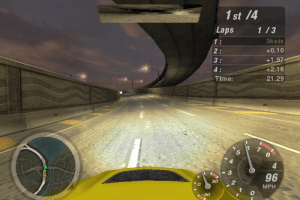
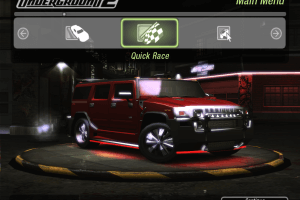
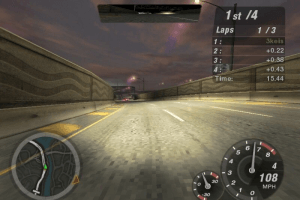
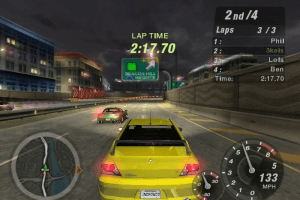
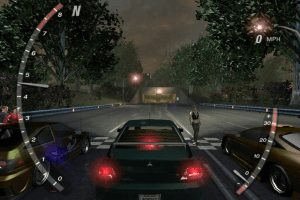
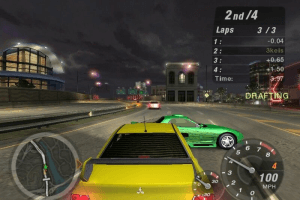
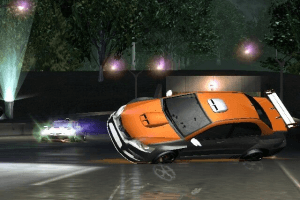
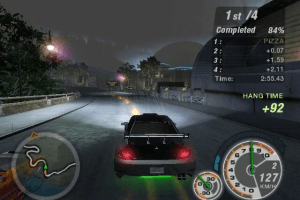
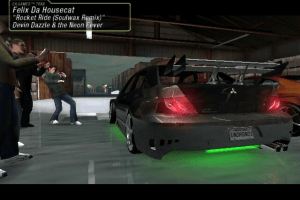
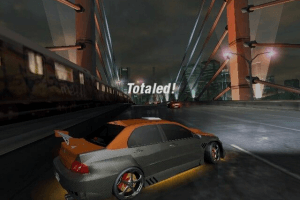
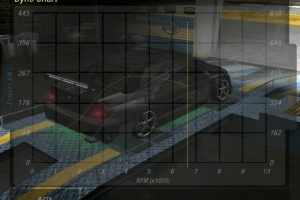
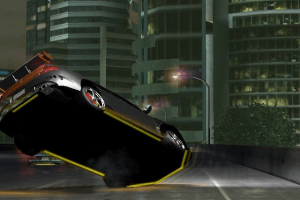


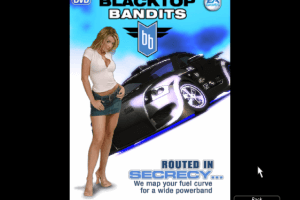
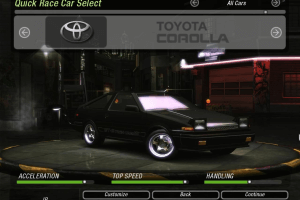
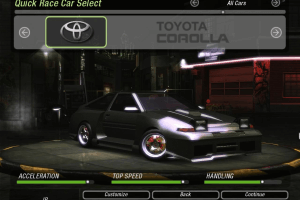
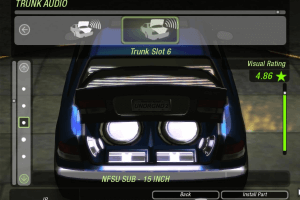
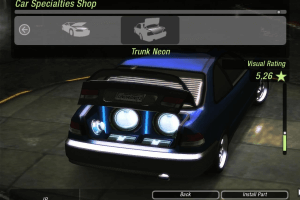
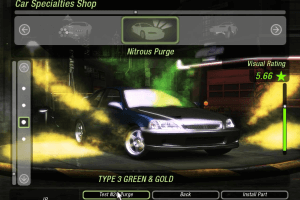
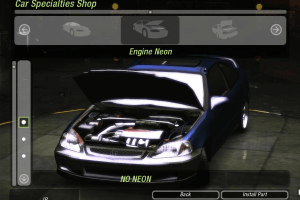
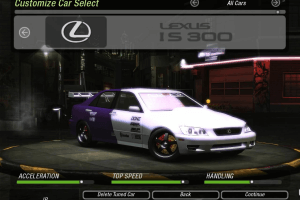
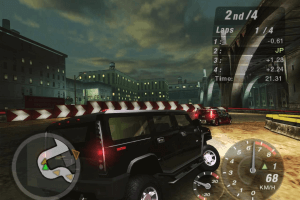
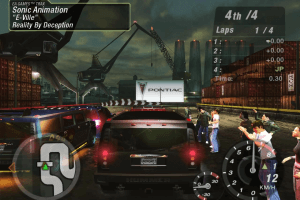
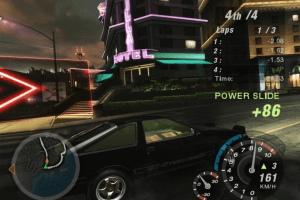
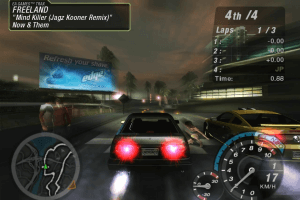

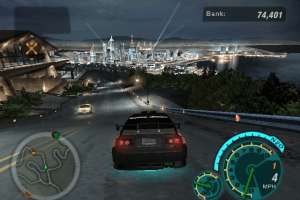
 1.7 GB
1.7 GB 1.5 GB
1.5 GB

 745 MB
745 MB 763 MB
763 MB 665 MB
665 MB 664 MB
664 MB 766 MB
766 MB 669 MB
669 MB 767 MB
767 MB 8 MB
8 MB 367 KB
367 KB 1 MB
1 MB 113 KB
113 KB 50 MB
50 MB