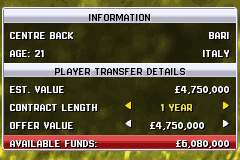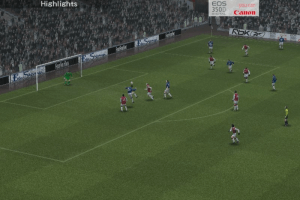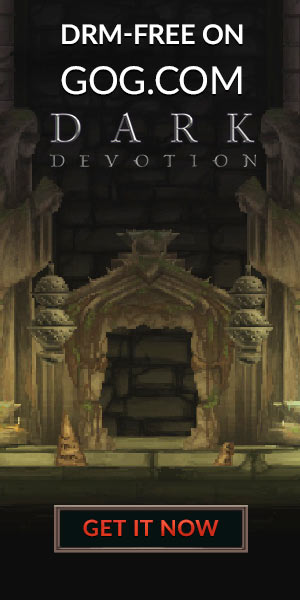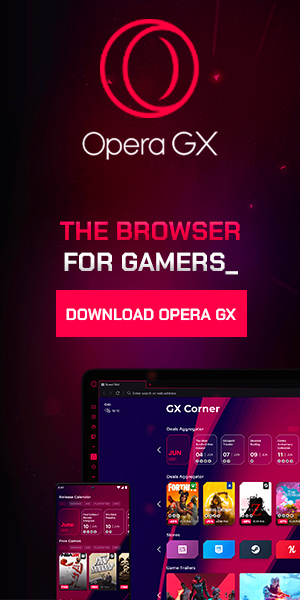FIFA Soccer 2005
Windows - 2004
Description of FIFA Soccer 2005
Here is the video game “FIFA Soccer 2005”! Released in 2004 on Windows, it's still available and playable with some tinkering. It's a sports game, set in a soccer / football (european) and licensed title themes.
External links
How to play FIFA Soccer 2005 Windows
The game with NoCD has been tested on Windows 7 64-bit and Windows 10, it works okay. You may experience some small troubles when you play the game on modern systems, check our Guide and Notes for details.
Your antivirus may trigger a warning because of keygen or NoCD inside the disc, but it is safe to use, all installation files on the discs are clear. NoCD showed a lot of warning on VirusTotal, but all of them about malicious/suspicious file, here's the report. NoCD is safe to use but if you're worrying - run the game on Virtual Machine, for 100% safety
Install & play guide:
- Mount the disc image. You will need the utility for mounting disc image files, like WinCDEmu, UltraISO, Alcohol 52%/Alcohol 120% or Daemon Tools Lite
- Launch the installation (if autorun doesn't work - launch Autorun.exe in compatibility mode with Windows 2000 or XP)
- Ignore EA Registration window, click "Register later"
- When the installation process will ask for CD2 - mount the disc image of CD2. CD2 must be mounted in same virtual drive as CD1, so first un-mount disc image of CD1 and then mount the disc image of CD2. In example, if CD1 was in virtual drive G:, CD2 must be mounted in virtual drive G: as well
- If at the end of installation you will see message "Please insert correct CD-ROM" - just click "OK", the game is fully installed. Don't launch the game yet
- Also it is recommended to install DirectX 9 from the disc (if you're using Windows 10 - enable DirectPlay, read this or this guide how to do it)
- After you installed the game - install NoCD (simply copy fifa2005.exe from archive and put it into directory with installed game, agree to replace original file)
- Open the directory with the game and find fifa2005.exe. Right click on fifa2005.exe - Properties - Compatibility - Set "Run this app in compatibility mode with Windows XP" and "Run as administrator"
- Launch the game and play. If the game doesn't work in compatibility mode with Windows XP - try to launch it in compatibility mode with other version of Windows (98, 2000 or Vista)
Notes:
- If the installation doesn't start - try to launch Setup.exe in compatibility mode with old version of Windows (98, 2000 or XP)
- NoCD is required for the launch because the game is using SafeDisc DRM protection, which doesn't work on modern systems. That NoCD "breaks" DRM protection and allows the game to work on modern systems
- The game works on DirectX 9, so if you're using Windows 8, 8.1, 10 or 11 - you need to enable DirectPlay: Go to Control Panel, and select 'Programs'. Select 'Turn Windows features on and off', click on 'Legacy Components' and check the box 'DirectPlay'. Select OK, once the installation is done, restart your computer
- By default the game works only in 4:3 screen resolutions, but you can HeX-edit the exe-file to enable high resolutions, watch this video guide
- If you have troubles with running the game on Windows 7 and newer OS - try to run it through dgVoodoo utility (copy the dll-files from the MS/x86 folder, dgVoodooCpl.exe and dgVoodoo.conf to the game folder, then launch the game from fifa2005.exe; to change dgVoodoo settings - open dgVoodooCpl.exe). Please note that your graphics card must support DirectX 9
- Also, with dgVoodoo you can play the game in high resolution with anti-aliasing and texture filtering - run dgVoodooCpl.exe, open DirectX tab and select the settings you want. After that click "Apply" to save settings, close dgVoodooCpl and run the game from fifa2005.exe. The game with dgVoodoo has been tested on Windows 7 64-bit, works with no problem
- If the game with NoCD doesn't run and just closes with error: disable DEP for fifa2005.exe. Right click on My Computer → Prorepties → Select Advanced system settings → Open Advenced tab → Performance settings → "Data Execution Prevention" tab → Click on "Turn on DEP for all programs except those that I select" → add fifa2005.exe from game directory. Here's the guide with pictures how to enable/disable DEP for specific program. After you disabled DEP for fifa2005.exe, the game should run with no errors
- For Windows 7 users: if the game doesn't work - disable Game Explorer, read this guide how to do it. Also, if the game doesn't run, do the next: right-click on desktop shortcut or exe-file -> Troubleshoot compatibility ->Try recommended settings -> Start the program. Here's the guide with pictures. Running the game through Troubleshoot compatibility should help you to run the game on Windows 7
- For Windows 8 users: if you see error "FIFA 2005 requires hardware graphics acceleration" - try to run the game in compatibility mode witn Windows 7
- If none of the methods help - run the game on Virtual Machine with Windows XP 32-bit, also don't forget to install inside Virtual Machine the disc image utility like UltraISO, to emulate the game CD
- For users of Windows 64-bit systems: if the game doesn't work after you launched it - open Task Manager (Ctrl+Alt+Del by default) and check for processes fifa2005.exe and rundll32.exe. Close fifa2005.exe but don't touch rundll32.exe (it's a Windows app for running old apps from 32-bit operational systems, most old games running through rundll32.exe). Now try to launch the game again, it must work. Don't forget to close rundll32.exe process in Task Manager after finishing playing
Captures and Snapshots
Comments and reviews
Retro 2025-06-26 0 point
After a long while I wanted to play the game. The game seems to recognize my USB XBOX 360 Controller, but the buttons are totally messed up in the game. I also can't get to the submenu where I could change the button mapping because the game only shows the keyboard in that menu and nothing else.
I already tried to play around with programs like reWASD, Controller Companion and so on, but this game seems too powerful for them. It just ignores them. I don't know what to do and no, playing it on the keyboard is no option for me.
That One FIFA Player 2024-09-29 1 point
This game awesome the download worth it from now on no more arcade sports my abandon ware ✔👌 best browser result
ali kemal ersoyoğlu 2024-09-09 0 point
menüde sorun yok ama maça başlayınca adamlar bembayaz çimlerde bembeyaz
FRED 2024-08-09 2 points
very nice game and its better than pes 5/6 we are in 2024 and am still playing it because its a legendary game and i love so much
Sirpacster 2024-07-16 0 point
When I tried this, (a long time ago) It didn't work bc of the DEP. Now it works. Thank you to the person who made this. :)
juani 2024-07-08 3 points
lo descargué bien la versión español de las 2 partes bien pero me sale q no se encuentra el dvd rom q introduzco el dvd rom correcto q vuelva cerrarlo y vuelva a iniciar la aplicación q hago?? como lo soluciono ??
luiz paulo 2024-05-09 0 point
jogo muito bom interessante e bom para pc e lenbro um pouco da nosalgia que era
Jack 2023-08-14 1 point
The MagiPack version opens, but the coloring is all weird, a lot of white where the text should be and during the match.
admin 2023-06-26 0 point
@OBA Try to disable DEP for FIFA 2005 https://www.online-tech-tips.com/windows-xp/disable-turn-off-dep-windows/ . I also added the instruction in Notes
Write a comment
Share your gamer memories, help others to run the game or comment anything you'd like. If you have trouble to run FIFA Soccer 2005 (Windows), read the abandonware guide first!
Download FIFA Soccer 2005
We may have multiple downloads for few games when different versions are available. Also, we try to upload manuals and extra documentation when possible. If you have additional files to contribute or have the game in another language, please contact us!
Windows Version
Game Extras
Various files to help you run FIFA Soccer 2005, apply patches, fixes, maps or miscellaneous utilities.
Similar games
Fellow retro gamers also downloaded these games:


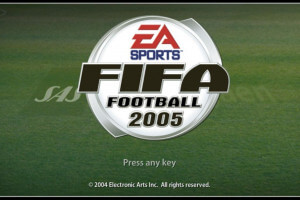
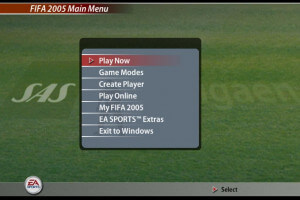








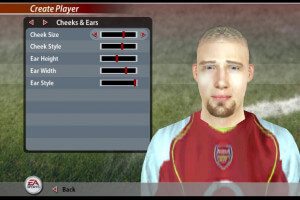


 998 MB
998 MB 719 MB
719 MB



 719 MB
719 MB 625 MB
625 MB