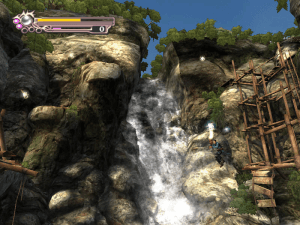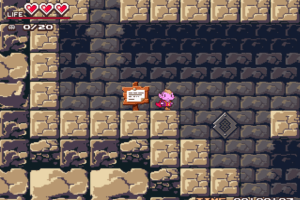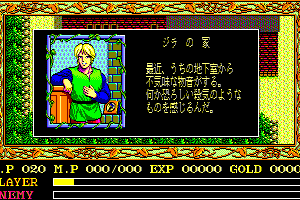Akuma: Demon Spawn
Windows - 1998
Description of Akuma: Demon Spawn
1998, the year Akuma: Demon Spawn was released on Windows. Made by Trigger Soft and published by Trigger Soft, Lomax Software, JC Research Inc., Frogware Publishing Inc., this role-playing (rpg) game is available for free on this page.
External links
Captures and Snapshots
Comments and reviews
VanceKraven 2025-08-21 0 point
I was able to bypass the game asking me for the CD by deleting the "MCIPlay" file.
JACKWILDER 2024-09-18 -1 point
Hi. The game keeps on crashing and says no cd rom drive. How can I fix this? Thanks in advance.
VanceKraven 2024-08-26 0 point
One last thing: I had to press ALT-F4 to get past the initial loading screen too.
VanceKraven 2024-08-24 0 point
I forgot to mention: To play the game, in addition to using Windows 95 compatibility for running the Akuma.exe file, I also had to keep the disc image folder so that the disc image could be opened/mounted prior to running the game for the game to run properly.
VanceKraven 2024-08-24 0 point
I was able to install the game and then run it using compatibility mode for Windows 95.
Eastcliff 2024-08-11 2 points
I Managed to run the Game, play it for some hours without a crash and error.
The Inbuild Windows 10 Image Install stuff didnt worked for me
I Play on Windows 10
prerequisite : A Programm that makes an Virtual Disk Drive. ( I Used Virtual CloneDrive, has an sheep image )
1. Download the File
2. Extract the Contents Somewhere where you will install the Game ( I made an Folder on the Desktop )
3. It will drop an .BIN File
3. It will drop an .BIN File MOUNT THE .BIN FILE WITH THE PROGRAMM AND INSTALL THE GAME
4. Go to the Folder where you installed the game, Right click on ASURA.EXE and go to Properties.
5. Go to Compability, set it to Windows 98 and Save
6. Start the Game as Admin
In the install Folder there is an Guide as HTML which has information about the Story, Items and Hotkeys, Read it
whatever 2024-07-16 1 point
first must extract it to a folder then use sheep /its worked for me/
Write a comment
Share your gamer memories, help others to run the game or comment anything you'd like. If you have trouble to run Akuma: Demon Spawn (Windows), read the abandonware guide first!
Download Akuma: Demon Spawn
We may have multiple downloads for few games when different versions are available. Also, we try to upload manuals and extra documentation when possible. If you have additional files to contribute or have the game in another language, please contact us!
Windows Version
Similar games
Fellow retro gamers also downloaded these games:
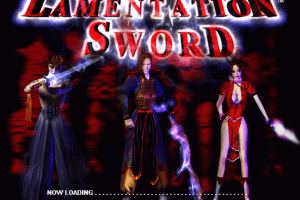









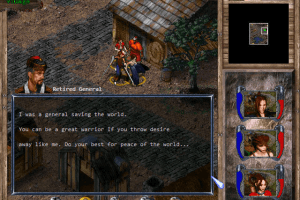
















 385 MB
385 MB