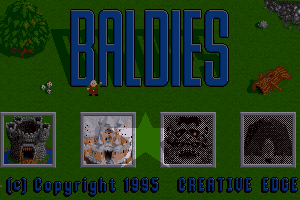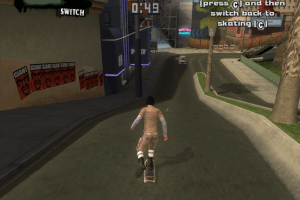Anito: Defend a Land Enraged
Windows - 2003
Description of Anito: Defend a Land Enraged
In 2003, 1C Company, Prelusion Games Inc., Nordic Softsales AB, Anino Entertainment publishes Anito: Defend a Land Enraged on Windows. This role-playing (rpg) game is now abandonware and is set in a fantasy theme.
External links
Captures and Snapshots
Comments and reviews
VanceKraven 2025-08-19 3 points
I've been trying to get this game to work on Windows 10 for so long, and I finally figured out how to to do it, which is especially cool given that my wife is from the Philippines (and thus I was excited to show her the first video game to be produced entirely in the Philippines). So here's what I did to install and get the game working on Windows 10:
(1) After downloading the Disk 1, Disk 2, and Patch v1.03 files and unzipping them, I first opened a drive using the Disk 1 ISO (bin file) and then after clicking on the newly opened drive, I clicked on the Setup file from Disk 1. This initiated installation of the game. Then when the setup program asked for Disk 2, I opened another drive using the Disk 2 ISO (bin file) and specified the new drive in the setup program (for example, the H: drive). This completed the initial installation of the game. I then clicked on the Patch v1.03 program, which patched the game directory.
(2) However, if I tried to run the game after only completing Step 1, an error message would display, and the game would not start. After doing some additional research, I came across this webpage: https://gamecopyworld.com/games/pc_anito.shtml (mirrored here)
On this webpage is a file labeled "Anito: Defend A Land Enraged ALL VERSIONS [US/ENGLISH] Fixed EXE" After downloading and unzipping this 442 KB file, I expanded it into a folder that included a (fixed) Anito.exe file, which is to be copied into the Anito game folder, thereby overwriting the original Anito.exe file.
3) I then was able to run the game using the new (fixed) Anito. exe file, but if I pressed the ESC button (in an attempt to bypass the introductory story scene), this would cause the game to crash. Thus, I searched again and found the following webpage: https://www.pcgamingwiki.com/wiki/Anito:_Defend_a_Land_Enraged
On this page is a link to d8vk on GitHub, which I then downloaded (a 1.23 MB file). After unzipping the d8vk file into a folder, I then copied the d3d8.dll file from the x32 subfolder and pasted it into the Anito game folder.
Upon completing the series of steps above, the game started just fine, and it did not shut down if I pressed ESC or for any other reason (except for pressing Alt-F4, which is standard). Now I'm happy to be able to play Anito: Defend a Land Enraged after all this time, and I also enjoyed sharing in the excitement with my wife. I hope this helps you to install and run the game as well!
Helpful stranger 2024-02-04 1 point
WARNING: THIS GAME USES STARFORCE DRM. RUN AT YOUR OWN RISK AND USE A VIRTUAL MACHINE IF POSSIBLE.
That said, if you installed this and try to run this on modern Windows and cannot run this, search for and install d8vk. DX8 to Vulkan will probably be less of an issues for modern systems than DX9's translation layer, assuming you even have that installed.
Filipino 2024-01-25 1 point
This is our ancestral based game, but we cant seem to find a way to be able to play it! guess the only way is to install old OS like windows xp?
Write a comment
Share your gamer memories, help others to run the game or comment anything you'd like. If you have trouble to run Anito: Defend a Land Enraged (Windows), read the abandonware guide first!
Download Anito: Defend a Land Enraged
We may have multiple downloads for few games when different versions are available. Also, we try to upload manuals and extra documentation when possible. If you have additional files to contribute or have the game in another language, please contact us!
Windows Version
Game Extras
Various files to help you run Anito: Defend a Land Enraged, apply patches, fixes, maps or miscellaneous utilities.
Similar games
Fellow retro gamers also downloaded these games:









 760 MB
760 MB