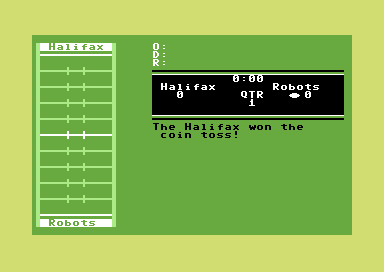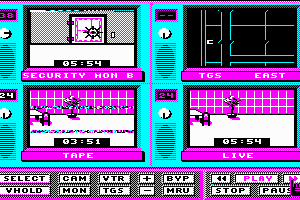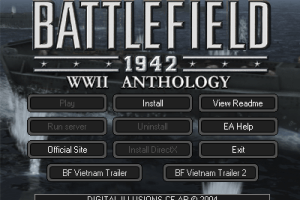Description of Need for Speed: Carbon
We recommend you to install the Collector's Edition of the game. The Collector's Edition of Need for Speed: Carbon includes the following additions:
- Four new cars: 2006 Chevrolet Camaro Concept, 2007 Jaguar XK, 2006 Koenigsegg CCX, 1992 Nissan 240SX
- Ten pre-tuned versions of existing cars
- Extra events: six new races and three challenge series, including drift courses in the city
- Ten new vinyl kits
- Bonus DVD with a behind-the-scenes feature about the cars, environments, characters and actors, and the Need for Speed AV Wars Remix Project, a collection of six audiovisual remixes based on the game
Need for Speed: Carbon still has very active fan community, it has a lot of modifications, you can find many mods for the game on fansites like NFSAddons, NFSCars, NFSMods and many other fan websites and communities. Also, check GamePressure for some gameplay and graphics mods
External links
How to play Need for Speed: Carbon Windows
Collector's Edition of the game with patch 1.4 and NoDVD has been tested on Windows 7 64-bit and Windows 10, works fine. We recommend to install US release of Collector's Edition since it has more content and most mods & fixes are based on that version. Both repacks features all content from Collector's Edition.
Check our Guide and Notes for more details
Install & play guide (for Collector's Edition):
- Mount the disc image. You will need the utility for mounting disc image files, like WinCDEmu, UltraISO, Alcohol 52%/Alcohol 120% or Daemon Tools Lite
- Install the game (if autorun doesn't work - simply launch the installation from Setup.exe inside the disc). Ignore registration window, click "Register later"
- Also it is recommended to install DirectX 9 from the disc (if you're using Windows 10 - enable DirectPlay, read this or this guide how to do it)
- After that install patch v1.4 for Collector's Edition
- Then install NoDVD (simply copy NFSC.exe from the archive and put it into game directory, replacing original NFSC.exe)
- Optionally install Widescreen fix (instructions inside the archive)
- Open the directory with the game and find NFSC.exe. Right click on NFSC.exe - Properties - Compatibility - Set "Run this app in compatibility mode with Windows XP SP3" and "Run as administrator"
- Launch the game and play. If the game doesn't work in compatibility mode with Windows XP - try to launch it in compatibility mode with other version of Windows (98, 2000 or Vista)
Here's also video guide by 77Vids
Notes:
- If the installation doesn't start - try to launch Setup.exe in compatibility mode with old version of Windows (98, 2000 or XP)
- NoDVD is required for the launch because the game is using SafeDisc DRM protection, which doesn't work on modern systems. That NoCD "breaks" DRM protection and allows the game to work on modern systems
- The game works on DirectX 9, so if you're using Windows 8, 8.1, 10 or 11 - you need to enable DirectPlay: Go to Control Panel, and select 'Programs'. Select 'Turn Windows features on and off', click on 'Legacy Components' and check the box 'DirectPlay'. Select OK, once the installation is done, restart your computer
- It is recommended to install all versions of Microsoft Visual C++ Redistributable, and NET Framework for the correct work of the game for the correct work of the game
- Also it is recommended to install RAD Video Tools and K-Lite Codec Pack for the correct work of in-game videos
- Patch v1.4 includes the content of all previous patches, but if you have troubles with installation of patch v1.4 - try to install patch v1.3 first, and then install patch v1.4 over it. All patches are available here
- By default the game works only in 4:3 screen resolution but you can run the game by using Widescreen fix by ThirteenAG. Simply copy files from the archive and put them into main game directory. Then open NFSCarbon.WidescreenFix.ini in Notepad and change
ResX =andResY =to your screen resolution. For example, if you have 1920x1080 display, makeResX = 1920andResY = 1080 - If you have 16:10 display - in addition to Widescreen fix also install NFSC HUD Adapter
- If the game is crashing after launch, try this:
1. Disable DEP for NFS: Carbon. Right click on My Computer → Prorepties → Select Advanced system settings → Open Advenced tab → Performance settings → "Data Execution Prevention" tab → Click on "Turn on DEP for all programs except those that I select" → add NFSC.exe from the directory with installed game. Run the game
2. Use latest version of Widescreen fix by ThirteenAG, it includes crash fix that prevents the game from crashing
3. If it didn't work, try also to disable intro video, sometimes the game may crash because of intro video. If you're using Widescreen fix by ThirteenAG - open it in Notepad and change
SkipIntrofrom 0 to 1. Now the intro video will be skipped - If you have random FPS drops or stuttering - try to run the game in Borderless Windowed mode. To do that open NFSCarbon.WidescreenFix.ini and set
WindowedMode = 1. Additionaly we recommend to enable Vsync in control panel of your video card, for smoother framerate - There's a rare bug when the game softlocks if the player's car breaks down in a race. If that bug happens with your game - use ZPatch Carbon
- If you have troubles running the game on Windows 7 - disable Game Explorer, read this instruction
- Some of graphical mods, like HD Reflections mod, are using dinput8.dll from Widescreen fix as a base. If you want to play with both HD Reflections and Widescreen - leave only the newest dinput8.dll
- Extra Options is a mod that adds various new settings, including debug mode, and fixes some game bugs
- If you want to play with gamepad - use Widescreen fix, the latest version includes improved gamepad support. As alternative - you can use NFS-XtendedInput plugin. If you have troubles with gamepad deadzones - check this guide
- Check PCGamingWiki guide for modifications, there's a lot of mods that can enhance game's graphics and improve gameplay, like HD textures, vinyls, quality HD in-game videos, etc. Also, check GamePressure to find some gameplay and graphics mods
- For users of Windows 64-bit systems: if the game doesn't work after you launched it - open Task Manager (Ctrl+Alt+Del by default) and check for processes NFSC.exe and rundll32.exe. Close NFSC.exe but don't touch rundll32.exe (it's a Windows app for running old apps from 32-bit operational systems, most old games running through rundll32.exe). Now try to launch the game again, it must work. Don't forget to close rundll32.exe process in Task Manager after finishing playing
- Don't forget to check PCGamingWiki page if you have troubles, it is very useful!
Captures and Snapshots
Comments and reviews
m00se 2026-02-15 0 point
oh wow I was not expecting this to be abandonware. Such a shame really. I can't imagine it would be too hard for EA to liscence this to GOG or someone to revive it
TacoxAlPastor 2026-02-15 0 point
For those who are having problems with wn11 not being able to run the game because is asking for admin privileges, you need to download a No CD Fix for the game. https://drive.google.com/file/d/1HZnOhxsDAmYA8gO8ohCWhDu4bbawmp0E/view copy and paste to file.
dsf4life 2026-02-14 1 point
Hi! Im trying to play NFS Carbon, but it keeps saying I need admin privileges. Does anyone have a fix or know a work around? I wont likely check this site for a while so please if you have discord use my nickname to send me a message letting me know of a fix.
satvikapedia 2026-01-14 1 point Windows version
U have a lot of old fun games which are free thanks
LMBRGHINI 2026-01-07 1 point Windows version
Hi! Have anyone had problems with autosculpt? Doesn't seem to work for me. I installed MagiPack repack.
Biproteep Das 2025-12-30 2 points Windows version
What is the DVD code Collector edition US release (english only)
SMOKEY 2025-12-19 2 points Windows version
did everything even put the code in and that worked why does it keep saying someth8ing about admin privileges when i try to open the game
NaoPb 2025-11-27 1 point
How do I mount the .mdf / .mdf files for the Macintosh version on my Mac?
Torukojin 2025-11-02 0 point Windows version
Thank you so much for this.
I have downloaded and installed the Repack by MagiPack version and works perfectly fine on my M1 Macbook Air with Parallels on Win 11.
CostaX 2025-10-15 0 point Mac version
Hello !
Does anyone have ever tried the Mac version ? or have an idea of how to install that version ?
thx in advance !
$nake 2025-10-12 0 point
I needed to download a pack created by posedenNETSHOW, because "European version" doesn't start up the setup after entering serial code. That's weird. Nothing happens..
PGR 2025-09-27 1 point
I installed the Collector's edition US. the game, but later the game doesn't launch!
It's a huge problem !
I'm not able to play on Windows 10, pc.
I tried 3 times
Mike 2025-08-30 0 point Windows version
is there any chance of getting NFS hot pursuit / NFS the RUN here ???
Mike 2025-08-29 0 point Windows version
So I finally able to download and it works fine once replaecd the file from Need-for-Speed-Carbon_NoCD_Win_EN_NoDVD' in installed folder.. no issue at all... Thanks.. 👍
Mike 2025-08-28 4 points Windows version
Its a disappointment i tried twice downloading the game ... both time it failed 1st after 40% and then aftr 67% ... not sure if there is issue with site/server.. it felt like site is abandoning downloads 🤣
jostee 2025-08-15 0 point Windows version
i cant save my files (had the same problem on most wanted) cant even enable auto save
Mel 2025-07-04 -4 points Windows version
Useless, game does not work, no matter what I tried. I followed each step and still nothing. Not worth downloading
PieGRiv 2025-06-09 0 point Windows version
"Making of" contains the most part* of the actors.
Video guide violated YouTube rights, a violation.
PieGRiv 2025-06-09 0 point
I downloaded Kite Codec Pack, but my computer doesn't let me install this application;
The firewall or Windows Defender antivirus of my computer think there is a risk to install and run It.
I can not install the patch V 1.4 US english collector's edition.
And NO DVD CD.exe , when executing write me on prompts commands in black and White " the file doesn't exist , Angie defeated; ( same Wolf and Kenji defeated ).
No DVD.exe doesn't work for me, in my opinion; or i can not install the game very well, I do some errors.
Only "making of" video works, movie, "DVD disk explanation", how it's made this videogame, with its territories, lands: San Juan,Silverton,Kempton, Fortuna, and Down Town, and the most parti of the actors with some cut scenes.
PieGRiv 2025-06-08 0 point
When I try to install the application nfs carbon with its image, gime me this error code: " l'esecuzione del codice non può proseguire perché msvcp71.dll non è stato trovato.
per risolvere il problema, prova a reinstallare il programma."
PieGRiv 2025-06-08 0 point Windows version
Hi everybody and to the owner of this website, I can not install the game !
I'm Italian.
I tried to follow the instructions.
I use pc Windows 10, 64 bit, Acer.
Nothing.
Collector's US patch and both italian v1.4 don't work.
I need help please
PieGRiv 2025-06-08 0 point Windows version
Hello everybody, I tried the files for nfs Carbon Collector's edition in
US english and italian patchv 1.4. I'm Italian. I tried to follow the instructions but I can not install the game ,v 1.4 and I can not arrive to the page ea nfs arbon patches for version 1.3, because the website is not safety for my personal computer,pc acer window 10 OS, 64 bit.
I have got problem in installation and run of the game.
I think i can't do anything to launch the game !!
fastNoodle 2025-04-29 1 point Windows version
Hello, is there a way to play with friend using radmin or smth else?
AnswersFinder 2025-04-24 0 point Windows version
Does the posedenNETSHOW repack come with the 1.4 update or do I have to install it to know if I download it or not?
Shikky 2025-04-01 2 points
Been trying to download it correctly for the longest. I went through all of the steps and did everything but for some stupid reason my PC isn't trying to find the NODvD file to insert into the game directory. I used the default way and the farthest that I have gotten is just to the screen going completely black and blinking for less than a second, just to go back to my desktop as if nothing ever happened.
rvreqTheSheepo 2025-03-27 3 points Windows version
Hey guys, I just shared my own portable version of Carbon with many fixes and improvements, I will be happy to hear your feedback
BenJammin 2025-03-23 0 point Windows version
@RIVER Try using x360ce. Set your controller up in the app and leave it running in the background. I'm currently downloading NFSC so I will let you know if it works, but I've needed to use it for a few older games now. I'm using an XOneEliteS2 controller and have no issues in most games.
Apolito 2025-03-20 0 point Windows version
I had a small problem installing it. A key was needed to activate it. It took a little research on Google and that was it. Other than that, everything was fine with the game.
Jhon 2025-02-11 1 point
still asking me to insert the dvd rom does anyone know how to fix it??? thanks in advance
AZAEL 2025-02-04 0 point
salut jai une question jarive pas a faire marcher le jeu des que je le lance ces ecran noir puis il se ferme peu etre du au fait que jai pas instalé nodvd mais jai pas capte comment on fait
River 2025-01-09 0 point Windows version
Having a friend who's having a problem specifically with Carbon; Game is having their car pull to the right when their stick is at rest.
This is not a faulty controller, every other game and software does not have this stick drift. The menus don't auto-scroll right either. They are using a modern Xbox controller on windows; And we both have installed the repack version of carbon. (I previously installed by ISO; But deleted the game folder. This is purely repack's install with a previous save file)
We even re-did the steering controls in options, re-applied the widescreen fix. Nothing so far has worked. All google searches have not lead to anything remotely helpful to fix this problem. They don't like having to have their joystick on the left to counteract the car wanting to steer; And I don't like the idea they'd have to 'steer left' to go straight. Bad habit to pick up just for one racing game to be playable.
I worry this is a blue-moon kind of bug. But I'm hoping someone will see this and fixed it before. Any information for trying to fix this would be appreciated.
mmmmm she the devil she the bad little bit- 2025-01-07 1 point Mac version
nocd mac? does it exist? does work?
Subtle 2025-01-02 1 point
Hi, I wanted to know if anyone here knows how to make the Windows version of the game run on MacOS? The game's MacOS version doesn't work anymore since Apple stopped 32-bit program support several years ago. I've had to resort to using Whisky to attempt installing and playing the game. I'm using MacOS Sequoia, and while it will install, it won't run at all. I'm not a developer or anything, but to my very basic understanding, there's tons of other stuff missing. Any experienced devs here willing to help and/or take on the challenge to get this game to run on Mac please? Thanks!
joe jonas 2024-12-10 4 points Windows version
why will this thing refuse to start? i have tried everything in the book and it wont start.
Kontra 2024-12-07 2 points Windows version
I installed the game but i cant start it. I have a Win11. There is always the error code 0x0000007. I Reinstalled it. I installed directX and the other things. I searched for solutions but without success. I tried everything. I even installed the other packs. NFS Mostwanted works, but carbon not. Please help me out.
Chris_04 2024-12-01 0 point Windows version
The game works great but I'm having some sound issues. There is absolutely no sound from speaker only from headset, well I guess I have to play it with headset only, even though I'm more used to play games with my edifier 2.1 speakers. This game is a gem from my childhood, thanks for uploading it!
Allan Antunes 2024-11-04 34 points
Tributes paid to Once Upon a Time star Chris Gauthier
Born: 01/27/1976
Deceased: 02/23/2024
Smitty 2024-10-15 -1 point Windows version
Anybody know how to install full thing with extra options and no cd correctly, because everytime i do it and follow all the steps.
LANCEREVOVIII 2024-09-24 3 points Windows version
I installed the game, clicked on the nfsc.exe but it doesnt work literally nothing happens. Help please
Dubaru 2024-09-22 0 point Windows version
having an issue where the game thinks im pressing down in all menus, makes crew and colors hard to mess with, any ideas?
LaloZet 2024-09-20 0 point Windows version
Hey guys, i´ve been really struggling with this game, i have windows 11, and yet, i´ve tried and tried with everything and still the game doesnt run properly, it always pop ups the error 0xc000007b, Why? it just says that the application was unable to start correctly, what can i do?
Josh 2024-08-28 3 points
Installed all recommended apps. Auto run is working fine but when clicked on installation asks for product key
Kaiser 2024-08-17 0 point Windows version
Why did when i try to install, the error said "can't install the game because this game require directx 0 or higher". I am using windows 10 and has enabled the directplay feature
Pancakes 2024-07-19 2 points
It's the worst thing if it continues like this, the server is broken, the admin has an error, the connection doesn't respond, and the client still doesn't respond well.
Chelsea 2024-07-16 1 point
All download links are not responding properly. Can you fix them today? Please take action now because maybe too many are not working properly.
UIJKVUXR 2024-07-04 0 point Windows version
I once played the game before, and it was amazing.Therefore, I download it again. However, I have to face a problem that I can hear no sound from the game.
Astry29 2024-06-27 0 point
THANRILL, this is unfortunately not solvable. Technically, it is possible. This thing is written somewhere in the game's code.
nick 2024-06-15 -1 point
this is really unfair after getting upto 2gb it says that file not avalable in webside like what the hell
Thanrill 2024-06-01 1 point
Did anyone notice this; when you auto-sculpt your back bumper, nitrous' particle affect from the exhaust disappears? Is there a solution for that?
Richter 2024-04-22 0 point
This is a really well done repack. If you have issues make sure you read the additional notes, if you do the fixes and tunes mentioned the game runs perfectly after a few minutes of tweaking. Everything you need is included in the repack too.
Great work
Broccoli 2024-04-13 0 point
My NFS Carbon keeps pressing a certain key (i couldn't figure it out) and I'm looping between the main menu and start career sections. Please help.
Hunter986 2024-04-04 2 points
I installed the game and it runs and even works with wide screen however it feels like the game is running at 4x speed and is making it very hard to play, is there a way to limit the fps as I imagine this is what is causing the problem
Oli 2024-03-29 2 points
For those that dont want to run any sketchy setup.exes or download sketchy nocd patches heres a link to where you can get them pre installed in winrar:https://www.reddit.com/r/abandonware/comments/zr41zu/the_complete_abandonware_need_for_speed_download/
Gergish 2024-03-22 0 point
Why urls for download dont work? just page not loaded and download not starting
jibet 2024-03-11 4 points
When i tried to install, the first thing it ask is the code from the CD....
Kontra 2024-02-08 2 points
Hello there,
i am using Windows 11. I installed the MagiPack version. I have downloaded and installed all the necessary programs. I keep getting the message 0xc000007b when starting. It worked for Mostwanted. I spent hours searching the internet for a solution but was unsuccessful. I hope someone here can help me. Thanks in advance.
SloppyOrgies 2024-01-15 1 point
@LABIB NFS World is currently being ran with private servers you can join for free. Couple examples are NIGHTRIDERZ & Soapbox Race World
TheLordGOD 2024-01-06 4 points
At first race, Pause and go into Options - Controls and change out mouse and Keyboard to Controller with mouse cursor. (I run ps4 controller with DS4 Windows so mine show up as X360 controller)
Acc RT
Brake/Reverse LT
Left Left stick left
Right Left stick right
Handbrake X
Speedbreak (slowmo) B
NOS A
Reset car pos Select
Activate crew member D-pad right
Engage event RB
View World Map D-pad up
View SMS Messages D-pad left
Play next song D-pad down
Change camera Y
Look behind LB
Pause Start
TheLordGOD 2024-01-06 4 points
OKAY GUYS, MANY WILL HAVE PROBLEMS WITH THIS. I HAVE 2K RES SCREEN, 144HZ AND G-SYNC. AT FIRST MY SCREEN TRIED TO CHANGE RESOLUTION ALL THE TIME, MAKING THE GAME UNPLAYABLE. THIS IS WHAT YOU NEED TO DO!!
1. Download Collector's Edition Swedish release (install any language)
2. Enter the serial and Crack (2 files) found on the ISO
3. Download Need for Speed Carbon - NFSC Redux (Ultimate Overhaul, Cars & Graphics Mod) v.1.2 from here: https://www.gamepressure.com/download.asp?ID=82675
4. Copy ALL FILES of the package to your Install Directory
5. NOW START THE GAME.
6. IF THE GAME STILL TRIES TO SWITCH TO DIFFERENT RESOLUTIONS (screen goes black every second), GO OUT INTO DESKTOP AND SET RESOLUTION TO 1080P @ 60HZ. AFTER THAT, SWITCH BACK TO 2K AND 144HZ.
7. NOW THE GAME WILL WORK.
admin 2023-12-22 2 points
Small update - we uploaded new versions for some fixes, including new version of Widescreen fix by ThirteenAG which has improved controller support
@RUNNING IN THE 90'S Japanese version probably will work only on Japanese locale (Windows OS with Japanese language). Sorry, we didn't test that version of the game, so can't say for sure
@Everyone - if you have troubles with the game or NoCD/fixes, like "Not enough space" or Admin Privileges errors - we recommend to install the game not in default C:/Program Files/Need for Speed Carbon folder, but in some non-system folder, like C:/Games/NFS Carbon
CokeCan 2023-12-05 0 point
Is there a way to make an xbox one controller work with the game? I'm unable to see any option for it.
DeathCold 2023-11-19 3 points
Another underrated NFS game. Like, I remember how people were hating on NFS Carbon back in the days. They were saying that it is not NFS Most Wanted, and that it is boring or something. But in my opinion they are wrong. NFS Carbon is a cool game. And in comparison to NFS Most Wanted, Carbon brought that cool car tuning system back, and there is more cool cars and stuff. Sure, the open world could have been better and they could add more color to the game, but in general, it is not a bad game as people were saying.
Kontra 2023-11-02 1 point
Hello, i installed the game. But after everything i try to start the game and there is always report 0x00007b. Please help me out.
STEAMDECKER 2023-10-24 29 points
Steam Deck Users:
Install on windows, copy to deck
1) Install MagiPack (Repack by MagiPack)
2) Install HUD Adapter mod (found on NFSMods site)
3) Go to install directoryscripts edit NFSCarbon.WidescreenFix.ini
-ResX = 1280
-ResY = 800
-HUDWidescreenMode = 1
-FMVWidescreenMode = 0
-ImproveGamepadSupport = 1
-Save
4) (optional) Unlimiter Mod works great and adds/fixes things. Also found on NFSmods site. Follow their install directions (literally just a copy/paste)
5) Copy/Paste entire install folder to steam deck. (I pasted mine in HomeGames)
6) in desktop mode, right click the NFSC.exe and select add to steam. (Or open steam and add non-steam game and locate NFSC.exe)
7) Open properties for NFSC
-Change name (Need for Speed Carbon)
-Type this into Launch Options: WINEDLLOVERRIDES="dinput8=n,b" %command%
-Go to compatibility and set a proton layer. (Proton Experimental or ProtonGE 8.14 works for me)
Launch NFSC, go to settings to change everything to Maximum / High
Have fun
~ 2023-10-08 3 points
For those who are having problems
Download and install Magipack Repack
It has the Collector's Edition content
endermen 2023-09-14 39 points
whenever I launch the game it shows 'launch with admin privileges and try again' and when I run it as admin the game doesnt launch. Pls help
Soulboost 2023-08-21 2 points
Why is this so complex. I am trying since a few hours and it still says no dvd.
RUNNING IN THE 90'S 2023-08-20 2 points
Hello. I installed the Japanese version and tried to start the game using the NoCD, but the screen went black for a moment and failed to start. When I tried with the English version, it started without any problem. The OS I am using is Win XP 32bit on a virtual machine.
(English may be incorrect because of the use of a translator. Sorry.)
XOF 2023-07-23 32 points
Why not just... pre-install the game into the WinRAR? Why do we still have to use these sketchy "setup.exe" and "NODVD" patches? It's 2023.
huddh1 2023-07-02 3 points
when i tried to replace the game that required CD/DVD with the one without the CD/DVD it says not enough space pls tell me how to fix it!
huddh1 2023-07-02 -4 points
where is the game directory or how to open it if you know pls answer me!
admin 2023-06-12 4 points
@ORIONAS I'm not sure what is the reason of game dropping on intro videos. Try to disable intro videos https://www.pcgamingwiki.com/wiki/Need_for_Speed:_Carbon#Skip_intro_videos . Also, make sure that you have K-Lite Codec Pack, for the correct work of in-game videos. And install new version of Widescreen fix by ThirteenAG https://thirteenag.github.io/wfp#nfsc . It was updated recently, with new features.
If nothing helps - try to install repack, I guess.
About NoDVD - it is totally safe to use, VirusTotal showed only 1 warning https://www.virustotal.com/gui/file/baaaaec33873d4ba7e4dbae6a5212049ffdcf9679a35d865d7625b4189952fd3/detection
CD-keys are available in Downloads - Game Extras, filename is "Serial keys"
Orionas 2023-06-10 0 point
Hello admin i did what you tell me to do but have always the problem when i launch the games it's closed after the ea logo appear.
I install the patch and use it but it didn't work with the no dvd i on the french version maybe it's a problem on this version.
Do you think i need to install a package version like repack by posedenshow
psportal 2023-06-07 140 points
For those looking for a CD key, try this: 27GQ-5SHV-DAKB-4TPB-63KZ
sniper65615 2023-06-04 1 point
Tbh i cant even use the NoCD patch bc Windows Defender seems like to have really bad time and if its only a False Positive then i would be apretiated to know if its only false positive.
snorleo 2023-06-03 11 points
I can not place the NoDVD .exe into the directory. I tried installing it into my /user/documents/Games folder but it wouldnt let me and kept trying to default to programfilesx86 but I can not place the .exe in that directory. any tips as to a different install directory?
NFSFAN 2023-06-02 0 point
Everytime I try to enter a car dealership, the game crashes. Is there a way to fix this, or am I just SOL?
admin 2023-05-15 0 point
Yes, it works on Windows 10, just follow installation guide (or use repack by Magipack).
And yes, both repacks include the content of Collector's Edition, I specified it in game's description
LadyMist 2023-05-15 0 point
Does this work on Windows 10? I've got a physical collectors edition that I could never get running on Windows 10, even with different compatibility settings
SSCC45 2023-04-27 2 points
Hey, just wanna ask is repack by magipack collectors edition already?
admin 2023-04-15 1 point
Yes, it is safe, here's VirusTotal report for NoDVD https://www.virustotal.com/gui/file/baaaaec33873d4ba7e4dbae6a5212049ffdcf9679a35d865d7625b4189952fd3/detection , it showed only 1 warning
Also, installation instructions are the same for all versions: first install the game, then patch, then use NoDVD to play without the disc. For any questions - check my guide above, perhaps it is already answered
jdroid14 2023-04-09 0 point
is it safe to download? I want to download it but in the comment that the admin put, it puts a detection although I don't trust that antivirus much
cosmo kramer 2023-03-25 3 points
loved nfs since a kid, just like anyone else here, but never got to play anything other than the underground series. finally trying the other ones!
admin 2023-03-22 0 point
@HAPPY - add NFSC.exe in antivirus exceptions. If it didn't work - check if you installed the game in C:/Program Files directory. Sometimes antiviruses block any file replacements in "Program Files" directory. In that case reinstall the game in some other non-system folder, like C:/Games
@ORIONAS Checked French version with patch and NoDVD just right now, everything worked fine. Make sure that you installed the patch and then NoDVD. Also, install all Microsoft Visual C++ Redistributable versions, and K-Lite Codec Pack, it should help
crazy dude 800 90 million 2023-03-21 0 point
ELLO ALL THSI GAME ISEPIC IT HAS ALL NFSC LIKE EVERY SINGLE DETAIL LIKE U SHOULD PLAY IT (RECOMMENDED)
nostalgia
Orionas 2023-03-21 1 point
Hello support i have a problem with the need for speed : carbon french version. When the game is on EA logo. The game closed himself
Mexmox6562 2023-03-14 3 points
FINALLY THEY ADDED THIS ONE
i have been looking for months to see if they added this AND THEY FINALLY DID!
Thanks abadonware team!
admin 2023-03-09 3 points
@LEMI The part "Ignore registration window, click "Register later" is not about CD key, it's about EA Registration app, that window appears during installation but you can skip it.
You still need to enter CD key to install the game, CD keys are available in Downloads, just scroll down to Game Extras - Serial keys https://www.myabandonware.com/game/need-for-speed-carbon-ign#download
lemi 2023-03-08 1 point
hi, following the guide and on the installation there's no option to skip registering the cd key for me? i've tried the auto run and the setup, using the US version at the top.
admin 2023-03-06 2 points
@MUHAMMAD OKKY Just select the language you need and follow the installation guide in game description. We added many different language versions, you can see languages by flag icons.
Or you can install repack by Magipack, it has all-in-one installer. But that repack is English only
@SNIPER65615 Well, maybe one day ;-) This month we will add another big racing game (not Need for Speed), keep watching the news
Muhammad Okky 2023-03-06 0 point
Hello, how do I install this game? the installation is very hard. If you have questions, please answer me.
admin 2023-03-05 1 point
@42069 If you get warning for NoDVD - it is safe to use, VirusTotal scan showed only 1 warning https://www.virustotal.com/gui/file/baaaaec33873d4ba7e4dbae6a5212049ffdcf9679a35d865d7625b4189952fd3/detection
Many antivirus apps doesn't like NoCD/NoDVD files, just add the file to antivirus exceptions
Write a comment
Share your gamer memories, help others to run the game or comment anything you'd like. If you have trouble to run Need for Speed: Carbon (Windows), read the abandonware guide first!
Download Need for Speed: Carbon
We may have multiple downloads for few games when different versions are available. Also, we try to upload manuals and extra documentation when possible. If you have additional files to contribute or have the game in another language, please contact us!
Windows Version
Game Extras
Various files to help you run Need for Speed: Carbon, apply patches, fixes, maps or miscellaneous utilities.
Mac Version
- Year: 2007
- Publisher: Electronic Arts, Inc.
- Developer: Electronic Arts Black Box
Use the following serial number: TWSA-5699-LZVM-KQS2-F9EL
Similar games
Fellow retro gamers also downloaded these games:
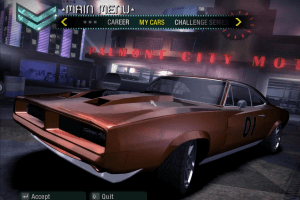

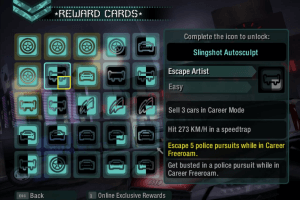




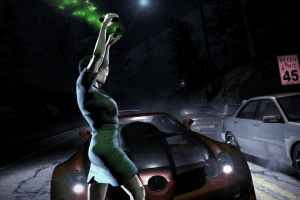

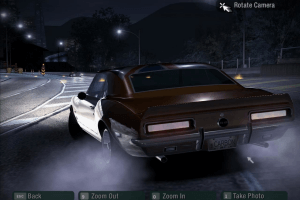

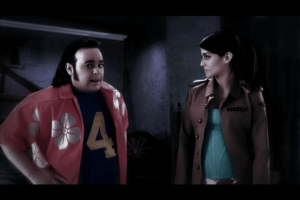
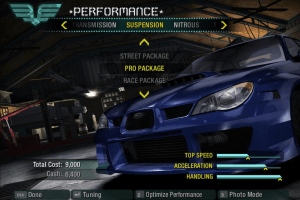
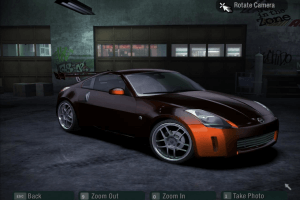
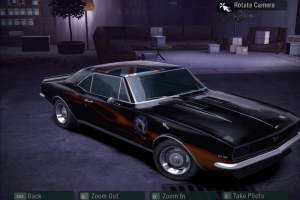
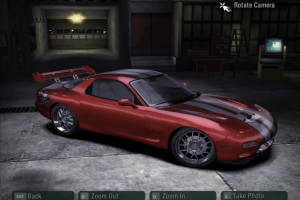
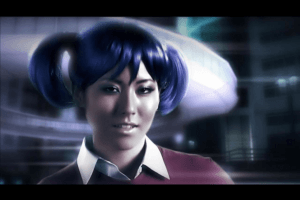




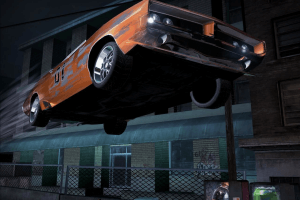






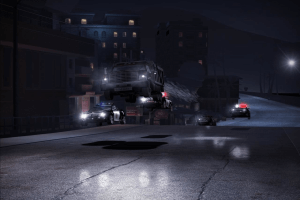

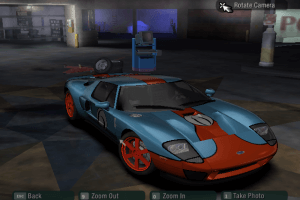










 6.5 GB
6.5 GB
 3.5 GB
3.5 GB 3.7 GB
3.7 GB 3.9 GB
3.9 GB 668 KB
668 KB