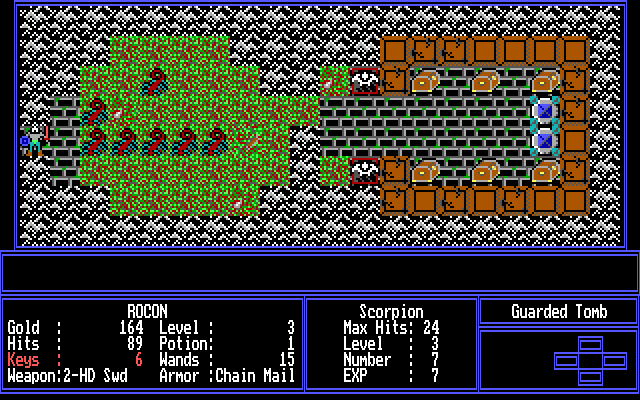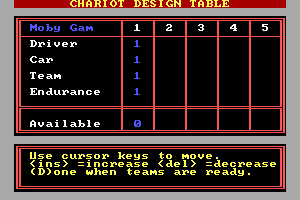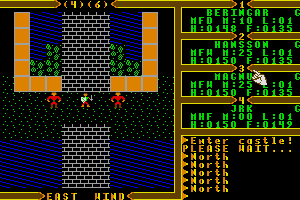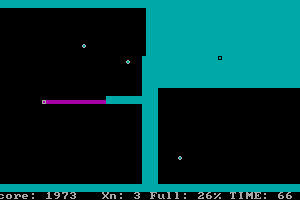X-Men Origins: Wolverine - Uncaged Edition
Windows - 2009
Description of X-Men Origins: Wolverine - Uncaged Edition
If you haven't played X-Men Origins: Wolverine - Uncaged Edition or want to try this action video game, download it now for free! Published in 2009 by Activision Publishing, Inc., 1C-SoftClub, X-Men Origins: Wolverine - Uncaged Edition (aka Люди Икс: Начало - Росомаха) is still a popular movies title amongst retrogamers, with a whopping 4.4/5 rating.
External links
How to play X-Men Origins: Wolverine - Uncaged Edition Windows
The game with NoDVD has been tested on Windows 7 64-bit and Windows 10, works with no problem. You may experience some small troubles when you play the game on modern systems, check our Guide and Notes for details
Install & play guide (for ISO image of original DVD):
- Mount the disc image. You will need the utility for mounting disc image files, like WinCDEmu, UltraISO, Alcohol 52%/Alcohol 120% or Daemon Tools Lite
- Install the game (if autorun doesn't work - simply launch the installation from Setup.exe inside the disc).
- It is recommended to install the game not in default path, but in some other, non-system folder, like
C:/Games/X-Men Origins Wolverine, so you won't have troubles with NoDVD. Also, the installation path should have ONLY English letters - The game is using PhysX system, so you will need to install PhysX Legacy drivers
- Also make sure that you enabled DirectPlay if you didn't make it before, read this or this guide how to do it (if you're using Windows 7 or older - just install DirectX from the disc)
- After you installed the game install NoDVD - simply copy Wolverine.exe from the archive and put it in
/Binariesfolder, agree to replace original file - Open the directory with the game and find Wolverine.exe. Right click on Wolverine.exe - Properties - Compatibility - Set "Run this app in compatibility mode with Windows XP" and "Run as administrator"
- Launch the game and play. If the game doesn't work in compatibility mode with Windows XP - try to launch it in compatibility mode with other version of Windows (Windows Vista, Windows 7, etc.)
Notes:
- If the installation doesn't start - try to launch Setup.exe in compatibility mode with old version of Windows (98, 2000 or XP)
- Some users have trouble with installing the game when installer doesn't see the disc, especially on Windows 10. The possible workaround for it - create folder "WOLF_DVD" on your hard drive, copy all files from the disc to that folder and then try to install the game from "WOLF_DVD" folder. That method is not 100% guaranteed but it may work
- NoDVD is required for the launch because the game is using SecuROM DRM protection, which doesn't work correctly on modern systems. That NoDVD "breaks" DRM protection and allows the game to work on modern systems
- It is recommended to install all versions of Microsoft Visual C++ Redistributable, and NET Framework for the correct work of the game
- Also it is recommended to install RAD Video Tools and K-Lite Codec Pack for the correct work of in-game videos
- The game works on DirectX 9, so if you're using Windows 8, 8.1, 10 or 11 - you need to enable DirectPlay: Go to Control Panel, and select 'Programs'. Select 'Turn Windows features on and off', click on 'Legacy Components' and check the box 'DirectPlay'. Select OK, once the installation is done, restart your computer
- If you are having problems with the game not launching or loading endlessly - make sure that you installed PhysX Legacy drivers. If it didn't work - try to delete PhysX Legacy and install PhysX drivers from the disc or install old PhysX software like in this guide, step by step
- Also, one user reported that installing PhysX Software 9.13.1220 helped to run the game, so try to delete all other PhysX drivers and install PhysX Software 9.13.1220. Optionally, if it didn't work, try other versions of PhysX drivers
- If the game doesn't start after intro videos - try to disable all in-game videos (intros and pre-rendered cutscenes), maybe it would help. You can find instruction how to do it here
- For Windows 11 users: Since Microsoft changed OS structure in Windows 11, some of old DirectX games doesn't work on it even with DirectPlay enabled. If the game doesn't work - try to use DXVK (Vulkan API translation layer), to make the game work through Vulkan API, perhaps it will help. You can also try to use that method if the game doesn't run on Windows 10 too
- The game supports widescreen and ultra-high resolutions up to 4K but you need to edit ini-files. By default the maximum screen resolution of the game is 1920x1080 but since the game works on Unreal Engine 3, it supports ultra-high resolutions up to 4K. You can set desired screen resolution by editing WEngine.ini file in
.../Documents/Wolverine/WGame/Config/WEngine.ini. Check WSGF page of the game to see step-by-step instruction - Also, the game has a lot of graphics settings but you cannot select them in game menu. However, you can change graphics settings and enable antialiasing, anisotropy and high-res textures by editing same WEngine.ini file, check PCGamingWiki page for instructions
- If you don't know how to edit ini-files - you can download already edited WEngine.ini from this page or from NexusMods, simply replace original file in
.../Documents/Wolverine/WGame/Config/WEngine.ini. Please note that that config file has all graphics settings to the max, so if the game works too slow with new config file - delete WEngine.ini, then launch the game again (the game will automatically create new WEngine.ini with all settings by default) - You can download some mods for the game from ModDB or NexusMods, including graphical mods and new skins for Wolverine
- If you have troubles with Russian version of the game - check this thread
- For 64-bit systems: if the game doesn't work - try to launch the game, then open Task Manager (Ctrl+Alt+Del by default) and check for processes Wolverine.exe and rundll32.exe. Close Wolverine.exe but don't touch rundll32.exe (it's a Windows app for running old apps from 32-bit operational systems, most old games running through rundll32.exe). Now try to launch the game again, it must work. Don't forget to close rundll32.exe process in Task Manager after finishing playing
- Don't forget to check PCGamingWiki page, it is very useful
Captures and Snapshots
Comments and reviews
the goat 2026-01-27 1 point
EVERYBODY WITH DISC ISSUES NEEDS TO LAUNCH THE APPLICATION AND NOT THE BATCH.
shiva 2026-01-15 -1 point
my game did nothing when executed, i downloaded this version of driver "PhysX-9.13.1220-SystemSoftware" and it worked just fine after
chris_0451 2026-01-15 1 point
Not related to this game but any chance to get the deadpool game in here? Isn't it an abandonware?
NPC 2025-11-19 1 point
The game need 2 dlls that aren't found cudart32_60.dll & physxloader.dll add this to folder "X-Men Origins Wolverine/Binaries/"
X-Men Origins Wolverine/Binaries/cudart32_60.dll
&
X-Men Origins Wolverine/Binaries/physxloader.dll
For steamdeck
1.- Copy the game folder
2.- Add game to steam
3.- Set Proton Experimental or 9 (the ones i tested)
4.- In Game folder X-Men Origins Wolverine/Binaries
5.- Add missing dll cudart32_60.dll (https://www.dll-files.com/cudart32_60.dll.html)
6.- Add missing dll PhysXLoader.dll (https://www.dll-files.com/ccc.html)
7.- install - http://www.nvidia.com/object/physx-9.13.1220-driver.html
And run the game the audio, 60 fps, all good
if you wonder how i find out, xdg and ProcessMonitor (processMonitor say doesn't find 3 libraries 2 dll that need to be found and the 3 its in the step 7)
Rybur 2025-09-29 0 point
I'm having the same issue insert original disc instead of backup, followed all steps laid out and no luck, I'm running win 11 though and the only one I haven't tried because I have no idea how or even if i want to run it through vulkan tbh, any help would be appreciated.
Roarshach 2025-08-15 4 points
IF YOUR GAME DOES NOTHING WHEN EXECUTED.
USE THIS SOLUTION BY @Davide88877. Works perfectly, tried everything this worked.
tednaw 2025-08-15 0 point
I am open install menu but menu want the CD/DVD key but I dont find a code
Vinsup 2025-06-19 -1 point
Hi again,
I think I found the issue.
My "Documents" folder where it seems to have to save saves files is located on a network storage under Z:
During the installation process of the normal ISO file, I have an error which says "Z: Drive not valid" and the installation process ends.
Any idea on how I could bypass this and/or makes the save location to Z: something?
Thanks
Vinsup 2025-06-17 2 points
Hi,
I have an issue which is that the game does not save my progression and I have to restart from the beginning everytime.
I guess it has to be linked to the save folder.
On PCGamingWiki, it is written that it should be in %USERPROFILE%\Documents\Wolverine\WGame\SaveData\ which does not seems to exist.
I have tried different things and looked at all the *.ini files but I am not able to pinpoint why autosaves are not working.
Any idea?
MANBABY1 2025-06-04 2 points
can i download the core pack and put the nodvd file in there i was looking at the guide and it was showing so much stuff to download like all i want to do is play without downloading like 10 different things so plzz someone help
MANBABY1 2025-06-04 1 point
YO BOYS I NEED HELP WITH THIS I HAVE NO DVD DISC AND IDK UNDERSTAND THE GUIDE PLZ HOOK ME UP SOMEONE PLZZZ MAYBE A FULL THING SET BY SET OR A VIDEO MY DISCORD IS thx_lasth0pps
Venki 2025-03-14 4 points
Bro, just download the iso file
Extract that file with 7zip or winrar
See for setup application click and install
After installation see folder in c drive in system files and check for activision folder
Search game folder in it.
When you play it ask for CD/DVD
Download noDVD file and extract it
You'll fine game application and one text file cut and paste in game folder it will ask to replace or copy
Just replace the file
Run the game and enjoy😉
Locke 2024-12-08 0 point
every time i try to copy the noDVD version, it just tells me theres not enough space on the disk, and that i need an additional 50.6 MB to copy it
0x010110010 2024-09-26 1 point
Works fine on Windows 11 x64. Didn't need to make any other changes or apply any patches. Installed it from the .iso and ran 'Run_Wolverine.bat' from the install folder. 2 hours in and no issues.
Rob 2024-09-26 0 point
Dont know why but the controller I used was messing up big time.
It kept popping up a digital windows keyboard, or would boot me out of the game.
(just a standard xbox controller.
Not only that the right thumb stick was ultra sensitive.
random guy 2024-09-08 4 points
Does anybody know how to change the camera sensitivity in the game files? Playing on a PS5 controller through DualSenseX and the camera sensitivity is all the way up
NosGamer 2024-09-04 1 point
Thabks for the tip ykingMJ. I'll report back in a week if it works for me or not.
ykingMJ 2024-09-03 1 point
What a gem of a site helped me run this game by installing PhysX Software 9.13.1220.
NosGamer 2024-08-22 3 points
Hi, I've followed every step and been able to get the game up and running but it always shuts down my computer at the Main Menu (1st Capture SS on this page gallery). My compatibility setting is in Windows 7 and I had to install both the PhsyX drivers. Thanks for the help.
Carlito 2024-08-15 2 points
if your having trouble getting past the installer. right click on setup.exe , click properties and compatibility . Then click on reduced color and run at 640x480 and apply.
You'll be able to see the install options.
Neb Lleb 2024-08-01 2 points
I have a problem with the controller support. Initially, barring some random disconnects, it worked perfectly fine, but now all of a sudden, the look sensitivity is outta whack and certain buttons end up triggering two actions. What gives?
FlaggSwagg 2024-07-24 1 point
is it possible to provide torrent files for all of your games so i can download large files faster? or what if i use a download accelerator? like speedbit?
Playa 2024-07-22 0 point
If I had to guess (I am not gonna reinstall the game just to check it out LOL) the "conveyor belt in the cryo room" problem has to do with high FPS on you PCs. Try capping it to 60 or 30 in your Nvidia/AMD settings.
Deadpoolio_1985 2024-07-09 -1 point
I'm having the same problem as Gamenator01, the only difference is that somehow on my first play through i found a way to glitch myself past and unfortunately i don't know how i did it or remember. The conveyor belt in the cryo room is too slow and any attempt i make to get past the beams is fruitless (including godmode). If anyone can please provide a solution that would be amazing
Gamenator01 2024-05-17 0 point
I'm stuck in the cryo freezer room since the conveyor belt that's supposed to carry you past the beams moves me too slowly, so I unfreeze before I can get past them. I've only managed to find one other instance of someone having this problem and I don't know how to get around it. Is it to do with the Physx drivers? Because as far as I know I've installed them correctly
Larry Tate Charlie 2024-05-16 2 points
Elamigos version lets you change language when installing the game, it also works straight out from the installation on Windows 11.
You can delete the "videos" folder in-game to speed up the loading and skip the game cutscenes, useful for replays.
If you care about unsupported resolutions check pcgamingwiki for vsync and resolution fixes and tweaks.
Hope it helps.
admin 2024-03-28 0 point
@TWOLEFTHANDSGAMING According to WSGF, that resolution is not supported https://www.wsgf.org/dr/x-men-origins-wolverine/en (check Resolutions & Configurations). Unreal Engine 3 wasn't supporting some of "exotic" resolutions, try to enter some other resolution in .ini-file and see what happens
TwoLeftHandsGaming 2024-03-15 2 points
I'm trying to set the game's display resolution to 1600x900, and I edit it into the WEngine.ini file as instructed, but then when I open the game after saving my changes, the game reverts to it's default 1280x720 resolution. Am I doing something wrong?
DAN53 2024-03-14 1 point
Very Important:
"dxvk-2.3.tar", unzips with winrar, etc, download from github.
Vulkan wrapper helped tons !!
Use the files in the 32bit folder for directx 9.0c:
Put d3d9.dll and dxgi.dll alongside the game executable.
Also be sure to run the game at 60 (not 59, etc).
DAN53 2024-03-10 0 point
Oh, and be sure to uninstall your actual Physx drivers, and install the legacy ones mentioned below, or load times will be excruciating.
DAN53 2024-03-10 0 point
Good game !
Cheat Engine:
--- Health Red Bar, FLOAT, address ens in 8 (examples 13641EF8/25924298, etc), full Exact starting Value = 50.0000 (grows 5 each level, plus more with 4 points on skill health.
Got health maxed at 320 at max level 40.
--- Experience, 4 Bytes, address ends on C on my install at least, grows by value shown each time you kill a foe.
At some 1,400,000 or so you are maxed at level 40.
Character key shows green Exp bar.
--- Skill points, 4 Bytes, got at certain levels, its address is just 4 Bytes above that of Experience.
admin 2024-02-26 3 points
Yes, if you have troubles with the game - make sure to install PhysX Legacy Drivers, looks like the game works the best with PhysX 9.13.1220 https://www.nvidia.com/en-us/drivers/physx/9_13_1220/physx-9-13-1220-driver/
@MICHAEL S Don't know if that helps but try to use DXVK, it is wrapper that makes old DirectX games to run through Vulkan API, maybe that will help https://github.com/doitsujin/dxvk
ArthurMorgan 2024-02-25 1 point
Thanks Gnake, i tried everything on the latest Windows and the only method that worked was yours.
XxxsmartestmanalivexxX 2024-02-25 -4 points
How do people still ask how to make old games fix, like how stupid can you get, it is so easy, literally follow instructions jesus christ.
Michael S 2024-02-24 -1 point
I got the game to play but it slows up a lot like lagging almost is there something I can download for that?
admin 2024-02-22 2 points
@MICHAEL S NoDVD allows to play without the disc, you just need to replace exe-file in game folder with exe-file from NoDVD archive. That archive is available in Downloads
@MATEUS GUIMARÃES The game doesn't support PlayStation controllers, try to use XInput Wrapper, there's a lot of tutorials how to set DualShock with XInput Wrapper
@JAE Make sure to install PhysX Legacy Drivers, to fix long loading. Also, you can try to disable intro videos, for some users it helped https://www.pcgamingwiki.com/wiki/X-Men_Origins:_Wolverine_-_Uncaged_Edition#Skip_intro_videos
Michael S 2024-02-22 3 points
What does NODVD mean and where do i find it? what do i do with the files after the cd is brought up? Drag them out into a new folder? Everytime i press Wolverine.Exe it keeps telling me to run original disc....
pratik 2024-02-11 -1 point
it's just showing batman knight core pack and then the game does not respond i think i wasted me 4 gb data
Zoeypenelope 2024-02-03 -1 point
The game works on DirectX 9, so if you're using Windows 8, 8.1, 10 or 11 - you need to enable Direct Play: Go to Control Panel, and select 'Programs'. Select 'Turn Windows features on and off', click on 'Legacy Components' and check the box 'Direct Play'. Select OK, once the installation is done, restart your computer
Davide88877 2024-02-01 -1 point
Il link di prima non si apre in automatico, eccolo:
https://gamefaqs.gamespot.com/boards/916373-pc/71073641?page=1/
Davide88877 2024-02-01 0 point
If can help the users below, you can fix the 'non start' bug in this way:
https://gamefaqs.gamespot.com/boards/916373-pc/71073641?page=1
please follow the AnatomyHorror instruction, installing the physx 9.13.1220 driver.
LarryBalls343 2024-01-31 1 point
Thank you, installing amigos version worked first time, no other fixes needed, using latest windows 11 & Nvidia drivers/versions.
admin 2024-01-31 3 points
I slightly updated the guide, added few more advise for possible troubles. For Windows 10/11 users - make sure that you installed PhysX drivers and enabled DirectPlay before launch. If it didn't help - you may try to use DXVK to run the game through Vulkan API, maybe that would help (link to DXVK is in the guide above)
Gnake 2024-01-17 4 points
To anyone having issues launching the game, you might wanna try installing this PhysX 2014: https://www.nvidia.com/en-us/drivers/physx/9_13_1220/physx-9-13-1220-driver/
Larrytits32 2023-12-21 2 points
If you delete the "Movies" folder in the root directory of the game, it skips the cutscenes and speeds up the loading times; useful for replays!
RICKROSS 2023-09-26 2 points
It installed on windows 11 but wont run can someone help me guide me exactly what am i suppose to do cause I am noob in all of this. pls thank you
Dis 2023-08-26 1 point
Working on Windows 11
Been having a blast on this, so many memories. Originally I only played the 360 version, then the PS3 version later on.
Why this never got a remaster or Series S/X upgrade with BC is beyond me. The graphics at times do shine at higher resolution when fixes are applied.
Issue on the Sentinel level with the ice freezer section, slow character movement on the transport belt. an get around it with a guard and throwing him into the beams or getting lucky.
Other than that it has and still is a blast.
JJC 2023-08-15 1 point
It won't install Direct x 9. Any solutions? I'm using the repack Corepack.
Mic 2023-05-30 3 points
So I installed the original iso and mounted it and then installed the game, but I can't replace wolverine.exe with the noDVD one. it says the disc needs 50mbs more space so I don't know what to do.
jack 2023-05-26 1 point
x-men origins wolverine i exit game and go back in it does not go to the checkpoint and it just asks for a new game
foxy 2023-04-04 4 points
I tried both repacks, installed several vcredist packages, physX legacy driver, DX9 and cannot get it to run. There's no error output, the exe just closes itself instantly after starting. Shortcut is set to admin rights and compatibility mode, tried XP and Vista.
Running Windows 10 Pro 22H2 on an Ryzen 5600G with latest drivers. Suggestions?
daniel 2023-04-02 0 point
I am running it on windows 10 after updating visual C++ Redistributable, and yet the game is not starting at all.
Nick 2023-02-20 1 point
I followed the steps but the game wont launch. I used the repack, mounted, installed, and changed compatibility. When I try to launch nothing happens in task manager.
Jow 2023-01-23 2 points
I had to install PhysX using this method: https://www.pcgamingwiki.com/wiki/Troubleshooting_guide/Startup_and_launching_problems#Install_Nvidia_PhysX
admin 2023-01-05 0 point
@MATT Just install Microsoft Visual C++ Redistributable, it's like a minimum requirement for any old game. I'd recommend to install all packages for all years, including 2005, 2008, 2010 editions, etc.; you can find download links here https://learn.microsoft.com/en-US/cpp/windows/latest-supported-vc-redist?view=msvc-170
Matt 2023-01-04 0 point
I am running Windows 10, followed the instructions including the compatibility mode for Windows XP SP2 and run as admin but I get a MS Visual C++ error. is anyone else getting that error?
abstriker 2023-01-02 0 point
Thanks abandonware. just for additional info. The Elamigos version can also be downloaded from here:
https://www.elamigos-games.com/games/x-men-origins-wolverine
admin 2022-12-22 3 points
@BYEXSPENCER Okay, checked it once again today, everything worked fine on my Windows 10 PC with AMD video card, I just used NoDVD and run the game in compatibility mode with Windows XP SP2 and as administrator. Make sure you have DirectPlay enabled https://www.pcgamingwiki.com/wiki/Troubleshooting_guide/Startup_and_launching_problems#DirectPlay_games_do_not_work_or_prompt_for_DirectPlay_feature.2FDLL
I searched in the Internet - people recommend to install PhysX drivers from the disc or PhysX Legacy Driver https://www.nvidia.com/en-us/drivers/physx/physx-9-13-0604-legacy-driver/. I have it installed, maybe that's why I had no problem with launch, I'll add it to Notes.
Also, some people recommend try to edit config file to skip in-game videos (intros and pre-rendered cutscenes). You can find instructions how to edit config file here https://www.pcgamingwiki.com/wiki/X-Men_Origins:_Wolverine#Skip_intro_videos
byexspencer 2022-12-21 1 point
Update: Game just takes an eternity to start after the splash screen but the main menu doesn't exist & when I am able to start, it infinitely loads after the intro cutscenes and the game never starts.
byexspencer 2022-12-21 1 point
I've tried every version uploaded here, but none of them work. They won't start even though I select Windows XP/Vista compatibility or have rundll32 running. I can't find any solutions here or online.
LazärheaD 2022-12-18 3 points
Glad this is available again as it is quite good. Back when Raven soft was free of the COD chains.
Write a comment
Share your gamer memories, help others to run the game or comment anything you'd like. If you have trouble to run X-Men Origins: Wolverine - Uncaged Edition (Windows), read the abandonware guide first!
Download X-Men Origins: Wolverine - Uncaged Edition
We may have multiple downloads for few games when different versions are available. Also, we try to upload manuals and extra documentation when possible. If you have additional files to contribute or have the game in another language, please contact us!
Windows Version
Game Extras
Various files to help you run X-Men Origins: Wolverine - Uncaged Edition, apply patches, fixes, maps or miscellaneous utilities.
Similar games
Fellow retro gamers also downloaded these games:
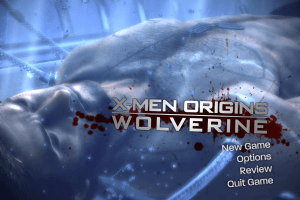

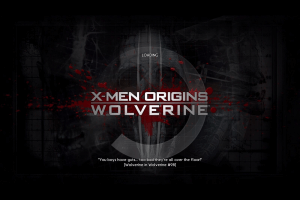

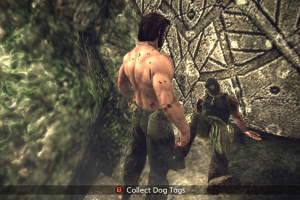

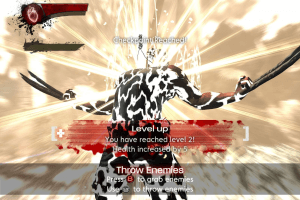

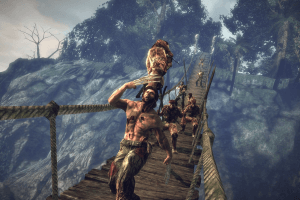

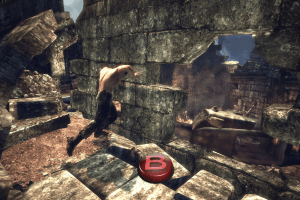


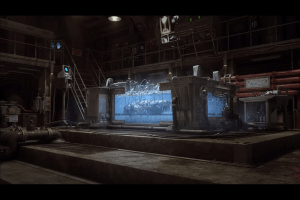

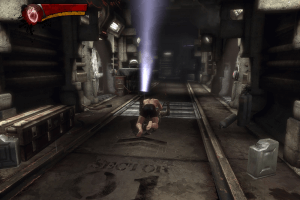
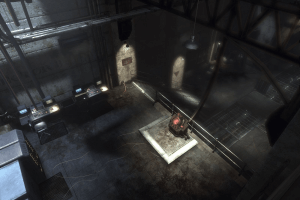


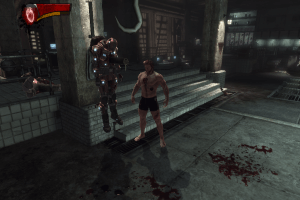




 6.2 GB
6.2 GB



 4.9 GB
4.9 GB 6.0 GB
6.0 GB