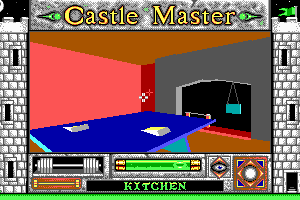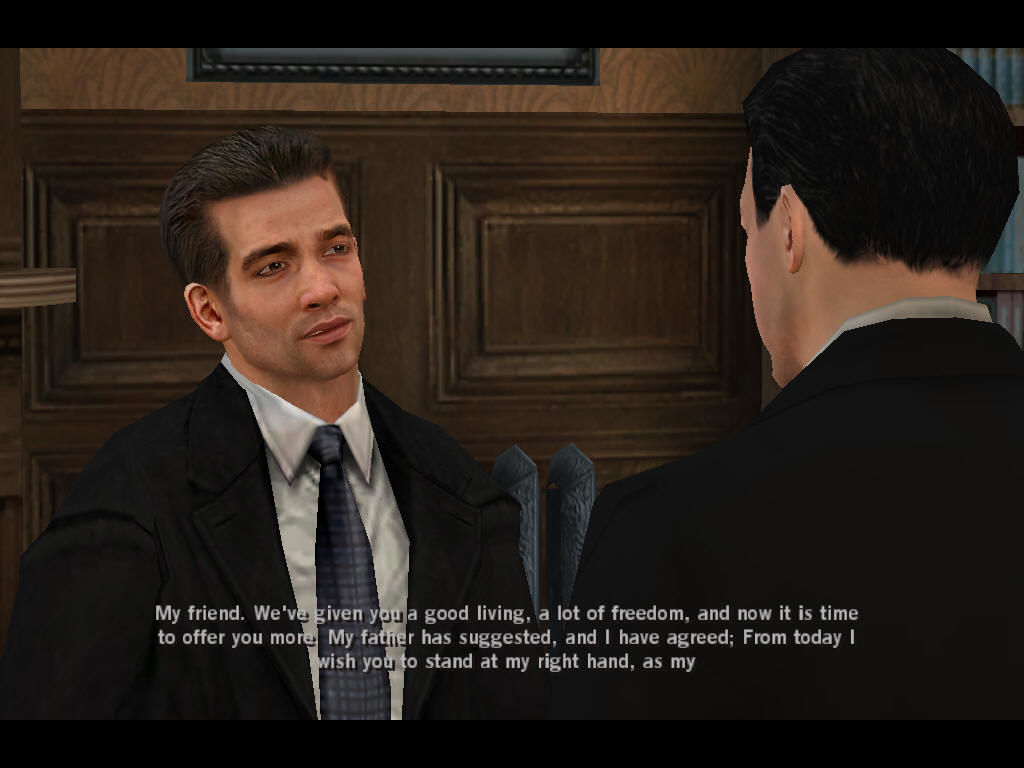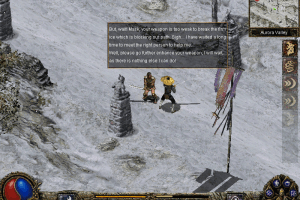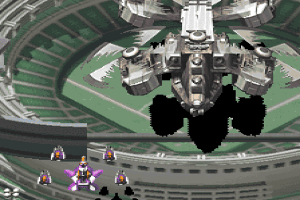Castle Strike
Windows - 2004
Description of Castle Strike
Castle Strike (aka 城堡攻击) is a video game published in 2004 on Windows by Data Becker GmbH & Co. KG, Russobit-M, Witt Interactive Software, Phoenix Global Software Ltd.. It's a strategy game, set in a fantasy and real-time themes.
External links
Captures and Snapshots
Comments and reviews
Mahmoud3d 2025-03-07 1 point
To change your screen resolution, find the game path then search for Engine.ini open it and change the line .. screen Size .. into your screen resolution and enjoy.
Mahmoud3d 2025-03-06 0 point
السلام عليكم
Operating System: Garuda Linux
Processors: 4 × Intel® Core™ i5-4570 CPU @ 3.20GHz
Memory: ٩٫٦ GiB of RAM
Graphics Processor: Intel® HD Graphics 4600
thank you Tom ... the game is working.
بإتباع تعليمات Tom
الللعبة أشتغلت بسهولة على واين ..
ملحوظة لتغيير الشاشة للمقاس المناسب لك
أدحل على فولدر اللعبة و ادخل على ملف Engine.ini
ودور على السطر
1440900
وغير الأرقام بجانب ScreenYSize
لمقاس شاشتك الخاصة ثم احفظ
وبالتوفيق
To change your screen resolution, find the game path then search for Engine.ini open it and change this line 1440900. into your screen resolution and enjoy.
Marszal 2025-01-08 0 point
The Polish version works, I don't know why it shows as a virus, I checked the file with another program and it didn't detect anything, so it's probably OK :D
nmc 2024-05-12 0 point
the polish version throws that it's a virus and my pc deleted that before i even got the chance to install it.
Tom 2023-10-25 3 points
Works fine for me on Windows 10 64bit
Steps:
1. Download "Any to ISO" software to convert one of the downloaded files (.cue/.bin) to .iso format
2. Doubleclick on the .iso file created from step 1
3. Doubleclick on the "AutoRun" Application (the one with the CD icon)
4. Follow the installation steps. Keep note of path where the game is downloaded (You can also find the path by clicking "Properties" from the desktop icon for the game). It should be installed in the folder AppData by default
5. Copy the crack .exe file from the ISO image (Step 2) that can be found in the folder "Crack" (the .exe has the Castle Strike logo attached to it if you are viewing it in your File Explorer)
6. In your windows search bar type "%appdata%, this will lead you to the AppData folder in which the game is installed.
7. Walk down the path to the game folder and replace the current .exe file with the one you copied from step 5 (it should also have the game logo)
8. Enjoy :)
Luis 2023-08-01 1 point
Please, can someone explain how we can install this game. I don't understand the Star Forge thing
ItsMe 2023-07-31 1 point
You have to replace the installed .exe file with the crack in the ISO, then it won't ask for the Star Forge.
Dustyn B 2023-07-05 1 point
It's not corrupted it the stupid Star Forge security that doesn't let anything by. I have been trying to get a work around but nothing has worked.
Mike 2023-01-29 0 point
getting a working version of this game would be nice, as Jackspice99PL says, the Archive is corrupted.
Write a comment
Share your gamer memories, help others to run the game or comment anything you'd like. If you have trouble to run Castle Strike (Windows), read the abandonware guide first!
Download Castle Strike
We may have multiple downloads for few games when different versions are available. Also, we try to upload manuals and extra documentation when possible. If you have additional files to contribute or have the game in another language, please contact us!
Windows Version
Similar games
Fellow retro gamers also downloaded these games:
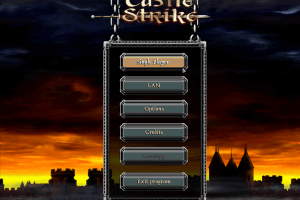

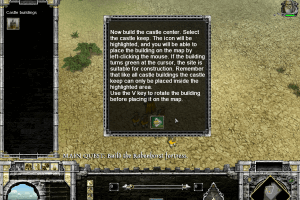
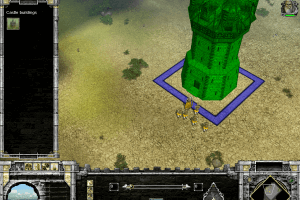















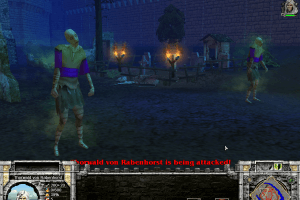
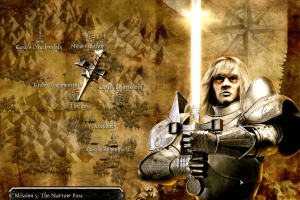



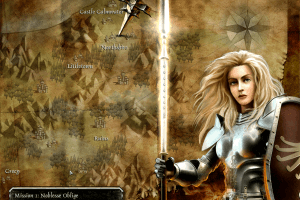

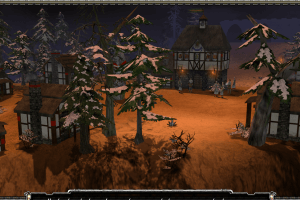

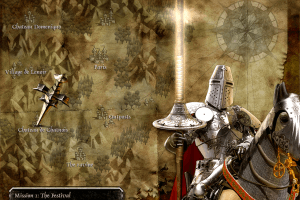


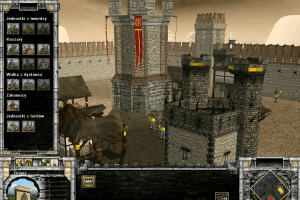

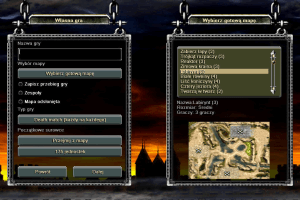



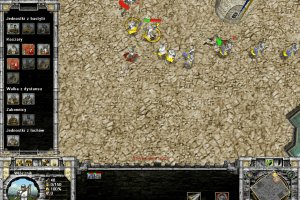



 589 MB
589 MB 437 MB
437 MB