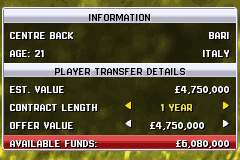FIFA Soccer 06
Windows - 2005
Description of FIFA Soccer 06
If you haven't played FIFA Soccer 06 or want to try this sports video game, download it now for free! Published in 2005 by Electronic Arts, Inc., CNEC Inc., FIFA Soccer 06 (aka FIFA 06:世界杯之路, FIFA 06) is still a popular soccer / football (european) title amongst retrogamers, with a whopping 4.5/5 rating.
External links
How to play FIFA Soccer 06 Windows
The game with patch and NoCD has been tested on Windows 7 64-bit and Windows 10, it works okay. You may experience some small troubles when you play the game on modern systems, check our Guide and Notes for details.
Install & play guide:
- Mount the disc image. You will need the utility for mounting disc image files, like WinCDEmu, UltraISO, Alcohol 52%/Alcohol 120% or Daemon Tools Lite
- Launch the installation (if autorun doesn't work - launch Autorun.exe in compatibility mode with Windows 2000 or XP)
- Ignore EA Registration window, click "Register later"
- For CD version: When the installation process will ask for CD2 - mount the disc image of CD2. CD2 must be mounted in same virtual drive as CD1, so first un-mount disc image of CD1 and then mount the disc image of CD2. In example, if CD1 was in virtual drive G:, CD2 must be mounted in virtual drive G: as well
- If at the end of installation you will see message "Please insert correct CD-ROM" - just click "OK", the game is fully installed. Don't launch the game yet
- Also it is recommended to install DirectX 9 from the disc (if you're using Windows 10 - enable DirectPlay, read this or this guide how to do it)
- After you installed the game - install the patch 1.1, it fixes some bugs and compatibility troubles with controllers
- Then install NoCD (simply copy FIFA06.exe from archive and put it into directory with installed game, agree to replace original file)
- Open the directory with the game and find FIFA06.exe. Right click on FIFA06.exe - Properties - Compatibility - Set "Run this app in compatibility mode with Windows XP" and "Run as administrator"
- Launch the game and play. If the game doesn't work in compatibility mode with Windows XP - try to launch it in compatibility mode with other version of Windows (98, 2000 or Vista)
Notes:
- If the installation doesn't start - try to launch Setup.exe in compatibility mode with old version of Windows (98, 2000 or XP)
- Patch 1.1 for English version is marked as international patch, it probably should be compatible with all languages. But we added all versions of patch that we could find, just in case
- NoCD is required for the launch because the game is using SafeDisc DRM protection, which doesn't work on modern systems. That NoCD "breaks" DRM protection and allows the game to work on modern systems
- The game works on DirectX 9, so if you're using Windows 8, 8.1, 10 or 11 - you need to enable DirectPlay: Go to Control Panel, and select 'Programs'. Select 'Turn Windows features on and off', click on 'Legacy Components' and check the box 'DirectPlay'. Select OK, once the installation is done, restart your computer
- Vertical sync doesn't work when you run the game on Windows 10 or 11, to enable it use V-sync fix. Simply put d3d8.dll in game folder, next to FIFA06.exe
- By default the game works only in 4:3 screen resolutions, but you can try to run it in widescreen by adding extra launch option in desktop shortcut, check this thread for more details
- If you have troubles with running the game on Windows 7 and newer OS - try to run it through dgVoodoo utility (copy the dll-files from the MS/x86 folder, dgVoodooCpl.exe and dgVoodoo.conf to the game folder, then launch the game from FIFA06.exe; to change dgVoodoo settings - open dgVoodooCpl.exe). Please note that your graphics card must support DirectX 9
- Also, with dgVoodoo you can play the game in high resolution with anti-aliasing and texture filtering - run dgVoodooCpl.exe, open DirectX tab and select the settings you want. After that click "Apply" to save settings, close dgVoodooCpl and run the game from FIFA06.exe. The game with dgVoodoo has been tested on Windows 7 64-bit, works with no problem. We also uploaded ready-to-use dgVoodoo configuration, simply copy files in game folder
- If the game with NoCD doesn't run and just closes with error: disable DEP for FIFA06.exe. Right click on My Computer → Prorepties → Select Advanced system settings → Open Advenced tab → Performance settings → "Data Execution Prevention" tab → Click on "Turn on DEP for all programs except those that I select" → add FIFA06.exe from game directory. Here's the guide with pictures how to enable/disable DEP for specific program. After you disabled DEP for FIFA06.exe, the game should run with no errors
- For Windows 8, 8.1 & 10 users: if you see error "FIFA 06 requires hardware graphics acceleration" - try to run the game in compatibility mode witn Windows 7
- Also disable full screen optimization, or try to change hardware acceleration settings, read this guide how to do it
- If none of the methods help - run the game on Virtual Machine with Windows XP 32-bit, also don't forget to install inside Virtual Machine the disc image utility like UltraISO, to emulate the game CD
- For users of Windows 64-bit systems: if the game doesn't work after you launched it - open Task Manager (Ctrl+Alt+Del by default) and check for processes FIFA06.exe and rundll32.exe. Close FIFA06.exe but don't touch rundll32.exe (it's a Windows app for running old apps from 32-bit operational systems, most old games running through rundll32.exe). Now try to launch the game again, it must work. Don't forget to close rundll32.exe process in Task Manager after finishing playing
Captures and Snapshots
Comments and reviews
puyihakim 2025-10-12 1 point
FYI WIDESCREEN can enable via hxd editor in profile files same as fifa 07
AOG 2025-05-12 2 points
Hi, I downloaded the repack file and followed the process as per Holygrail but it is still telling me to insert a DVD-ROM because it can't locate it. Hoping for some help. Thanks!
oldiegoldie 2025-05-04 0 point
thanks for the service.
i really appreciated this site to bring us our childhood memories back.
Its easy to install and launch the game. i firstly installed dvd version of the game which is 3,2 gb then download nocd direct play and download the keys text to setup, finish process. then you can enjoy.
Innocentz 2025-03-29 3 points
Tried for two days to make it work in windows 11, no success, NOCD don't work and my game when starts just shows a black screen and throw me back to desktop after some seconds.
Followed step by step and couldn't achieve nothing, used to love this game.
Nottrynaleakmyself 2024-12-09 0 point
can anyone help? all it says is that i have the wrong cd. i tried fixing it but running the NoCD file only gives me a black screen, the fifa06 cursor and sounds in the background. does anyone know how to fix it?
mithilesh 2024-10-30 1 point
i downloaded demo version in windows 11, it got installed and if i run the game. The options are selecting automatically, and it is jumbling on its own..not able to select on my own
holygrail 2024-08-04 1 point
just install the nocd file and you will be able to play the game, you dont need the disc files , repack is already all data from the game there, download patch 1.1 and no cd file
Sirpacster 2024-07-15 1 point
Hey, um player, put a crack into the game files. Then you click on replace this file. THEN.... you can start le gaem
andreea 2024-06-27 0 point
after the installation and one game - fifa06.exe stopped working. Help?
PLAYER 2024-03-28 1 point
I downloaded the Repack by MagiPack (includes dgVoodoo) on my windows 11, when it installed completely I clicked on the FIFA 06 (autorun)
but it says to me:" please insert the fifa 06 playdisc in to the drive and select retry."
SO i downloaded the CD version
Disc . where do i put it in the file?
PLEASE SOMEONE RESPOND
Rock 2023-10-08 4 points
Even installing the nocd and the patch v1.1 i cant play it it sames the same thing that i need to introduce the disk.. can someone help?
omar 2023-08-13 2 points
thank you my dear :D
i will use the fifa 6 forever patch for more teams and add-ons
Write a comment
Share your gamer memories, help others to run the game or comment anything you'd like. If you have trouble to run FIFA Soccer 06 (Windows), read the abandonware guide first!
Download FIFA Soccer 06
We may have multiple downloads for few games when different versions are available. Also, we try to upload manuals and extra documentation when possible. If you have additional files to contribute or have the game in another language, please contact us!
Windows Version
Game Extras
Various files to help you run FIFA Soccer 06, apply patches, fixes, maps or miscellaneous utilities.
Similar games
Fellow retro gamers also downloaded these games:
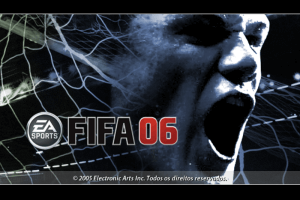

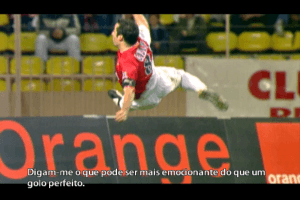








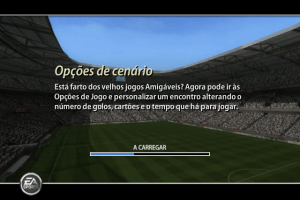


 768 MB
768 MB


 3.2 GB
3.2 GB 2.4 GB
2.4 GB 2.3 GB
2.3 GB 2.3 GB
2.3 GB 2.1 GB
2.1 GB 2.3 GB
2.3 GB 349 KB
349 KB