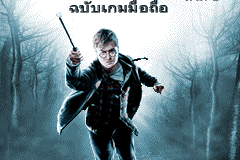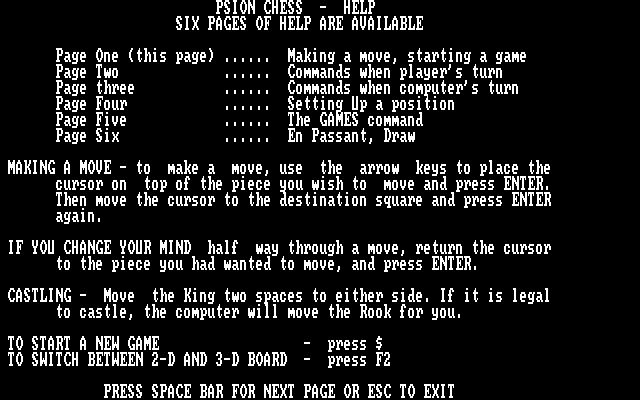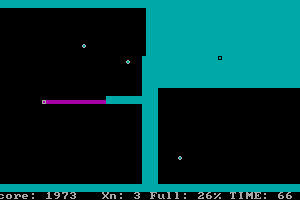Harry Potter and the Deathly Hallows: Part 1
Windows - 2010
Description of Harry Potter and the Deathly Hallows: Part 1
Description from the publisher:
The time for learning is over. The time to meet your destiny has arrived. The Harry Potter saga builds to its thrilling conclusion in this game based on Harry Potter and the Deathly Hallows, Part I. The stakes have never been higher for Harry, and Deathly Hallows takes the franchise in a new direction centered on furious wand-based combat. You're on the run right from the start in a desperate quest to destroy Voldemort's Horcruxes. Battle Dementors, Death Eaters, and other powerful enemies with only your wand to help you. Use potions, your Invisibility Cloak, and more while you stare down your destiny as the only one who can defeat Voldemort
Many of the files was presented by Harry Potter Games Archive Project, we want to thank the participants of that project
External links
How to play Harry Potter and the Deathly Hallows: Part 1 Windows
The game with NoDVD has been tested on Windows 7 64-bit and Windows 10, works okay, the game supports widescreen
Install & play guide:
- Mount the disc image. You will need the utility for mounting disc image files, like WinCDEmu, UltraISO, Alcohol 52%/Alcohol 120% or Daemon Tools Lite
- Install the game (if autorun doesn't work - simply launch the installation from Setup.exe inside the disc, run as administrator)
- Also it is recommended to install DirectX from the disc (if you're using Windows 10 - enable DirectPlay, read this or this guide how to do it)
- After you installed the game - install NoDVD (simply copy hp7.exe from the archive and put it into
Harry Potter and the Deathly Hallows: Part 1/pcfolder, agree to replace original file) - Open the
Harry Potter and the Deathly Hallows: Part 1/pcfolder and find hp7.exe. Right click on hp7.exe - Properties - Compatibility - Set "Run this app in compatibility mode with Windows XP SP3" and "Run as administrator" - Launch the game and play. If the game doesn't work - try to launch the game in compatibility mode with old versions of Windows (98, 2000, WinXP or Vista)
Notes:
- If the installation doesn't start - try to launch Setup.exe in compatibility mode with old version of Windows (98, 2000 or XP) and as administrator
- NoDVD is required for the launch because the game is using SecuROM DRM protection, which doesn't work on modern systems. That NoDVD "breaks" DRM protection and allows the game to work on modern systems
- It is recommended to install all versions of Microsoft Visual C++ Redistributable for the correct work of the game
- The game works on DirectX 9, so if you're using Windows 8, 8.1, 10 or 11 - you need to enable DirectPlay: Go to Control Panel, and select 'Programs'. Select 'Turn Windows features on and off', click on 'Legacy Components' and check the box 'DirectPlay'. Select OK, once the installation is done, restart your computer
- The game has full localizations for 7 languages: English, French, German, Italian, Spanish, Polish & Russian. By default the game installs only on your system's language (i.e. if you have Windows with French interface - the game will be French only). But if you want to play on different language - you can change the language by registry edit:
1. Press Windows+R and type "regedit.exe"
2. Go to
HKEY_LOCAL_MACHINE/SOFTWARE/Wow6432Node/Electronic Arts/Harry Potter and the Deathly Hallows Part 13. Change the values of Language and Locale to your desired language (for example, fr for French language). Supported locales: de, en, es, fr, it, pl, ru 4. Also, you have to copy the language file from the DVD to your installation path - If the game shows error "d3dx9_37.dll is missed" - simply download that dll and put it in game folder, next to exe-file
- For users of Windows 64-bit systems: if the game doesn't work after you launched it - open Task Manager (Ctrl+Alt+Del by default) and check for processes hp7.exe and rundll32.exe. Close hp7.exe but don't touch rundll32.exe (it's a Windows app for running old apps from 32-bit operational systems, most old games running through rundll32.exe). Now try to launch the game again, it must work. Don't forget to close rundll32.exe process in Task Manager after finishing playing
- Don't forget to check PCGamingWiki page if you have troubles
Captures and Snapshots
Comments and reviews
tomside568 2025-01-31 2 points
When trying to extract the noCD hp7.exe to the game folder on widnows 11, a quick window flashed up saying extracting and when i try to open up the .exe file it says i need the cd. Any help on how to fix?
pearl 2024-08-30 2 points
Can't copy from "Razor 1911" to "pc" as it appears that there is no more space in the Harry Potter disk and without this when i open the game nothing happens, any ideas?
RandalMcdaniels 2024-08-12 1 point
The repack by RG catalyst wont work on win10, even if you bypass/disable all your antivirus stuff it will still halt 30% of the way through the install itself and the antivirus will stop you with no option to click "learn more" and continue anyways. Right now im downloading the full ISO version hopefully i can get that working
Vereor360 2024-01-15 0 point
Nevermind, I downloaded the ISO one and it didn't come up with anything. It was also very easy to set up thanks to you guys and so far it works perfectly
Vereor360 2024-01-15 2 points
So, I downloaded the repack version for both Deathly Hallows 1 and 2, and my anti-virus found 1 virus on both. Could it be a false positive?
Ayob 2023-10-15 1 point
While installing the game it said failed to start precomp.exe what should I do how can I correct the proplem
admin 2023-04-20 -1 point
@VERONICA Check in C:/Program Files (x86) then. Also, if you have desktop shortcut - right click on it and select "File location/File path", and Windows will open the directory with installed game.
If you still can't figure out how to make it work - just install repack by R.G. Catalyst, you just need to install it and then it is ready to play. That repack features full English & Russian localizations (to select English version click on small "EN" button in the installer)
VERONICA 2023-04-20 0 point
What if I installed the game from NoDVD and I didn't have "Electronic Arts" folder in Program files? What did I do wrong? Maybe I installed the game in a wrong way.
admin 2023-04-16 0 point
@VERONICA Are you trying to put NoDVD inside disc in virtual drive? You need to put it in "pc" folder inside directory with installed game (by default it is C:/Program Files/Electronic Arts/Harry Potter and the Deathly Hallows (TM) – Part 1/pc), not in "pc" folder inside the disc
Veronica 2023-04-15 0 point
The guide didn't work for me. I followed the required steps to install the game but, as BERNASQPH pointed out, there isn't enough space to copy and paste this hp7 file to "PC". What can I do in this situation? Can someone help me?
admin 2023-03-19 0 point
We have updated the game, added clean ISO image of original DVD and instruction how to launch the game on modern systems
BERNASQPH 2023-01-28 2 points
Can't copy from "Razor 1911" to "pc" as it appears that there is no more space in the Harry Potter disk and without this when i open the game nothing happens, any ideas?
Patrick 2022-12-21 1 point
For game work you have to extract and replace setup file ''hp7'' from Razor 1911 to the folder ''pc'' where you installed the game, that worked for me
HeavysetAphid59 2022-12-18 1 point
The game did not work, after I installed everything and typed in the serial number, the game kept asking me to insert the game disc
Write a comment
Share your gamer memories, help others to run the game or comment anything you'd like. If you have trouble to run Harry Potter and the Deathly Hallows: Part 1 (Windows), read the abandonware guide first!
Download Harry Potter and the Deathly Hallows: Part 1
We may have multiple downloads for few games when different versions are available. Also, we try to upload manuals and extra documentation when possible. If you have additional files to contribute or have the game in another language, please contact us!
Windows Version
Game Extras
Various files to help you run Harry Potter and the Deathly Hallows: Part 1, apply patches, fixes, maps or miscellaneous utilities.
Similar games
Fellow retro gamers also downloaded these games:
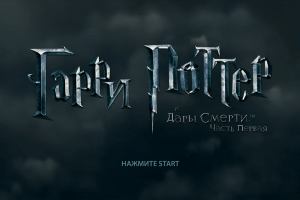
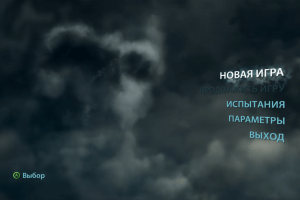
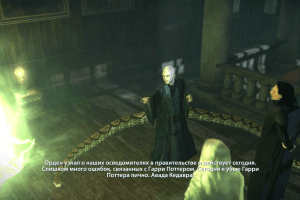
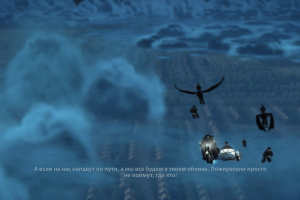


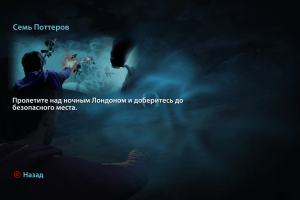

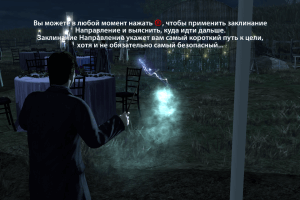
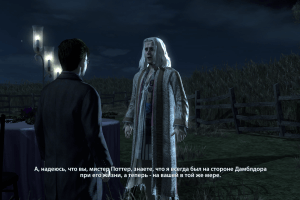
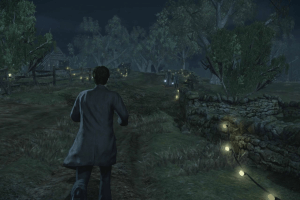


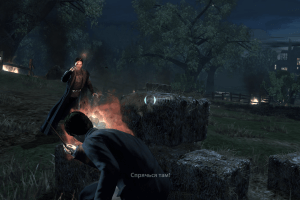
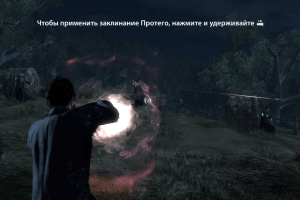
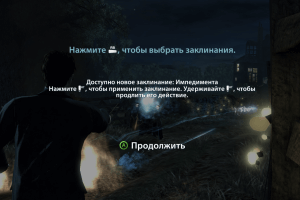
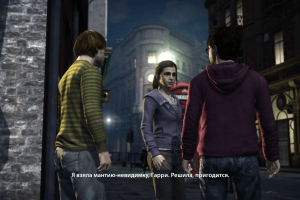
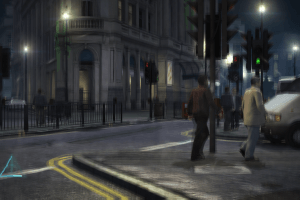







 6.8 GB
6.8 GB