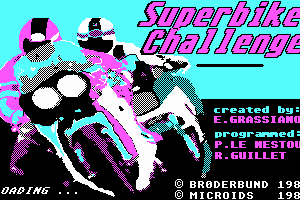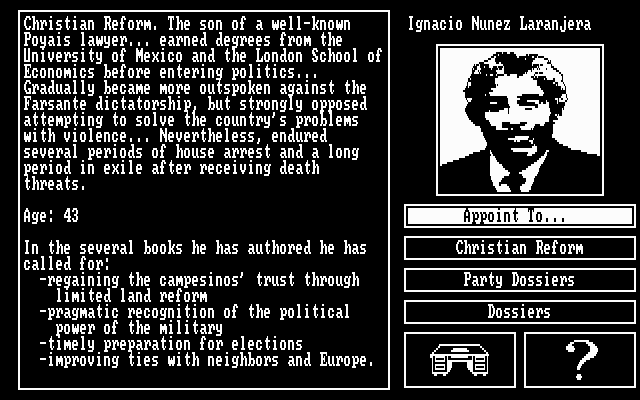Jack Nicklaus 6: Golden Bear Challenge
Windows - 1999
Description of Jack Nicklaus 6: Golden Bear Challenge
Description from the publisher:
Sequel to the best-selling Jack Nicklaus golf series, Jack Nicklaus 6: Golden Bear Challenge garnered a PC Gamer Editors’ Choice award (July 1999 issue) and a five-star rating from Computer Gaming World (August 1999 issue). With state-of-the-art physics, design innovations like Season Mode, the addition of RPG elements, Ready Golf, and an innovative green reading mechanic, this title is the ultimate golf simulation. The graphics are the best of the genre, and the interface is gorgeous, polished, and easy to use. From a technical standpoint, the game is superbly engineered. The existing franchise code-base was completely rewritten in C++. The terrain renderer was sped up by at least 2 times and a custom software polygonal renderer was added. The code is architected to make use of 3D hardware acceleration if it is present.
External links
How to play Jack Nicklaus 6: Golden Bear Challenge Windows
Install & play guide (thanks to the guide from The Ham Hoc Tours):
- First create the folder on disc C: and name it "GBC", so it should look like
C:\GBC - Mount the disc image. You will need the utility for mounting disc image files, like WinCDEmu, UltraISO, Alcohol 52%/Alcohol 102% or Daemon Tools Lite
- Install the game in
C:\GBC, do not install it in "Program Files" folder. During installation choose Standard Installation, it is required for the correct work of the game. - Also it is recommended to install DirectX from the disc (go to "Setup" - "DirectX" folder)
- After installation is done, open the disc and go to
Setup\JNGBC\Data. Copy files Commentary.sts and GBCSounds.sts to the "Data" folder of installed game (put that files inC:\GBC\Data) - Now install the Windows 7 Manual Patch (just copy files to the folder with installed game, instructions is inside of the patch archive)
- Open the directory with the game and find JNGBCGolf.exe. Right click on JNGBCGolf.exe - Properties - Compatibility - Set "Run this app in compatibility mode with Windows 98 or Windows 2000"
- Launch the game and play. During first launch the launcher will ask for registration data, enter username GOLF and registration code DVZE-XECG-WPXL-WMSV
- If the game doesn't run - open Task Manager (Ctrl+Alt+Del by default) and check for processes JNGBCGolf.exe and rundll32.exe. Close JNGBCGolf.exe but don't touch rundll32.exe (it's a Windows app for running old apps from 32-bit operational systems, most old games running through rundll32.exe). Now try to launch the game again, it must work. Don't forget to close rundll32.exe process in Task Manager after finishing playing.
- If you have graphical glitches - use DXWnd utility, check this thread for more information.
- The game has been tested on Windows 7 64-bit, Windows 8 and Windows 10, works fine
Captures and Snapshots
Comments and reviews
DG 2025-10-05 0 point
Anyone getting issues with sound? The intro movie sound plays, but nothing from ingame ( I've done the steps above)
steve 2025-07-26 0 point
Installed seamless. I'm shocked but happy. I've been trying to find this game for 15 plus years on and off. Always hit some type of barrier to installation. It is easily the best golf game ever made. "I dont even like real golf" but this is relaxing.
RetroRaven 2025-04-14 0 point
Does not seem to like emulation of Windows 98SE with Voodoo 3 (PCem).
SPLAT 2025-01-11 0 point
I installed to the normal default path - C:\Program Files (x86)\Activision\JN6 - Golden Bear Challenge\JNGBCGolf.exe
then set exe compatibility to win 98 with Admin privleges box checked.
This is the best golf game of all time btw.
Guy 2024-06-03 -1 point
Max out your skill points with slow swing by setting slow swing, change player to computer max out points go back and change to human, will show you are in debt skill points with slow swing
awakeningcry 2022-11-01 -2 points
It wants me to enter a User Name and Registration Code. Any suggestions?
Dan 2022-10-27 -1 point
I was able to get this game running with the regular installation process. I used WinCDEmu to mount the ISO file, installed to the paths the game suggested, I did the Full CD installation, changed the compatibility to Windows 98/Windows ME... runs like a dream!
I use Windows 10 on my 2018 laptop.
Write a comment
Share your gamer memories, help others to run the game or comment anything you'd like. If you have trouble to run Jack Nicklaus 6: Golden Bear Challenge (Windows), read the abandonware guide first!
Download Jack Nicklaus 6: Golden Bear Challenge
We may have multiple downloads for few games when different versions are available. Also, we try to upload manuals and extra documentation when possible. If you have additional files to contribute or have the game in another language, please contact us!
Windows Version
Game Extras
Various files to help you run Jack Nicklaus 6: Golden Bear Challenge, apply patches, fixes, maps or miscellaneous utilities.
Similar games
Fellow retro gamers also downloaded these games:
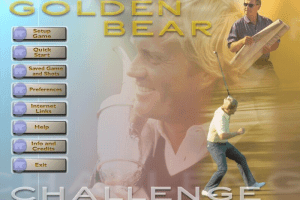

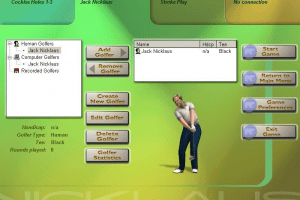
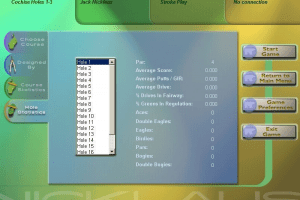
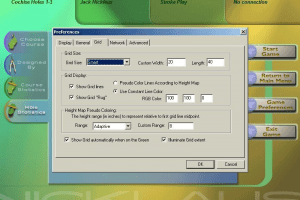

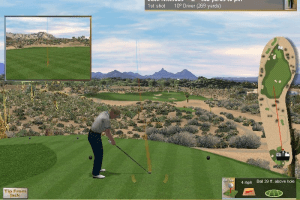
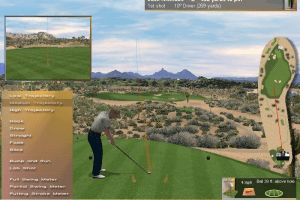

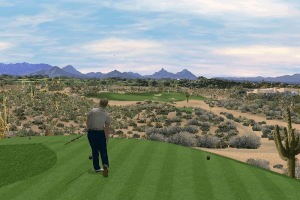

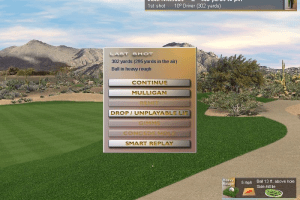



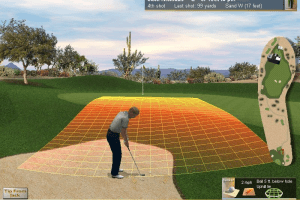
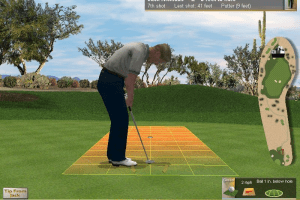
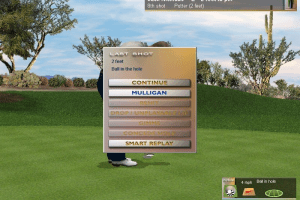
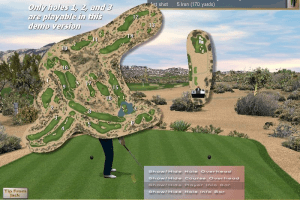
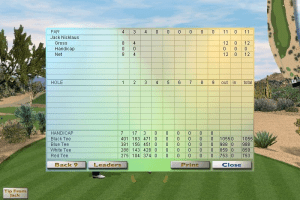
 477 MB
477 MB