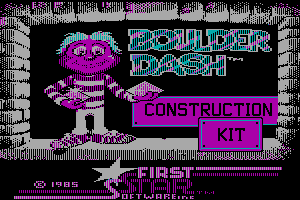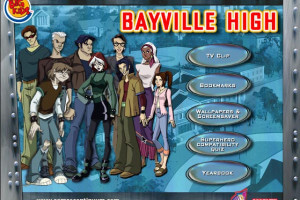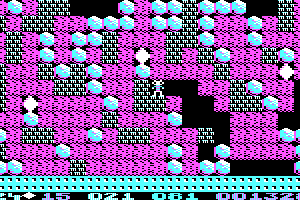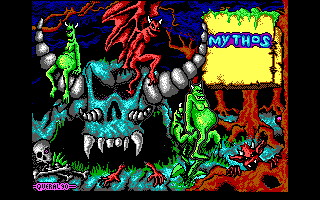Legend: Hand of God
Windows - 2007
Description of Legend: Hand of God
In 2007, Techland Sp. z o.o., ValuSoft, Inc., dtp entertainment AG publishes Legend: Hand of God on Windows. This role-playing (rpg) game is now abandonware and is set in a fantasy, real-time and action rpg themes.
External links
How to play Legend: Hand of God Windows
NoCDs showed minor warning ratio on VirusTotal, here's the report for first NoCD and second NoCD. NoCD for German version showed few warnings too, also you antivirus may trigger warnings for German version because of NoCD inside
The game version 1.3 with NoCD has been tested on Windows 7 64-bit and Windows 10, it works but with troubles, check our Guide and Notes for details
Install & play guide:
- Mount the disc image. You will need the utility for mounting disc image files, like WinCDEmu, UltraISO, Alcohol 52%/Alcohol 120% or Daemon Tools Lite
- Install the game (if autorun doesn't work - simply launch the installation from Setup.exe inside the disc)
- Also it is recommended to install DirectX 9 from the disc (if you're using Windows 10 - enable DirectPlay, read this or this guide how to do it)
- The game is using PhysX engine, so you will need to download & install PhysX Legacy Drivers
- After you installed the game - install official patch 1.3
- (If you're playing German version - first install patch 1.2, and then patch 1.3)
- Then install NoCD, simply copy files from the archive and put it into game directory, agree to replace original files
- Open the directory with the game and find Starter.exe and Legend.exe. Right click on both exe-files - Properties - Compatibility - Set "Run this app in compatibility mode with Windows XP SP3" and "Run as administrator"
- Run Starter.exe to set the graphical and audio settings, then press "Start" and play. If the game doesn't work in compatibility mode with Windows XP - try to launch it in compatibility mode with other version of Windows (Windows 95, 98, Win2000, etc.)
What to do if you get "Cannot init PhysX - please install AGEIA PhysX System Software!" error:
- If you've installed PhysX Legacy Drivers but still get error at launch - try to delete PhysXCore.dll from
Legend: Hand of God/DLLfolder, and then run the game. If it didn't work - also delete PhysXLoader.dll from same folder, and try again. Don't forget to make back-ups of dll-files before deletion - If first method didn't work - delete any PhysX Legacy Drivers you have, and install old AGEIA PhysX drivers from the disc (we also attached the installer in Downloads). After that the game should work with no problem
Notes:
- If the installation doesn't start - try to launch Setup.exe in compatibility mode with old version of Windows (98, 2000 or XP)
- It is recommended to install the game not by default path, but in non-system folder, like
C:/Games/Legend Hand of God, otherwise you may have difficulties with installation of patches - It is recommended to install all versions of Microsoft Visual C++ Redistributable for the correct work of the game
- Also it is recommended to install RAD Video Tools and K-Lite Codec Pack for the correct work of the game
- The game works on DirectX 9, so if you're using Windows 8, 8.1, 10 or 11 - you need to enable DirectPlay: Go to Control Panel, and select 'Programs'. Select 'Turn Windows features on and off', click on 'Legacy Components' and check the box 'DirectPlay'. Select OK, once the installation is done, restart your computer
- NoCD is required for the launch because the game is using Tages DRM protection, which works very unstable on modern systems. That NoCD "breaks" DRM protection and allows the game to work on modern systems
- Unlike other versions, German version of the game is using Solidshield DRM, so there's different NoCD for that version
- For Windows 8, 10 & 11 users: disable full-screen optimization in Compatibility settings (right click on Legend.exe), if the game crashes on startup
- The game may work very slow on modern machines, sometimes with 5-10 FPS. Unfortunately, there's no solution for that, so if you have low FPS - try to lower graphics settings
- If you have Nvidia graphics card - try to run the game through NVIDIA GeForce Experience utility, the game should work more stable that way
- There's a bug when the game may crash if you press Alt+Tab to minimize the game, so better not to press it
- If you want to edit your savegame, like to change skills of your hero - use unofficial Savegame Editor by Mat
- Don't forget to check PCGamingWiki if you have troubles, also you can check Steam forums
Captures and Snapshots
Comments and reviews
VanceKraven 2026-01-04 0 point
I have a rather lengthy follow-up story of both failure and success in installing this game, the details of which I hope can be helpful to others who may encounter similar issues. At different points in time earlier today, I was able to get the game installed and fully operational on both my desktop PC with Windows 10 and my laptop PC with Windows 11 when using the ISO available from the following webpage:
https://www.old-games.com/download/11011/legend-hand-of-god
Next though comes a cautionary tale of failure: Installing the "International patch v1.03" (available for download on this webpage) wrecked the game on my desktop PC with Windows 10. In using the ISO from the webpage mentioned above, the game was working just fine without the v1.03 patch, but after installing the patch, I began encountering the infamous Ageia PhysX problem I mentioned in my prior comment (from a few months ago) that had made me give up on trying to install the game from the files available here. As had happened before, nothing I subsequently tried was again able to get the game running on my desktop PC with Windows 10. So in this case, the supposed cure (the patch) was the disease, and I should have left it alone.
However, I then decided to try installing the game on my laptop with Windows 11 (but this time not touching that damn patch), and I'm happy to report that I was able to install and run the game just fine on my laptop, once again using the ISO available from the following webpage:
https://www.old-games.com/download/11011/legend-hand-of-god
This time though, I did have to take some additional steps for the game to be fully functional on my laptop with Windows 11. First, I had to go to the "Properties" of the legend.exe file and set the file to run as administrator with Windows XP compatibility enabled and full screen optimizations disabled. I then had to open the starter.exe file and uncheck full screen mode in the video settings for the game.
After doing all of this, the game worked fine on Windows 11 except for one vexing outcome: The mouse cursor in the standard form of an arrow was continuing to be displayed on screen at the same time as the in-game form of the mouse cursor, which is represented either by a sword (on the main menu screen) or as your little lit up female fairy friend (while playing the game). To make matters worse, the two concurrently displayed mouse cursors were out of sync (were quite a distance apart from each other on the screen), but only the mouse cursor displayed specifically for the gameplay could be used to click on parts of the screen, thereby making it impossible to click on certain parts of the screen (the parts of the screen where only the mouse arrow/pointer could reach). It then occurred to me that perhaps this had something to do with the screen resolution, which I initially had set to 1920 x 1080. So I exited the game, again opened the starter.exe application, and set the in-game resolution to 1280 x 720. When I next started playing the game, this indeed did solve the problem of the out-of-sync mouse cursors, to where now the mouse pointer was displayed in the same position on the screen as the in-game mouse cursor/symbol. Unfortunately though, reducing the in-game screen resolution to lower than that of my typical screen resolution then made it to where the graphics display for the game did not take up the full screen on my laptop. The last step I then took in solving this newfound issue (and the final step in getting the game to run entirely as desired) was to to add the legend.exe file to DxWnd and include the settings "Run in Window" on the "Desktop" with an "HD (16:9)" screen resolution, which allowed the game's graphics to be displayed across the entire screen of my laptop while maintaining synchrony between the mouse pointer and in-game mouse cursor.
Thus in the end, SWEET SUCCESS!!! (again though, unfortunately not on my desktop PC with Windows 10 due to the v1.03 patch actually screwing up the game installation that was previously working just fine when I had simply installed it from the ISO currently available elsewhere)
VanceKraven 2025-08-20 0 point
I spent hours trying to get this game to run on my PC with Windows 10, to no avail. I attempted every solution I could find here and elsewhere online. I give up. No game is worth this much time in trying to get it to run. It's a shame that the developer of this game (or anyone else) did not devise some kind of patch to bypass the old Ageia PhysX problem.
fluflu 2025-01-08 0 point
I get past the 'startup reset' error, but when it gets to the main menu I get a "can't load font' error and the game crashes. Windows 11. Any tips??
DAN53 2024-11-29 0 point
Sure, speed of run, but a rather hecticly busy now.
Give me some time to reinstall the game in a few days, friend.
DAN53 2023-10-17 5 points
Windows 10, with both NoCDs,
If game crashes on startup with a "startup reset failed" pop-up appearing:
- Go to game folder,
- Right-click on Legend.exe, select Properties,
- Go to Compatibility tab, check "Disable fullscreen optimizations"
Accept/Apply
- Run game without problems !
DAN53 2023-10-16 0 point
My Cheat Engine for "Legend, Hand of God"
Health, Search "Value Type" FLOAT, with decimals, "Unknown Initial Value", lose health, then "Decreased Value", repeat, Freeze value ticking the box.
Mana, Search "Value Type" FLOAT, with decimals
Experience, FLOAT, Exact,no decimals, kill things, search, 9,999,9991 gives you level 100, max
Gold, 4 Bytes, Exact, used 99900
Health Potions, 2 BYTEs, used 999
Mana Potions, 2 BYTEs, used 999
Attribute Points, use on inventory screen, 2 BYTEs, used 120
Talent Points Main Path, 2 BYTEs, used 120
Talent Points Secondary Path, 2 BYTEs, used 120
Write a comment
Share your gamer memories, help others to run the game or comment anything you'd like. If you have trouble to run Legend: Hand of God (Windows), read the abandonware guide first!
Download Legend: Hand of God
We may have multiple downloads for few games when different versions are available. Also, we try to upload manuals and extra documentation when possible. If you have additional files to contribute or have the game in another language, please contact us!
Windows Version
Game Extras
Various files to help you run Legend: Hand of God, apply patches, fixes, maps or miscellaneous utilities.
Similar games
Fellow retro gamers also downloaded these games:

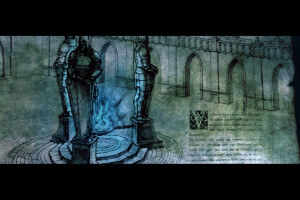

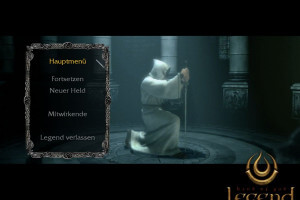


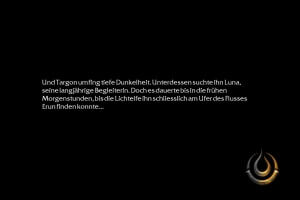




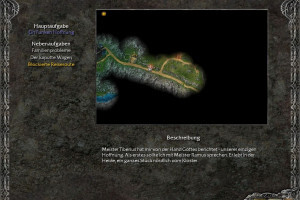











 2.3 GB
2.3 GB 1.8 GB
1.8 GB 2.3 GB
2.3 GB 1.8 GB
1.8 GB 2.2 GB
2.2 GB 2.4 GB
2.4 GB