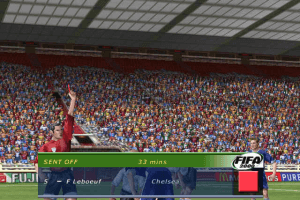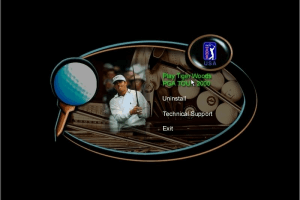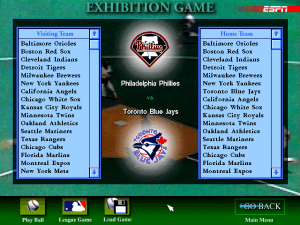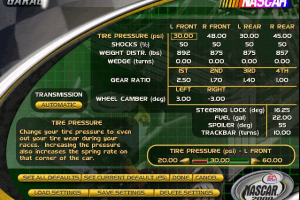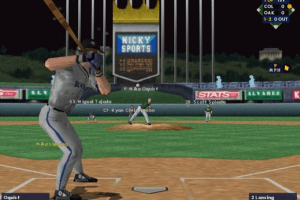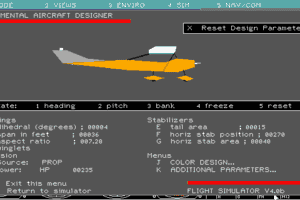Microsoft Baseball 2000
Windows - 1999
Description of Microsoft Baseball 2000
Recap
Last year's Microsoft Baseball 3D was a half finished product. The game's graphics were second to none, but beneath the glitter was a poorly designed game that was frustrating to play. Once the initial awe over how great the player models looked wore off, it was time to shelve the game and move on. Superficially, Microsoft Baseball 2000 has changed very little from its predecessor. However, some major improvements to the gameplay and a lot of fine tuning of game mechanics has given the game a soul, and given baseball fans something to cheer about.
MS Baseball 2000 should not be confused as a baseball sim. It's not targeted at stat-heads or general manager-wannabee's. The focus is the single game and its sole purpose is to provide a quick fix for that baseball craving. The scope does not extend to career play, farm systems, trading for players, etc. However, what the game does try to do, it does very competently.
Three game modes are offered, allowing you to play a single game, an entire season, and participate in a home run derby. If you want to grind through a 162-game schedule, the full season game mode might be appealing. I started playing a season, but found myself simulating through most of the boring parts of the schedule, and, consequently, was out of the running after July. Since there's no all-star game or post-season awards, and only bare bones statistics are generated, there's little appeal to a full season of play. I found the freedom and instant-gratification of the single game much more enjoyable. The home-run derby is an interesting diversion that some might enjoy, although I didn't find much entertainment value in swinging at one fastball down the middle after another. I would have found a batting practice feature a lot more useful.
Batter up
The most important feature of an arcade baseball game is the batter-pitcher interface, and thankfully, this is a strong point of the game. For each swing you are given a contact area. The size of your contact area depends on the type of swing you select and the skill rating of the batter. For example, a rookie has a much smaller contact area than a Tony Gwynn, and thus a much smaller chance of getting a hit. Selecting a "contact" swing expands your contact area for a more defensive swing, and a "power" swing contracts your contact area but gives you bleacher power.
There are three batting difficulty settings that you can choose from and also three overall difficulty levels. This effectively gives you nine different batting difficulty levels, so you can be sure that there is a combination that's just right for your tastes. At the easier levels all you need to do is time your swing properly. As you increase the difficulty, you must also aim your swing at the pitch aim cursor that appears after the pitcher releases the ball. The harder difficulty levels do a good job of mimicking the strategy of a real at-bat. The pitch aim indicator appears very late so you don't have time to make square contact unless you anticipate the pitch location. So if you're looking for a pitch on the outside of the plate to drive, and the pitcher pounds you inside with a fastball, the best that you can hope for is to foul the ball off. You can also change your batting stance to alter your plate coverage from pitch to pitch.
As a pitcher, you must choose between the pitches in your repertoire and then aim at a location. Most pitchers have four pitches to select from, although some relievers only have three. There's also an option to give each pitch an energy boost. This means that for a critical pitch you can rear back and throw that fastball a bit faster, or give that curveball a sharper curve. There are still some bugs in this feature, as I've seen a few 120 mph fastballs. Using the energy boost also tires out your pitcher quickly, so you need to pick your spots.
Ultimately, the batting interface is the best that I've seen in any baseball game. The contact area implementation is well executed. If you swing under a ball, expect to loft a pop fly, and if you swing over the ball, a grounder is the sure result. Timing your swing properly allows you hit the ball to the opposite field or pull a shot down the line, depending on what the situation demands. The emphasis on pitch anticipation at the harder difficulty levels is also great fun.
Fielder's choice
The controls for fielding are fairly straightforward, although it's still the hardest aspect of the game. You can enable the assisted fielding and assisted throwing options to let the computer handle the dirty work. Thankfully, they're separate toggles this time around.
The computer AI is not exceptional, but it is competent enough to be realistic. Fielding is the most important role of the AI and it does this fairly well. Outfielders do a good job of cutting balls off and playing balls off of the wall. Infielders make the routine plays as you would expect them to, although you still sometimes see infielders running into the outfield chasing after singles. Leaping grabs and diving stops provide the occasional highlight play.
Hitting-wise, the AI seems to stay off anything that strays from the strike zone, so you can't really fool the batter into chasing anything. This causes the game to lose some of the strategy in setting up pitches, as batters don't behave like their real life counterparts. Most of the time I just aimed at the corners and hoped for the best. All in all, the AI is fairly run of the mill. You won't ever be fooled into thinking that you're playing against human players or a human manager, but the computer won't make too many glaring mistakes either.
Showtime
The game's graphics are still the highlights of the game. The players are well modeled and lifelike in their movements, and have just the right touch of swagger. The animation isn't quite as good as that found in Interplay's Baseball Edition 2000, but the game makes up for the deficit by providing, by far, the best looking player models of any baseball game. The face textures aren't perfect and a lot of players look pretty similar, but you'll have little trouble identifying your favorite stars.
The stadiums are also well constructed. Distinguishing features are faithfully recreated, from Fenway's Green Monster, to the fountains at Kauffman, to Windows Restaurant in Toronto. The detail is excellent and contributes greatly to the authenticity of the atmosphere.
MS Baseball 3D required a 3D accelerator, but this time software rendering is also supported. Using Direct3D, performance on my P3-500 and TNT leaves a lot to be desired at the 800x600 resolution; in particular there is excessive choppiness in the replays. Performance improves significantly at the 640x480 resolution level, without a dramatic decrease in graphical quality. Your results may vary, but you shouldn't expect to enjoy the game if your system sneaks in just above the minimum requirements.
The game's sound effects are pretty weak. There is ambient stadium noise, but it's not particularly inspiring or interesting. Fans cheer and boo at appropriate times, and the occasional vendor sells peanuts in the background, but the game fails to capture the energy of 50,000 raucous fans. The voice announcer is the Diamondbacks' announcer Thom Brennaman, who does a decent job of providing the play-by-play and color commentary. The play-by-play can be boring at times, especially if you hear the same blurb a few times in a row. It's also fairly buggy, routinely messing up players' names. To illustrate, at times when announcing a batter coming up to the plate, the current batter's name will be announced, immediately followed by the next name in the lineup. Also, when a pitcher is being pinch-hit for, the name of the reliever that is scheduled to be brought in will be announced as the one being pinch-hit for. For example, if Greg Maddux was being taken out of the game in favour of a pinch hitter, you'll hear: "and now, Ryan Klesko pinch hitting for John Rocker."
What I do like about the voice commentary is that a lot of it is tailored to particular stadiums and there's even some color on specific team rivalries. For example, while playing a game between the Yankees and Braves, I was greeted with some remarks about the 1996 World Series that was played between the two teams. Usually when I play a new baseball games I find myself looking for the voice commentary toggle after a few minutes, but I refrained from doing so for MS Baseball 2000.
There is an external General Manager utility that allows you to edit the 25-man rosters for each team. You can edit various skill ratings for existing players or create your customized ball players. You can also use this utility to shuffle players between teams or pick up players from a pool of "free agents"---members of the MLBPA that aren't assigned to any 25-man roster.
Boxscore
If you're only going to buy one baseball game this year, I'd recommend High Heat 2000, simply because it offers a lot more depth. But MS Baseball 2000 deserves strong consideration as the best alternative. The gameplay is solid, and the graphics are outstanding, and the combination of the two is a very appealing package. It's a very easy game to sit down to when all you're looking for is a quick game of baseball against a competent opponent. Top that off with a $20 price tag and you're almost guaranteed to get bang for your buck.
Review By GamesDomain
External links
Captures and Snapshots
Comments and reviews
Write a comment
Share your gamer memories, help others to run the game or comment anything you'd like. If you have trouble to run Microsoft Baseball 2000 (Windows), read the abandonware guide first!
Download Microsoft Baseball 2000
We may have multiple downloads for few games when different versions are available. Also, we try to upload manuals and extra documentation when possible. If you have additional files to contribute or have the game in another language, please contact us!
Windows Version
Similar games
Fellow retro gamers also downloaded these games:
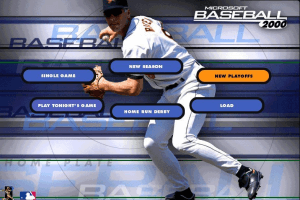
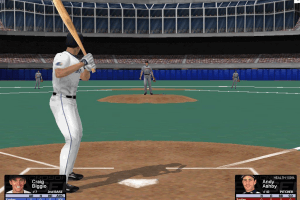
 157 MB
157 MB