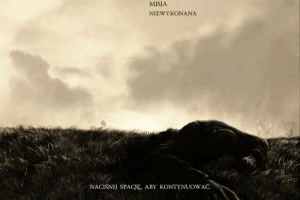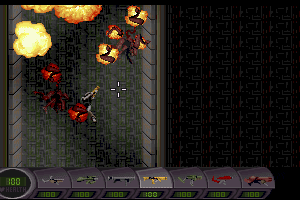Mortyr: 2093-1944
Windows - 1999
Description of Mortyr: 2093-1944
Mortyr: 2093-1944 (aka Мортир), a really nice action game sold in 1999 for Windows, is available and ready to be played again! Time to play a sci-fi / futuristic, shooter, world war ii, time travel and alternate history video game title.
External links
Captures and Snapshots
Comments and reviews
Ex Free Race Freak 2025-04-03 0 point
Have Also Games from 3dsl, Thanks a lot,
bud 3dsl have Problems on some writing about Games,
when they write, this Game is Bad, then this in not bad.
when they write this is " One of the Best "
then this game will be stupid
Chronik808 2024-05-01 1 point
The installation must be done from a disk named D or E.
It's strange, but from another disk the installation will terminate with an error
JohnSmithFromBackEast 2024-03-05 2 points
I got it working perfectly on a Windows 10 / core i5 / Geforce GTX 1650 minus an unavoidable crash on the level "The Machine Works" that occurs shortly into the level. Google the game cheats and use the ".jt 07" command in the console to skip to the next level at that point.
You keep all of your exact gear using the level skip command. The game may also infrequently crash when doing a half life 1 / half life 2 style "loading" transition from one area of a level to another. Basically if it crashes, load your last save and this time just sort of tip toe into the next area.
It seems to only crash if you continue to try and walk or jump or shoot or whatever as you make the transition which "overwhelms" the engine. By doing the tip toeing strategy I was able to get around all the crashes except the "The Machine Works" level above. I was able to successfully play through the entire game.
Now to get the game to work:
1. Mount the image (.cue file) using PowerISO or whatever
2. Download and install the game using the Mortyr alternate installer referenced in the bottom post below or get it from the PC Gaming Wiki entry for Mortyr 2093 (pcgamingwiki.com). If you try and use the default installer it will likely throw a "not enough memory" error when trying to install. Google "Mortyr 2093 pc gaming wiki" for the exact link.
3. Delete cdrom.std from the DATA folder after installation to remove the CD check. You may or may not have to keep the CD image mounted at this point. I kept it mounted to be safe and haven't tested it again with the image not mounted.
4. Download the Widescreen Patch and dgVoodoo wrapper files as explained in the Mortyr 2093 entry on PC Gaming Wiki under the "Widescreen Resolution" section which takes you to the website "www.wsgf.org". Both the Widescren Patch and the required dgVoodoo files come together as three separate .7z files, one of which contains a screenshot showing you exactly how to configure dgVoodoo.
Copy the two files from the dgVoodoo MS folder as the dgVoodoo instructions specify in your Mortyr root game folder (Mortyr alternative installer default directory is C:\Games\Mortyr). Extract your desired video resolution version of Mortyr.exe from "Mortyr.7z" which was one of the three .7z files and replace Mortyr.exe in the game directory which that one. For example I extracted the 1920x1080 version and replaced it in C:\Games\Mortyr so I could play the game in that resolution.
5. Open NVidia Control Panel--Manage 3D Settings--Then click on the Program Settings tab. Add Mortyr.exe at the game path if it doesn't already exist in the dropdown list.
6. Set the "Max Frame Rate" field to 40 FPS. Any higher than 40 and the game runs too fast. You could set it lower but there is no point. You don't need to use Nvidia Profile Inspector to limit framerate anymore as Nvidia added this option to the control panel in 2021 or so.
7. Optionally, set Anisotropic Filtering to 16x, turn on FXAA and set it to 8x or whatever your card supports, and set Texture Quality to High Quality instead of Quality. I played through the entire game and these three settings only made the game look better and had no effect on its stability or performance.
9. In the Mortyr root directory, right click on Mortyr.exe and select "Create Shortcut." Right click on the newly created shortcut in the Mortyr root directory and click "Properties." Add the word "setup" after Mortyr.exe in the Target field. Do *not* include a hyphen before the word setup. For example: "C:\Games\Mortyr\Mortyr.exe setup". Yes I know that sounds wrong but it isn't.
Somehow they coded it without it being a true command line parameter adhering to normal Windows conventions requiring a hyphen but keep in mind this was 1999. The reason for doing this is when you run the shortcut, it will present you with a pre game launch control panel where you need to change the "Sound Quality" dropdown list to "44100 hz." If you don't, you will hear a loud white noise sound every 10 seconds of gameplay making it unplayable.
If changing to 44100 hz still doesn't solve the white noise issue, play with unchecking the "Flush 3d sound buffers" checkbox and try playing with the "Sound engine" dropdown list. Don't worry, the values in this control panel such as the video resolution being set at 1024x768 will not override or interfere with the widescreen patch resolution. Make sure to launch the game from this control panel by clicking the "OK" button in the panel.
10. Optionally set the Mortyr.exe shortcut you created to "Windows XP Service Pack 3" compatibility mode to ensure that the intro cutscenes show when launching the game. However, I found that this setting caused the game to crash with a sound loop during the first level so after watching the intro cutscenes I exited the game and turned off this compatibility setting and the crashes stopped. Furthermore, there is only one cutscene after these intro ones and it is at the very end of the game so disabling this compatibility setting won't deprive of anything until the end of the game.
11. Even using the dgVoodoo wrapper the game still renders dark like it did in 1999 and the game has no built in brightness or gamma settings. As a result, I recommend opening Nvidia Control Panel--Adjust Desktop Color Settings and increasing the Brightness, Contrast, and Gamma values there for the game. On my 2020 Acer Gaming Monitor I used values of 75% brightness, 75% contrast, and 1.25 gamma to make the game lighting decent. When done playing the game you can set those values back to what they originally were in Nvidia Control Panel.
12. Launch the game from the Mortyr shortcut you created making sure that the Sound Quality dropdown list is set to 44100 hz. The game will try to invoke the Add Or Remove Windows Features component of Windows Update to install the Legacy DirectPlay component required for the game. Let it as it won't hurt or affect anything else.
If the Windows dialog it invokes instead says that it failed to add the required Windows component or it required to "complete the required changes" and gives a hexidecimal error code like "0x0000025" or the like make sure that Windows Update is correctly working on your PC. This means making sure that the following three services are enabled and working properly on your PC entitled "Update Orchestrator Service", "Windows Update", and "Windows Update Medic Service."
13. You should be good to go at this point. Lookup the console cheats for invulnerability on Google if needed if your reflexes have dulled since '99 like mine.
scarlet_red 2021-08-26 1 point
Use Virtual CloneDrive to mount and watch the video below and follow the same if you get any new driver glitches or simply fraps.
https://www.youtube.com/watch?v=rgyS1jX1Ogg
it works perfectly well for me . However you need the CD to be mounted (using Virtual clone drive) to be able to play.
Arv 2021-07-08 1 point
Finally Got it to work after several tries and tinkering around.
You need the CD Drive Mounting Tool to point to a drive like D or E, and keep the image mounted.
It will install fine, and then you need to play with the cue-bin file mounted.
Dr. Schvagina 2021-03-30 5 points
https://archive.org/download/mortyr-2093-1944-win-rom-en
Fully working Mortyr I Download
Reallycoolfella 2020-05-09 2 points
I did get the game to function, but I had a problem where the horizontal aiming was fine, but the vertical aim was severely lacking in sensitivity. Maybe I need to limit my framerate. If anyone has any suggestions for how to fix this, I would be highly appreciative. Thanks to all of you!
RamboLevi 2020-04-20 1 point
I have error while installation,that he "Cant open output in E:\DATA (meanwhile,that my installer is not even in E.)
Any ideas?
RamboLevi 2020-04-20 1 point
Hello guys!
I have a problem with the installer.
Both of the ways i tried (full+minimal install),it gives error after it tries to install the content from DATA folder, and gives error at every file,example,the avi files,the pictures,everything.
Any solution for that?
ZAZ 2019-12-24 1 point
I think the .bin file is corrupted. If we had a decent ISO image of this game it might work with some tinkering. I think some of the install files were corrupted as it would not even install the game using certain files. I will find out what I can and get back to you all.
Draken 2019-10-16 2 points
Had trouble installing (setup wouldnt start) so i used this alternate installer i found
https://github.com/SuiMachine/Mortyr-Installer/releases/
and it did the job, but now it says i dont have the CD on, and i've tried just about everything.
Write a comment
Share your gamer memories, help others to run the game or comment anything you'd like. If you have trouble to run Mortyr: 2093-1944 (Windows), read the abandonware guide first!
Download Mortyr: 2093-1944
We may have multiple downloads for few games when different versions are available. Also, we try to upload manuals and extra documentation when possible. If you have additional files to contribute or have the game in another language, please contact us!
Windows Version
Similar games
Fellow retro gamers also downloaded these games:
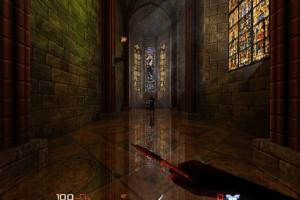





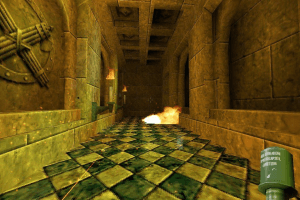






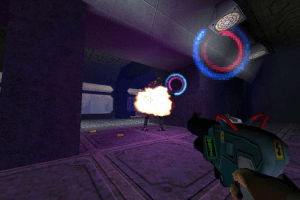
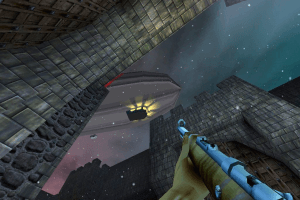
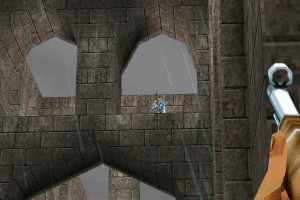

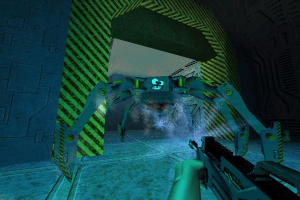
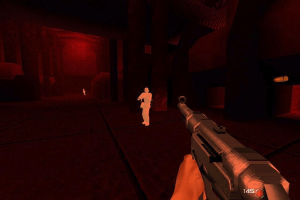
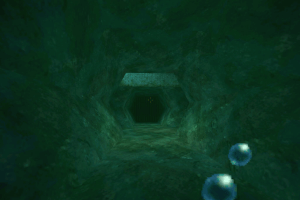
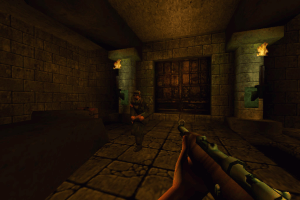
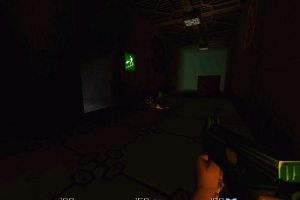
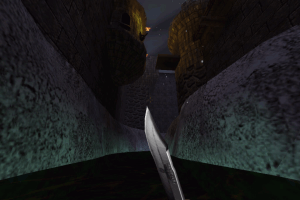


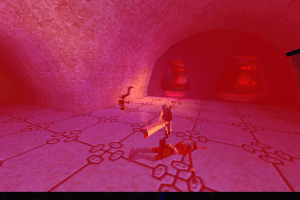
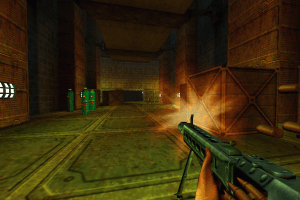
 485 MB
485 MB 487 MB
487 MB