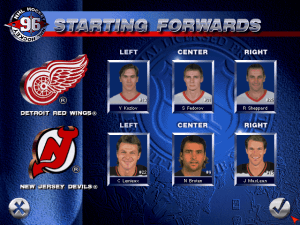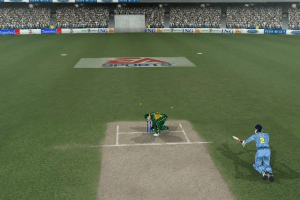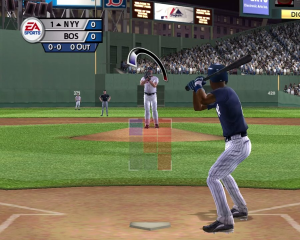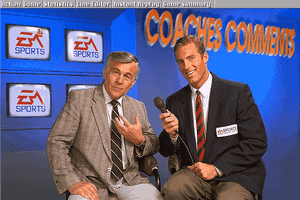NHL 2005
Windows - 2004
Description of NHL 2005
If you haven't played NHL 2005 or want to try this sports video game, download it now for free! Published in 2004 by Electronic Arts, Inc., NHL 2005 was an above-average licensed title title in its time.
External links
Captures and Snapshots
Comments and reviews
NHL2005lvr 2025-02-23 -1 point
I cannot get this to work. I am by no means an expert at doing any of this and I have gotten past a few of the issues, including it not recognizing the virtual drive as the disc, but it still crashes immediately when I try to open it. I really want to play this game, I need help!
TheHelper 2025-02-22 0 point
If you wanna play NHL 2005 and you get a 3D accelerator error, here's what to do!
Go get dgVoodoo2 at https://dege.freeweb.hu/dgVoodoo2/dgVoodoo2/ and download the latest stable version. Then extract the ZIP file with WinRAR or 7Zip. Then go to the folder, open the MS folder and the x86 folder. The files you want to copy are D3D9.dll, D3DImm.dll, and DDraw.dll. Paste those files to the directory you installed the game. Then go back to the dgVoodoo folder and copy dgVoodooCpl.exe then paste it to the directory you installed the game. After this, open dgVoodooCpl.exe and then configure your options. Go to the DirectX area and set your videocard to GeForce4 Ti 4800. I don't have this card but it still works anyway, as the default dgVoodoo 3D Accelerated Card does get past the error, but when you are playing a match, it crashes at a random point. Then set your VRAM to 256 MB.
For the texturing, the filtering has to be Force linear mip with mipmapping disabled. Then for the resolution, leave it at Unforced, but the mouse controls will look weird. If you don't want this just type in 800x600 which is the default resolution for the game. And lastly, turn off the dgVoodoo watermark. Click Apply and you can now play NHL 2005 with no hassle.
zedvex 2022-01-26 0 point
it says to please insert disc 2 but the zip only has disc 1 and none of the patches I've found online work. help pls.
Write a comment
Share your gamer memories, help others to run the game or comment anything you'd like. If you have trouble to run NHL 2005 (Windows), read the abandonware guide first!
Download NHL 2005
We may have multiple downloads for few games when different versions are available. Also, we try to upload manuals and extra documentation when possible. If you have additional files to contribute or have the game in another language, please contact us!
Windows Version
Game Extras
Various files to help you run NHL 2005, apply patches, fixes, maps or miscellaneous utilities.
Similar games
Fellow retro gamers also downloaded these games:
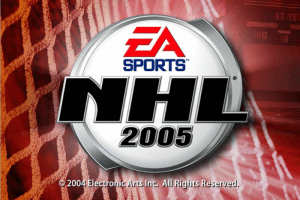
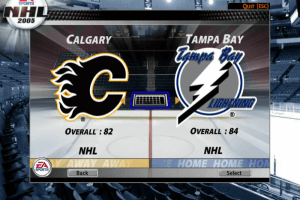

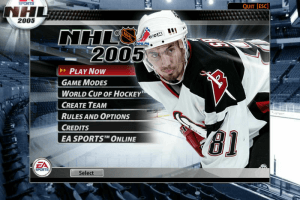

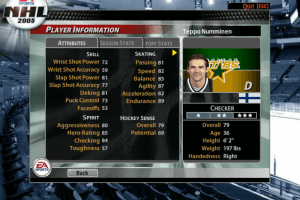
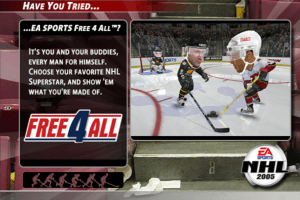















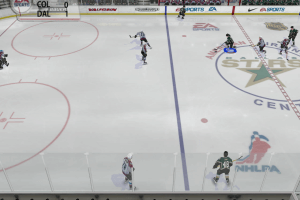

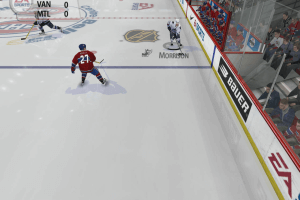

 659 MB
659 MB