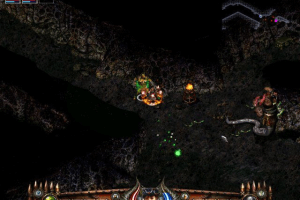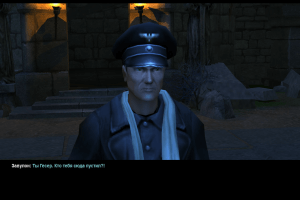Seal of Evil
Windows - 2004
Description of Seal of Evil
Seal of Evil (aka 复活:秦殇前传, World of Qin: Siegel der Verdammnis) is a video game published in 2004 on Windows by Strategy First, Inc., Auran Games Pty Ltd., Noviy Disk, GMX Media Software Limited. It's a role-playing (rpg) game, set in a fantasy, action rpg and china (ancient/imperial) themes.
External links
Captures and Snapshots
Comments and reviews
Clink 2024-05-18 -4 points
It says "More than 2000 old games download for free" and yet you're charging me to download this game? WTF
nodrm 2023-01-21 -2 points
buy it drm free here https://www.zoom-platform.com/product/seal-of-evil
skob 2022-05-08 1 point
man, this web is pure gold. Much hidden PC games, rts and RPG of 2000-2004 that have been totally forgotten
some dude 2021-05-16 0 point
I don't know what happens but after installing the game and installing voodoo, I have to turn on every compatibility ticks you can find to run this game. windows xp service pack, 640*480 resolution, reduce color mode, disable fullscreen optimisation and run this game as administrator.
UnicoNoco 2021-05-05 2 points
Ive using dgvoodoo but the game wont start.
I followed all the steps here. But when i start soe.exe i see a black screen with the games mouse cursor for aprox 0,5sec and then im back to desktop. No error appears.
Using windows 10 x64
StupidGuy 2021-03-03 -1 point
Used voodoo, but now my backgrounds are white and black, can anyone help?
Yuu 2021-02-02 1 point
So I found what's wrong about not being able to save. Apparently, the game can't save if you install it in the default folder that it offers (wherever in your C drive it is). So if you choose to install it somewhere else, the game should saves properly.
Yuu 2021-02-02 0 point
I could run the game, but for some reasons I can't save. I've tried regular saving as well as quick-saving but nothing works. No saving file is shown in the load game menu.
kasurei. 2020-03-30 2 points
It works in my windows 10 x64 with some tweak.
1. Download and install the game.
2. Find NO-CD crack in gamecopyworld (Its safe) and replace soe.exe in the installed folder.
3. Download Voodo here http://dege.freeweb.hu/dgVoodoo2/dgVoodoo2.html Open it and extract to installed folder.
4. Open MS\x86 folder within the game, copy all its contents (d3d8, d3d9, d3dImm, Ddraw) to the installed folder.
5. Open soe.exe to play.
note: you can configure the resolution by tweaking dgVoodooCpl.exe to fit your monitor's currect resolution.
have fun
Kevin Ratelle 2019-09-18 2 points
it will work with a replacement Soe.exe file - i found it on the extremely shady website : gamecopyworld [admin edit: NoCD added to the page]
scanned the file and no virus found, the game launched, but another message will pop-up because of the GPU being to recent (at least in my case)
you will need http://dege.freeweb.hu/dgVoodoo2/dgVoodoo2.html the latest version - just copy the dlls that are under Win in your game installation folder
everything worked for me at that point - but the game was not so good in the end !
Write a comment
Share your gamer memories, give useful links or comment anything you'd like. This game is no longer abandonware, we won't put it back online.
Buy Seal of Evil
Seal of Evil is available for a small price on the following websites, and is no longer abandonware. GOG.com and Zoom Platform provide the best release and does not include DRM, please buy from them! You can read our online store guide.
Similar games
Fellow retro gamers also downloaded these games: