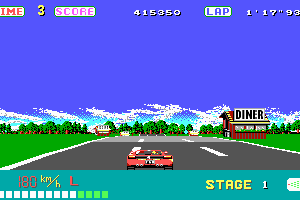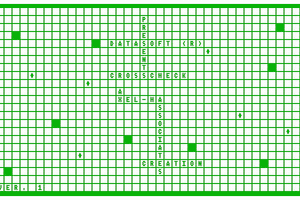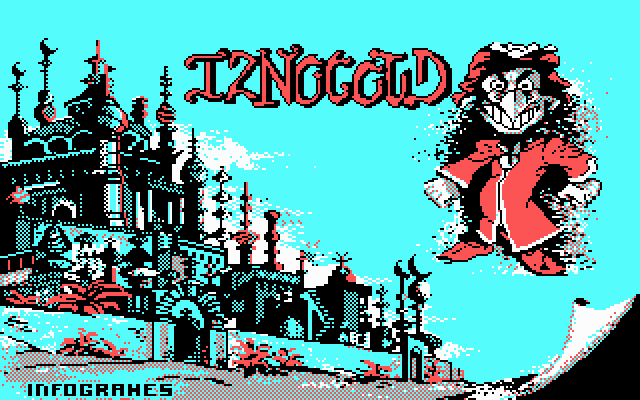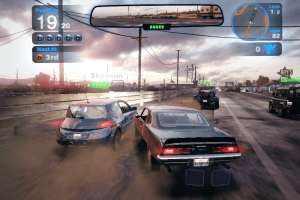The Lord of the Rings: The Battle for Middle-earth II - The Rise of the Witch-king
Windows - 2006
Description of The Lord of the Rings: The Battle for Middle-earth II - The Rise of the Witch-king
Description from the publisher:
Lord of the Rings, The Battle for Middle-Earth II: The Rise of the Witch-King expands the universe Tolkiem created. This expansion pack to the fan favorite game series lets you command the rise of evil in Middle-earth while experiencing the epic battles that took place before the films. Become the leader of an evil faction and lead an invasion of the peaceful kingdom of Arnor, home of Aragorn's ancestors. To fully experience the evil side of Middle-earth, gamers can now play as the all new Angmar faction in skirmish, multiplayer, and War of the Ring modes.
The Lord of the Rings: The Battle for Middle-earth II - The Rise of the Witch-king is an addon for The Lord of the Rings: The Battle for Middle-earth II, you will need the original game to play.
External links
How to play The Lord of the Rings: The Battle for Middle-earth II - The Rise of the Witch-king Windows
The game with official patch version 2.01 and NoCD has been tested on Windows 7 64-bit and Windows 10, works with no problem. We also tested the game with unofficial patch version 2.02 on Windows 7 64-bit and Windows 10, works good too. Here's video guide by The Emulation Portal, if you prefer videos over text. You may experience some troubles during the installation and playing, so don't forget to check our Notes
Install & play guide:
- The game requires the installed The Lord of the Rings: The Battle for Middle-earth II version 1.06 for the launch, so first install BFME II and patch it to version 1.06
- Mount the ISO disc image of DVD. You will need the utility for mounting disc image files, like WinCDEmu, UltraISO, Alcohol 52%/Alcohol 102% or Daemon Tools Lite
- Install the game (if it doesn't run - simply launch the installation from Setup.exe inside the disc, run it in compatibility mode with Windows XP).
- It is recommended to install the game in the path by default 'C:/Program Files/Electronic Arts/The Lord of the Rings, The Rise of the Witch-king'. Skip the registration at the start, click on "Register later"
- Also it is recommended to install DirectX 9 from the disc (if you're using Windows 10 - enable DirectPlay, read this or this guide how to do it)
- After that install the official patch version 2.01
- Then install NoCD (simply copy game.dat from the archive and replace the original file inside the game folder)
- Don't launch the game yet, first check
C:/Users/"Username"/AppData/Roaming/My The Lord of the Rings, The Rise of the Witch-king Filesfolder and look if the installer created Options.ini file inside. If there's no such folder or file - downloads Options.ini file (from Downloads section) and put it there manually - Open the directory with the game and find lotrbfme2ep1.exe. Right click on lotrbfme2ep1.exe - Properties - Compatibility - Set "Run this app in compatibility mode with Windows XP SP2" and "Run as administrator"
- Launch the game and play. If the game doesn't work - try to launch the game, then open Task Manager (Ctrl+Alt+Del by default) and check for processes lotrbfme2ep1.exe and rundll32.exe. Close lotrbfme2ep1.exe but don't touch rundll32.exe (it's a Windows app for running old apps from 32-bit operational systems, most old games running through rundll32.exe). Now try to launch the game again, it must work. Don't forget to close rundll32.exe process in Task Manager after finishing playing
How to play The Lord of the Rings: The Battle for Middle-earth II - The Rise of the Witch-king in multiplayer today:
First you need to install the game version 2.01, then install unofficial patch 2.02 version 8.0.0 and version 8.5.0 (the patch is still being updated, check here for most actual version). After that go to T3A: Online website or join their Discord server, to find multiplayer server. You can check step by step tutorial at Revora Forum, how to install the game for multiplayer, they also has download mirrors
For multiplayer games, download T3A: Online Launcher, with that Launcher you can play all three Battle for Middle-Earth games in multiplayer, on free custom online servers hosted by community
Notes:
- If the installation doesn't start - try to launch Setup.exe in compatibility mode with old version of Windows (98, 2000 or XP)
- If none of serial keys is working - use multikeygen for EA games. Don't worry, it is safe to use, even though it shows a lot of warnings on VirusTotal
- During installation you may see error "A problem occured when trying to transfer the file 'D:/Support/sv/lasmig.txt' from the media". It happens because lasmig.txt file is actually läsmig.txt, with ä symbol. The work around for this is to copy all installation files to the hard drive, rename läsmig.txt to lasmig.txt and install the game from the hard drive
- The game is using SafeDisc DRM protection, which doesn't work correctly on modern systems, so use NoCD, that NoCD "breaks" DRM protection and allows the game to work on modern systems
- The game probably won't work on integrated Intel graphics cards, unfortunately. You can try to work it around with 3D Analyzer utility but we haven't tested it. Visit this thread for more info
- It is highly recommended to install DirectX 9 for the correct work of the game. If DirectX 9 installer on the disc doesn't work - use DirectX 9 for 64-bit systems installer (we added it to Downloads section). If you're using Windows 10 - enable DirectPlay, read this or this guide how to do it
- If you have troubles with running the game on modern systems - you can try to run it through dgVoodoo (copy the dll-files from the MS/x86 folder, dgVoodooCpl.exe and dgVoodoo.conf to the game folder, then open dgVoodooCpl, find DirectX tab and set the desired settings). The game with dgVoodoo has been tested on Windows 7 64-bit and Windows 10 with AMD and Nvidia video cards, works with no problem (please note that dgVoodoo doesn't work on Intel graphics cards). If you have troubles with launch - disable all custom dgVoodoo settings (open dgVoodooCpl, go to DirectX tab and put all settings to default)
- If the game does not start but shows "Exception" or "Game crash" errors - it is because the installer didn't create Options.ini file inside
C:/Users/"Username"/AppData/Roaming/My The Lord of the Rings, The Rise of the Witch-king Filesfolder. You can manually put Options.ini file there (available in Downloads) - Also, you can use Startup Fixer by Turin Turumbar, it is small utility that fixes that problem automatically, works both with BFME II and addon The Rise of the Witch-king
- The game supports widescreen, to change the resolution go to
C:/Users/"Username"/AppData/Roaming/My The Lord of the Rings, The Rise of the Witch-king Filesand open Options.ini. Find the following line and set it to the desired value:Resolution = YourWidth YourHeight(in example, for 1920x1080 screen it will look likeResolution = 1920 1080) - If you're playing in widescreen resolution - additionally install widescreen patch for version 2.01, it fixes stretched UI in widescreen resolution
- If you have a problem when your units and buildings start to disappear after 3-5 minutes of the game or you automatically lose the game - it happens because of DRM protection, here's methods how to solve it:
- use Auto-defeat fix by withmorten (simply copypaste files from the archive to main game directory) or CDKeyFixer utility (it's on Russian but we added an instruction on English, inside the archive)
- install unofficial patches
- Unofficial patch 2.02 disables DRM, fixes some bugs and imbalances, plus adds widescreen support; it must be installed over the game version 2.01. With that patch you can play on T3A: Online multiplayer servers. Please note that The Rise of the Witch-king with unofficial patch 2.02 still requires BFME II v1.06 for the launch
- With patch 2.02 you can install RotWK: HD Edition mod that updates all in-game graphics
- Check PCGamingWiki for more information about unofficial patches
Captures and Snapshots
Comments and reviews
KASUMI65 2025-11-01 0 point
Update : new link for the Simplified Chinese version just provided today (the other one had a noCD file, but wasn't sure it works correctly) :
https://archive.org/details/BfME2Chs
wcaniell 2025-10-23 0 point
Mordor Fortress Error!!!!!
When playing rotwk, your bfme 2 game must be on patch 1.06. This error is caused by using 1.09 when trying to run rotwk. You can have 1.09 installed, just use the patch switcher to change version
wcaniell 2025-09-12 1 point
When I launch the game, it seems to do it right but then it crashes saying it can't start up the intro video, and shuts the game down due to the severity of the fail.. Any suggestions? I used the Dutch 2.01 patch first, then the English, both gave the same message..
wcaniell 2025-05-05 1 point
Can you please upload The Lord of the Rings: The Battle for Middle-earth II: The Rise of the Witch-King Beta prototype?
Robinus-Prime 2023-09-19 -1 point
When I launch the game, it seems to do it right but then it crashes saying it can't start up the intro video, and shuts the game down due to the severity of the fail.. Any suggestions? I used the Dutch 2.01 patch first, then the English, both gave the same message..
LAMBRU 2023-06-22 4 points
Hi, I just downloaded ROWK from there and after mounting the image with Daemon Tools and launching the game, it says "insert the right CD-ROM". Did I failed any passage?
Trojan 2023-05-25 -32 points
Using No-CD Cracks and suspicious patches are guaranteed ways to inject virus and other malware in your computer. Scan them in virustotal, they are not false positive. Beware. Instead, pressurize EA with your messages and ask a Remastered version or publish on GOG instead of these suspicious workaronds to play this amazing game. If so many people write to EA, it can trigger them to finally publish and monetize it again.
Shirner 2023-04-18 2 points
for anyone who jas issues with splash scrren showing and then game not lunch8ing you need to create options file in appdata as guided in this video:
www.youtube(dot)com/watch?v=SWQlQuHb69w
admin 2022-11-02 2 points
@LOTR LOVER we will check out why button doesn't work. For now you can click on Download button with right mouse button and choose "Save link as…", it works
LOTR LOVER 2022-10-31 0 point
The download link for the ROWK game files, fails to redirect and I get an error message. Please fix, as I would love to relive this classic!
admin 2022-10-21 0 point
We have updated the game, added patches for all languages + a lot of fixes that should help you to run the game. Also we added CD keys generated by keygen as text-file, you can find it in Downloads section, called Serial keys
We recommend to use download managers for downloading of big files
Anon 2022-05-22 3 points
Mordor Fortress Error!!!!!
When playing rotwk, your bfme 2 game must be on patch 1.06. This error is caused by using 1.09 when trying to run rotwk. You can have 1.09 installed, just use the patch switcher to change version
Mekk 2021-12-10 2 points
If anyone having trouble installing this just get a clean copy of the game in the t3aonline.net/download and download the game there, for installation instructions read the text above the download links.
xx 2021-11-08 1 point
On launch getting an error that says the "morder fortress expansion" isnt being read correctly. Happened after applying patch 2.02 v 8 and after 2.02 v8.3.0
Virus? 2020-09-27 0 point
I got two error messages for virus from Windows 10 Defender on the keygens of both this and the base game. I haven't used keygens in decades, but it was not uncommon for virus to be falsely detected back then. I don't know if this is still the same, but I thought to post/ask here.
Write a comment
Share your gamer memories, help others to run the game or comment anything you'd like. If you have trouble to run The Lord of the Rings: The Battle for Middle-earth II - The Rise of the Witch-king (Windows), read the abandonware guide first!
Download The Lord of the Rings: The Battle for Middle-earth II - The Rise of the Witch-king
We may have multiple downloads for few games when different versions are available. Also, we try to upload manuals and extra documentation when possible. If you have additional files to contribute or have the game in another language, please contact us!
Windows Version
Game Extras
Various files to help you run The Lord of the Rings: The Battle for Middle-earth II - The Rise of the Witch-king, apply patches, fixes, maps or miscellaneous utilities.
Similar games
Fellow retro gamers also downloaded these games:
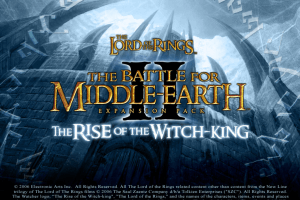

















 4.1 GB
4.1 GB 24 MB
24 MB 48 MB
48 MB