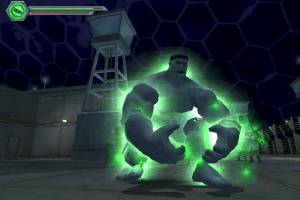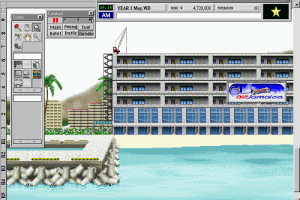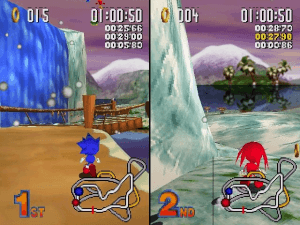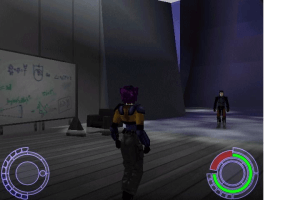The Lord of the Rings: War of the Ring
Windows - 2003
Description of The Lord of the Rings: War of the Ring
There's trouble brewing in Middle Earth. Anyone who has read the books and/or seen the films knows all about that. War is coming... to Cineplexes and to videogames. Vivendi managed to secure the book license to counter Electronic Arts' artful grab of the film license, and that's why you won't see anything from the movies in its new real-time strategy release, War of the Ring.
The voices don't sound like the movie characters, the weapons and architecture aren't what we've seen on the screen, and the orcs don't look like Peter Jackson's orcs. But that doesn't mean the game doesn't look very familiar. In fact, it looks almost too familiar; it looks like Blizzard's best-selling Warcraft III and, unfortunately, it suffers a bit from the comparison.
War of the Ring seems to imitate Warcraft III, all the way down to the menu screens for each campaign. It also features the same 3/4ths perspective, same limited camera options, same cartoonish 3D graphics, and the characters even run with the same hoppy-skippy gait (though it's toned down a bit). The larger creatures have the same blockiness (particularly the horse hooves), and this weakens Tolkien's somewhat humorless tone. It worked for Warcraft III because there were dark, foreboding (and gorgeous) cutscenes telling the story. War of the Ring lacks this and instead relies on clunky in-game cutscenes.
The game plays like Warcraft III, too. Similar mix of races: Human (Gondor), Elves, Dwarves, Orcs and other assorted bad guys. It's a similar rock-paper-scissors unit approach. And the heroes function in almost exactly the same way. Similar power recharge rates, and when they die, you can bring them back to life. All of this is pretty odd when you consider Sierra's claim that War of the Ring is based on Liquid Entertainment's Battle Realms engine and not on Blizzard's work.
But that doesn't mean it should be ignored.
War of the Ring manages to innovate in some clever ways. Every campaign mission has a nice touch. In one, the dwarves have to rescue, defend, and repair a giant catapult that you can use to rain death on the enemy. In another, workers must destroy a bridge as warriors fend off the attackers. There are barriers, ambushes, surprise attacks, and missions that require quick thinking and cunningly using your hero's powers. Some of the later twists count as (minor) innovations to RTS storytelling.
The opening of the "Good" campaign takes place East of the Misty Mountains and tells the story of how each member of the Fellowship fought the beginnings of the war before heading out to Rivendell to ask for help. The Dwarves of the Iron Mountain, led in battle by Gimli, fight off orcs. Legolas hunts down Gollum in Mirkwood and stumbles upon an orc invasion. And Boromir leads his men against the forces of Mordor as they try to cross into Osgiliath. This is all loosely based on Tolkien's writing, but some of it might give purist fans fits. The campaign eventually reaches key moments covered in the books (like Helm's Deep) and brings us to the War of the Ring itself.
The second campaign has you playing the bad guys and dealing with these pesky heroes out to stem your foul tide. How the Ring Bearer fits into this story, we won't spoil. The "Evil" side plays a little differently; they mine the same resources, food and ore, but they can't build without a Slave Master unit. These brutes have lots of hit points, but deal out little damage (essentially, they're mobile "farms"). Their purpose is to motivate their fellow units, and to construct poles in the ground that corrupt it like a disease. This makes the evil side more flexible when it comes to raiding and to constructing new bases.
Heroes don't gain mana like in Warcraft III; they gain fate points through combat. This makes them more effective fighters, but it requires you to seek out a fight with the enemy as much as possible, using a hero as a raider. This is odd when your hero is Frodo... but hey, it's a game after all. There aren't any creeps to take on (those neutral beasts that populate Warcraft III's world) so this means you'll be running into the real enemy. Watch out in multiplayer; make sure that you kill the enemy hero every time he comes calling. Meet him in force, preferably with your own hero or ranged attackers, to reduce how many fate points he's gathering.
The unit AI is mediocre. Your men will frequently run off screen and into enemy trigger points, releasing a torrent of orcs, or taking on giant trolls by their lonesome. To make matters worse, your men don't default into formation. So you'll find your ranged attackers in the front row bearing the brunt of an assault, while your melee units struggle to find their way around them.
Multiplayer should have strong legs, particularly for -- wait for it -- Warcraft III fans. Famine mode drastically reduces the amount of food available, making the game a contest of resources and keeping units alive. Catapult is our favorite: each side fights to gain control of a massive catapult in the center of the screen. Command of this weapon lets you rain death on the enemy base and army. Another mode challenges players to hold "places of power" on the map for long periods of time. All standard RTS modes are available as well.
War of the Ring's primary flaw is that it fails to really make use of its license. Remove the LOTR backdrop and names, and you could be playing any generic fantasy RTS game. It's missing the dramatic scope of the books, suggesting that game mechanics similar to Medieval: Total War or even Bungie classic, Myth, would have been better inspiration for warfare on this scale. That's not the game they made, of course, and RTS and Warcraft fans will find a good amount to like here in Middle Earth; it's the Tolkien fans who might be a little disappointed by the visit.
Review By GamesDomain
External links
How to play The Lord of the Rings: War of the Ring Windows
The game with patch and widescreen fix has been tested on Windows 7 64-bit and Windows 10, works fine. The game with widescreen fix supports high resolutions up to 1920x1200
Install & play guide:
- Mount the disc image of CD1. You will need the utility for mounting disc image files, like WinCDEmu, UltraISO, Alcohol 52%/Alcohol 102% or Daemon Tools Lite
- Install the game using serial key
XUS3-RAC4-NYB4-NAZ3-4324(when the installer will ask to install GameSpy Arcade - click "No", GameSpy servers doesn't work anymore) - Also it is recommended to install DirectX 9 from the disc (if you're using Windows 10 - enable DirectPlay, read this or this guide how to do it)
- After that install the patch (if you're playing Russian version - it is already patched)
- Then install NoCD (simply copy Rings.exe from the archive and replace the original exe-file inside the game folder)
- If you want to play with widescreen - install widescreen fix (simply copy Rings.exe from the archive and replace the original exe-file inside the game folder, widescreen fix also works as NoCD)
- Open the directory with the game and find Rings.exe. Right click on Rings.exe - Properties - Compatibility - Set "Run this app in compatibility mode with Windows XP SP2" and "Run as administrator"
- Launch the game and play. If the game doesn't work - try to launch the game, then open Task Manager (Ctrl+Alt+Del by default) and check for processes Rings.exe and rundll32.exe. Close Rings.exe but don't touch rundll32.exe (it's a Windows app for running old apps from 32-bit operational systems, most old games running through rundll32.exe). Now try to launch the game again, it must work. Don't forget to close rundll32.exe process in Task Manager after finishing playing
Notes:
- NoCD is required for the launch because the game is using SecuROM DRM protection, which doesn't work correctly on modern systems. That NoCD "breaks" DRM protection and allows the game to work on modern systems
- It is highly recommended to install DirectX 9 for the correct work of the game (if you're using Windows 10 - enable DirectPlay, read this or this guide how to do it)
- If the installation doesn't start - try to launch Setup.exe in compatibility mode with old version of Windows (98, 2000 or XP)
- If you have troubles with installing the patch on modern systems - read this guide
- If the game shows the message "Insert Play Disc in CD-ROM" - mount the disc image of CD2 (Play Disc) in virtual drive
- By default the game supports maximum 1280x1024 resolution, but you can play in widescreen by using the widescreen fix (simply copy Rings.exe from the archive and replace the original exe-file inside the game folder)
- If you get the bug when you can not upgrade the building - use WOTR Upgrade Glitch Fix (simply copy & replace files in the game directory)
- If you have troubles with running the game on modern systems - you can try to run it through dgVoodoo (copy the dll-files from the MS/x86 folder, dgVoodooCpl.exe and dgVoodoo.conf to the game folder, then open dgVoodooCpl, find DirectX tab and set the desired settings). The game with dgVoodoo has been tested on Windows 7 64-bit and Windows 10 with AMD and Nvidia video cards, works with no problem (please note that dgVoodoo doesn't work on Intel graphics cards). If you have troubles with launch - disable all custom dgVoodoo settings (open dgVoodooCpl, go to DirectX tab and put all settings to default)
Captures and Snapshots
Comments and reviews
Catchamouse 2026-01-05 0 point
And after complete a level, don't press continue otherwise it crash the same way, go to main menu and go to campaign from there.
Catchamouse 2026-01-02 0 point
If the game crash when selecting good campaign, I found a solution, get free program dxwnd https://sourceforge.net/projects/dxwnd/ and set name as you wish and path of the game in the program, probably turn off run in window if you wish and set DirectX version hook to DirectX 8. For me it works.
n4u 2025-11-11 0 point
i solved issue with Saruman mission - wraith shoud go first - if its change color to yellow add ork - if not repeat, i had to play 4times - but it worked (i used max res)
n4u 2025-11-11 0 point
@Speedy1131 use widescreen patch - it already provide nocd
@all I have same issue with borrow-width merging with ork to create uruk hai - they dont want to merge ;( i already using voodoo
Speedy1131 2025-11-10 2 points
i downloaded the full rip version, But a message appears saying that I should insert a CD? I only clicked on Ring.exe, as described. Maybe someone can help?
n4u 2025-11-10 0 point
full rip version works fine with w11 (need voodoo because exception in helms deep). Polish version dont want to start (black screen for second and turn off).
zotaczoneuser 2025-11-08 0 point
I'm on a ZOTAC zone, it has no dedicated gpu so I can't set up due to lacking drivers for gpu, anyone can help me with this?
ATxt 2025-07-04 1 point
The game doesn't work. It says 'CD key is invalid. Please reinstall the game.'
Oran O'Neill 2025-03-22 0 point
Help!
When I run rings.exe as administrator I get this:
The code execution cannot proceed because binkw32.dll was not found. Reinstalling the program may fix this problem.
I've tried reinstalling several times and no joy.
fenderspeed 2025-03-13 0 point
Was getting a black screen crash when I tried to play the Good Campaign. I fixed it by enabling Direct Play in Windows 11: "Open Control Panel, go to "Programs and Features", click "Turn Windows features on or off", expand "Legacy Components", and check the box next to "DirectPlay. Restart your PC."
Manaman 2025-02-05 0 point
I’m getting a black screen pop up then go after following install guide
SereneGeese 2025-01-20 1 point
A Black screen shows up when I launch the game, then disappears. I tried the task manager method, but found no processes of rings nor rundll.exe occurring, please, help, I know I'm close to finishing my installation, it's just this problem is the only thing stopping me..
KASUMI65 2024-12-14 1 point
French version with patches on modern Windows found on a Lord of the Rings French website (1 CD instead of 2 because it's only in French and not multilanguages) :
https://www.laterredumilieu.fr/jeux/laguerredelanneau
Spanish (El Señor de los Anillos : La Guerra Del Anillo) :
https://archive.org/details/pc-juegos-el-seaa-or-de-los-anillos-la-guerra-del-anillo-espaaa-ol-crack-serialby-charlie
Italian :
https://archive.org/details/wotrinstall
Traditional Chinese :
https://archive.org/details/mojiezhizhanzhongtushijiezhengba
Polish :
https://archive.org/details/lotr-war-of-the-ring-pl
BusinessClown 2024-10-01 1 point
@Saruman launch the exe as admin (right click on the application and it's the option with a little shield). If that doesn't work try going to properties and running in compatibility mode for Windows XP service pack 3
Dreamkilled 2024-09-05 0 point
For those who have crash at good campaign:
Try to install the game to the default directory.
C:\Program Files\Liquid Entertainment\War of the Ring(tm).
RTW 2024-08-28 4 points
Very easy install. Great to play a classic from my childhood again!
1. Download Full Rip - Has all the files you need.
2. Extract Folder
3. In the game folder run Setup.exe to install - use the serial number provided on this page and say no to Gamespy install.
4. If you want to use widescreen; in the game install folder backup the rings.exe file (I just rename it to rings.exe.old). Copy the rings.exe file from the widescreen folder into the game folder.
5. Right click on rings.exe, go to compatibility Select: Run in Windows XP SP2 and Run as Administrator. Apply.
6 Play the game :) I was able to set the resolution to 1920x1080, looks great - for an old game.
Enka 2024-06-26 0 point
Hi, I am trying to replace the ring.exe file with the one from NoCD-cracked. But my system tells me I can't do that, because I don't have enough saving capacity on my "WOTR_Install". I don't know what to do, does anyone have an idea as to what I'm doing wrong?
czxin 2023-12-30 1 point
can anyone help me with the saruman urukhai mission cuz the wraith and the orc doesnt merge into an urukhai when i place them in the pit?
Limskj 2023-12-02 4 points
Do not use the fullrip. It does not work as it missing the registry keys needed.
Nick 2023-09-15 4 points
When using the full rip, and i launch it just says invalid cd key try reinstalling and closes. Is there a place to put a cd key to update this?
admin 2023-04-27 -1 point
@MORT Can't find any information about that. I'd suggest to use trainer for this level if it is not possible to beat it "legally"
Mort 2023-04-27 1 point
@ADMIN thanks for that. i eventually fiddled with profiles and saves and finished the good campaign. Now i got a bug during the evil campaign where i take control of Saruman and have to birth the uruks with orcs and wraiths. I send them to the hand and nothing happens. From memory they're meant to morph into cocoons. Ill keep fiddling around and ill give your tips a go
admin 2023-04-27 1 point
@MORT Couldn't find any information about that bug, but here's my suggestions:
1. Delete save games fro that mission, set the graphics settings on minimum and try to beat that mission again, sometimes it helps with old games
2. Make sure you have enough virtual memory
3. If you have multi-core processor (almost all modern processors are multi-core) - try to run the game only on one CPU: open Task Manager, find Rings.exe, click on it with right mouse button - Set affinity - disable all cores excepet "CPU 0" (leave only "CPU 0")
4. Try to run with dgVoodoo utility, perhaps it will help
Mort 2023-04-24 1 point
installs fine, resolution fix works. Currently have a crash at helms deep during the good campaign. Right after i have to survive till daylight thats when it crashes. Unsure how to continue at this point
Samantha Vimes 2023-03-02 0 point
Had to also reference the moddb.com page, install a different version of DirectX 9 but eventually this guide did work. You just have to know your way around file explorer, control panel - legacy features, and a do a few restarts but eventually it did work!!! (Using Windows 11)
DarkDova 2023-03-02 0 point
Can't seem to get the good campaign to work, I downloaded the full-rip version and added the widescreen fix along side the patch, runing on windows 11. Every time I try to install the patch it cant find a file, tried to follow a few other comment's on to no prevail.
If anyone could give any instructions on how to fix that would be great.
admin 2022-10-17 1 point
@SOMENOOB About DirectX 9 on Windows 10 and later - you need to enable DirectPlay, check this guide how to do it https://www.pcgamingwiki.com/wiki/Blur#Black_screen.2C_degrading_frame_rate.2C_freezes_on_launch.2C_or_loads_endlessly (it's for Blur game, but instruction is the same for all DirectX 9 games on Windows 10). I will add it to the guide.
About the patch - it is literally in Downloads section, just scroll down and you will see Patch v1.01.0011 file, there's also NoCD for version 1.01.0011.
If you have troubles with installing - try to use Full-Rip, it has the pre-installed game with patch and NoCD, I made it especially for such of cases
SomeNoob 2022-10-16 2 points
The Installation guide is really poor.
first of all, the explanation is just badly made. for example, if you have DirectX 10, 11 or even 12 the system won't install DirectX9.
secondly, you're not describing how to install the patch, you simply say "install it", yeah ok that's great but which folder is it in and do i simply run it?
the step to install "NoCD" is not accounting for the fact that there's no "Rings.exe" file inside the archive folder after the initial install of the game.
maybe you could be more specific in your guide and, you know, actually make sure the items to run/move etc. are actually in the folders you claim they will be in?
i tried to install the game following your guide, then i got frustrated and attempted to delete it all after uninstalling, and my system is telling me i can't because a folder is in use, which its not, so that's great.
admin 2022-09-19 1 point
We have updated the game, added some fixes plus instruction how to run the game on modern systems. Also we added Full-Rip if it helps
jdubnj93 2022-09-14 -2 points
The save issue fixed itself when I ran the game in administrator. the save folder is called /Saves/"profilename"/. i.e. C:\Program Files\Liquid Entertainment\War of the Ring(tm)\Saves\jdubnj93
gandihs 2022-07-19 3 points
Patched it, copied the widescreen crack exe, now works like a charm.
gandihs 2022-07-19 -1 point
For patch.exe to work, it needs to be placed in game directory, and with the original Rings.exe still intact.
If someone still needs this.
Patch 2022-06-25 3 points
Hi there!
Having trouble with the ISO, it's mounted, but when I try and run it the option to install is greyed out? I can only uninstall? Thanks
brainectar 2022-05-25 1 point
I tried running it with the no cd exe and a small black screen popped up, then vanished and the game didn't run after that. What am I doing wrong?
SalamiTheDommy 2022-03-11 1 point
For those with with save game issues, the problem is that the game can't create the folder to save to. sometimes running it in admin gives it the credentials but not always. I've manually added the folder in before but Its been years and I can't remember the exact name and directory you need to make the folder in, If someone can let me know that information or even send me over a working installs directory I'll cash app you a $20.
On another note If anyone can help me fix my current "L_Rasterizer error" that pops up when i try running a vista virtul machine, I"ll make in $40
daniel 2022-02-03 0 point
this game work fine in win 7. just install and play with no problem. just set compability to xp sp3 and run as administrator like in general games.
but in win 10, the game cannot play the good campaign. it will close to desktop. other mode work fine though. so solution is to install newest patch and then apply the no-cd widescreen crack. but in order to install the patch, the patch will ask for original binary exe. this do not included in game installation folder. i dwld it from other source.
so the steps is :
-install game
-copy paste the exe from War of the Ring 1.0 Original Binary Rings to game folder
-launch the patch and it can detect the original exe and commence the patch installation
-copy paste the widescreen no cd crack for modern os like win 10 and play
drmisevil 2021-10-27 2 points
I went through the install wizardm entered the cd key, and it tells me to insert the play disk. Mounting the play disk does nothing, the application starts then closes. I tried swapping the cracked and original exe in the directory and it didnt work
SamVimes 2021-10-20 1 point
Tried launching on Windows 10 and struggled to get working. Has anyone been able to launch this with Windows 10?
Lord Lue 2021-08-13 1 point
good campaign isn't working i can at least get to the set up page for skirmishes and evil works but the game quits when i start the good
elminster 2021-07-15 0 point
If you are getting the invalid CD Key please reinstall error, then set compatibility to WinXP Service Pack 2 and tick run as Admninistrator. then the Cracked exe or the Widescreen Fixed exe will work.
figureditout 2021-03-16 -1 point
needed this file to copied to game directory.
using the crack.
https://www.moddb.com/games/lord-of-the-rings-war-of-the-ring/downloads/files-for-patching-non-us-releases
nevertossadwarf 2021-03-15 1 point
i either get invalid cd key (crack copied)
or spinning cd icon immediate quit. (using virtually mounted iso, orig. exe)
doesnt matter which .exe i use (crack or o.g. exe) it wont run.
windows vista 64.
anon 2021-03-11 0 point
Installation worked, got it running, and got through the tutorials.
Major graphical issues with the first mission of the good campaign, had to remove it.
Good game, lost the play CD somewhere and was happy to find this.
macethewindu 2021-03-03 4 points
i downloaded the game, press play to play the game and dissapears and the game doesn't start. help i don't know what i'm doing wrong
GingerMann 2020-10-14 -1 point
I followed all the steps in "JOHNNYDERP"'s comment but when I start the game I always get asked to create a new player profile and my old one doesn't save. I also can't save in-game during missions. I get the message "Invalid save name! Try again" no matter what I type in.
SokaLL 2020-04-09 0 point
How to fix bug in some missions that you fight with enemy units after fight your units gets damage from unvisible units its unplayable
Bilbo Raggins 2020-02-04 16 points
Got the game installed, but when i try to run it, it starts, and stops before anything has shown up.
JohnnyDerp 2019-09-16 1 point
You CAN get this to work with any software that can mount .iso files to a virtual CD drive. However, you will need to apply a no-cd fix to get around the copy protection shenanigans.
The ISO image file you download here on this site is Version 1.00. After installing the game, you can first manually patch it to Version 1.01 by following the instructions in the link below. Make sure you read the instructions because your installation needs to be in the correct path for the patch to work.
https://www.moddb.com/games/lord-of-the-rings-war-of-the-ring
Note: you can follow all the steps on the ModDB pages.
Next, you need to apply a no-cd fix that works only for version 1.01. You can get the fix from [EDIT] the downloads.
To apply the fix, replace the ring.exe file in the game folder with the new ring.exe in the crack folder. After replacing the file, double-click it and you should be able to run the game.
estysoccer 2019-07-01 1 point
I did the Alcohol 120%, but the myabandonware image file won't let me emulate into a new "securom-enabled" image. It just comes up with an error message at the Alcohol 120% level.
Blood Vipre 2019-04-06 -1 point
You will need Alcohol 120% and use the Securom emulation to get this running. Mount the play disc on a virtual cd rom drive and enable to copy protection emulation and you`ll be able to play.
Incidentally, IGG games is an illegal torrent site full of malware and viruses do not google it and visit it...
Some people should know better.
bubbleman 2019-02-13 0 point
this isnt working i downloaded it on here so i went to igg games and it works great
Biff Stone 2019-02-05 0 point
I bought this game when it came out, and played it alot. It is based on the books rather than the movie, and is quite good. I played through the campaign,and I play skirmish mode, great game, i have trouble with more than 2 enemies, but I enjoy this game alot.
Write a comment
Share your gamer memories, help others to run the game or comment anything you'd like. If you have trouble to run The Lord of the Rings: War of the Ring (Windows), read the abandonware guide first!
Download The Lord of the Rings: War of the Ring
We may have multiple downloads for few games when different versions are available. Also, we try to upload manuals and extra documentation when possible. If you have additional files to contribute or have the game in another language, please contact us!
Windows Version
Game Extras
Various files to help you run The Lord of the Rings: War of the Ring, apply patches, fixes, maps or miscellaneous utilities.
Similar games
Fellow retro gamers also downloaded these games:




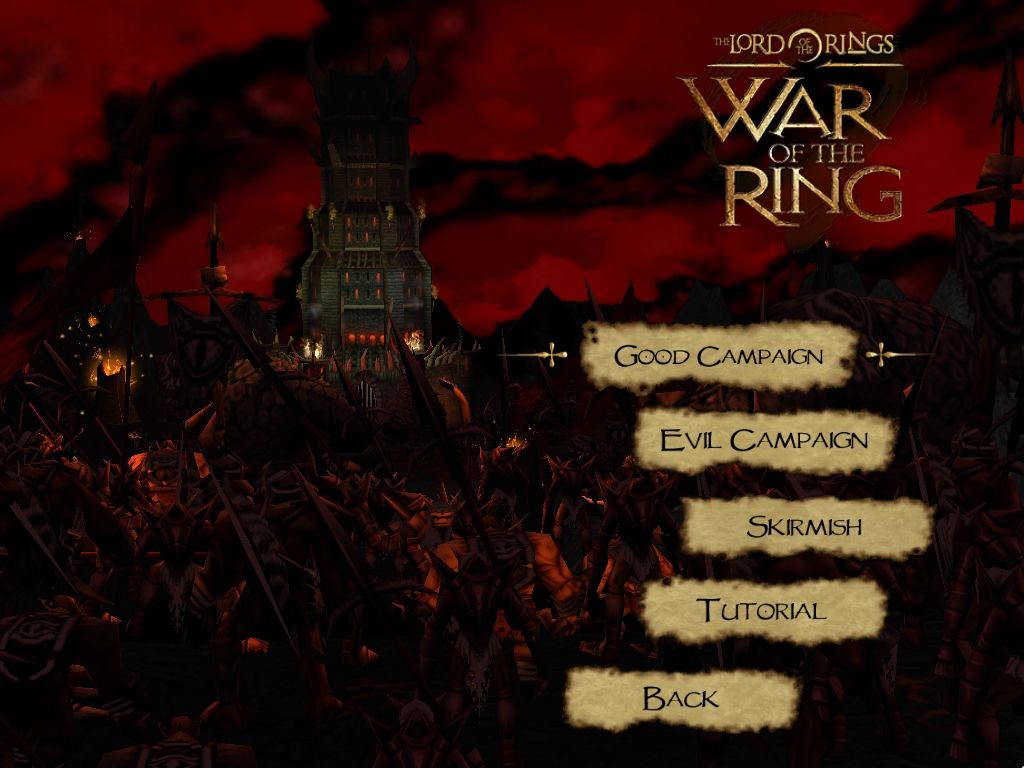
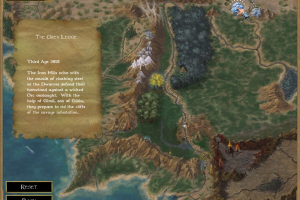






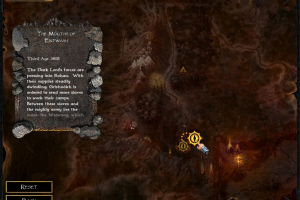

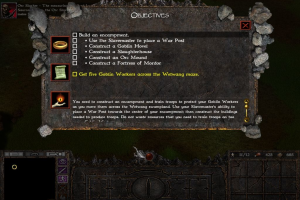


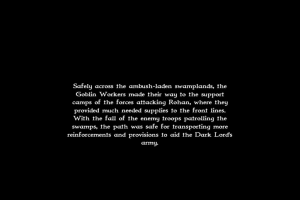







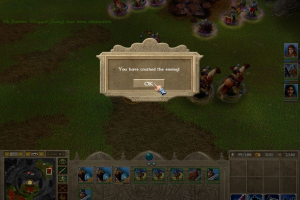
 553 MB
553 MB 521 MB
521 MB 528 MB
528 MB 522 MB
522 MB 567 MB
567 MB 640 MB
640 MB 555 MB
555 MB