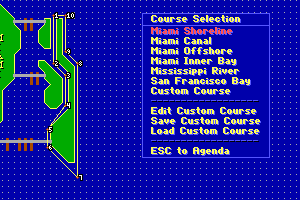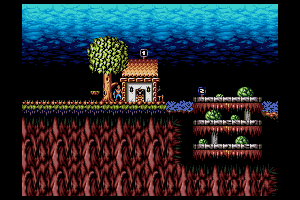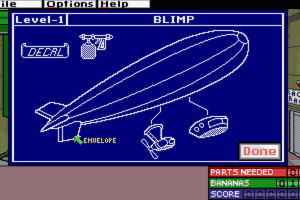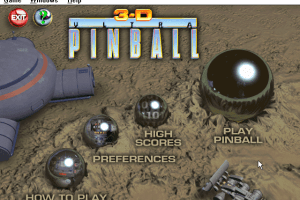Wolfenstein 3D Super Upgrades
DOS - 1994
Description of Wolfenstein 3D Super Upgrades
In 1994, Apogee Software, Ltd. publishes Wolfenstein 3D Super Upgrades on DOS. This video game is now abandonware and is set in a fps theme.
Wolfenstein 3D Super Upgrades is an addon for Wolfenstein 3D, you will need the original game to play.
External links
Captures and Snapshots
Comments and reviews
Terry 2024-08-22 0 point
But does it work on actual DOS? Planning to play on Windows 98SE system, not an emulator.
Tom 2023-09-19 0 point
Playing the new packs without the maps might be difficult so here is the instruction to generate level maps (in GIF format):
0. This assumes you have installed the level pack using the instructions from the previous post
1. Download MapEdit 7.2 for Wolfenstein 3D. As of writing this post, one can be found here: http://www.users.globalnet.co.uk/~brlowe/Mapedit72.zip accessed from http://www.wolfenstein3d.co.uk/utilities.htm
2. Unpack this into the mentioned "base" folder (in the previous post)
3. Run Wolfenstein 3D from Start to open the CMD line
4. ALT+ENTER, as usual, to exit fullscreen
5. Type "MAPEDIT.EXE"
6. You should see the first level of the pack you installed
7. Just make a print screen or whatever you use
8. Use the up arrow to view the next level and the down arrow to view the previous one
9. Q to quit the program
Tom 2023-09-19 0 point
I successfully installed this for the Steam version (1.4) of the game (the one that came with Spear of Destiny as of 2023).
1. Steam - Wolfenstein 3D - Settings Icon - Manage - Browse local files
2. Make a backup copy of the whole folder
3. Download 4DOS.COM like mentioned in one of the previous comments. It can be found here: https://4dos.info/v4dos.htm#751 under Open Source Version. Current direct link: http://www.ibiblio.org/pub/micro/pc-stuff/freedos/files/util/user/4dos/7.50.1/4dos7501.zip
4. Unpack the 4DOS.COM from the ZIP to the "base" folder of the local files you opened in point 1
5. Unpack the downloaded archive from this site into base/install folder (just make a new one inside base folder).
6. Go up one (or two) directory and into DOSBox folder (Wolfenstein 3D/DOSBox/)
7. Open wolf3d_single.conf in notepad
8. Comment out the launcher and add 4DOS config (I am only pasting changed lines! This should be pasted after "cls" line):
SET COMSPEC=C:\4DOS.COM
#launcher\start.bat
#exit
Save the file.
8. Run Wolfenstein 3D normally from the Start menu. The game will not start, but you will have access to the command line.
9. ALT+ENTER to exit fullscreen (this might be helpful in case something goes wrong and the game freezes)
9. Enter "cd install" to open the previously unpacked Super Upgrades folder.
10. Enter "install" to start Super Upgrades setup
11. Change the path from C:\WOLF3D into C:\
12. Wait until installed, it will take a while
13. Read the instructions on the screen, take screenshots, they might be helpful
14. Press C once finished
15. You will be back in the DOS prompt, type "cd .." to go back to C: directory
16. Type "SETUP" and press enter, press any key and wait for the installation to finish, then again press enter
17. Type "WOLFM" to start the level change program, the one that is presented on the screenshots on this site
18. Choose "SELECT NEW GAME"
19. You can now select your new level pack, you can choose for example pack A with 17 new levels
20. Choose 1 Return to the main menu (and press enter)
21. Choose PLAY WOLF3D and enter
22. After you choose NEW GAME you will be presented with the list of episodes. As the original game consisted of 60 episodes and the pack A consisted of 17 episodes to not break the game you can choose only Episode 1 or Episode 2. This will load the first or 10th level of the new pack I guess.
I haven't tested the creator program, have fun though.
Gamer75 2017-06-12 1 point
Hello I know I am behind the time of Wolfenstein 3D Super Upgrades but I do own Wolfenstein 3D ! One digital on CD-ROM from iD software and now copy from Steam! Which one should I use? The one on CD-ROM or Steam Thank Thomas
JORDAN 2016-09-05 0 point
Replacing two comments below:
Proper Link: http://www.files.com/shared/57ccedc5e92bf/Wolf3d%20Super%20Upgrade%20maps.zip
Jordan 2016-03-13 -1 point
ACTIVISION VERSION: http://www.myabandonware.com/game/wolfenstein-3d-1ko#download
https://sourceforge.net/projects/autowolf/
Combine both folders
http://www.canadianphilatelics.com/choksta/wm_levels.zip
Replace whatever gamemaps and mapheads you woould like into the wolf3d folder and ENJOY YOUR SUPER UPGRADE
Is it really this simple lol
Tazman 2016-02-18 -1 point
If I had a 32-bit Operating System I would use a GUI editor. This is garbage in DOSBOX.
Comedy421 2015-07-03 0 point DOS version
The game wolfenstein 3D is totally awesome like wolfenstein the old blood
nobody 2013-05-06 6 points DOS version
Pasting from Vogons forum thread:
The addon was released as freeware by 3DRealms, and is available (with no support) on their FTP server. Wolf3D is crashing because the external menu program tries to rename some files using wildcards, which DOSBox does not support.
You can work around the situation by using the 4DOS command shell, which has more full-featured versions of DOS commands. Place 4DOS.COM in the root of your mounted C: drive, and then type "SET COMSPEC=C:\4DOS.COM" in DOSBox prior to running the addon. You can put the SET command in the autoexec section of your conf file for convenience. You should also probably re-install Wolf3D and the addon because of the leftover files that didn't get renamed.
Me 2013-03-04 -4 points DOS version
This actually doesn't work at all with a DOS emulator program. All of the instructional files are either corrupted or missing, and attempting to play any of the included new levels or create your own will freeze the system.
Installing this program and running it will also corrupt your Wolfenstein 3D files, forcing you to delete all of it and redownload/reinstall.
This download should not have a high rating, and it shouldn't even be included on this site. You should test your download programs prior to uploading them.
Write a comment
Share your gamer memories, help others to run the game or comment anything you'd like. If you have trouble to run Wolfenstein 3D Super Upgrades, read the abandonware guide first!
Download Wolfenstein 3D Super Upgrades
We may have multiple downloads for few games when different versions are available. Also, we try to upload manuals and extra documentation when possible. If you have additional files to contribute or have the game in another language, please contact us!
DOS Version
Similar games
Fellow retro gamers also downloaded these games:
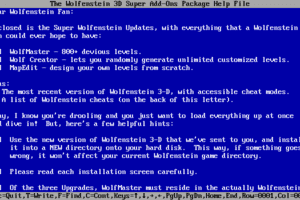
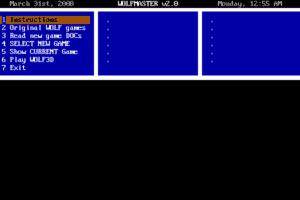
 2 MB
2 MB