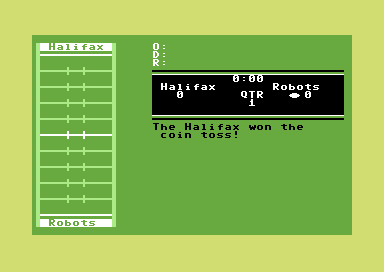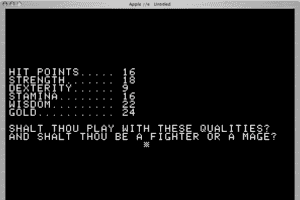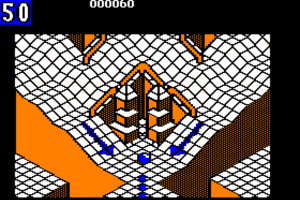Zoo Tycoon 2: Ultimate Collection
Windows - 2008
Description of Zoo Tycoon 2: Ultimate Collection
In 2008, Microsoft Corporation, ak tronic Software & Services GmbH publishes Zoo Tycoon 2: Ultimate Collection on Windows. This video game is now abandonware and is set in a compilation / shovelware theme.
External links
How to play Zoo Tycoon 2: Ultimate Collection Windows
Zoo Tycoon 2: Ultimate Collection contains all of the released expansions packs and does not require any additional patches.
The game with NoCD and Widescreen Fix has been tested on Windows 7 64-bit and Windows 10, it works fine. You may experience some small troubles when you play the game on modern systems, check our Guide and Notes for details
Install & play guide:
- Mount the disc image with virtual drive utility, like WinCDEmu, UltraISO, Alcohol 52%/Alcohol 120% or Daemon Tools Lite, etc.
- Launch the installation. It is recommended to install the game not in default path, but in some other, non-system folder, like
C:/Games/Zoo Tycoon 2, click on "More options" and set the new installation path - When the installation process will ask for CD2 - mount the disc image of CD2. CD2 must be mounted in same virtual drive as CD1, so first un-mount disc image of CD1 and then mount the disc image of CD2. In example, if CD1 was in virtual drive G:, CD2 must be mounted in virtual drive G: as well
- At the end of installation the installer will ask if you want to install MOTD (Message of the Day), click on "No, I don't want MOTD"
- Finish the installation. After you installed the game - install NoCD, simply copy ZT.exe from the archive and put it into game folder, agree to replace original files
- Open the directory with the game and find ZT.exe. Right click on ZT.exe -> Properties -> Compatibility -> Set "Run this app in compatibility mode with Windows XP" and "Run as administrator"
- Launch the game and play. If the game doesn't work in compatibility mode with Windows XP - try to launch it in compatibility mode with other version of Windows (Windows 98, Windows 2000, Windows 7, etc.)
Notes:
- If the installation doesn't start - try to launch Autorun.exe in compatibility mode with old version of Windows (98, 2000 or XP)
- If you get the "error 1311 source file not found zoo tycoon 2 ultimate collection disk 2" message during installation - that happens when the installer doesn't recognize the disc in virtual drive. Create a folder on your hard drive and copy files from all discs to that folder, after that run Autorun.exe from that folder. Or you can use repack by Magipack, it has a simple installer and includes NoCD and Widescreen Fix
- It is recommended to install all versions of Microsoft Visual C++ Redistributable and NET Framework for the correct work of the game. Also it is recommended to install K-Lite Codec Pack for the correct work of in-game videos
- The game works on DirectX 9, so if you're using Windows 8, 8.1, 10 or 11 - you need to enable DirectPlay: Go to Control Panel, and select 'Programs'. Select 'Turn Windows features on and off', click on 'Legacy Components' and check the box 'DirectPlay'. Select OK, once the installation is done, restart your computer
- NoCD is required for the launch because the game is using SafeDisc DRM protection, which doesn't work correctly on modern systems. NoCD "cracks" DRM protection and allows to run the game without the disc. If you see error that there's not enough space on the hard drive when you copy NoCD files - re-install the game in non-system folder, like
D:/Games/Zoo Tycoon 2, Windows Protection may block copying of files to system folders (likeC:/Program FilesorC:/Windows) - If the game starts and closes right after - add ZT.exe to the exceptions of DEP (Data Execution Prevention): Go to
Control Panel -> System Properties -> Advanced System Settings. From theSystem Propertiesdialog, selectSettings. Select theData Execution Preventiontab. Select "Turn on DEP for all programs and services except those I select". ClickAddand use the browse feature to show the path to the program executable you want to exclude, in that case ZT.exe inside the game folder. Here's the guide with pictures - The game doesn't have the support for widescreen resolutions, if you run the game on widescreen display the image will be stretched. To fix it use Widescreen Fix by Hendrix, it adds the support for correct widesreen proportions. To use it copy ZT.exe and zWidescreen.z2f to game folder (check Readme inside the archive for instructions), then run the game, go to "Game Options" and click on "Advanced Settings", select "Video Resolution" you need
- The game may have low performance on modern systems, because 32-bit apps can use only 2 GB of virtual memory. Use 4GB patch to let the game to use 4 GB of virtual memory instead of 2, to use 4GB patch simply run the patcher and show the path to ZT.exe inside game folder
- If you have problem with broken sound effects or disappearing sound - first try to change the sound settings. If it didn't work - set sound quality to 24 bit, 48000 Hz or 24 bit, 44100 Hz. Read this guide how to do that
- Don't forget to check PCGamingWiki if you have troubles!
Captures and Snapshots
Comments and reviews
AJ 2025-12-24 3 points
I downloaded the English MagiPack version. The game installed and launched without issue. However, the Marine Specialists are not appearing in the employee tab. Does anyone have a solution for this issue?
I can't find it 2025-12-19 0 point
My computer reset and did major updates and now I cannot find it within my computer. I have looked in what feels like every file and I do not see it. Please help
bran 2025-11-13 0 point
dont mount the iso with windows, you will get an error, install WinCDEmu, then right click the iso and select "select drive letter and mount", then just click ok. the reason why windows mounting errors is because the iso's need to all be on the same drive letter, which you cant control with windows.
demnosaur 2025-11-13 1 point
change setting to the advance setting to remove the black borders btw :
st4rg0re 2025-10-13 3 points
This game was my entire childhood. I spent hours playing the campaigns, making animals fight in pits, walking around my zoos, and just having fun. 10/10
Kait 2025-05-07 3 points
Im running the 3 cds disk set on a win xp and during the install i get the message
"1607 : error Unable to install InstalShield Scripting Runtime. "
I have also tried the no cd version repack which asks for the cd upon start up. I have loaded the 3 cds into drive G, H, I using the wincdemu application. Any help is appreciated :) 6.May.2025
Badouxx 2025-01-20 -2 points
Je n'arrive pas a télécharger le jeux sa me mets erreur (1628: failed to complete installation) pourtant j'ai tout fais je comprend pas..
admin 2024-12-30 1 point
@KASUMI65 I added Russian version, thanks
About Dutch release - it actually has the game with English language, and manuals on English & Scandinavian languages (Norwegian, Swedish, Finnish, Dutch). We uploaded that release on our website as "English version"
KASUMI65 2024-12-22 3 points
Dutch :
https://archive.org/details/zt-2-ucd-2
Russian :
https://archive.org/details/RUSZOOTYCOON2GAME/
lucifer9 2024-12-07 4 points
Downloaded the game, the magipack uploaded version. Installed and checked for DX9 as well but game still does not run. Using Windows 11, tried compatibility mode as well. What to do?
admin 2024-11-19 2 points
We updated this page a little bit, added some more language versions, fixes and repack by Magipack
MowedGun 2024-11-14 2 points
For anyone wondering, broken magipack links are available on their Internet Archive page. You can find Zoo Tycoon 2 from here: https://archive.org/download/magipack-games-official-repository-v-z/V-Z/
Sternhammer 2024-10-23 1 point
Ok not all magipack links are broken just a proportion. Of the 10 I tried from the main list only 5 worked but all the most recent ones seem ok. Very weird.
Sternhammer 2024-10-23 0 point
@LUKENO94 - You're right. More worryingly having tried a few other magipack links, none seem to be working now. The site was down for a week but then came back up. Sadly it seems with the download links dead and the files at Mediafire having been removed.
Does anyone know whats going on at/with magipack ?
Lukeno94 2024-10-23 1 point
@STERNHAMMER: The Magipack download is dead, sadly - would be good if someone uploaded it here instead.
Write a comment
Share your gamer memories, help others to run the game or comment anything you'd like. If you have trouble to run Zoo Tycoon 2: Ultimate Collection (Windows), read the abandonware guide first!
Download Zoo Tycoon 2: Ultimate Collection
We may have multiple downloads for few games when different versions are available. Also, we try to upload manuals and extra documentation when possible. If you have additional files to contribute or have the game in another language, please contact us!
Windows Version
Game Extras
Various files to help you run Zoo Tycoon 2: Ultimate Collection, apply patches, fixes, maps or miscellaneous utilities.
Similar games
Fellow retro gamers also downloaded these games:

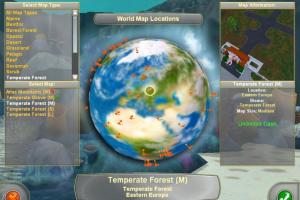






 490 MB
490 MB 479 MB
479 MB 490 MB
490 MB 1.7 GB
1.7 GB 487 MB
487 MB

 19 MB
19 MB