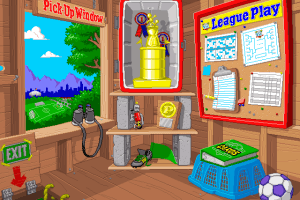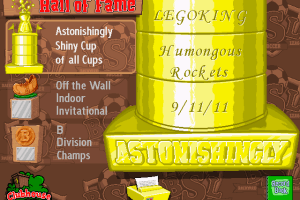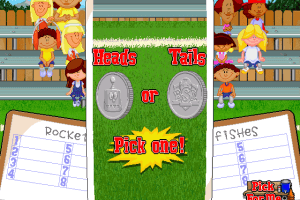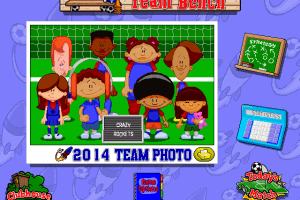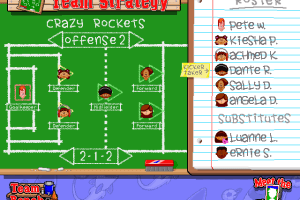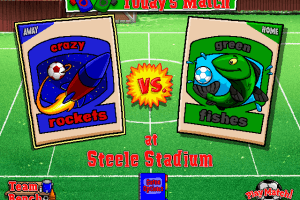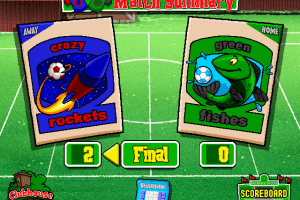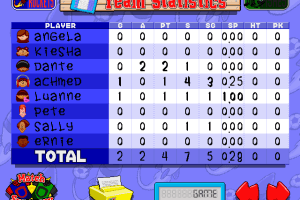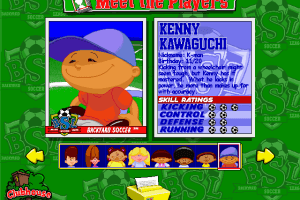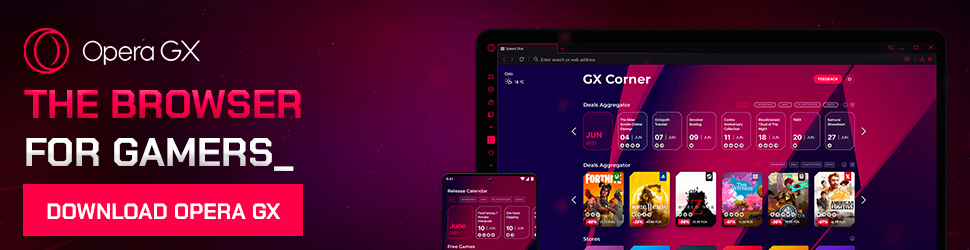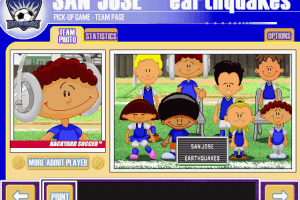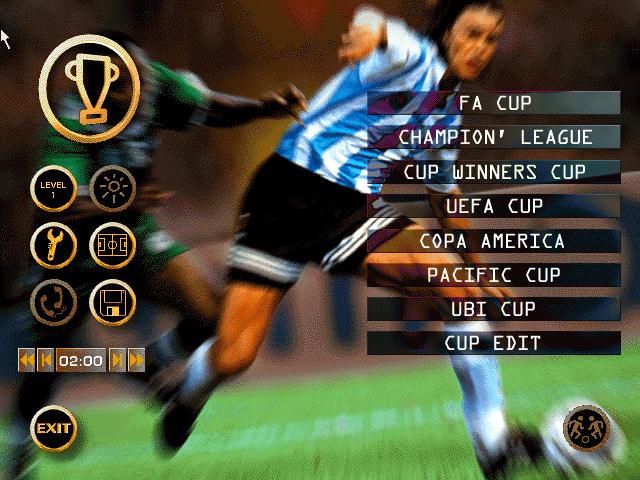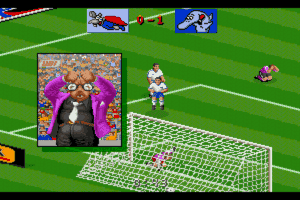Backyard Soccer
Windows - 1998
Also released on: Windows 3.x
Description of Backyard Soccer
Backyard Soccer is a video game published in 1998 on Windows by Humongous Entertainment, Inc., Playground Productions LLC. It's an action and sports game, set in a soccer / football (european) theme, and was also released on Windows 3.x.
External links
Captures and Snapshots
Comments and reviews
Backyard Fan 2024-12-02 0 point Windows version
Any body able to clearly explain how to download on macbook? I've extracted and gotten the folders SOCCER (A) etc but it won't allow me to properly extract those folders. Anyone got any suggestions or answers?
KEVOK 2024-05-30 1 point
How do i uninistall the .ISO file ? Cause it says that its still running when i try to.
Mister Wolf 2022-09-05 0 point Windows version
it works with the scummVM just fine. It's saving that I can't figure out. Anyone?
Pablo Sanchez 2021-11-11 41 points
I got it to work:
1) Download & install ScrummVM
2) Download the ISO version
3) Extract all after downloaded
4) Double click the ISO to open
5) Copy these files to new folder on desktop or wherever you want: SOCCER.(A), SOCCER.HE0, SOCCER.HE2, SOCCER.HE4, SOCCER.HE9
6) Open ScrummVM and choose add game. Click the folder where you saved the above files (don't double click) and select choose
Chr 2020-11-24 4 points
Couldn't get it to work. Tried extracting the files but ScummVM wouldnt launch it anyways. So sad
Iroh 2020-07-09 1 point
I want to update my first post to say the solution is for running on 64-bit, not the freezing problem.
Iroh 2020-07-08 2 points
Answering how to get the game to work without freezing. You need to run it through this emulator https://www.scummvm.org/ . Before running it through scummVM you need to extract the files from the disk image file, then load the extracted disc image into scummVM. Once you have downloaded and installed scummVM and extracted the disc image file, open scummVM and add the game to the library, using the add game feature and selecting the folder with the game files.
big__draco__ 2020-05-29 0 point
SO DOES ANYONE KNOW HOW TO GET IT TO WORK? I STILL CANT GET IT TO OPEN UP?
gelatoyo 2020-04-30 2 points
downloaded the iso file and extracted to allow application the be recognised. still wont run on 64 bit windows on a brand newly opened laptop. how do you get around the 64 bit problem or is there a 32 bit version
Working Solution 2019-06-21 2 points
For those wondering how to work around the potential crash issue when you score a goal- it's a sound issue. If you go into your game settings and turn off "Chatter" and "Player Talk" then it works perfectly fine and you can score as much as you want. You just won't here the kids saying "I got this guys!"
James Scott White 2019-05-28 2 points
This file downloaded onto my PC however I had to manually extract the file. Unfortunately this game is not compatible with 64-bit Windows so it was basically a waste of time. Maybe these games from the past will be relaunched in the near future?!
Beep Boop 2019-03-29 -1 point
Oh, never-mind, you have to extract the ISO file itself in order to get it to recognize the files.
Beep Boop 2019-03-29 6 points
Downloaded the files, but it is seemingly an ISO version, Which does *not* work with ScummVM.
Write a comment
Share your gamer memories, give useful links or comment anything you'd like. This game is no longer abandonware, we won't put it back online.
Buy Backyard Soccer
Backyard Soccer is available for a small price on the following website, and is no longer abandonware. You can read our online store guide.
Other Releases
Backyard Soccer was also released on the following systems:
Windows 3.x
- Year: 1998
- Publisher: Humongous Entertainment, Inc.
- Developer: Humongous Entertainment, Inc.
Similar games
Fellow retro gamers also downloaded these games: