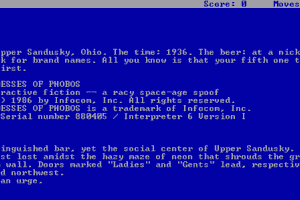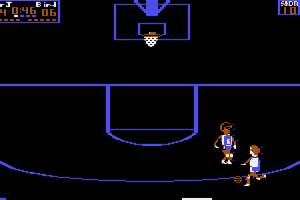Balls of Steel
Windows - 1997
Description of Balls of Steel
Balls of Steel is the latest pinball game to hit the market. Unlike some of my fellow reviewers at GDR, I happen to enjoy computer pinball. Game designers have done an excellent job of late recreating the pinball experience on the computer -- and not having to worry about how many quarters you are spending on the game adds a lot to your skill level. With the computerized version you can learn how to score major bonus points via bonus modes and learn skills such as subtle nudges on the table and flipper skills such as trapping the ball. (The only thing missing is the physical element of pinball including putting your weight into a nudge or being dazzled by the distracting lights).
With that said, Balls of Steel doesn't really add much to what has come before. Sure, the graphics are excellent but it's still that scrolling screen that we've seen since the beginning of computer pinball. The scrolling screens are simple enough to get used to -- after all, in the real tables you have to learn where your flippers are because you can't always keep your eye on the ball when it picks up speed and fires towards your flippers. The only problem is that I have been spoiled by the game Hyperactive Pinball which sported some incredible photo realistic graphics and an intense 3D full screen view mode that seemed to be the perfect solution for players who can't get used to the scrolling screen.
Balls of Steel does include a full screen option but it is squeezed onto one side of the screen. Even on a 17 inch monitor the table is just too small. Even that game*** Tilt! ***from Maxis fits a full screen option inside a window and it seemed easier to see than Balls of Steel. Full screen is most important when you need aim at a target way at the top of the table. Balls of Steel contains five tables with a variety of themes and styles of play. Here's a run down of the selection:
Mutation
With the theme of an evil scientist's lab, Mutation's playing surface lives up to its name. Ramps mutate as they change direction, and the ball gets swallowed by bumpers only to be regenerated elsewhere on the table. This three flipper table features a multitude of biohazard related modes and skill shots. One of the coolest features is the "accelerator" which rockets your ball around the table. The atom smasher requires a good amount of force to hit the caged balled into the target. Replicator is the multiball mode and "Feed the Beast" is one of the bonus modes with involves feeding your ball to this hideous green slimeball.
Barbarian
Conan would be flattered by this take-off on this fantasy/medieval table. I think they even snuck a few Arnold as Conan lines into the sound effects, like "Feel my steel!" One mode involves killing the attacking giant ants. Hit the targets and the ants disappear leaving a lit skull in their place. The ball lock involves feeding the dragon a steel ball for which he will display his fire breathing trick. Barbarian is a three flipper table with a wide open lower field. Most of the action happens at the top of the table with multiple ramps and the serpent pit. Get in the pit to start a mode.
Firestorm
Firestorm is a four flipper table with a "Blown Away" type theme. A mad bomber is blowing up the city and it's up to you and your trusty silver balls to save everyone. Dialing 911 via targets sends you off to headquarters for the start of bonus mode. Example modes include bomb threats at the airport or heading on to the freeway to check out possible bomb hoaxes. The goal of the subway alert mode is to clear the tracks of bombs by running through the two subway ramps. This is a good table for picking up combo bonuses. Run the ramps in combination to pick up combo, double combo and triple combo points.
Darkside
Based on space "bug hunt" movies like Aliens, Darkside features an uncluttered playing surface with three flippers, a bunch of ramps and a ball lock sequence that involves an alien creature's digestive system. Since the playing field is simpler than some of the other tables, Darkside provides a good place to start in Balls of Steel. One mode features "bugs" that crawl across the table. Squish 'em with your ball. Bug hunting is especially fruitful when you get the two balls going during the hunt. Watch out for defections though, the bugs squish and then send the ball screaming back towards your flippers. One of the video modes presents you with targets of alien bugs to shoot. Use the flippers to target and the space bar to shoot.
Duke Nukem
This guy shows up everywhere doesn't he? Ol' Duke has been one of the most successful video game personalities invented and Balls of Steel is counting on his popularity to expand to pinball. Duke Nukem is the unofficial headliner table in this collection of noname tables but it's not nessessarily the best table. Chock full of one liners from the 3D action game, including the title of this collection "Balls of Steel" there is enough here to give Duke fans something to chuckle about but it's probably the most boring table in the collection with limited effects and a very empty playing field. Duke features four flippers and very few targets to shoot for. Sometimes the open playing field is spiced up with some animated aliens from the original game for a little target practice. Like the 3D action game the idea here is to collect key cards and blow away the aliens.
Insert 50 Cents
If you like pinball games you'll like Balls of Steel. It's a decent collection of tables and although it plays it close to the classic arcade tables, Balls of Steel does add some new twists with clever animations and skill shots that could not exist in a real wood, plastic and glass table.
Review By GamesDomain
External links
Captures and Snapshots
Comments and reviews
netbgboy 2024-11-26 0 point
Hello, nothing works for me. Please make an actual description how to get it run on windows 11. All the 4 patches did not work for me at iso and at rip version. mfg netboynow
Mortophobe 2024-06-30 0 point
it works almost fine.
sometimes i get a glitch where memory can't be read, it causes the game to crash. might be my system. anyone else have this problem?
i was about to break 100 bn points on darkside after 7 hours of playtime (i left my pc on during the night while i was sleeping, no problems there)
seems in my case when i lose a green multiball and the screen mode reverts back to single ball window mode, there is some memory that is corrupt
Bread 2024-03-30 0 point
So, set your compatibility to windows 95, then change your display refresh rate to 60hz and I managed to get mine running.
refresh rate: hit start, settings, display, advance display settings and change it in there.
enjoy.
Niko 2023-08-03 0 point
Hello, I am Nikolai. Here is my new ZIP file about "Balls of Steel Loader (GUIDE INCLUDED)". You can download the link and follow my directions: https://drive.google.com/file/d/137pc6uWcH-TMn4M3jn2WV50X0VVmkBSg/view?usp=sharing
Better be useful with your alternative loader support and make it fixed and glitch-free.
Niko 2023-07-05 2 points
Greetings! This is Nikolai (born in 2001!)
Here is the link for Balls of Steel in GOG Version: https://archive.org/details/balls_of_steel_201809
This is from Internet Archive. According to RDR.EXE, it says, "The GOG and Steam versions work perfectly on modern systems out of the box." I'm so happy to score trillions of points in Firestorm. I recommend you get the setup program with BOS in GOG Version. It's error-free! And discover this page before you download it!
Niko 2023-06-10 1 point
Hi, MyAbandonware crew! This is Nikolai (born in 2001) from Nikolai's Multi-Gaming Library of the Philippines.
Here is the link for Balls of Steel ISO version including patches and guide available to patch into 1.3 version as a revised file by Niko - "Balls of Steel (1997)": https://drive.google.com/file/d/1VoM7d87K3MzfjG3VbStOF-Um1Xt7bdWT/view
BEFORE - 1.0 doesn't work on modern computers. Used with Windows 95. The "kernel32.dll" is caused with an error.
AFTER - 1.3 absolutely works on modern computers/virtual machines. Used with Windows 2000 or later.
Plus, read my note on your Balls of Steel patching to 1.3 version guide. Afterwards, you will be able to play Balls of Steel 1.3. It provides effective changes within different game quotes/voices/lines and updated table versions. Then, other patches will make BOS bug-free.
Remember what he said in Duke Nukem, "I've got balls of steel!"
I hope the 1.3 version will be recognized. Make sure to read my directions in my .txt file. Above all, you better get moving and get going! Enjoy!
Douglas R 2021-12-20 1 point
I got the order of applying the patches in my original post wrong. I am sorry, I had just got back from shopping and was too tired to write straight.
After installing BOS:
1. I installed 3.1 patch.
2. Then I installed the official patch over the 3.1 patch.
This is the bare minimum to get the game running. After having the windows button and and the sticky keys shortcut kill my game a couple of times, I searched for solutions and found winkill which will easily disable the windows button, and I disabled the sticky keys shortcuts in settings.
I hope this clears things up.
Douglas R 2021-12-20 0 point
If anyone is having trouble installing the BOS, here is what I did: I chose the download the ISO version. Then I applied the first patch and after that I applied 1.3 patch and everything works pretty well. Sometimes the Duke Nukem table freezes up but I think that is a legacy bug, something I remember happening back in the day.
The other thing I did was download an application called winkill because to disable the windows key because every time i hit the windows key, the game could not recover. I also had to disable the shortcut for sticky keys because that kept killing the experience too. Hope this helps.
RDR.EXE 2020-07-04 1 point
Thank you for uploading this Pinball masterpiece.
It's a real shame it's no longer available anywhere due to the Duke Nukem license. *sigh*.
The GOG and Steam versions work perfectly on modern systems out of the box.
JD 2020-04-04 -2 points
I just downloaded the 60 MB version. I also got the windows 95 message. Solution: right click on BOS.exe file, and use windows 95 compatibility setting. (I've got an old windows xp system)
Mr Error Alert 2020-03-08 1 point
I made a couple of attempts at playing the game after downloading it.
The first time, I received an error message saying that it only works for Windows 95, even after using D-Fend Reloaded.
Then I applied the official patch, but it only got me a different error message
saying:
"The code execution cannot proceed because DSETUP.dll was not found. Reinstalling the program may fix this problem." Wasn't it supposed to come in the .zip files?
And then I applied another patch, only to receive a similar error message.
Please inform me if you have any solutions.
Write a comment
Share your gamer memories, help others to run the game or comment anything you'd like. If you have trouble to run Balls of Steel (Windows), read the abandonware guide first!
Download Balls of Steel
We may have multiple downloads for few games when different versions are available. Also, we try to upload manuals and extra documentation when possible. If you have additional files to contribute or have the game in another language, please contact us!
Windows Version
Game Extras
Various files to help you run Balls of Steel, apply patches, fixes, maps or miscellaneous utilities.
Similar games
Fellow retro gamers also downloaded these games:
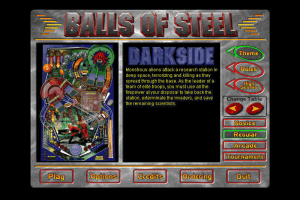
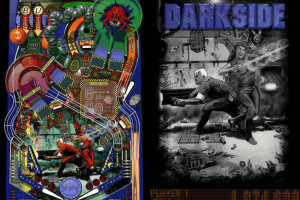
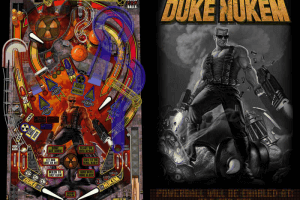
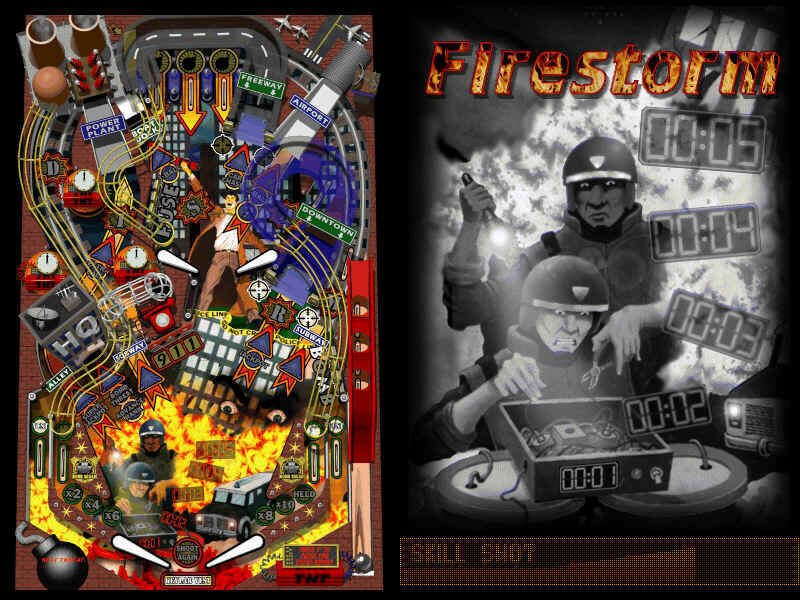
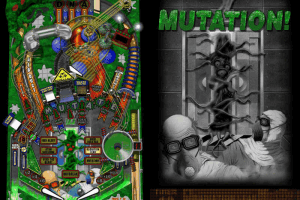

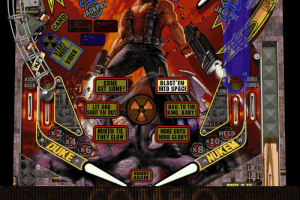


 60 MB
60 MB