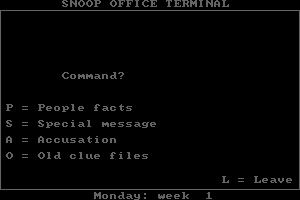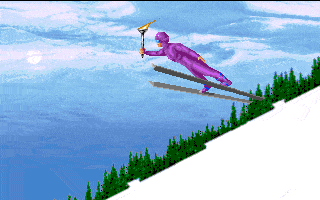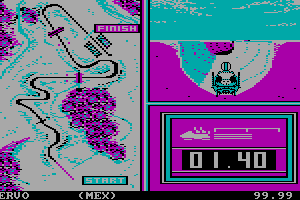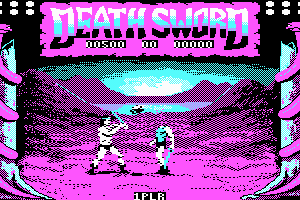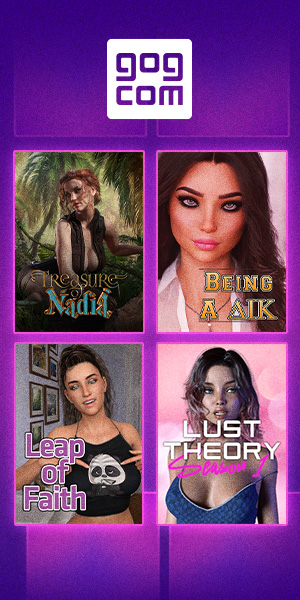Battle Raper II: The Game
Windows - 2005
Description of Battle Raper II: The Game
Battle Raper II: The Game (aka 欲望格斗2) is a video game published in 2005 on Windows by Illusion. It's an action game, set in an adult, anime / manga, fighting and versus fighting themes.
Battle Raper II: The Game has an addon available: Sexy Raper, don't miss it!
External links
Captures and Snapshots
Comments and reviews
Animanpower 2025-05-06 0 point
I like this game! If you want it with vigger resolution and full fps use vg vodoo 2
aj 2024-06-03 0 point
After finishing a battle and unlocking a scene, my controller is suddenly rendered useless and clicking anywhere will force the game to crash, anyone found a solution?
YU-Oniichan 2024-02-17 4 points
- For Windows 10-11 in modern hardware with Nvidia GPU.
- You'll need Nvidia driver version 537.58 to run an old Dx9.0 Illusion's game (Sexy Beach, Battle Raper I+II, etc.) and DXVK dll file
- Because "New version of Nvidia driver has conflicts with DXVK dll file" and the game will shut-down after you ruin it.
- After install, use DXVK dll file (Read Install instruction on source's site) and the game will run smoothly at max fps.
Raggaman 2024-02-07 1 point
The 10fps fix wont work on my windows 10, after downloading the d3d9.dlls the game just wont open ):
(it works without tho, but at 10fps)
Blue Piano 2023-05-09 9 points
I'm using Windows 10 and when I launch the game, I get the message below and the game won't launch. How do I launch it?
Unfortunately, under the company's regulation, our software are only available for domestic customers over 18 and not sale in foreign countries. Warranty and official support apply to the softwares purchased and performed on Japan, and do not apply to those outside Japan. We hope have an opportunity to purchase and perform our softwares in Japan.
bungus 2021-03-25 1 point
NVM I found a fix
the first thing i did was change change the name from d3d9.dll to D3D9.dll and made a copy and put it into my eng_nodvd file. not sure if both or just one worked but im not bothered finding out. thanks choyboy
bungus 2021-03-25 1 point
"replace"?
in my directory is just the .exe and a data folder (+plus my nocd file) there's none of the other files in the video nor the d3d9.dll even though the game works. what do i do?
ChoyBoy 2019-06-27 4 points
To get it to run above 10fps all you have to do is replace the d3d9.dll in the game directory.
Open incognito tab in chrome and search "How to fix lag rapelay windows 10" in bing. A youtube video will pop up near the top that says "How to fix all Illusion Games Lag Problem" or something to that effect. In the video discription there are MEGA links with the modified d3d9.dll file which makes it compatable with modern windows 10 machines
Boris Slav 2019-02-08 1 point
The game itself installed flawless. However the game runs at max 10 fps
Write a comment
Share your gamer memories, help others to run the game or comment anything you'd like. If you have trouble to run Battle Raper II: The Game (Windows), read the abandonware guide first!
Download Battle Raper II: The Game
We may have multiple downloads for few games when different versions are available. Also, we try to upload manuals and extra documentation when possible. If you have additional files to contribute or have the game in another language, please contact us!
Windows Version
Game Extras
Various files to help you run Battle Raper II: The Game, apply patches, fixes, maps or miscellaneous utilities.
Similar games
Fellow retro gamers also downloaded these games:






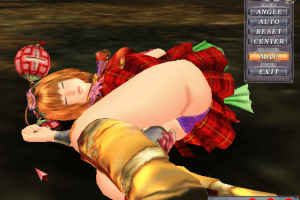
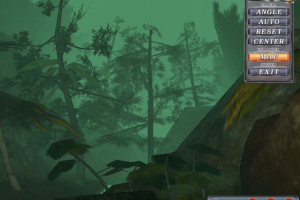

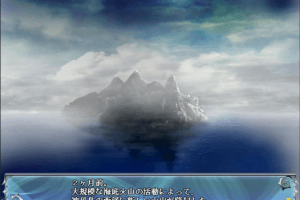
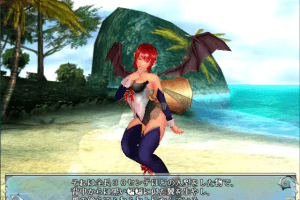














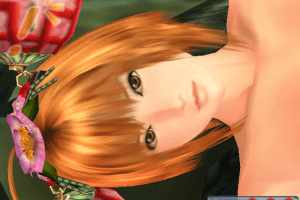



 1.4 GB
1.4 GB