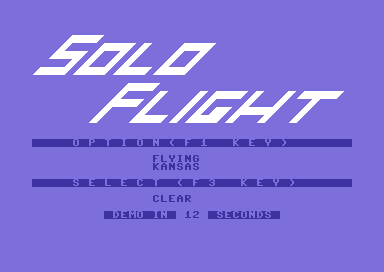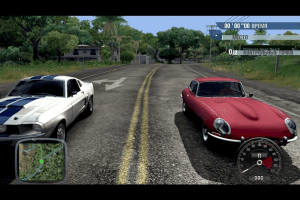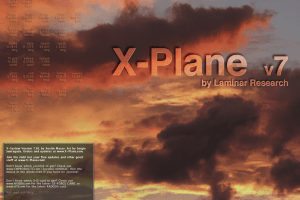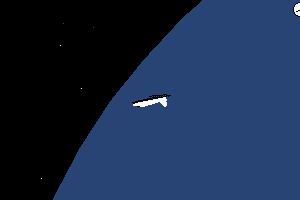Flight Unlimited III
Windows - 1999
Description of Flight Unlimited III
A Plane, A Plane, My Kingdom For A Plane
You wait ages for a civilian flight simulator and then, strike me dead, if three of them don't turn up at once.
***Flight Unlimited III ***follows on from it's numerical predecessor and continues the approach that worked pretty well last time. The game models a much smaller area than other flight simulators but to a much higher level of detail. The area covered in this game is Seattle (as against San Francisco before). Whereas in the previous game you were limited to a very small area there is now an 'outer terrain area' which contains lower resolution scenery of the Western USA.
The area includes a mix of scenery ranging from the city itself to lakes and mountains and various landmarks including Mt. Rainier, Boeing Field, the Tacoma Narrows Bridge and Bill Gates' tastefully modest little home (it's apparently not called Dunmonopolising unfortunately).
Dance Of The Four CDs
Installation is certainly interesting. The game comes on 3 discs and if you want to install the Flight Unlimited IISan Francisco scenery (if you have it) you have to juggle another one. I must have swapped discs about 10 times during the installation and, having chosen the small outer terrain option, I was 770 Mb of space down afterwards. Several times during the install it did not realise I'd changed the disc and kept asking for it to be inserted.
A black mark against the installation is that you can't change the size of this outer terrain area without a reinstall. It was academic anyway for me as I couldn't free up the frightening amount of space the large install would have needed (2.1Gb!) but it would have given me a much bigger flying area so is worth considering. I have now bought another large drive after the triple whammy of the three recent sim releases, I think there must be a conspiracy.
Flight Unlimited II came with a thick, glossy, colour, manual of excellent quality and an online alternative containing all the same information. Things have moved on these days and the sequel comes with a slim black and white manual printed on paper so thin it is in danger of evaporating away and no online version now.
There is no paper map or key reference card either (can't have stuff like this eating into the profits I suppose) and we're not Americans so we don't deserve them anyway. You can download airport and approach charts from the Looking Glass site which also don't seem to have made it into the manual somehow.
The manual content isn't bad but is less complete than other games of this type, partly because the flying instruction has been moved entirely in-game.
Cleared IFR
One of the best aspects of Flight Unlimited II was the air traffic control (ATC). It's back again in a similar implementation, but with a few bugs nailed this time around.
To be fair though (this is a key phrase of mine which I often use to mean that there's something really sarcastic coming up soon afterwards, though not this time) the ATC stands comparison very well with the competition. You will get detailed taxi instructions, for instance, and as you taxi you will need to wait to be cleared to cross other runways or if other traffic is around, as you can see below.
The pilot and controller voices have been well recorded and sound calm and professional like you would expect. Unlike Fly! there are no on this team. Mr. Sarcastic is back in the ground control seat and will poke fun at your ability to steer the aircraft to the runway, or lack of it.
It does help the game along a good deal to sit at the terminal getting your clearances and then carry on through the flight talking to ATC. The scope and variety of the ATC add-ons for Flight Simulator testifies to the importance of this feature.
IFR vectoring now seems to work pretty well, but like all the other programs that offer this feature, you get some unrealistic things -- like being told to climb or descend several thousand feet and then getting shouted at 5 seconds later for not having teleported your plane to an impossible altitude.
One good thing is that you are definitely not alone in the world. You'll be able to see and hear other aircraft and you'll find them flying pretty realistic flight plans (in other words -- likely to cross your path). You can switch views into nearby aircraft, control towers and the like. Just remember to put the autopilot on first.
Panels and Switches
I think I have been spoiled by the realistic button fest in ***Fly! ***now because these panels look a bit simplified, though well drawn. They haven't changed very much since Flight Unlimited II and still model only a subset of the real panels in what is a sort of stylised representation.
This panel modelling seems to be a deliberate design approach, and goes somewhat against the current trend for realism. There is a GPS instrument now, though it is basic compared the the Bendix King unit modeled in Fly!
The planes also now have an autopilot which is good news because in Flight Unlimited II it was hard to enjoy the scenery to full effect while fully occupied in keeping your plane flying.
It's Got The Look (If You've Got The RAM)
Well it's good and bad news here. Good news is that the graphics are excellent; bad news is that frame rates can be low. I had to drop the resolution down to 800x600 to get reasonable speed and it definitely seems much happier at this resolution than when pushed to 1024x768.
The recent patch appears to have a fairly small but positive effect on the frame rate as it has some optimizations to avoid drawing airport scenery you can't see amongst others. Within the main scenery area the scenery is very easy on the eye indeed, but hard on your system. There is a fair amount of control on the level of graphic detail, but if you have to turn it all off because your machine isn't up to the job there isn't much point in it being there I suppose.
Modelling a smaller area has meant that many objects have been included and this takes its toll. The minimum CPU spec on the box (which we always believe don't we?) is stated as a P233 with 32 MB of RAM. I can't see that anyone is going to be happy playing on that level of hardware. If you have only 32 MB RAM in your system then I don't think you're going to be enjoying that many games next year. It's more likely that small kids will be kicking sand in your face and jeering at you in the street.
The amount of stuff that has been modelled is very impressive. As you taxi around the airport you'll see other vehicles and aircraft moving around and the wind sock will flutter in the breeze.
You could say that this series of games has a distinctive look. There is definitely something about the visuals that sets it apart from the competition. The only real graphical problem I saw was some aliasing effects on the ground (and this happens in almost all current games as most graphics hardware doesn't accelerate anti aliasing).
Weather effects are rather good across the board; in fact I don't think any sim currently has better ones. If you play with the seaplane (which is lots of fun) you get splashing of water on the windscreen as it bobs about in the waves. Clouds and haze are good too.
Again bucking the trend for downloading online real world weather info in the current round of simulators you set up weather conditions in a fairly simple way but which seems to produce some effective and realistic weather fronts and precipitation, and some scary thunderstorms.
Back To School
Flight lessons are one of the best parts of the game and this area has seen a major revamp since Flight Unlimited II. Unfortunately it falls one or two hurdles short of true greatness.
You can take the lessons with the instructor showing you what to do or you can fly them yourself. In instructor mode you are basically watching and listening to a recording, though it is very well done and the thunderstorm flight in the Beechjet is an experience not to be missed (unless you are the nervous type).
When you fly there is no interactive feedback as to how well you are doing. You can record the flights and play them back but the illusion of being in a flying lesson takes a hit when you can basically make a right mess of things and not get any comment from the instructor. In many of the lessons this isn't a major problem, but in the more complex ones you may find it hard to remember exactly what you're meant to be doing. Of course it would have been easy to print lesson notes in the manual to help you out but this wasn't done.
Plane Sailing, or Sail Planing?
An interesting collection of aircraft has been provided for your flying pleasure and they now range from a motorized sail plane to a business jet, taking in an amphibious seaplane which has turned out to be one of my favourites. There's nothing like taxiing on water for a takeoff dodging the yachts as you go.
The full list of flyable aircraft is:
- Stemme ST-V10 Motorglider
- Lake Renegade Seaplane
- Mooney TLS Bravo
- Beechjet 400A
- Piper Arrow 200
- Muskrat Seaplane
- Windhawk
- P51D Mustang
- Trainer 172
- Fokker DR1
Hmm, the Trainer 172 is still there. I wonder if anyone can guess what this plane is meant to be? You don't have to be a great detective to get this one. The list is quite interesting and covers a lot of ground. This makes sense as there are not going to be hundreds of downloadable third party aircraft for this game.
All the aircraft are well modelled with very crisp textures and they do look good. The jet is a new addition for Flight Unlimited and an enjoyable buzz to fly. It also demonstrates the detail in the 3D models when you deploy the reverse thrusters and see them open on an external view.
The two screens below show an internal / external view of taking off in the Lake Renegade seaplane, aptly enough from a lake. Even with the compression on the images you can get a good idea of the graphics quality at low altitude on the external view.
As far as flight modelling goes it is generally good, though I have a suspicion of a slight dumbing-down from Flight Unlimited II in certain respects. The planes certainly don't fly on rails like they do in some games.
Unlike Fly!, damage modelling and system failure modelling is implemented. The damage modelling is good but the failure modelling is not as sophisticated as Flight Simulator. On my first flight the engine packed up and I had to declare an emergency and make a rather hasty return to earth, just making the runway in one piece.
Something Old, Something New, Something Else
There is now a flight recorder that lets you create videos of your adventures and it has something that other games have always overlooked - editing facilities. This lets you review and change camera positions etc. in your films.
The 'challenges' from the previous game are back. In these you have some objective to reach, you might almost call it a challenge. For instance you can go hunting for Bigfoot or chase down some evil drugs smugglers. These can be fun and there are instructions provided with the game on how to create your own. The amazingly frustrating hoop courses are also back in which you demonstrate your inability to fly through them. I found this part of the game was where the frame rate issues were most evident.
There is no multiplayer feature in this game, and to be honest, with the current state of things I don't see that as being a great loss. Not every game has to be multiplayer -- sometimes you're better off facing the challenges on your own (at least no one else can see you crash into a mountain then).
See You Later Navigator
The flight planner was one of my least favourite parts of Flight Unlimited II - I hated it in fact, and it has unfortunately survived into this release seemingly untouched. I regard it as a textbook example of how not to design a user interface It's not as if there's anything complex hiding behind it either, it's a simple task made difficult.
For instance you have a row of icons down the left of the screen. In almost any other program you put the cursor on the meaningless picture and it tells you what it is supposed to be (and you go "Aha," to yourself, "So the hedgehog being run over by a bus means delete, and it's the green man on the space hopper for undo"). In this one you have to press the question mark to get a bunch of text labels taking up screen space. Now you will be tempted to press the labels instead of the icons - you can't and you end up setting incorrect waypoints, so how do you remove the last waypoint? etc. etc. etc. You are never quite sure what to press when to get it to do what you want.
The map is also dated by current standards. Coming back from Fly! with sectionals and a vector map you can overlay in a window to this where you have to switch out of your 3D view to a full screen map is a pain. The best you can do here is to plot your aircraft position and track on the map, but at the cost of your whole situational awareness.
Grow Your Own Airport
Flight Unlimited III ships with a scenery editor called FLED which can be used to add new airports to the outer terrain area or modify the existing terrain. It has a handy packager that makes it easy to distribute your modifications but you are limited to the Western US for your efforts. Any one who has read my other reviews will know how much I enjoy seeing this kind of limitation in games.
I don't know how popular the scenery editor is going to be. One big problem all the competition to Flight Simulator have is that making good scenery for any game is not easy and the process tends to be pretty specific to that game. If you are going to spend all that time and effort then it makes sense to target the biggest selling game and thereby the biggest potential audience.
I do like to see things like this editor being provided though. To ship closed games, particularly simulations, is not clever these days.
Bugs
I've found the game to be stable and pretty bug free, the biggest problem I had was that the release version would lock up solid if CD #2 wasn't in the drive when starting a flight. This has been fixed by the patch along with some others.
Conclusions
The game builds on its predecessor, not offering anything really radically new but with some improvements in the weather, graphics, scenery and choice of aircraft.
Some areas of the game are now pushing their luck a bit (that damn flight planner for one) though the in flight graphics quality is very good (at a price in performance).
There is no simulator on the market that does everything superbly well, the limitations of current technology mean that trade-offs have to be made. For instance the amount of the world modelled by this game against*** Fly***! or Flight Simulator and the level of detail available in each.
There's no question that Looking Glass have made some different design choices to their competitors and I see this game as somehow taking itself less seriously than the two titles I've just mentioned. It's more about the experience and fun of flying than anything else (though that doesn't mean it's totally unrealistic or anything) and serious IFR flyers may be better off with one of the other games.
If you want to fly VFR in an immersive environment and see the varied sights of the Seattle region, or show off that new computer or graphics card, this might be what you've been looking for.
Review By GamesDomain
External links
Captures and Snapshots
Comments and reviews
Mic67 2025-07-02 0 point
Thank you so much, I loved the FU games and was very sad when the hardware and OS progressed past the point where it would run.
Vanne 2025-03-20 0 point
Bought this on release.. great game, light on docs? what? mine came with a A5 black and white Jepp flip binder that had all the Seattle approaches in it. pretty awesome..
Pylotard 2023-10-29 -1 point
Setup.exe didn't work for me in Winsows10 but you can simply copy folder FLT3 on your hard drive and fly away
NIMI 2023-03-08 -1 point
What's the difference between the UK/US patch? I was in a pretty unique position of owning FU3 in England before somehow losing it in 1999. I actually went to Canada in Y2K and we crossed the border to Seattle which is where I found a PC copy of this game in a lavish box with an opening folio type box with a velcro tab! Cutting to the chase, when I bought it and brought it back home to the UK it worked fine, no issues. So just wondered what the difference between the patches are? Thanks for uploading too whoever did!
Flyboy 2019-12-20 2 points
Had a realistic weather system ahead of it's time.coldfronts.thunderstorms that could breakup a aircraft great sim
Neodumont 2018-03-23 -4 points
Note: Disc 3 is scenery disc 1 !!!
Disc 2 is scenery disc 2
Disc 1 is installation disc
You need to use the patch.
Really lovely small flightsim made with love and skills.
Write a comment
Share your gamer memories, help others to run the game or comment anything you'd like. If you have trouble to run Flight Unlimited III (Windows), read the abandonware guide first!
Download Flight Unlimited III
We may have multiple downloads for few games when different versions are available. Also, we try to upload manuals and extra documentation when possible. If you have additional files to contribute or have the game in another language, please contact us!
Windows Version
Game Extras
Various files to help you run Flight Unlimited III, apply patches, fixes, maps or miscellaneous utilities.
Similar games
Fellow retro gamers also downloaded these games:

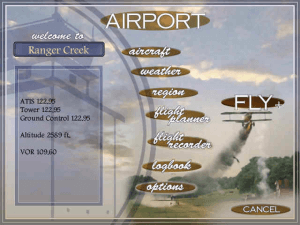
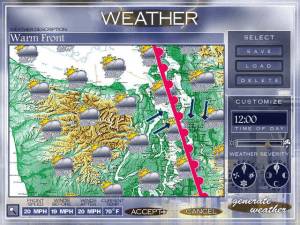
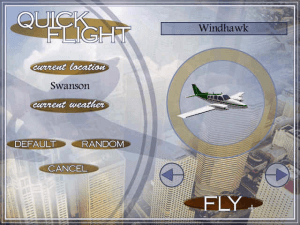
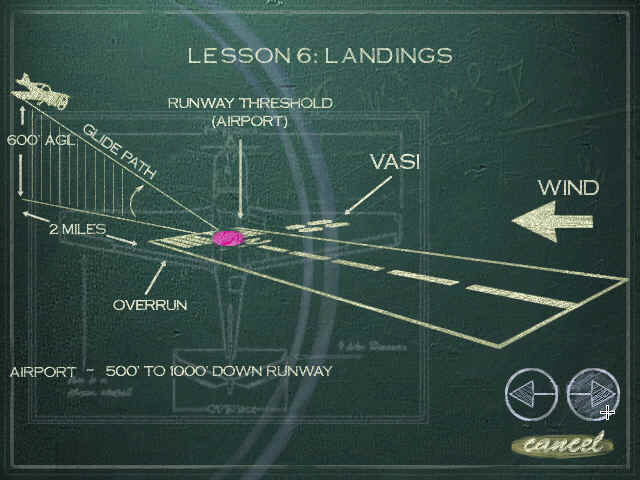


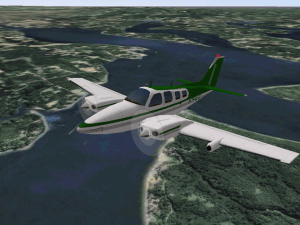
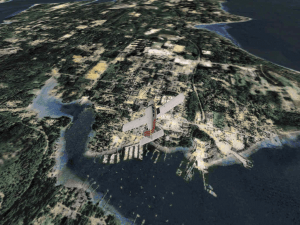





 1.5 GB
1.5 GB