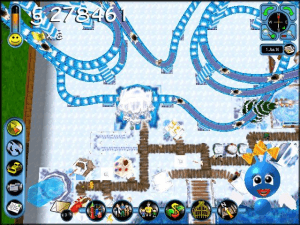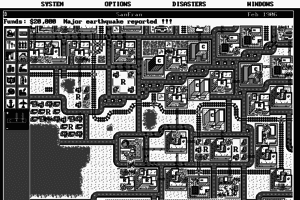LEGOLAND
Windows - 2000
Description of LEGOLAND
LEGOLAND (aka レゴランド), a really nice puzzle game sold in 2000 for Windows, is available and ready to be played again! Time to play an amusement park and city building / construction simulation video game title.
External links
Captures and Snapshots
Comments and reviews
Ben 2025-06-25 1 point
For windows 11 without any emulators etc:
1. Download iso and the alternate installer
2. Mount iso (winCDEmu or similar)
3.Copy iso contents to a folder and add alternate installer
4.install with alternate installer
5.Right click "Autorun.exe" properties compatibility run in win xp (service pack 2) and tick run as admin
6.Launch with autorun, you will need to have the iso mounted each time you play, but launch with the folder.
KASUMI65 2024-12-24 0 point
German rerelease version provided :
https://archive.org/download/redump_pc_L/LEGO%20Legoland%20%28Germany%29.7z
Spanish :
https://archive.org/details/legoland_202104
Italian :
https://archive.org/details/LEGOLAND_201812
Danish :
https://archive.org/details/legoland-dk-2000
Norwegian :
https://archive.org/details/legoland_202210
Polish :
https://archive.org/details/legoland-polish
Russian :
https://archive.org/details/LEGOLANDRussian
NostalG 2024-01-24 0 point
Runs perfectly in PCEM.
Use this guide to get it set up:
https://www.youtube.com/watch?v=Rx2H3IV9SG4
soulthrasher96 2023-04-28 1 point
Downloaded it and installed it on Windows 10. With compatibility settings I got it to launch but for some reason it crashed when trying to launch a level. Seemed as the reason for this being an incompatible video codec. Followed all steps suggested in this comment:
https://rockraidersunited.com/topic/8429-installing-legoland-on-64bit-windows/?do=findComment&comment=135208
After installing the codec it worked perfectly fine on Windows 10.
CrypticWonders 2023-02-18 1 point
Doesn't work, Crashes instantly on Windows XP Virtualbox hardlocking the VM every time, unfortunate because this is one of the games from my childhood I remember and would enjoy to play again
Galacticoeviee 2023-01-10 1 point
If anyone wants to download and play the game you must have a VM running Windows 98, 2000, Me Or XP I personally recommend VirtualBox And A Copy Of XP as it's able to run Lego Island 1 no issues (plus if you use the scaled mode you can have it in wide-screen. If You like to say Run It In Windows 10 or 11 You won't be able to run it as you'll need a 32-Bit System.
mtiasdfort 2022-12-29 0 point
It works thanks to the guidance of 'Droogje', but there is a glitch in the fourth level 'New York', where it is said there is money under an attraction and you need to remove them one by one. I removed all of them multiple times but the mission is not completed, which causes you to not unlock all the attributes to complete the level. Can this be fixed?
Droogje 2022-08-11 12 points
For windows 11 (DO ALL AS ADMIN):
Step 1: Install WineVDM (https://github.com/otya128/winevdm, right side on releases and download latest version).
Step 2: Download the legacy installer (Has been posted already, https://dl.myabandonware.com/t/OjDTlfKr8c8X2AjX5dF8EA1j02CPEHdKvZ56h0LUAW5LjbaP63/LEGOLAND_Fix_Win_EN_Alternate-Installer.zip)
Step 3: Mount the iso using WinCDEmu-4.1 (https://wincdemu.sysprogs.org/download/, Maybe other iso mount also work, i dont know).
Step 4: Open the Legacy Installer as admin, it should recognize the Legoland iso. Install it but dont open legoland yet in the last step!!!!
Step 5: Make sure the shortcut opens the game in compatibility mode (Windows XP SP3 worked for me) and as Admin.
Step 6: Have fun!!!
jojoduck 2022-08-02 1 point
it fun I made wdw in lego land
praks magic kingdom and animal kingdom
SystemOSUser 2022-04-20 -4 points
In europe, the game was released in 2008. I have the game next to me and it says that as the copyright date
LegoPlayer 2021-10-09 0 point
My OS: Windows 7 Ultimate SP1 64-bit
What steps I performed till now:
1) Downloaded and extracted LEGOLAND_Win_EN_ISO-Version.ISO
2) Extracted LEGOLAND.iso
3) Created a copy of "LEGOLAND" folder as "Legoland_Duplicate" folder
4) Installed setup32.exe and placed in "Legoland_Duplicate" folder
Problem:
When I run setup32.exe, it shows an error:
General File Transfer Error.Please check your target location and try again.
Error Number: -1
Related File: Graphics1.res
Please suggest a solution. Thanks
Dorado 2021-09-26 -1 point
Yo hice lo que TRUEGAMER dijo y vengo teniendo un pequeño problema.
Al iniciar el juego me tira que aun no se instalo el DirectX pero al darle click a que se ejecute el Setup de DirectX se queda la pantalla en blanco y sin funcionar.
tomas 2021-08-12 0 point
When I do it as truegamer described it says i have to put the CD in. How do I fix this?
Sebastian 2020-11-03 3 points
Copy the CD contents to a folder somewhere.
Download and extract the InstallShield 3 32-bit Generic Installer into this folder.
Run setup32.exe and install it.
Then, go to the installer folder and right click on Legoland.exe (red icon), click on "Properties", "Compatibility", in "Compatibility mode": check the box and select "Windows XP (Service Pack 3)", click on "Ok" button and just play.
PD: Thanks for game
TrueGamer 2020-10-11 1 point
I think I might have managed to get the game to work properly. So what i did was (and i guess you can call this a fix as well)
1. Make a movies folder on where you installed LEGOLAND
2. copy all the FMV (AVI) files and the AD_ Movies to the movies folder
3. Download dgVoodoo2 then extract the files
4. since LEGOLAND is a 32bit game what you need to do is go to the MS Folder then go to x86 then copy all dll files to where you installed LEGOLAND
5. Copy dgVoodooCPL and dgVoodoo.conf to where you installed LEGOLAND
6. Then go to the LEGOLAND Folder then go to dgVoodooCPL
6.For General go to the Adaptars tab and select your graphics card then you go to the DirectX Tab then go to the vram tab then select 64MB then as for resolution select 640x480 then click apply then close dgVoodooCPL
7. right click legoland.exe then you go to properties then go to Compatiblity mode then either set Windows 98/Windows Me Or Windows 95 since legoland was made for those 3 Windows OS (Mainly 95 and 98) then click 16 bit (65536) colour and click run this program as an administrator then click apply then press ok
8. Then lastly start the game
Binomisch 2020-09-30 0 point
Hi,
I installed the game like Truegamer said. But when i start the Game, I only come to a menu that says "Player Details" and I cant click or type anything in there.
Gandorhar 2020-09-25 0 point
Hey I cant seem to get it to work the setup32.exe doesnt work for me and i dont have vs fpr the other solution any other ideas?
HexTree 2020-09-13 3 points
The InstallShield solution mentioned didn't work for me. Running the seup32.exe file didn't seem to do anything.
Instead I found this which can be used to run the setup file: https://github.com/otya128/winevdm Worked for me and I was able to install and run the game in Win 10.
TrueGamer 2020-09-03 0 point
Copy the CD contents to a folder somewhere.
Download and extract the InstallShield 3 32-bit Generic Installer into this folder.
Run setup32.exe and install it
TrueGamer 2020-09-03 2 points
download ddraw.dll then copy it to the folder you installed the game
plshelp 2020-08-30 4 points
The game keeps crashing when I try to enter Lesson 1 in "start new game". I think there is a problem with the files, but I don't know how to fix the crash.
Pls help!
Veku 2020-08-25 0 point
Can you tell me how to install the game? I´m a little bit confuse. Thanks
TrueGamer 2020-08-09 -1 point
oh i forgot the link here
https://community.pcgamingwiki.com/files/file/111-installshield-3-32-bit-generic-installer/
TrueGamer 2020-08-09 -2 points
The Installer is 16bit which doesnt work on 64bit versions of windows 10 so you need to go and copy the contents to another folder then use the link down below to install the 32Bit installshield 3. it works for any game that uses a 16 bit installer anyways then after copy the installer to the folder you copied the contents from. then use the 32bit installer then it should work
Shadowus 2019-11-30 16 points
Can't run on my laptop, due to incompatible with 64-bit, anyone have a way around that?
Legogirl 2019-07-30 3 points
Hej jeg har fået det downloadet men det gider ikke starte op ordenligt, hvad har i andre gjort?
Thor 2019-07-01 4 points
Having a little trouble trying to download. Someone wanna make a guide on it?
Trollface5333 2019-06-05 4 points
what a blast to the past, I remember buying this 2007 ish in a garden center at 2years old.
cool parkbuilder anyway.
Write a comment
Share your gamer memories, help others to run the game or comment anything you'd like. If you have trouble to run LEGOLAND (Windows), read the abandonware guide first!
Download LEGOLAND
We may have multiple downloads for few games when different versions are available. Also, we try to upload manuals and extra documentation when possible. If you have additional files to contribute or have the game in another language, please contact us!
Windows Version
Game Extras
Various files to help you run LEGOLAND, apply patches, fixes, maps or miscellaneous utilities.
Similar games
Fellow retro gamers also downloaded these games:

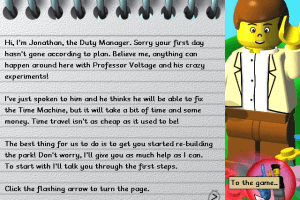
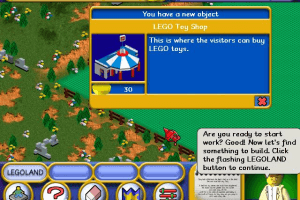






 295 MB
295 MB 302 MB
302 MB 306 MB
306 MB 314 MB
314 MB 298 MB
298 MB 309 MB
309 MB 309 MB
309 MB 303 MB
303 MB 283 MB
283 MB 484 MB
484 MB 312 MB
312 MB