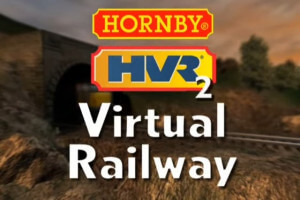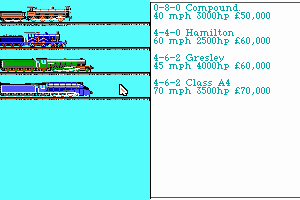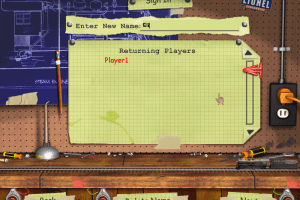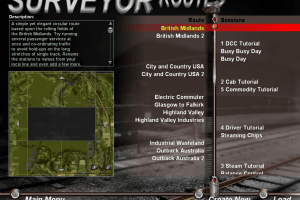Loco Mania
Windows - 2006
Description of Loco Mania
Description from the publisher:
Loco Mania is a logic and strategy game where quick thinking counts the most. You're in charge of managing an entire railway network. Control switches, semaphores and train directions to get the trains through the system as quickly and efficiently as possible. Each level will put players through a multitude of tasks from getting trains to their destination on time to guiding trains with hazard laden cargo safely home. Successfully clearing the trains through the railway system improves the players score and unlocks maps to take the game through progressively challenging levels. Loco Mania features 12 maps each inspired by various European landscapes designed to provide a unique gameplay experience. Gameplay modes include Time Attack, Check Point and Free Run. The faster you complete the challenges the higher you score. So stay on Track! Weather and lighting effects Beginner friendly tutorial to teach you the elementary controls of Loco Mania
External links
How to play Loco Mania Windows
Install & play guide:
- Mount the disc image. You will need the utility for mounting disc image files, like WinCDEmu, UltraISO, Alcohol 52%/Alcohol 102% or Daemon Tools Lite
- Install the game
- Install the patch
- Launch the game and enter serial key
LPUUT-CE5OD-2QHVP-H4UYO, play. If the game doesn't run - open the directory with the game and find start.exe. Right click on start.exe - Properties - Compatibility - Set "Run this app in compatibility mode with Windows XP, Windows Vista or Windows 7" - Also try to launch the game, then open Task Manager (Ctrl+Alt+Del by default) and check for processes start.exe and rundll32.exe. Close start.exe but don't touch rundll32.exe (it's a Windows app for running old apps from 32-bit operational systems, most old games running through rundll32.exe). Now try to launch the game again, it must work. Don't forget to close rundll32.exe process in Task Manager after finishing playing.
- The game has been tested on Windows 7 64-bit and Windows 10, works fine. The game supports widescreen
Captures and Snapshots
Comments and reviews
Write a comment
Share your gamer memories, help others to run the game or comment anything you'd like. If you have trouble to run Loco Mania (Windows), read the abandonware guide first!
Download Loco Mania
We may have multiple downloads for few games when different versions are available. Also, we try to upload manuals and extra documentation when possible. If you have additional files to contribute or have the game in another language, please contact us!
Windows Version
Game Extras
Various files to help you run Loco Mania, apply patches, fixes, maps or miscellaneous utilities.
Similar games
Fellow retro gamers also downloaded these games:



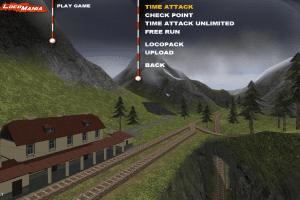


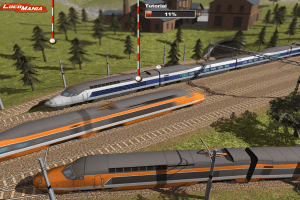

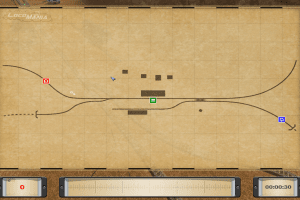
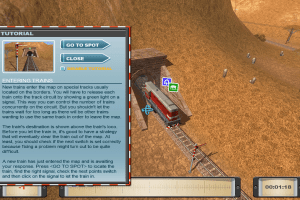
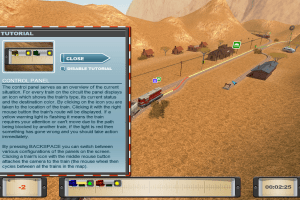

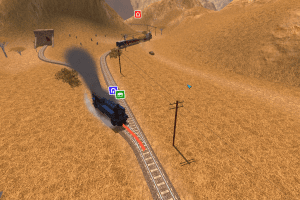











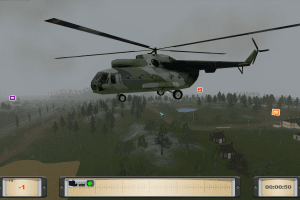




 223 MB
223 MB 338 MB
338 MB 212 MB
212 MB 157 MB
157 MB