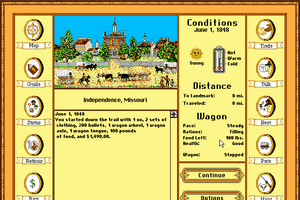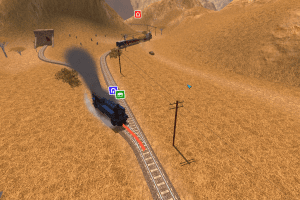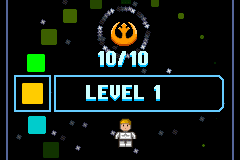LEGO Loco
Windows - 1998
Description of LEGO Loco
1998, the year LEGO Loco was released on Windows. Made by Intelligent Games Ltd and published by LEGO Media International, Inc., Focus Multimedia Ltd., Eidos KK, e frontier, Inc., this simulation game is available for free on this page.
Dedicated forum with install tutorials, guides, mods and more: https://www.rockraidersunited.com/.
External links
Captures and Snapshots
Comments and reviews
KASUMI65 2025-03-30 1 point
Update : Traditional Chinese version just provided today in multiple formats :
https://archive.org/details/lego_loco_tw_1999_win
KASUMI65 2024-12-24 0 point
Italian version provided :
https://archive.org/details/LEGOLOCO_201812
Spanish (Dosbox portable version, the iso file is in the directory "Lego_Loco_PC_CD_ES_Portable\CD\" of the 7z file) :
https://archive.org/details/videogame_jhggfff
Dutch :
https://archive.org/details/lego-loco-dutch
Danish :
https://archive.org/details/lego-loco_202302
KASUMI65 2024-10-12 0 point
French version provided by the French website Abandonware France :
https://www.abandonware-france.org/ltf_abandon/ltf_jeu.php?id=2841&fic=liens
ulture 2023-11-28 0 point
Not sure why it says it only released in the UK in 2006. It was definitely available here long before that.
CrypticWonders 2023-02-17 1 point
I got this to load on Windows 10 by:
using the alternative installer
Setting compatibility mode to XP Service Pack 2 in the games exe properties
Setting override color mode to 16-bit high color in the games exe properties
Setting the Game Exe to run as Administrator in the games exe properties
Setting my Desktop Resolution to 1280x720
The game is hard coded to require 8 or 16bit color, and a resolution of 800x600, 1024x768, 1280x720, or 1280x1040
Karin 2021-11-16 1 point
tenemos ese juego en mi escuela, aviso por las dudas que solo corre en configuracion de pantalla de 800 x 600, sino no arranca. con esa config va todo bien, ojala les sirva!
Rimmy Tim 2021-10-01 2 points
I've tried every bit of advice other than using a virtual machine to get Loco running. I've used multiple versions of fixed installers. All I get when I try to load is:
"An error occurred while loading.
Please reinstall this software."
It should be installed just fine.
BluGRose 2021-08-08 1 point
Hi
I've been trying to get this game running and when I went to Exe. file as previously mentioned. I got a notification to change some settings in the app to 16-bit colour 800x600, 1024x768, and 1280x1024. For some reason the only option that pops up in properties is 640x480, how do I get this to work?
Brian 2020-07-19 14 points
I must thank you, it worked on windows 10.
Steps (first were given by Clark:
I Installed it by "mounting" on W10. I restarted it, but didn't find the game, so I reopened it, and went to Exe Folder and run the Lego App with all these three things:
-Run in compatibility mode (Windows XP Service Pack 2)
-Run in reduced color mode (16-bit (65536) color)
-Change your screen resolution to 1280 x 1024 (or any resolution the game recommends when you try to launch it)
And as administrator.
The first time I played, everything looked lagged, but seems it was only the first time it appeared. After playing a bit, closing and opening things for the second time, it started working perfectly. Thank you so much!
frenks 2020-03-23 0 point
Hi all, if you want to have it up and running but it doesnt work. (for example: try reinstalling it) download the 'fix' file aswell. when both downloaded you can start the game by opening the 'fix' file.
Drew 2020-02-08 1 point
I ran the setup app, it paused at 100% for a minute and then began installation
Jaia Corema 2019-12-23 2 points
When I download the fixed version, the game with the lego man's face appears, but when I wnat to play, even if I say "start as an administrator" it says I need to insert the disc. How do I fix this?
Thank you in advance
(sorry for my terrible english)
Jacob 2019-05-27 0 point
If you're having trouble making this work on Windows 10
Try opening the file as 'run as administrator', that should help.
Clark 2019-05-21 7 points
I got this working on Windows 10. It was not as fun as I remembered, but I was happy to play it again.
-Run in compatibility mode (Windows XP Service Pack 2)
-Run in reduced color mode (16-bit (65536) color)
-Change your screen resolution to 1280 x 1024 (or any resolution the game recommends when you try to launch it)
There are some minor graphical issues, but the game is still playable.
Clark 2019-05-21 0 point
Dude! I played this game when I was a kid! I'll let everyone know if I get it working!
Bummed Out 2019-02-07 0 point
I'm not sure if it was because it's on a laptop but I tried for hours and it would say install and restart your computer and when it turned back on and I tried to open the game it would say to try reinstalling it. I looked through the guides but nothing seems to be working. :(
Write a comment
Share your gamer memories, help others to run the game or comment anything you'd like. If you have trouble to run LEGO Loco (Windows), read the abandonware guide first!
Download LEGO Loco
We may have multiple downloads for few games when different versions are available. Also, we try to upload manuals and extra documentation when possible. If you have additional files to contribute or have the game in another language, please contact us!
Windows Version
Game Extras
Various files to help you run LEGO Loco, apply patches, fixes, maps or miscellaneous utilities.
Similar games
Fellow retro gamers also downloaded these games:
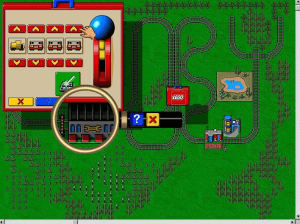
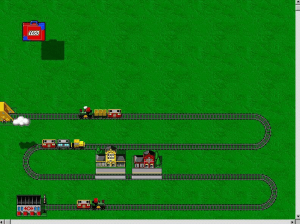
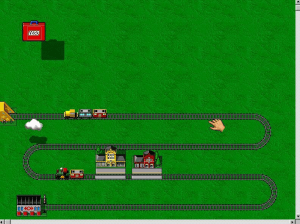
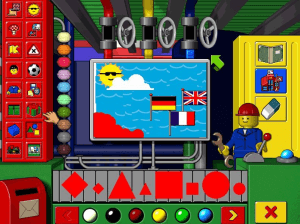


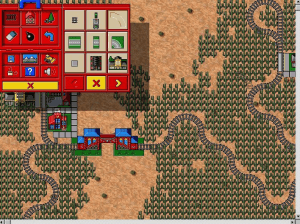
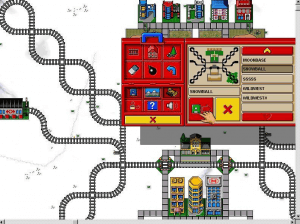
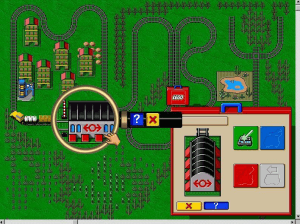
 137 MB
137 MB 227 MB
227 MB 280 MB
280 MB 137 MB
137 MB 137 MB
137 MB 137 MB
137 MB 227 MB
227 MB 139 MB
139 MB