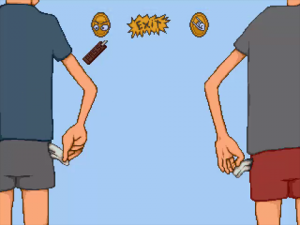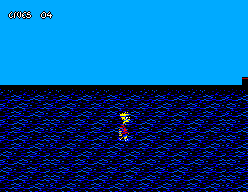The Simpsons: Virtual Springfield
Windows - 1997
Also released on: Mac
Description of The Simpsons: Virtual Springfield
Virtual Springfield is a disappointing 'game' from FOX Interactive.
Set in the Simpsons universe, this CD-ROM takes you on a virtual-reality tour of Springfield - more specifically, about 50 famous locations ranging from Moe's Tavern to Krustylu Studios. Naturally, you can also visit the Simpsons' home, where you browse the family album, snicker at Homer's mail, explore Bart's room, and more. Most of these locations feature Simpsons characters, voiced by the original cast members.
Although it is billed as a "game," Virtual Springfield is really more like an interactive 3D atmosphere. There are a few small (and I DO mean small - as in, finishable in 10 minute or less) mini-games scattered around the town, but all of them are boring. One of the bigger games is a treasure-hunt of sorts: if you can find all the hidden baseball cards in the game, you will be treated to extra animations and URL of a website (that no longer exists). This is merely a ploy to trick you into clicking as many objects as possible to reveal animated sequences, and you even have to exploit some bugs to find all the cards.
Even as a non-game interactive title, Virtual Springfield is not very appealing. Most locations are drawn with wonderful details that Simpsons fans will love, but very few objects in each screen can be interacted with. In all, anyone can finish this title in about 1-2 hours, and that includes finishing all the games and watching every animation clip (these clips alone total about 25 minutes). Although the humor is just as much fun as the TV show, the whole thing is all over too soon, and none of the games warrants a replay.
Faithful but very low "bang for the buck" value, this disappointing title is fun only for younger kids and die-hard (and I mean very die-hard) Simpsons fans. Too bad FOX did not take lessons from Starwave's superb Muppets Inside (reviewed on this site) on how to do justice to a blockbuster license.
Konami's Simpsons games (which you can find on this site) are far better than this marginal underdog that offers far less gameplay on a CD-ROM than many 5.25" classics under 100KB.
Review By HOTUD
External links
Captures and Snapshots
Comments and reviews
Thanks Tom 2025-03-31 2 points
I had trouble installing and running this on my PC, so I followed the link Tom gave and it worked so easily! I installed it and it ran :D I'm so happy, thank you!
Here's the link for anyone else interested https://archive.org/details/the-simpsons-virtual-springfield
Anon666 2024-12-23 -4 points Windows version
Works right out of the box mounted on Windows 10. Just not a good game is all.
jonirob 2024-09-10 0 point
I'm on Windows 10, I just mounted the ISO in the SheepShaver emulator running Mac OS 9.0 and it runs flawlessly.
PiratPeter 2024-07-15 8 points Windows version
Worked perfectly on Windows 11, July 2024, following these instructions:
1. Unzip and mount the iso file (open with... Windows Explorer).
2. Right click Properties the installer executable and set Compatibility mode to Windows 98.
3. Run the installer and say "No" when it asks about installing DirectX.
4. Finish the installer, then go to C:\Program Files\FOX\ to find and run the game :)
I love you 2024-06-30 1 point Windows version
For those who have troubles with installation, try this guide I found on GOG: "The installer works fine on Win10 with win98 compatibility flag and run as administrator flag. Don't install DirectX3 during the setup, obviously. If you get glitchy graphics, use a directx wrapper (extract into the game folder with the game .exe) - https://github.com/narzoul/DDrawCompat/releases"
P.S. That helped me a lot!
Tom 2024-06-04 1 point Windows version
One Click Install: https://archive.org/details/the-simpsons-virtual-springfield
Redump (also redumps for The Simpsons Hit & Run included here): https://archive.org/details/simpsons-pc-redump
I think these unofficial copies are made for modern computers and I think they are already patched with some NoCDs too.
Redbeard 2024-02-19 3 points
Keeps saying "selected drive does not have enough space for install"
CLBrown 2023-07-29 1 point
For anyone unable to run due to this requiring an "obsolete" version of DirectX... simply run through DXWind, or dgVoodoo v2+, and this "restriction" no longer exists.
Microsoft hasn't actually removed any of the OPERATIONS that the old versions of DirectX used to access... they've simply shuffled things around and repackaged them, so they aren't accessible from the same place. Technically, there's no reason that any 8-bit, 16-bit, or 32-bit files should not be able to run PERFECTLY fine on any 64-bit version of Windows, either... NATIVELY, I mean, not in emulation. This is "forced upgrading," nothing more. Also known as "planned obsolescence."
Yes, they've added new capabilities... but those new capabilities did not have to come at the expense of retaining the existing ones. And anyone who recites the Microsoft (TM) line that "keeping that old stuff would slow things down," those people clearly have no comprehension of how Dynamically Loading Libraries (DLLs) work... you can have as many "external code chunks" as you like, and even multiple versions of the same code chunk, all living comfortably side-by-side on any PC. REMOVING things? The only possible argument for doing so would be "space limitations," which clearly is not the case.
Now... there are issues with things like DOS's old "protected mode" which are incompatible with the multi-tasking environment of Windows, natively... but which can easily run inside of virtual machines (like DOSBox, for example).
Any barrier they put in the path of you running anything they want to claim is "obsolete and can no longer be run?" Easily defeated. I have a HUGE library of "old, obsolete" software which runs perfectly on any system available. The ONLY issues come into play when you start dealing with copy-protection systems (historical ones which can also be defeated, easily, today) or with what's happening more and more these days... setting up games to only run from a REMOTE SERVER (as is the case with all MMO-type games, but not limited to just those!) That seems to be the "new model" to create "forced obsolescence," as they can literally just "turn off" any software you've bought from them at any time, for any reason, with you having no recourse.
That said, we're all sort of tied in to the Windows operating system and it's almost impossible to buy many games today through anything but online-stores like Epic or Steam... both of which already "turn off" things you've bought, without notifying you, or "disable" things you've already been running, because they "want to force you to upgrade your system."
In fact, in about six months, Steam will be disabling all access to anyone still running Win7.. despite there being no issues whatsoever with the GAMES running on Win7, and in some cases NOT being able to run on Win10+. This isn't the first time they've done this... they "turned off" games on WinXP a few years back, as well. This is why I've sworn off buying from Steam anymore, and only get "free" items from Epic (so if they "withdraw" them I haven't lost any money!) I only buy from GOG, or from other sources which provide me with an actual INSTALLER FILE which I can run on the system they say it runs on at the time, independent of the demands of the vendor at some later date.
And, of course, why I have been picking up "game files" for games I own on Steam already, but which have been "withdrawn" in one form or another already.
If you don't care about your purchases being taken away, or altered, without your consent, by all means, keep buying from Steam, Epic, etc, etc. But if you want to keep things running without that hassle... I recommend frequenting this site, using Archive.org, etc... or buying (and keeping old versions of) games from GOG, to run without their front-end.
Marge, my face hurts again! 2023-07-19 0 point
Doesn't run due to the inability to install Direct3XA.
Casjin 2023-07-16 2 points Windows version
I can't download the game onto my C:/ Drive because it thinks the installation application thinks is doesn't have enough space even though it does.
Gbrille 2023-05-20 0 point
This iso is broken. Get the one on archive.org for a working copy of the game!
https://archive.org/details/hybridsimpsonsvs
I tested this site iso on both of my real 95 and 98 systems and it threw errors after i installed and tried to launch until i uninstalled and tried the archive.org iso instead and got it working perfectly.
Tom 2022-10-29 1 point
Yes, you're right, CHEESEMAN. You must run the setup with Win98/ME compatibility mode, install the game BUT answer "No" for the DirectX message during the installation. After it the game is successfully installed on your hard disk and you can play it. BUT the game's CD/disc image must be mounted in the same drive you used for the installation every time you want to play.
CheeseMan 2022-08-29 2 points
I have the actual disk and it works for those wondering. On Windows 10, i set the compatibility to win 98 when i installed the game, then i just run the setup again and click the "play" button instead of the "install" button, and it works just fine.
jormungand 2022-01-04 -1 point
Couldn't get to install but you need to make sure you install on mechanical drive at least that was an issue for me but failed at downloading directx3a.
smellhouse 2021-11-04 2 points
doesnt run, says that theres not enough space on my hard drive. such a shame, i haven't played this game since it came out and was hoping to play it again.
abc 2021-08-16 -4 points
i downloaded the file i dont know how to get into the game/ setup. when i found the SETUPE.EXE file is it save does it download the game and it plays it??
Bigredno38 2021-03-05 -2 points
I have this game running on my gaming laptop running Win10 Home, but dont remember how, now when I installed on my gaming PC with Win10 Pro....I can install but it wont run...very frustrating
J 2021-02-15 -1 point
Anyone managed to run this game? I've been trying for a while and can't seem to do it
ChubbyHayden 2020-11-24 12 points
I've got that JOY JOY JOY JOY down in my heart. DOWN IN MY HEART!
smartly dressed penguin 2020-07-08 -2 points
How absolutely fantastic this is. I remember mayne decades ago I stumbled across a Genie in the depths of a forest in Cambodia and he told me of a magic scroll tat would reveal the greatest video game that would take the world by storm!..........it wasn't this one and I am sworn to secrecy so cannot tell you which video game is the greatest. But this one isn't bad
baconboi 2020-06-19 -1 point
is it compatible with windows 98 its the only virtual machine i have
Generalschrimpf 2020-03-01 -3 points
Cannot get to work on Windows 10.
I've tried running in compatibility modes for 95, 98/ME, and up to Vista.
Doesn't run in DOSBox.
Doesn't run in virtual machine made for older games.
It. Does. Not. Run.
Scratchy 2020-01-06 1 point
I like it from what I can see, but... WHY DID SOMEONE MAKE A DOS GAME THAT CANNOT BE RUN IN DOS MODE?
Atomicben 2019-08-31 3 points
It works, but wherever I try to install it, No matter what I get an error saying "Your currently selected hard disk doesn't have enough space"
Andy 2019-01-24 1 point
I suddenly remembered this game from my childhood. At the time I thought that I was missing something because I couldn't find 'the point' of the game. Curiosity made me look it up to see what the secret was. Oh, that was it... I hadn't missed anything.
Itchy 2018-05-04 0 point
This is the best game on the planet, and Miss HOTUD can go and insert an unripe banana into her butt.
Write a comment
Share your gamer memories, help others to run the game or comment anything you'd like. If you have trouble to run The Simpsons: Virtual Springfield (Windows), read the abandonware guide first!
Download The Simpsons: Virtual Springfield
We may have multiple downloads for few games when different versions are available. Also, we try to upload manuals and extra documentation when possible. If you have additional files to contribute or have the game in another language, please contact us!
Windows Version
Similar games
Fellow retro gamers also downloaded these games:









 261 MB
261 MB